The GATUM platform is designed in such a way as to secure your traffic as much as possible from unnecessary content and the consequences of its occurrence. Therefore, we have created an SMS moderation function: control of SMS content when sending. This feature is great for working with new clients when you cannot fully trust them in the quality of the content they are submitting.
All SMS that, for some reason, get moderated and need to be checked, go to the Moderation tab in the Admin panel.
There are 2 reasons why a client’s SMS can be moderated:
- The client has manual moderation enabled. That is, each client’s SMS will be sent to this tab and will wait for the approval or rejection of the sending.
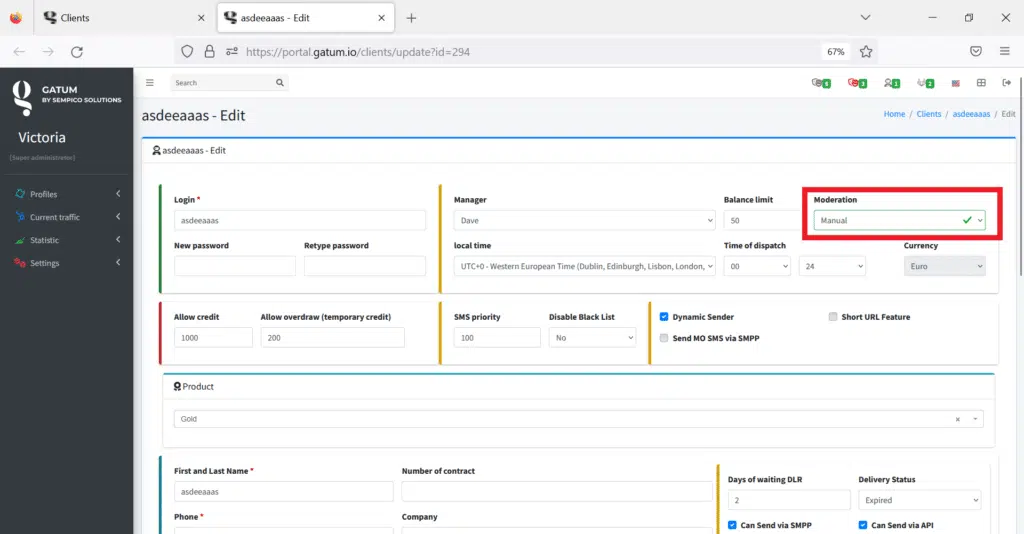
2. The SMS content did not pass the filters that were set in the Control text tab. That is, content was found in the SMS content that you had previously set as a filter and did not want to be sent.
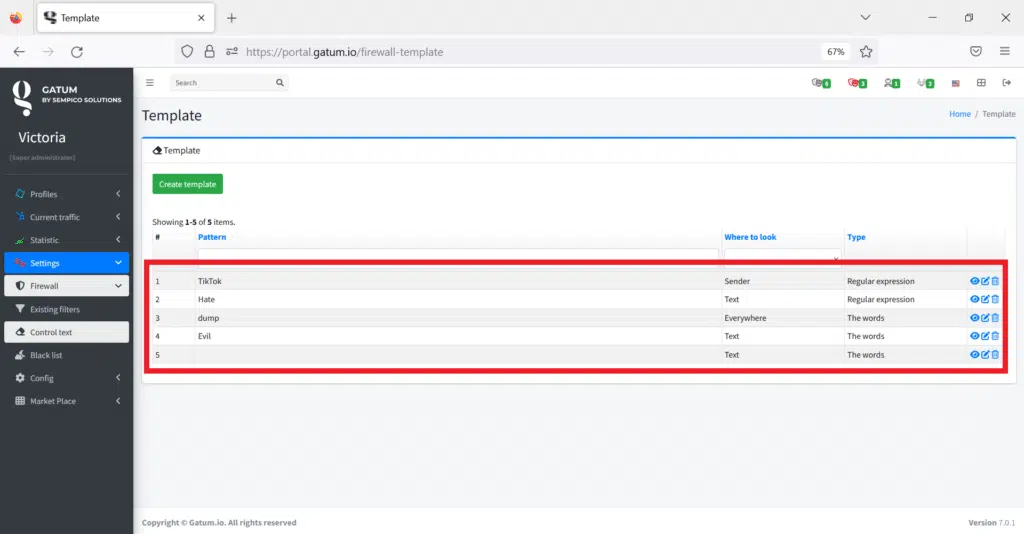
You can see how to set filters for SMS in the Admin panel -> Settings -> Firewall -> Control text tab.
IMPORTANT! If some SMS got to moderation and you or your manager approved it, then the system will remember this action and SMS with similar content will no longer be moderated, but will be automatically sent. The same mechanism applies to SMS rejection: if you rejected SMS for moderation, the system will remember this action and SMS with similar content will not be moderated, but will be automatically rejected.
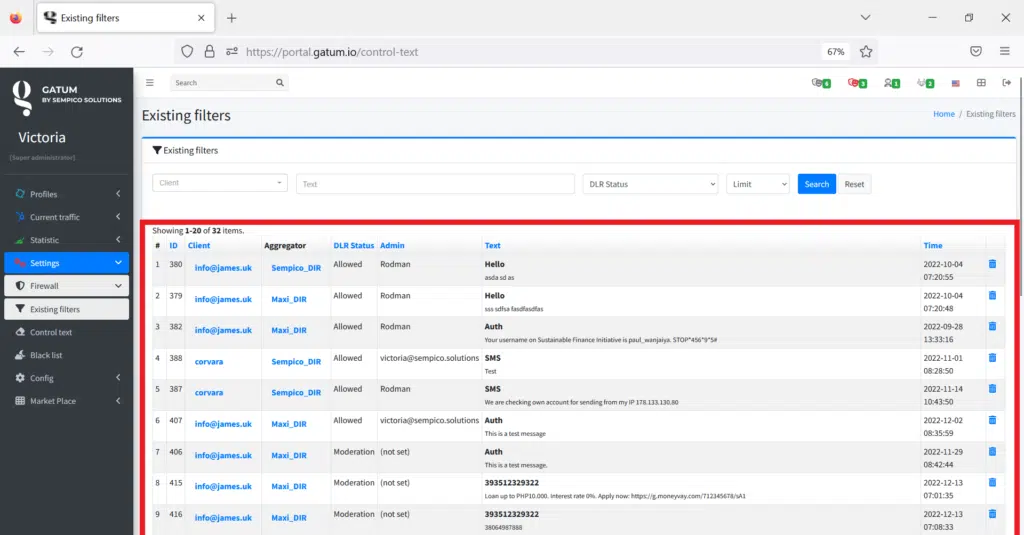
You can view the actions saved by the system during moderation on the platform in the tab in the admin panel in Settings -> Firewall -> Existing filters.
That is why SMS gets moderated on the platform.
