The GATUM platform is designed to save your time as much as possible. Therefore, a function was created to automatically notify the client about his critical balance.
In order to set up such a notification, you need to:
- Go to the Profiles -> Clients page in the admin panel.
- Click on the client account edit icon.
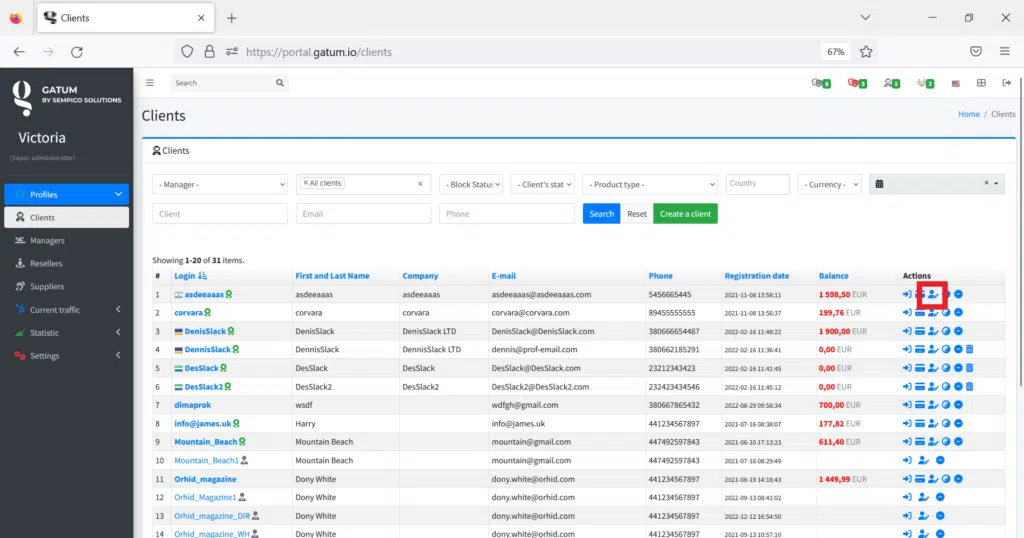
- In the Balance limit field, enter the amount, upon reaching on the balance of which, a notification will be sent to your client’s mail. This amount will correspond to your client’s currency.
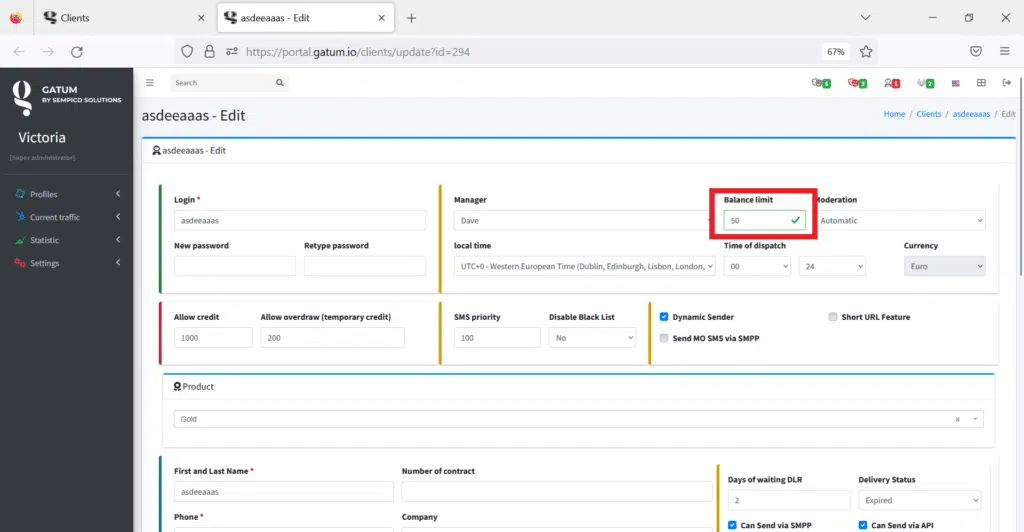
- Click on the green Save button to save your changes.
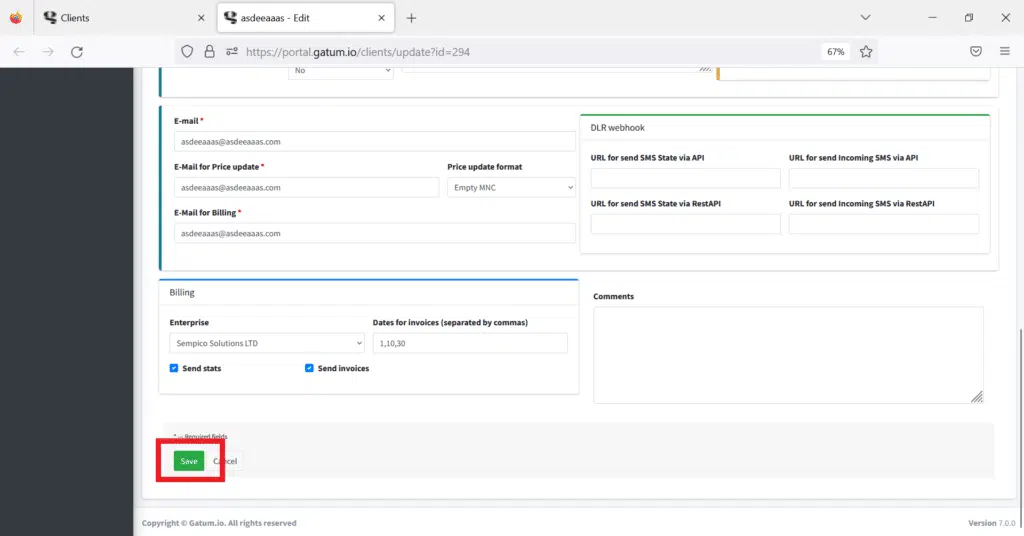
This is how easy it is to set up critical balance notifications for a client.
