Working with the GATUM platform, you can develop not only retail and wholesale SMS business, but also work with resellers. Therefore, in the admin panel, you have the ability to create them and add basic settings.
In order to create a reseller account you need to:
- Go to the Profiles -> Resellers page.
- Click on the green Create button.
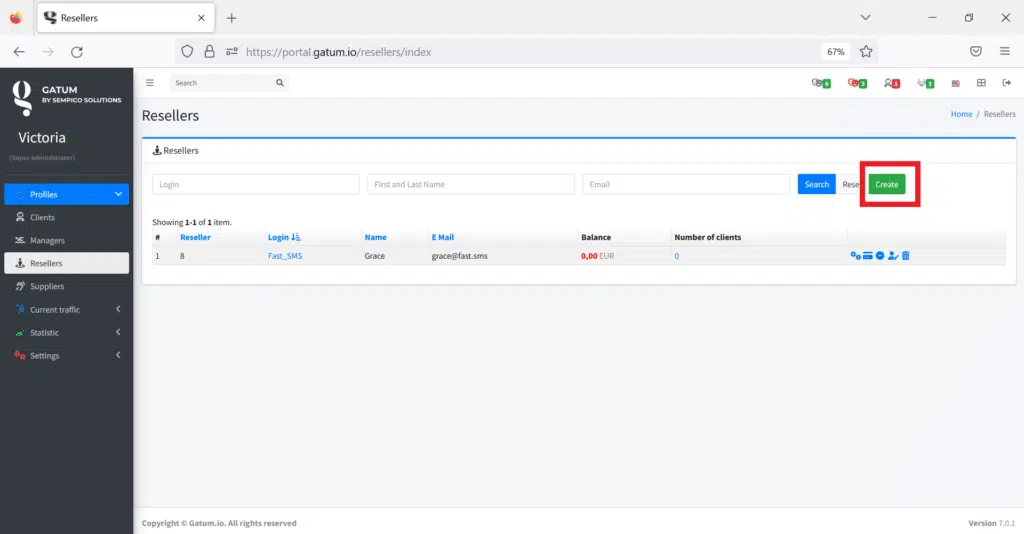
3. In the Login, Pass and Retype pass fields, enter the login and password with which your partner will log in to his panel.
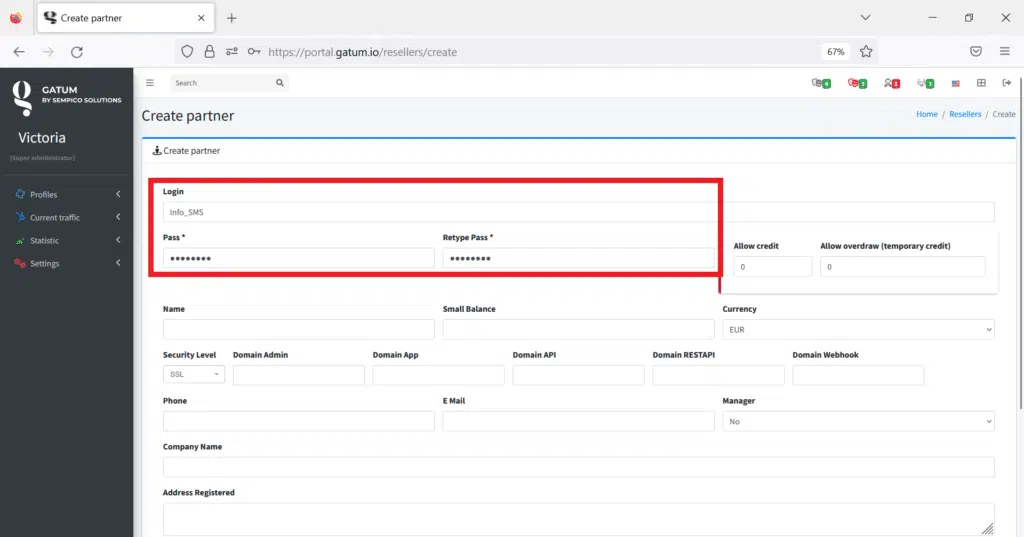
4. In the Name, Company name and Address registered fields enter the info about your partner and his company.
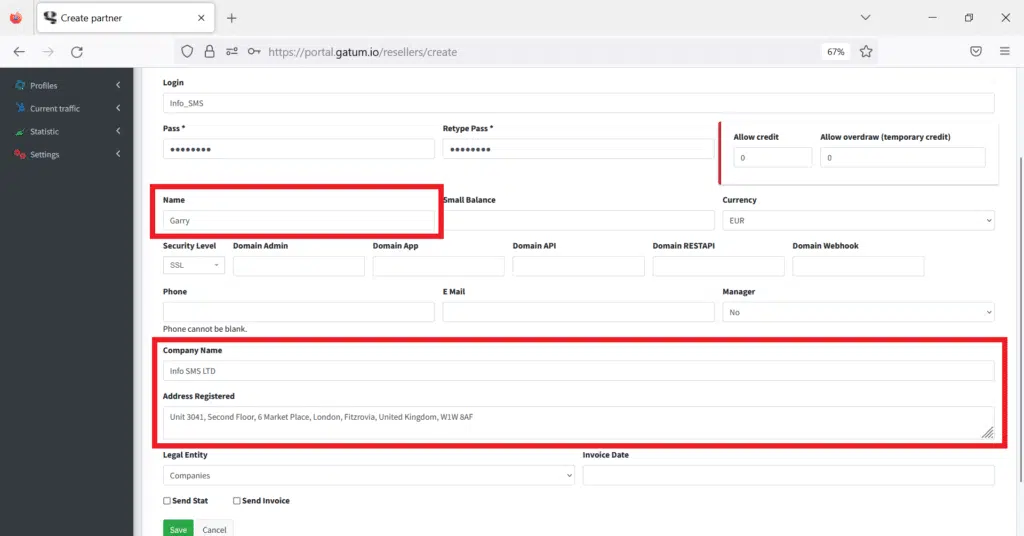
5. In the Phone and E-Mail fields enter his contacts.
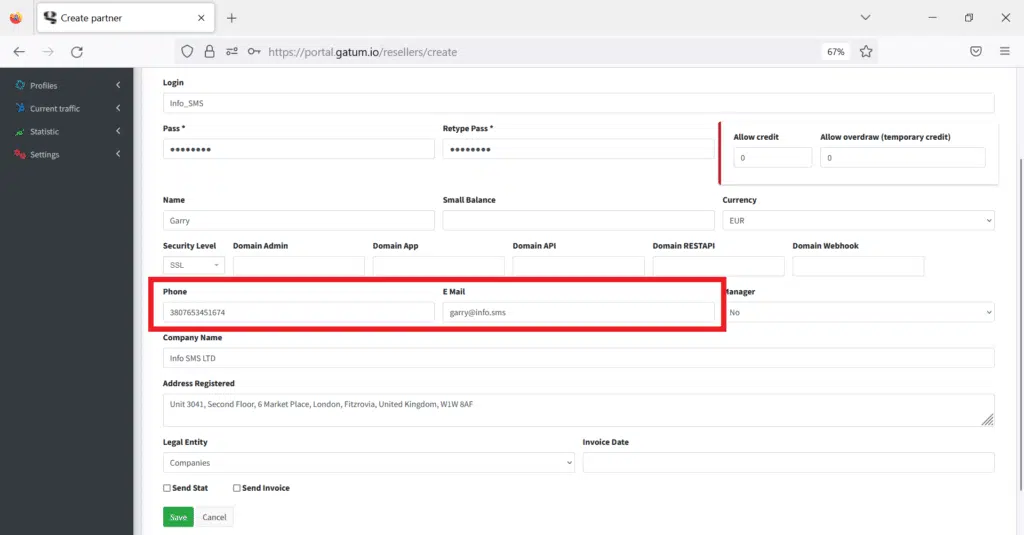
6. In the Small balance field enter the partner’s critically low balance value.
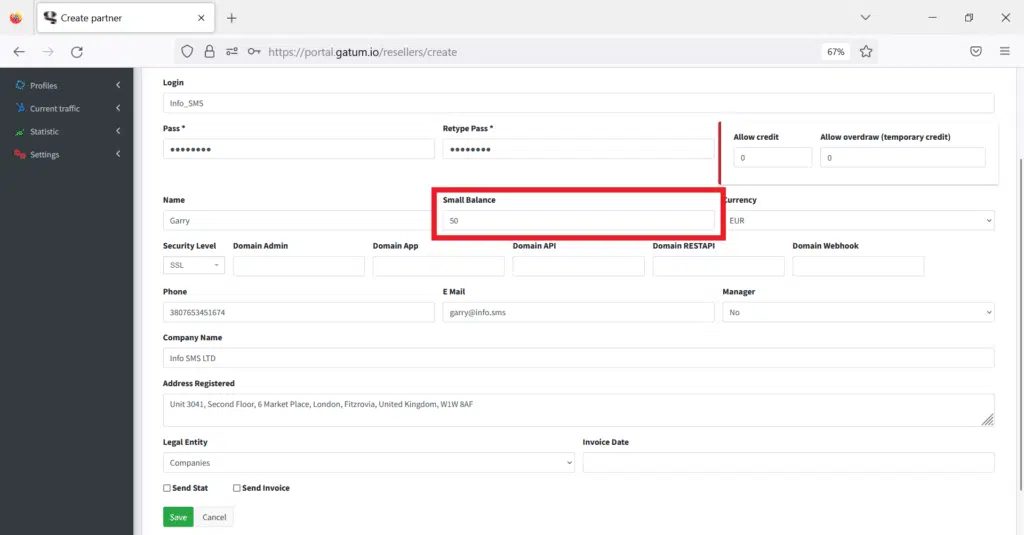
7. In the Currency filed choose the currency with which your partner will work.
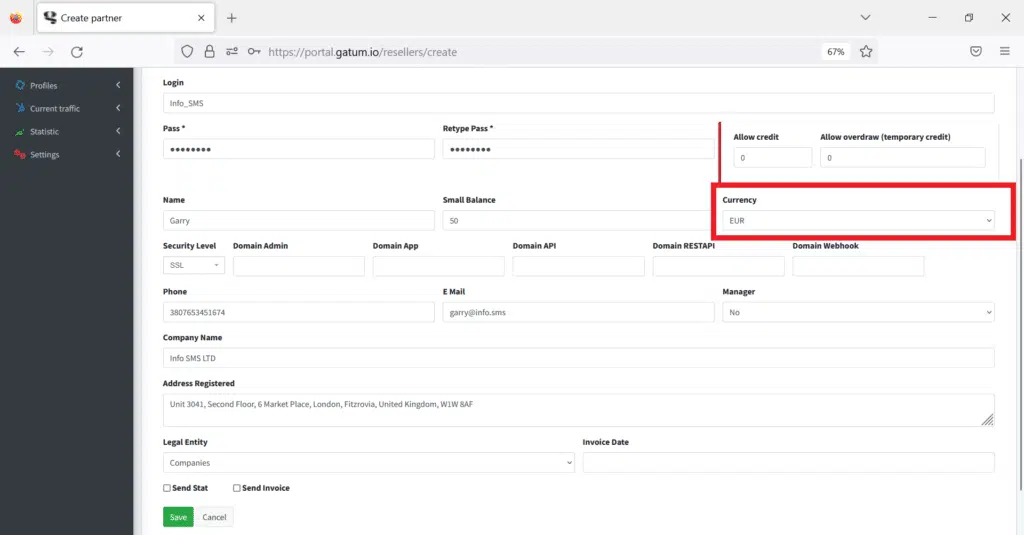
8. In the Allow credit and Allow overdraw fields enter the credit amount if you want to work with a postpaid partner.
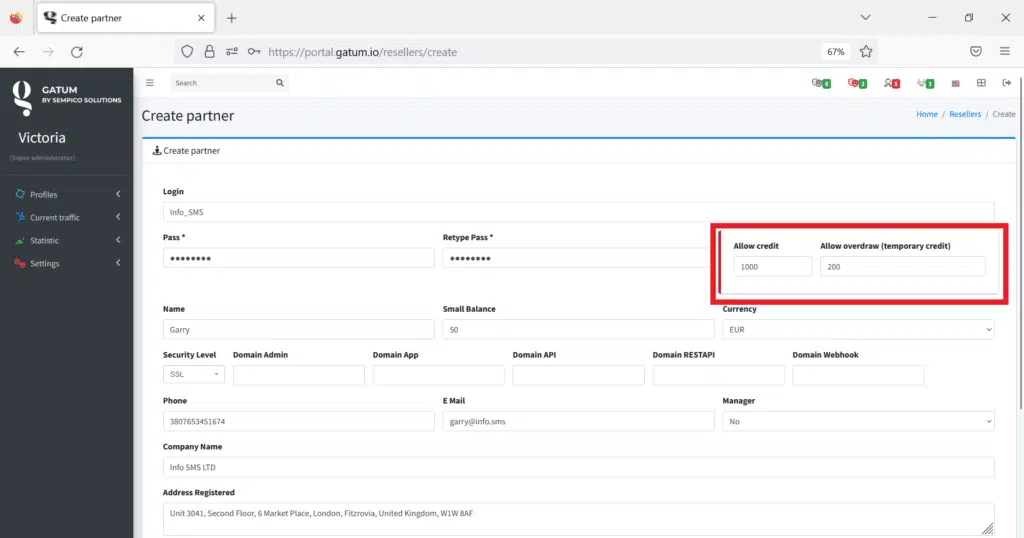
9. Save the changes.
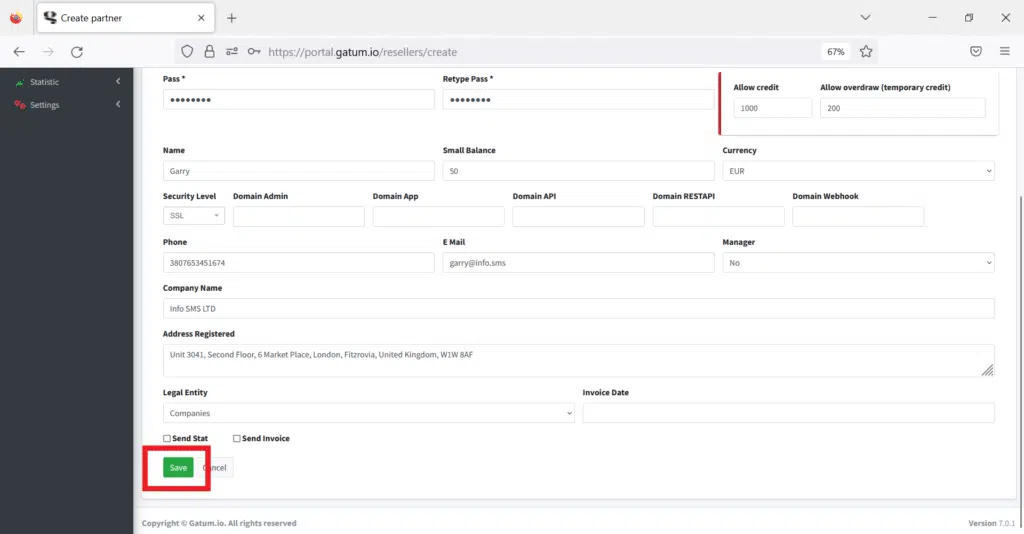
You have created an account for your partner. He will be authorized by the domain of the admin panel, because he will have similar functionality.
In order to set up prices for a reseller you need to:
- Click on his name on the Profiles -> Resellers page.
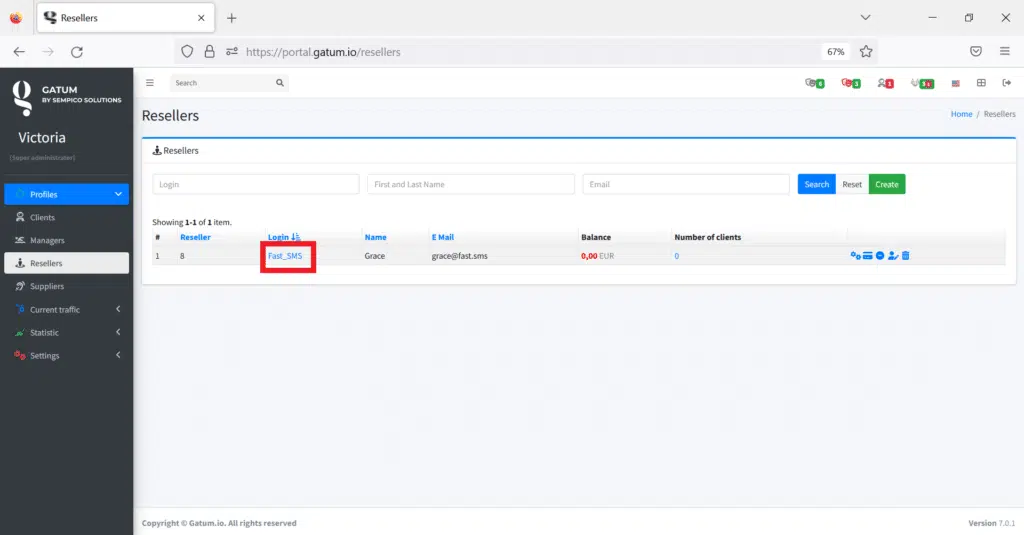
2. Click on the green button Prices on the left side.
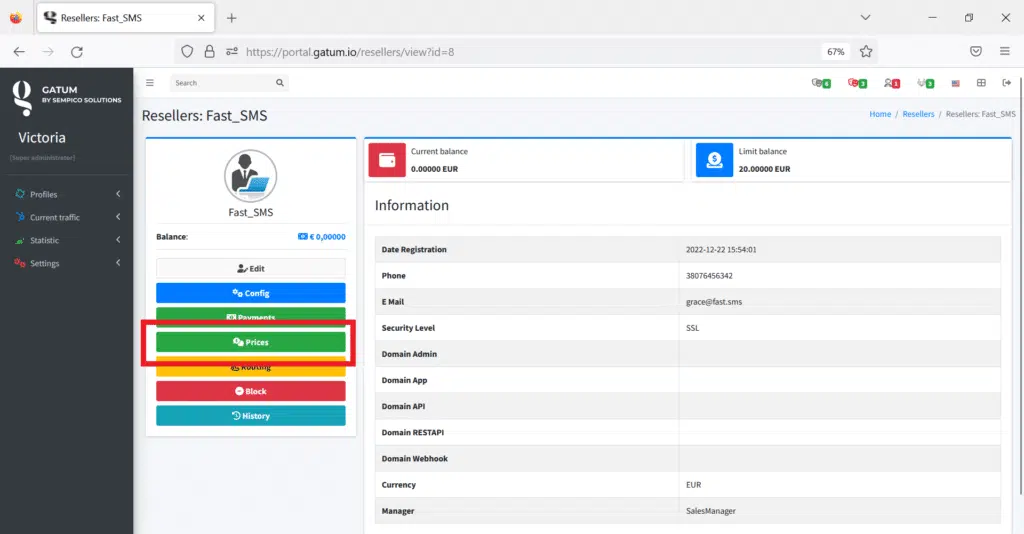
3. Use one of the methods for adding prices. The process is identical to adding prices to clients, so you can see how to do it on the Profiles -> Clients page.
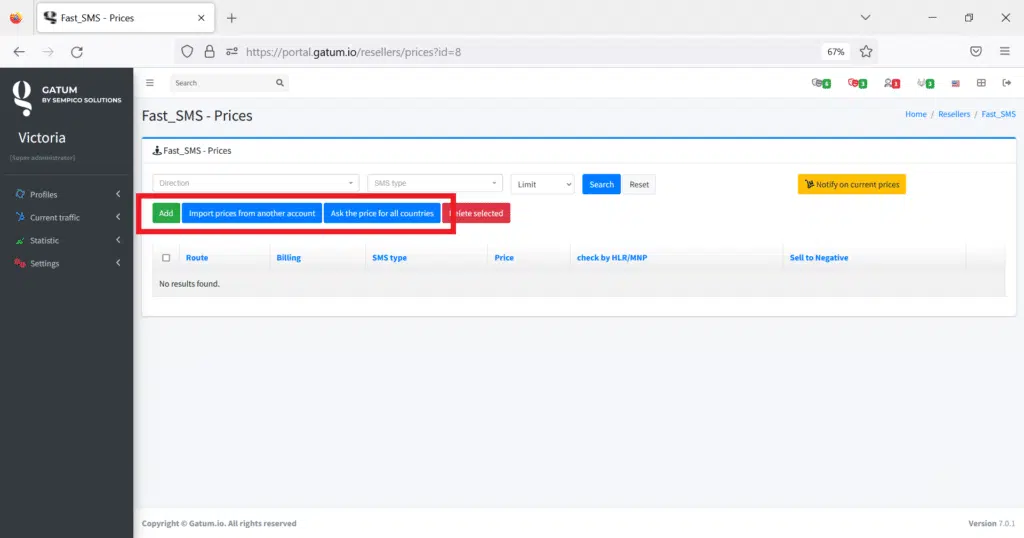
In order to set up routing for a reseller you need to:
- Click on his name on the Profiles -> Resellers page.
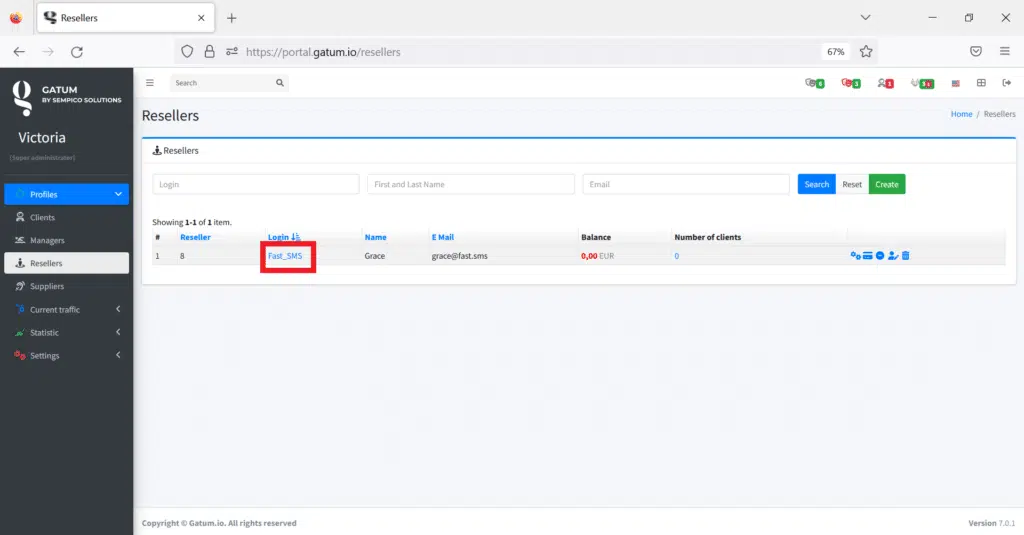
2. Click on the yellow button Routing.
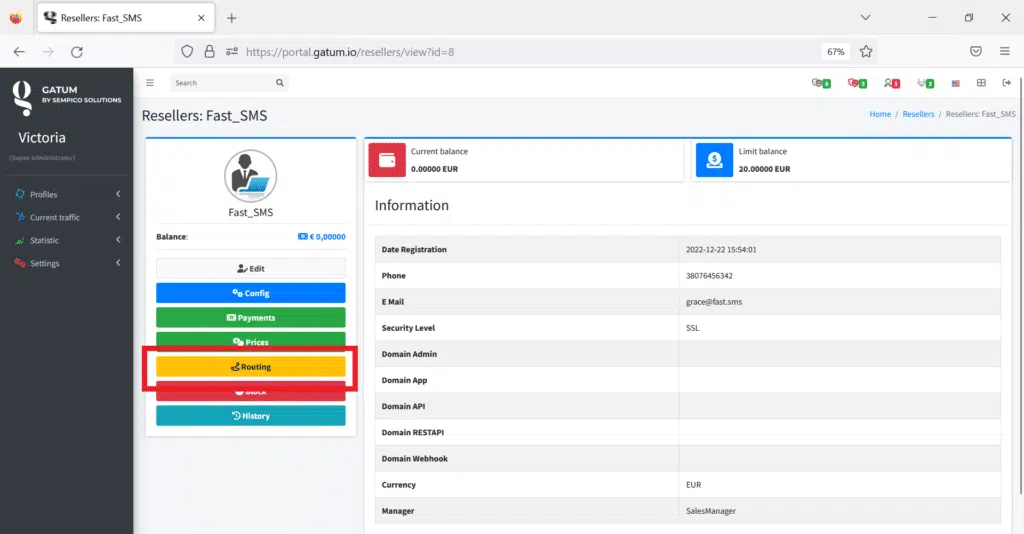
3. Use one of the methods for adding routing. The process is identical to adding routing to clients, so you can see how to do it on the Profiles -> Clients page.
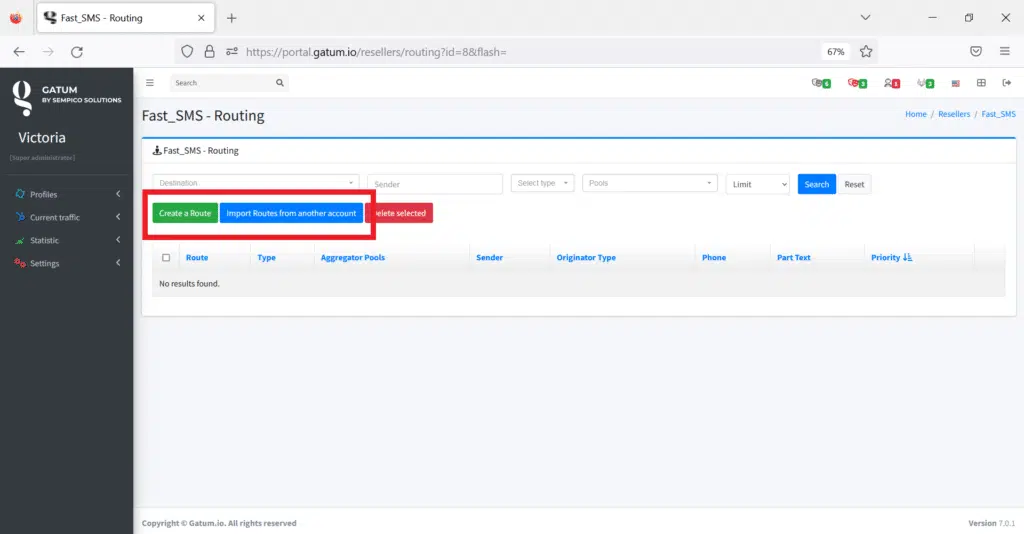
You can add payments for resellers in his profile by clicking on the green Payments button.
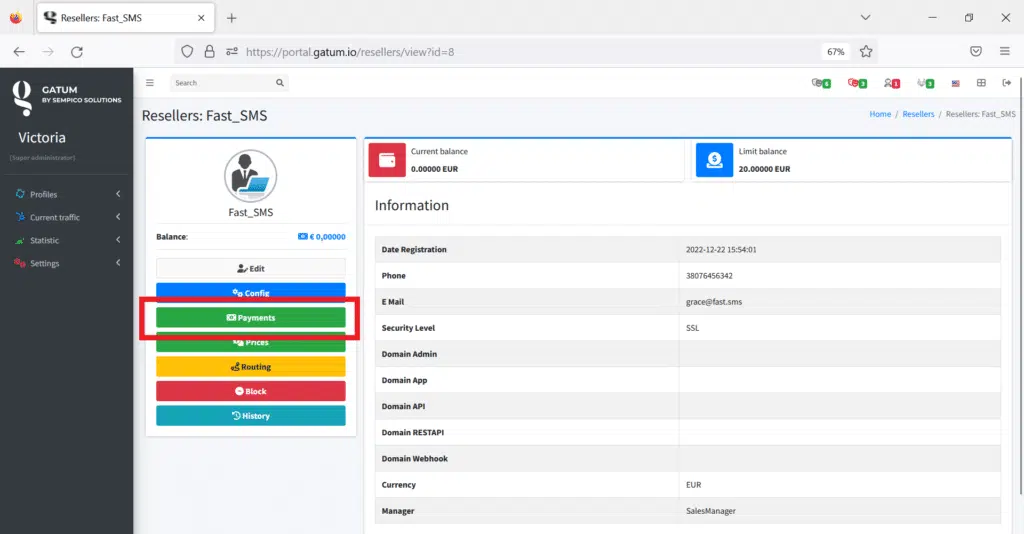
This is how easy you can create accounts for your partners and add basic settings to them.
