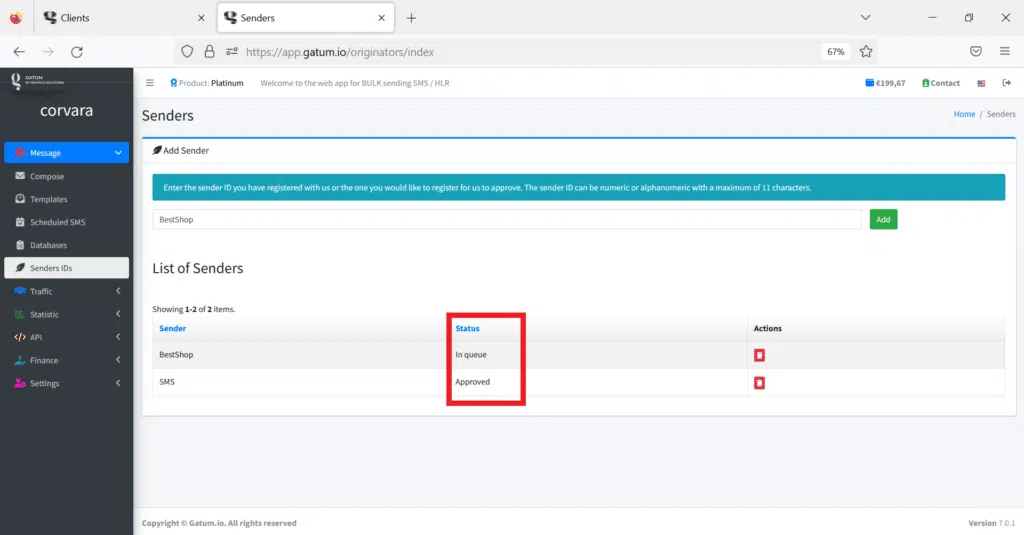On the GATUM platform, you can work with different types of clients, so for some of them you can restrict the use of senders. On the Admin panel -> Current traffic -> Moderation page, we wrote about how to enable the sender control function for your client. In short: if you activate this function, then your client will be able to send SMS only with those SIDs that you have previously authorized him and for this he needs to apply.
In order to apply to your client, you must:
- Go to the Message -> Sender IDs page.
- In the Sender field, enter the value that you want to use in your SMS when sending. IMPORTANT! Stick to the length and character rules in the sender written above.
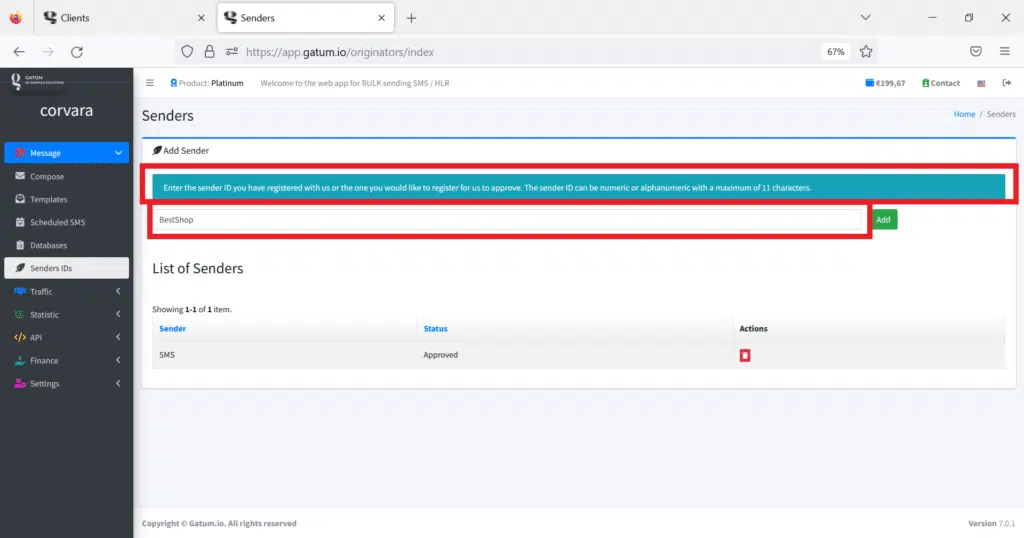
3. Click on the green button Add.
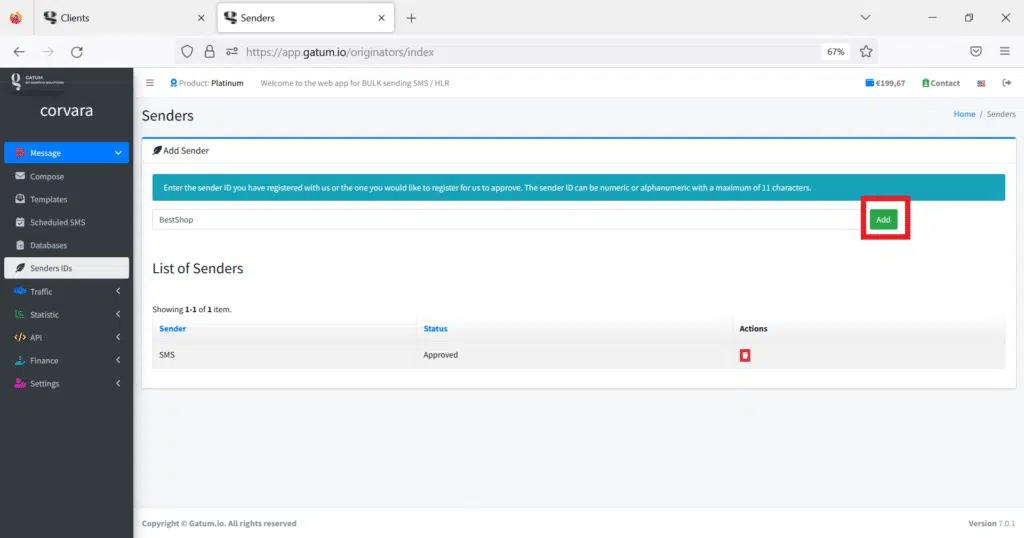
The sender will then appear in the list below and await approval or rejection from a personal manager or administrator.