Working on the GATUM platform, you can provide your customers not only with the ability to send SMS, but also use links in them, where they can later analyze conversions on them. You can see how to activate this functionality for the client on the Admin panel -> Statistic -> Short URL page.
On the same page, you can shorten the link using the service that you added on the Client panel -> Statistic -> Shortener ->Add shortener page.
In order to shorten a link, you need to:
- Click on the green Create button.
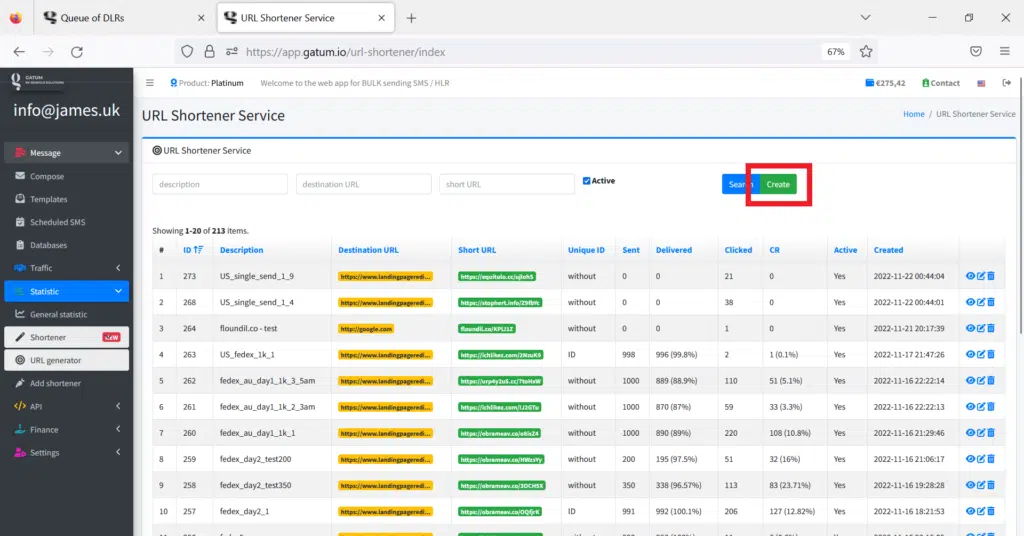
2. In the Description field, enter a description of the short link you want to create.
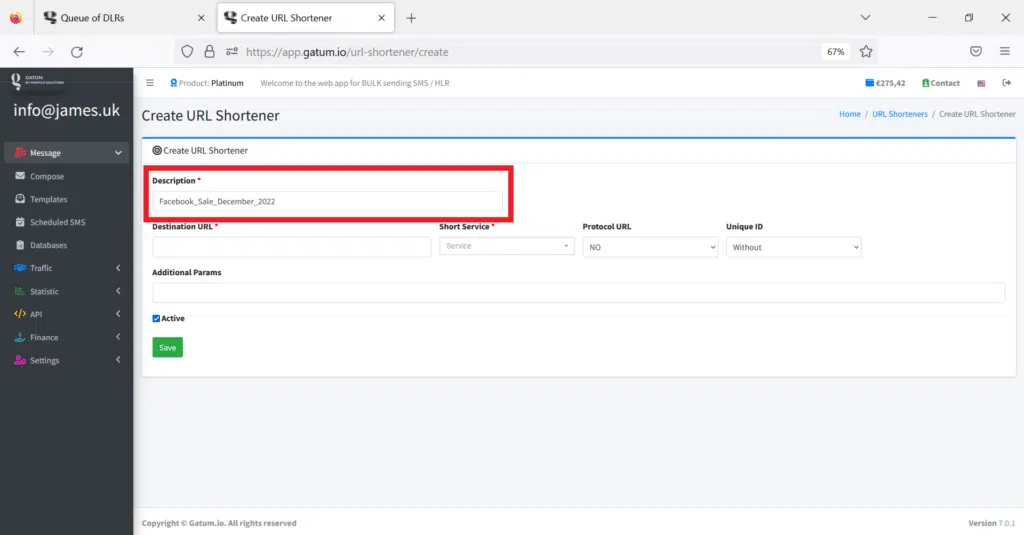
3. In the Destination URL field, enter the link where the user should go.
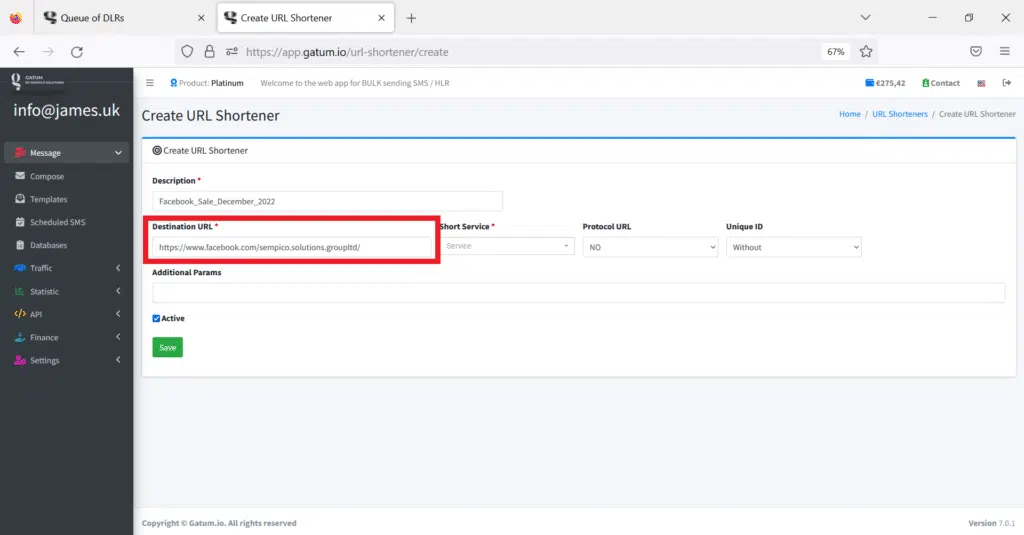
4. In the Short service field, select the service you want to use to shorten links.
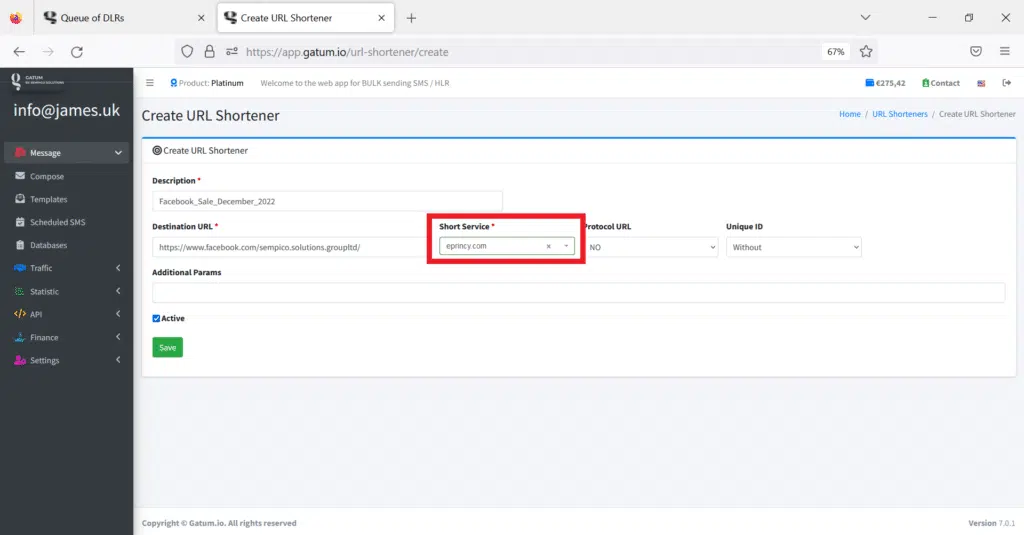
5. In the Protocol URL field, select the domain security level.
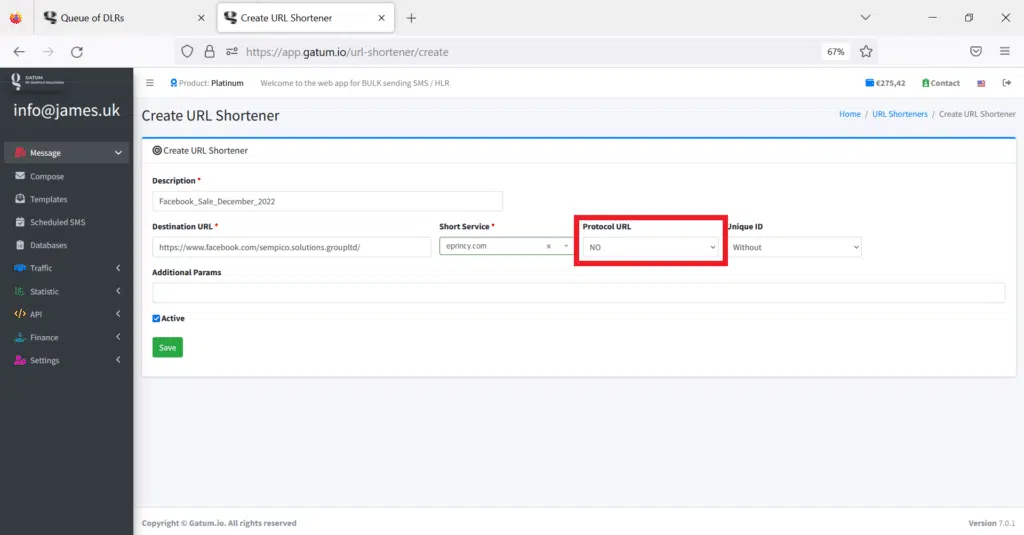
6. In the Unique ID field, if necessary, select whether you want to assign a unique ID to each user who clicked on the link in order to save these contacts later. This feature can only be used if you are sending to a pre-loaded database of numbers. So, when sending each number, a code will be assigned to the database, and then, when analyzing clicks to the link, it will be easy to identify the client. IMPORTANT! If you want to use the number ID display function, then leave 10 free characters in SMS, in the future they will be filled with this ID in the link.
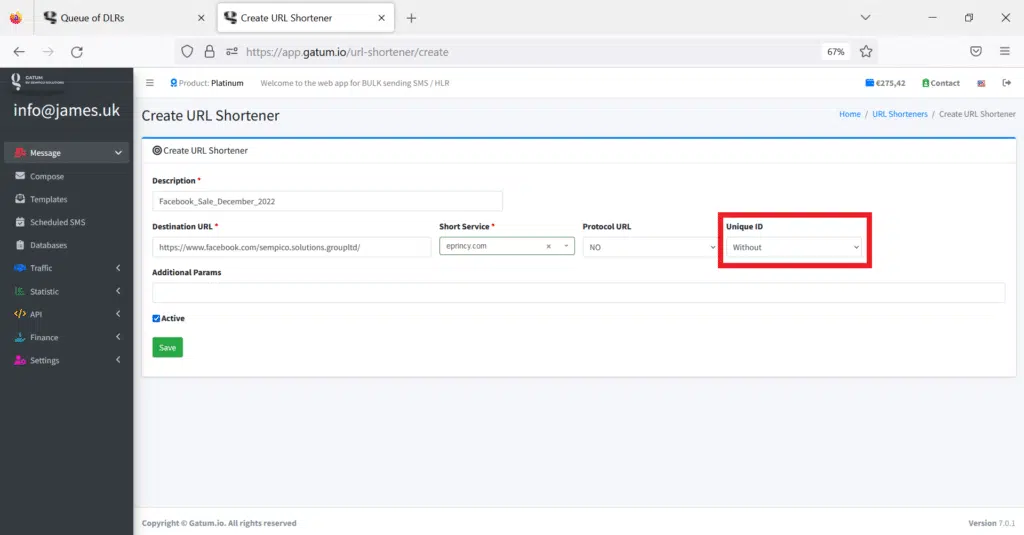
7. Click on the button Save.
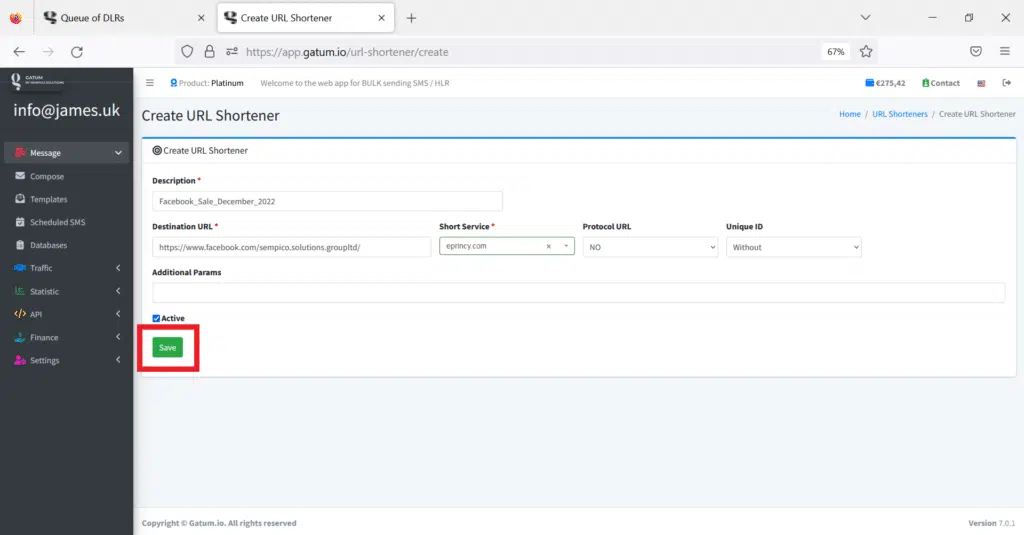
After saving, the link will be shortened and displayed in the list of all links on this page, Short URL column.
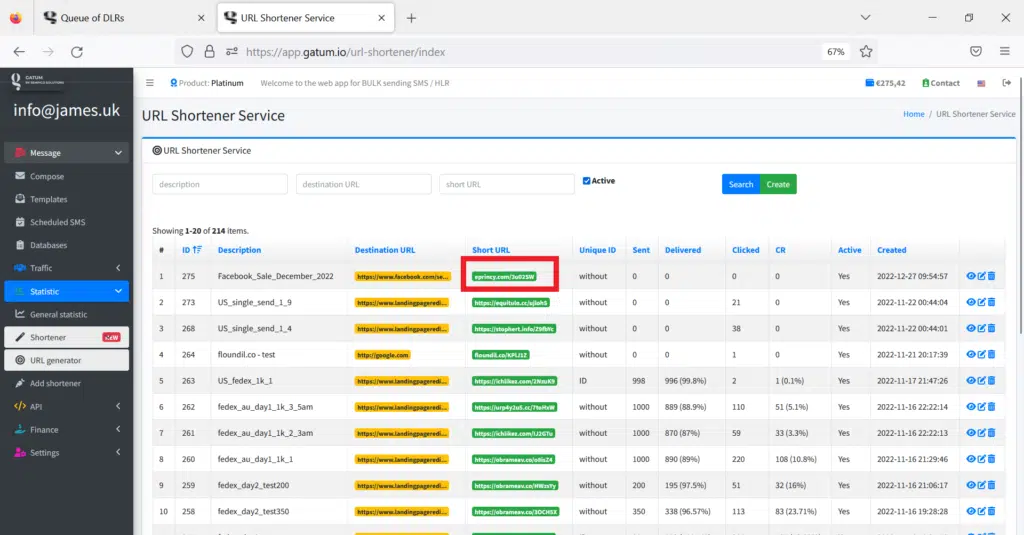
Then you can use it in your newsletters and then analyze conversions. To view the report via the link, click on the eye icon.
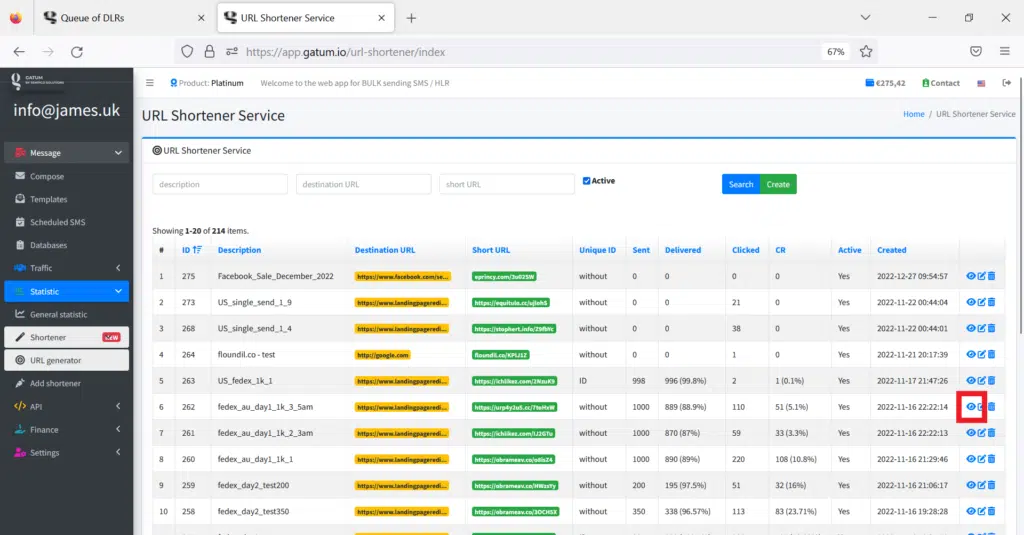
Here you can see which days users clicked on the link, from which devices, in which countries, and so on.
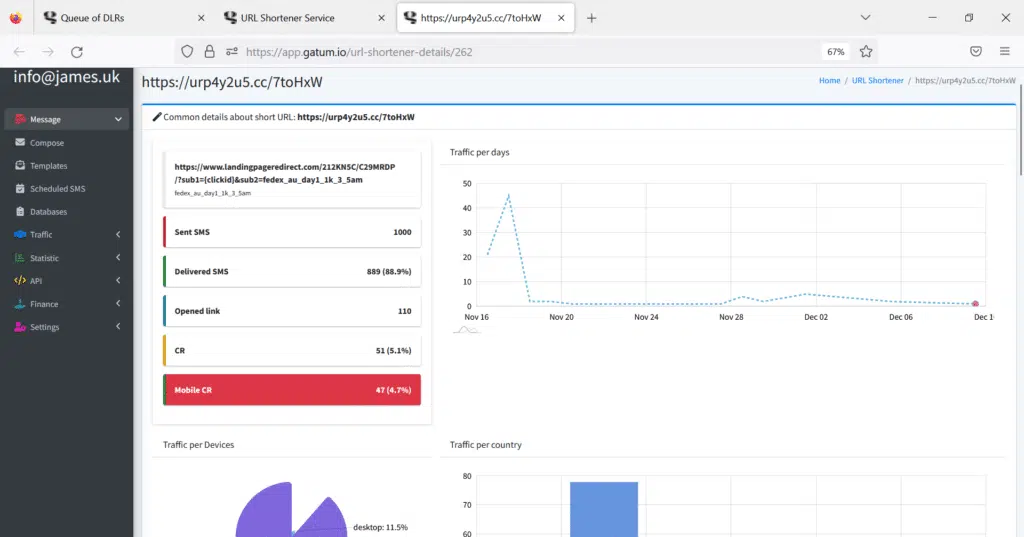
You can also export link data using the button at the very bottom of the page.
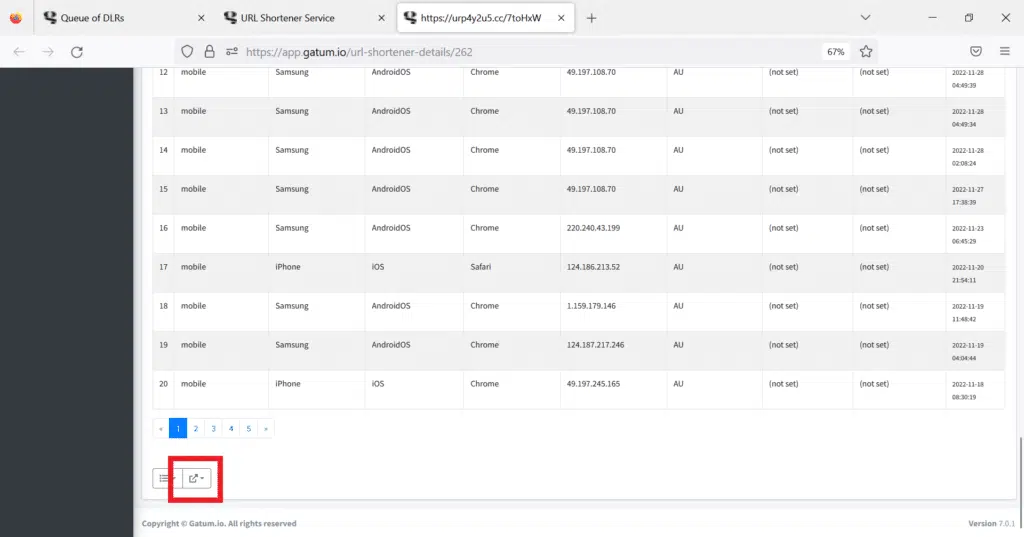
This is how you can easily provide your customers with a separate service for shortening links and using them in newsletters.
