After you have activated your client the ability to use the link shortening service, he will need to add a service that shortens them to his account.
In order to add such a service, you need to:
- Go to the Add shortener page.
- Click on the green Create button.
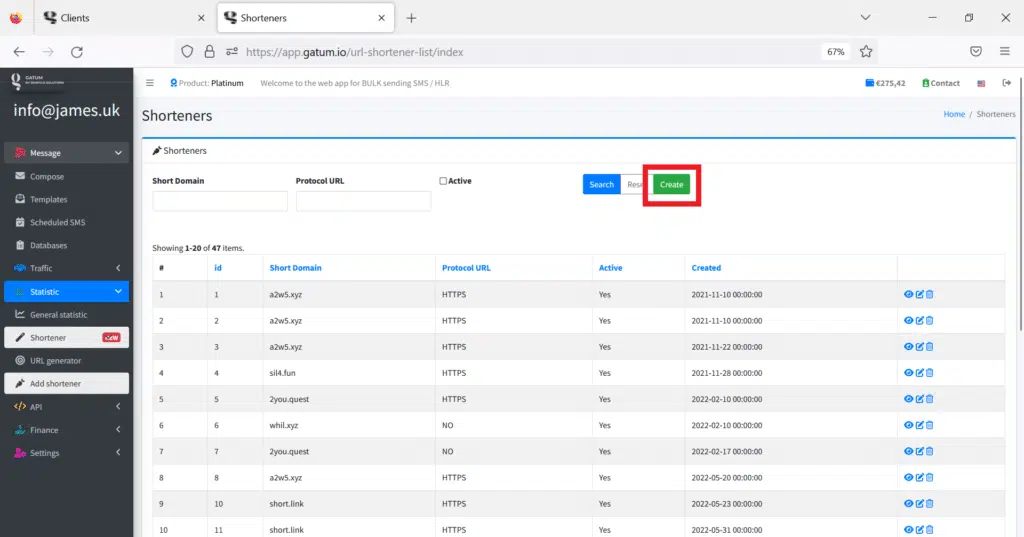
3. In the Short Domain field, enter the service you want to use. It can be your service, or you can use our Short.tools.
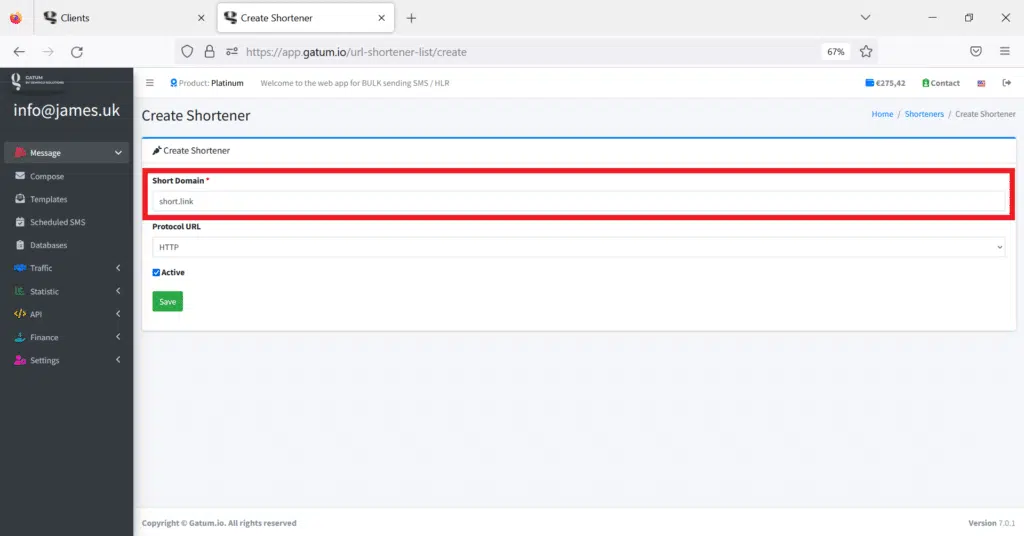
4. In the Protocol URL field – domain security protocol.
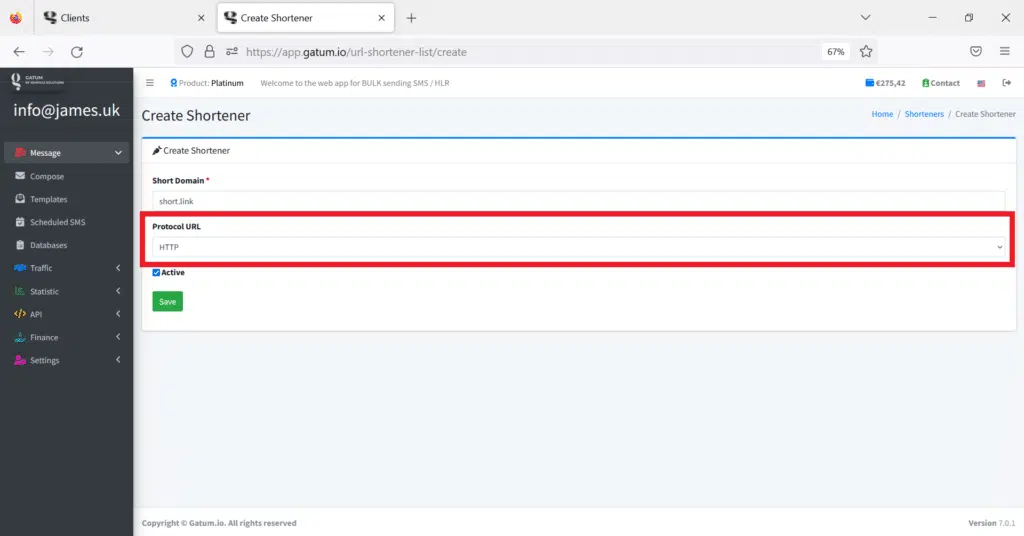
5. Click on the green button Save.
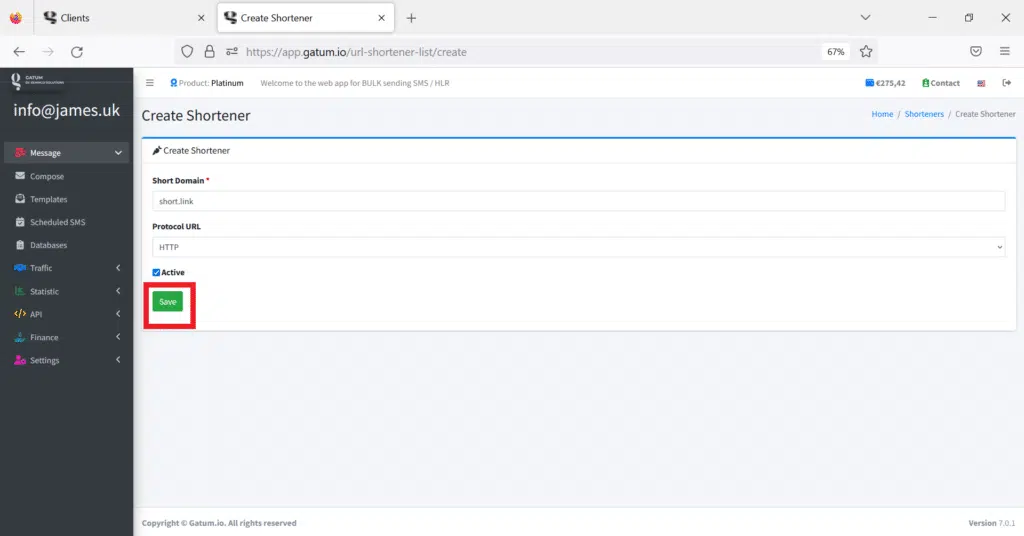
After you have added the service, a message will pop up with an IP address to which you will need to bind the domain of the link shortening service.
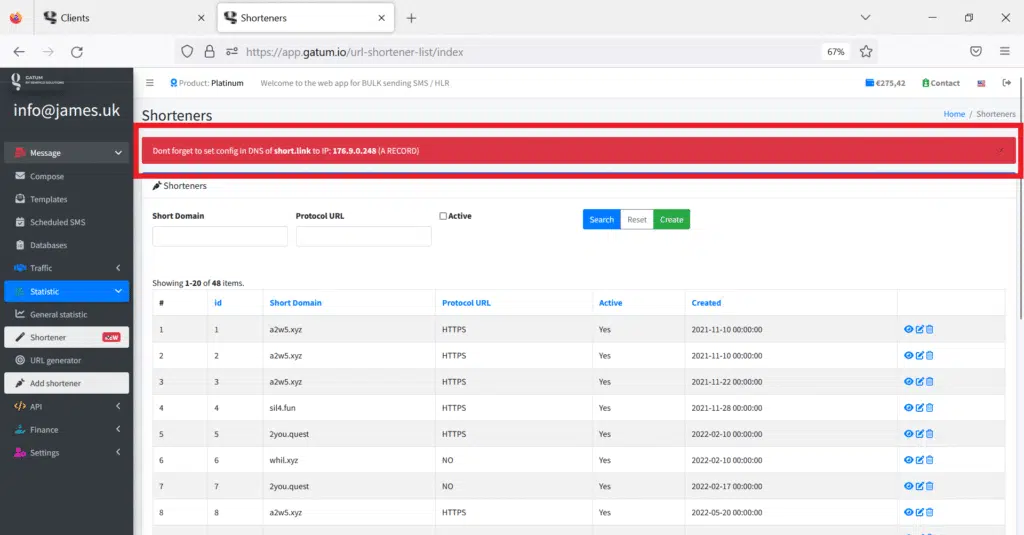
Once you have completed the settings above, you can proceed to the process of shortening the links you need on the Client panel -> Statistic -> Shortener -> URL generator page.
