On the GATUM platform, we have created a mechanism that will help secure your traffic and control the client, namely SID moderation. When creating an account for each client, in addition to the basic settings, you can restrict the use of different SIDs. Customers for whom this functionality will be enabled will need to apply if they wish to use the new SID.
First, let’s figure out how to activate this feature:
- Go to the Profiles -> Clients page in the admin panel.
- In the line of the client you need, in the Actions block, click on the edit icon. You will be redirected to a page where you can make changes.
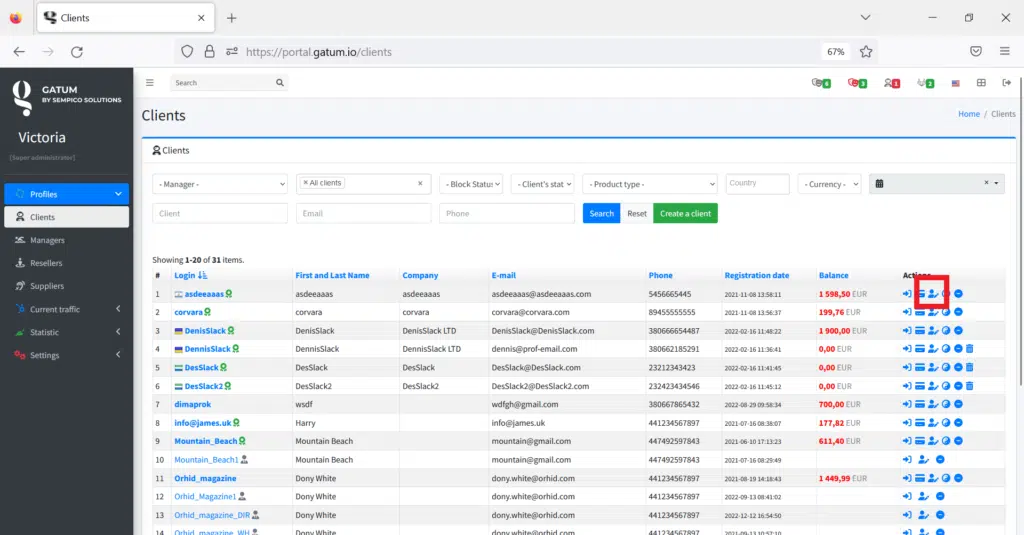
3. In the orange block, find the Dynamic Sender box. By default, there is a checkmark here, that is, your client can send SMS with any Sender. But if you want to limit this possibility, then uncheck the box.
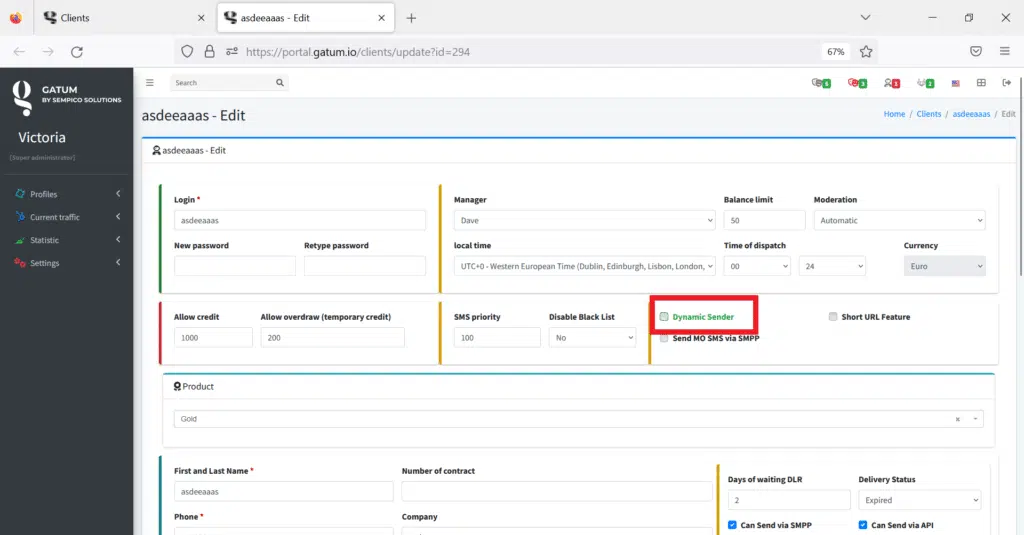
4. Save the changes.
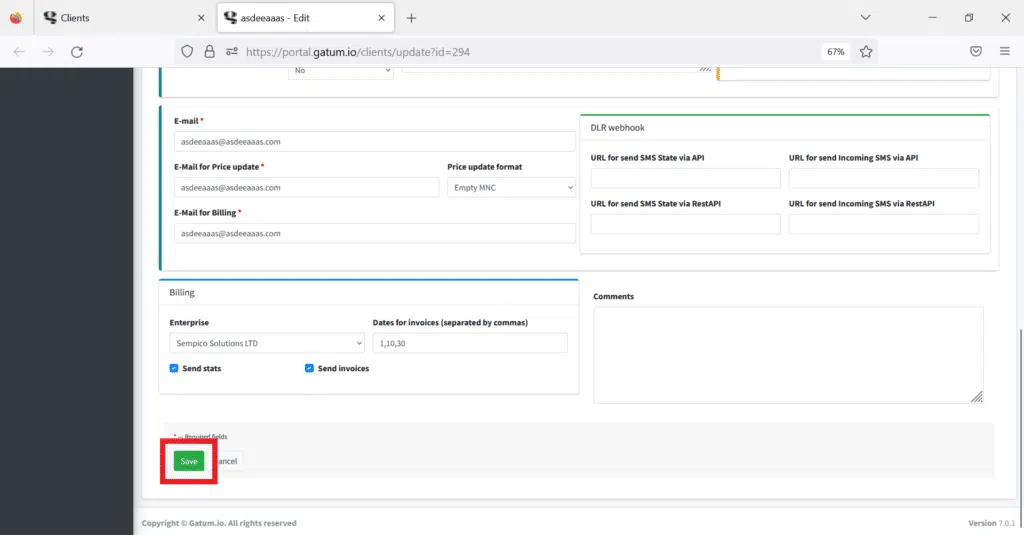
How your client can apply for a new Sender can be found on the Client panel -> Message -> Sender IDs page.
If any of your clients apply for a new SID, it will show up on the Moderation page at the bottom. Here you can approve or reject the “application”.
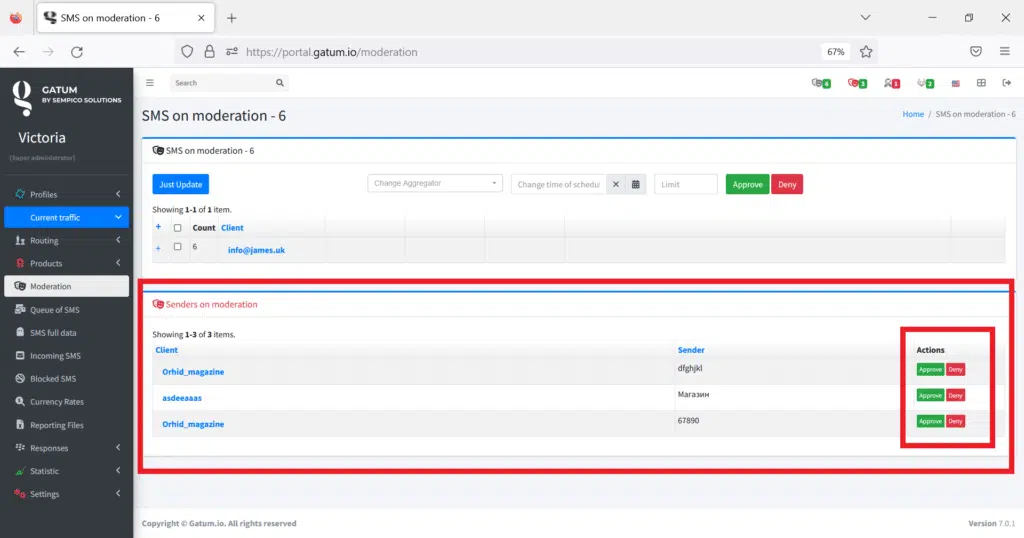
This is how you can easily manage the content and SID of your customers.
