The GATUM platform is designed in such a way that you, as an administrator, can configure sending traffic in the most convenient and profitable way. Therefore, we have created a functionality for routing, which allows not only sending traffic to the aggregator in the direction, but also supplementing it with special settings.
Such specific settings can be set for personal client routes. To do this, you need:
- Go to the Profiles -> Clients page in the admin panel.
- Click on the name of the client for which you want to configure routing. You will be redirected to his profile.
- On the right side of the page, at the top, select Destinations -> Personal routing.
- Click on the blue Create button in the Personal routing block. You will be redirected to the page where you will configure the route.
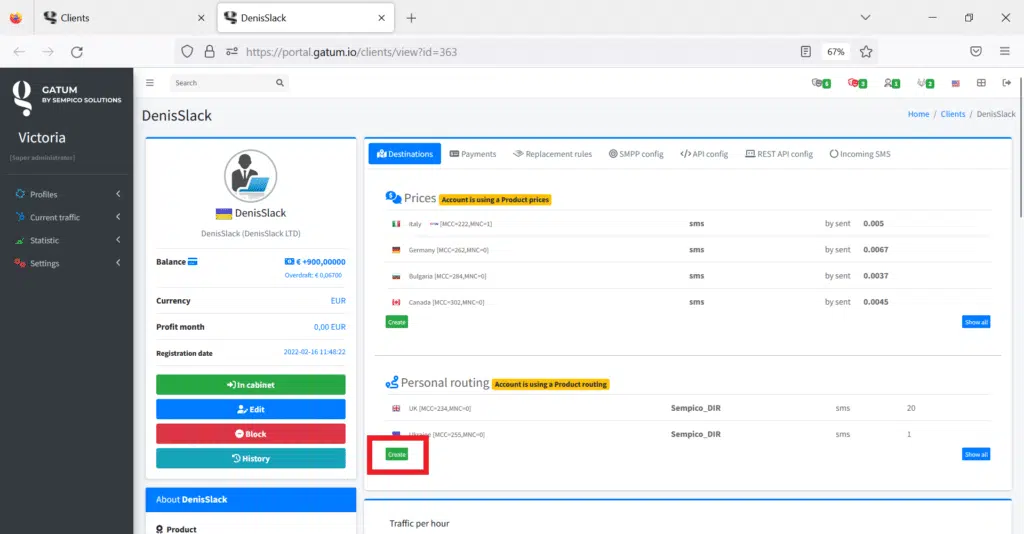
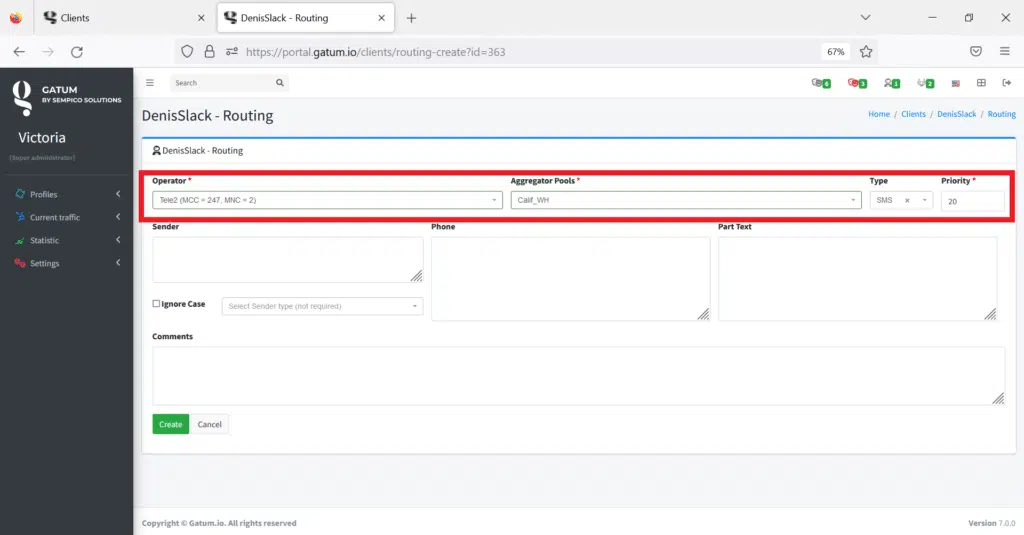
Next are the specific settings:
- Sender routing, Sender field. If you want this route, as a rule, to work only for certain names, then you, in the column, will need to enter these names if there are many of them and just one in a row. Thus, when an SMS comes with a sender from this list, this route will work.
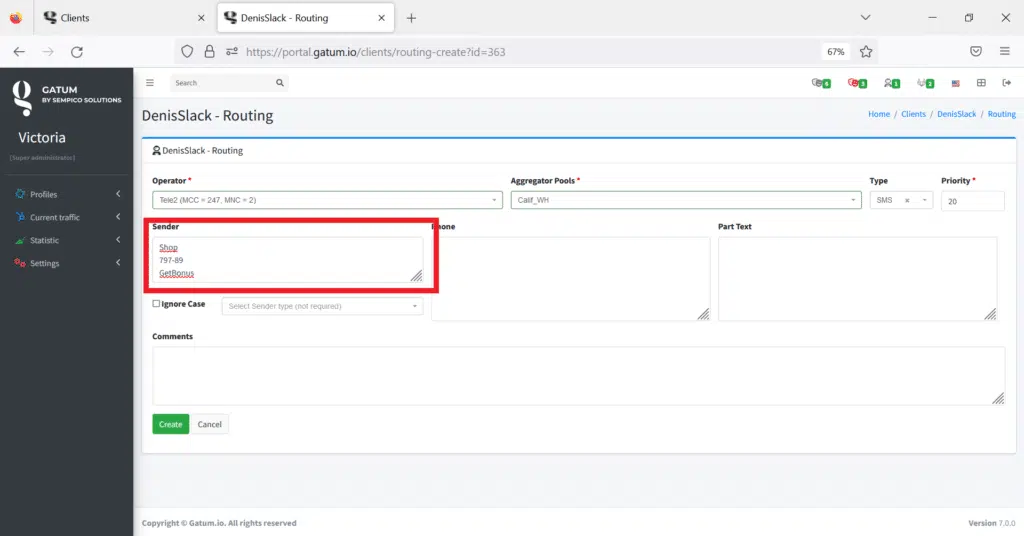
- Routing by sender type, Select Sender type field. This setting will be useful if you only need to apply a route to a specific sender type. This helps if you do not know with what names SMS will be sent, but you have different providers that can receive traffic from one group of senders (for example, one provider for digital / numeric senders, and another for alpha numeric senders)
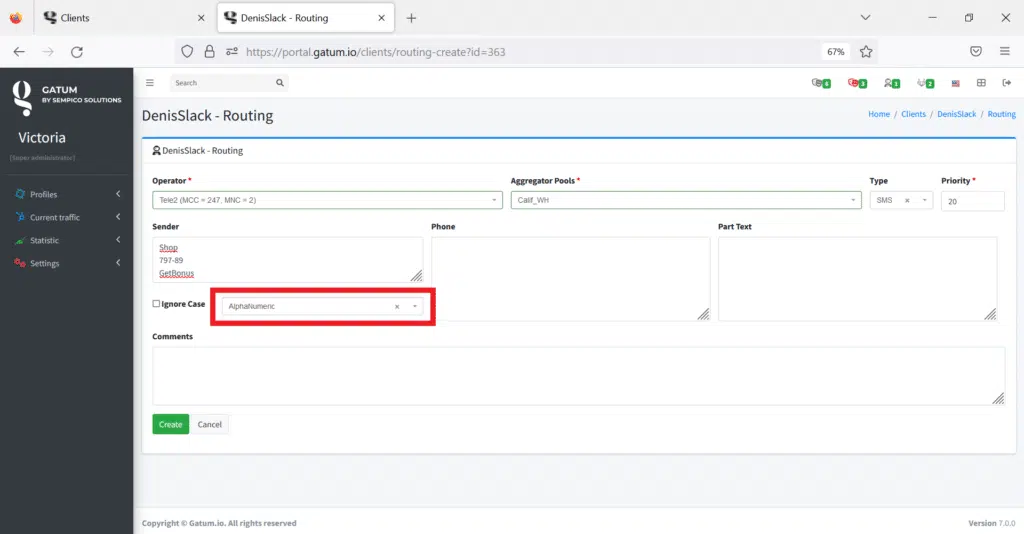
- Routing by phone number, Phone field. If you need to send SMS to a specific number, but ordinary routes do not deliver it correctly, then you can use routing by phone number. Just enter a number in the field or several numbers in a column if you have a lot of them and create a route.
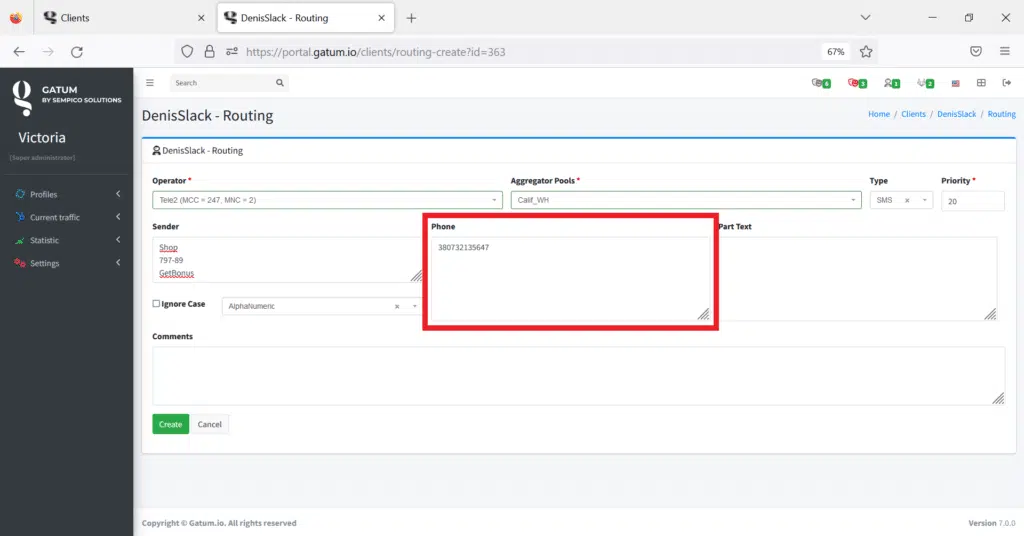
- Routing by text, Part text field. If you need the route to work only if there is a certain word or phrase in the SMS content, then you can enter it here and the route will only work if this word or phrase is present. If you have several of them, enter them in the column.
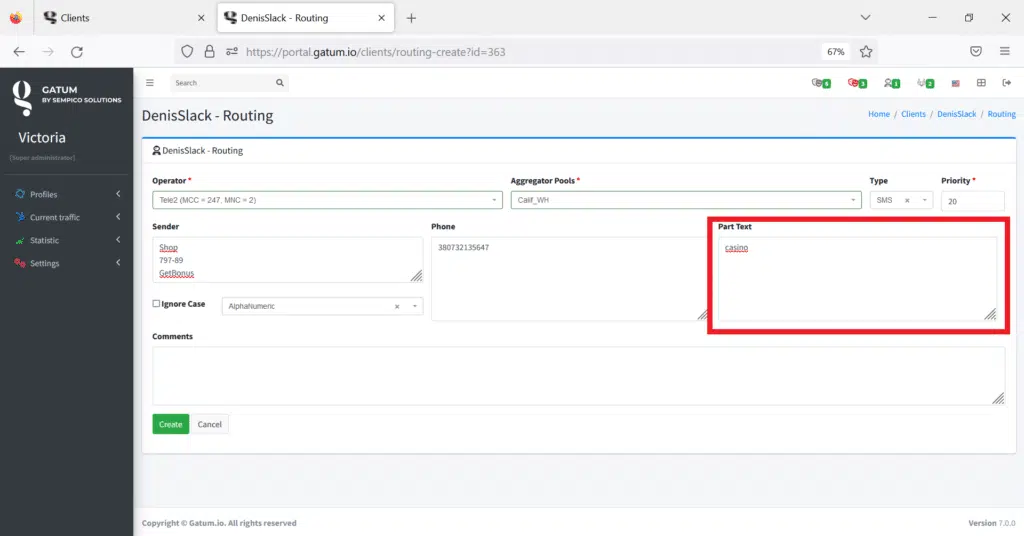
If there are values in each of these fields, they are summed up. That is, the route will only work if one SMS contains the specified sender of the specified type, will be sent to the specified number with such phrases in the text.
IMPORTANT! For these rules to work, they must be higher in priority than general routes in this direction.
It’s so simple that you can set your own traffic distribution logic using these specific settings.
