On the GATUM platform, you can view analytics and analyze the activity of all SMS mailings using general statistics.
In order to view a report on your activities, you need to:
- Go to Statistic -> Statistical report page.
- In the Select the period field, select the time period for which you want to view information.
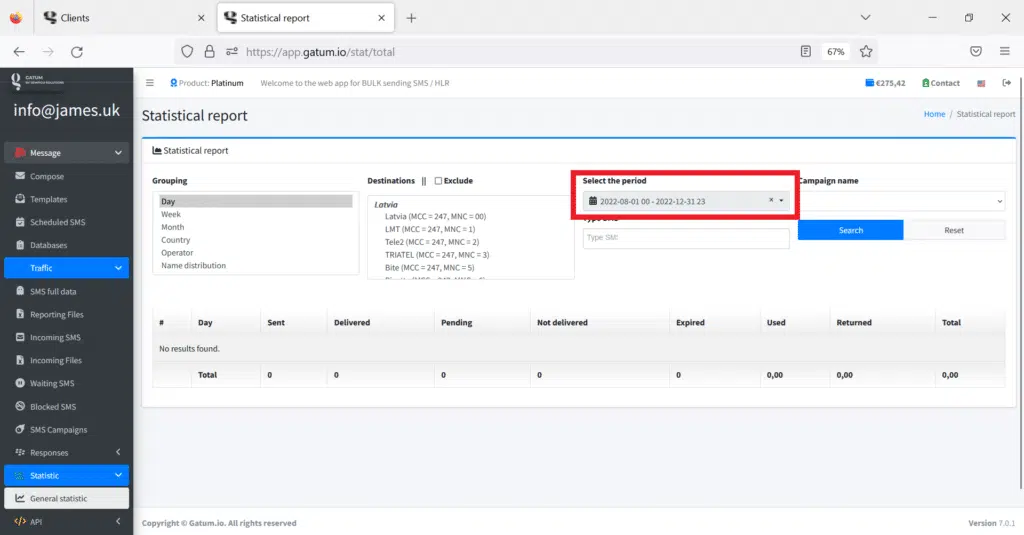
3. In the Grouping field, select the method for grouping data when displayed. For example, Operator. Then information about all SMS distributed between operators will be displayed.
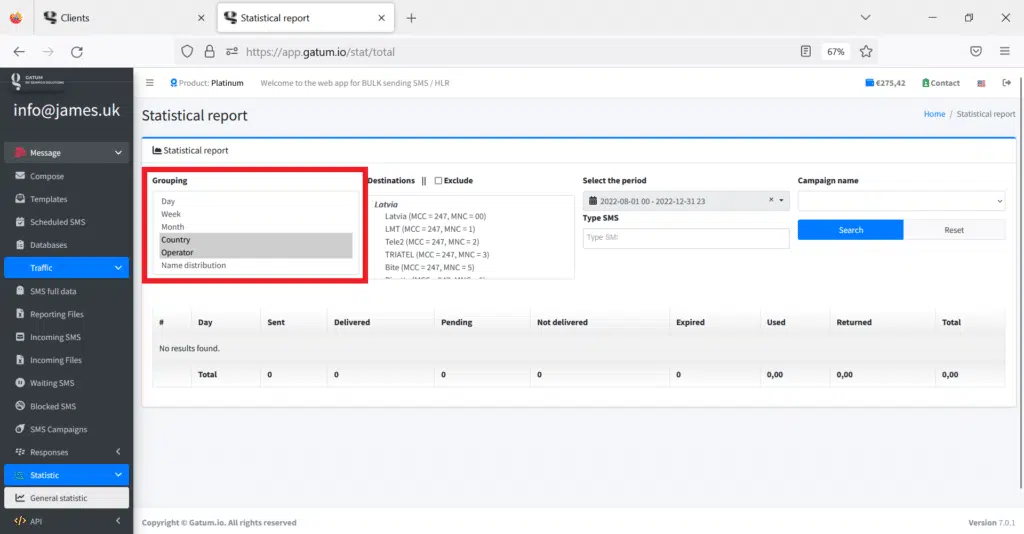
4. In the Destinations field, select, if necessary, the country for which you want to view statistics.
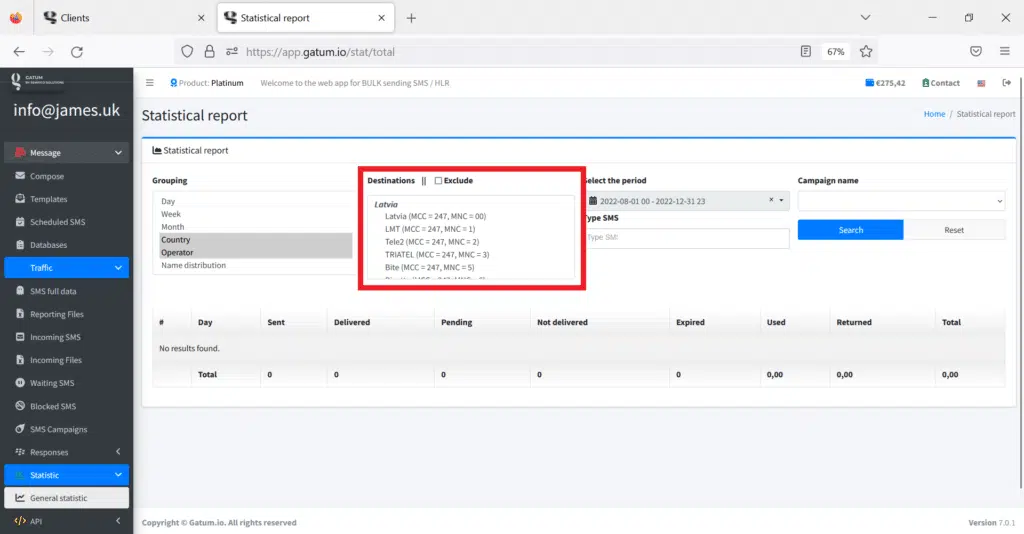
5. In the Campaign name field, if necessary, you can select the name of the SMS campaign for which you want to receive a report. Or leave this field blank and get information about all SMS campaigns.
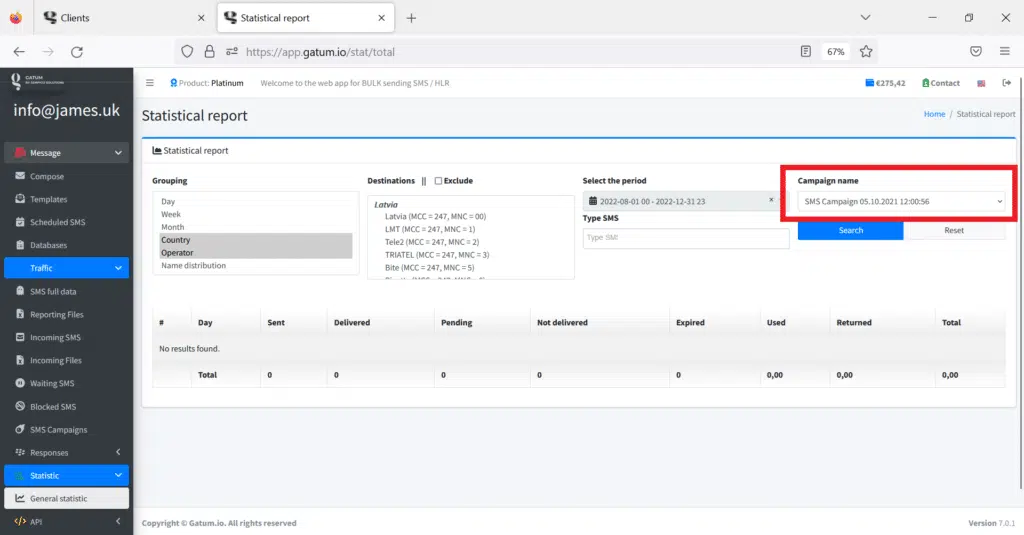
6. In the Type SMS field, if necessary, you can select the type of messages for which you want to view statistics.
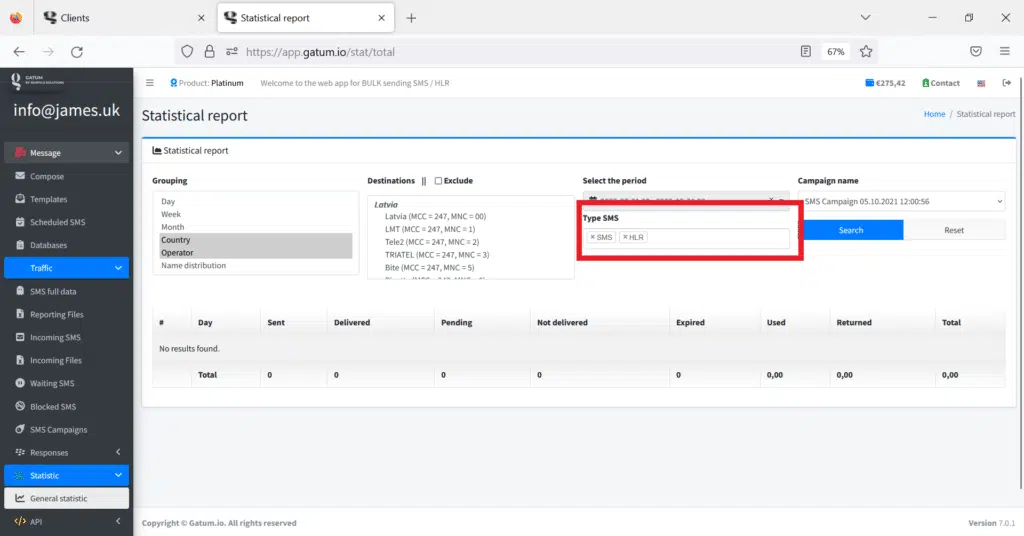
7. Click on the blue Search button. Below you will see all the statistical information about your activity that you have requested.
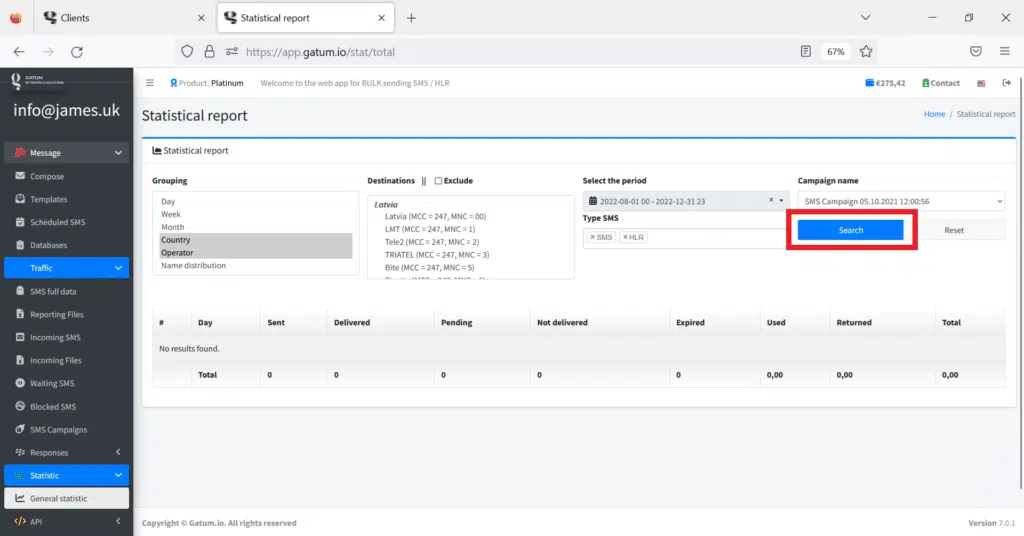
Information about the SMS status by grouping methods will be displayed on the left side.
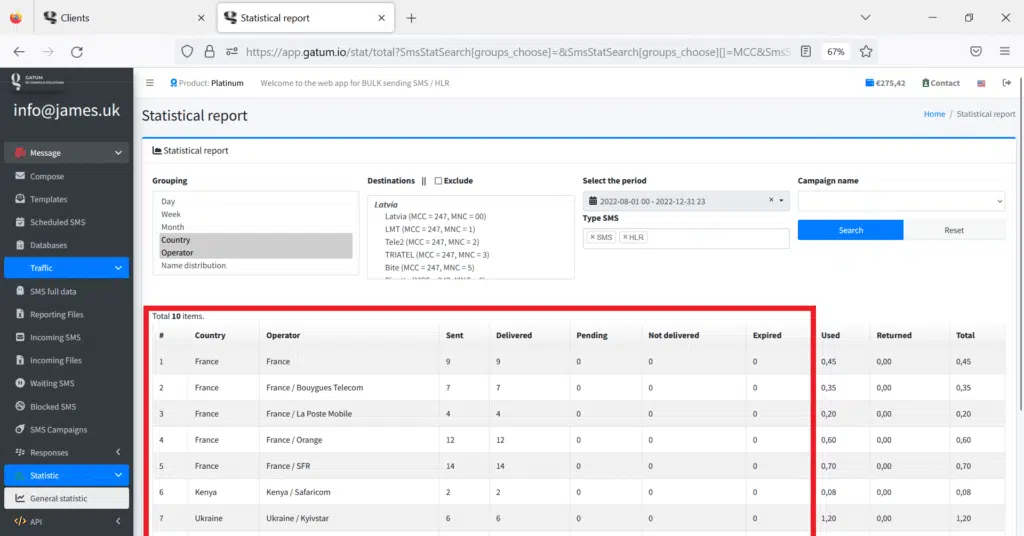
On the right side, information about the amount of money spent by grouping methods will be displayed.
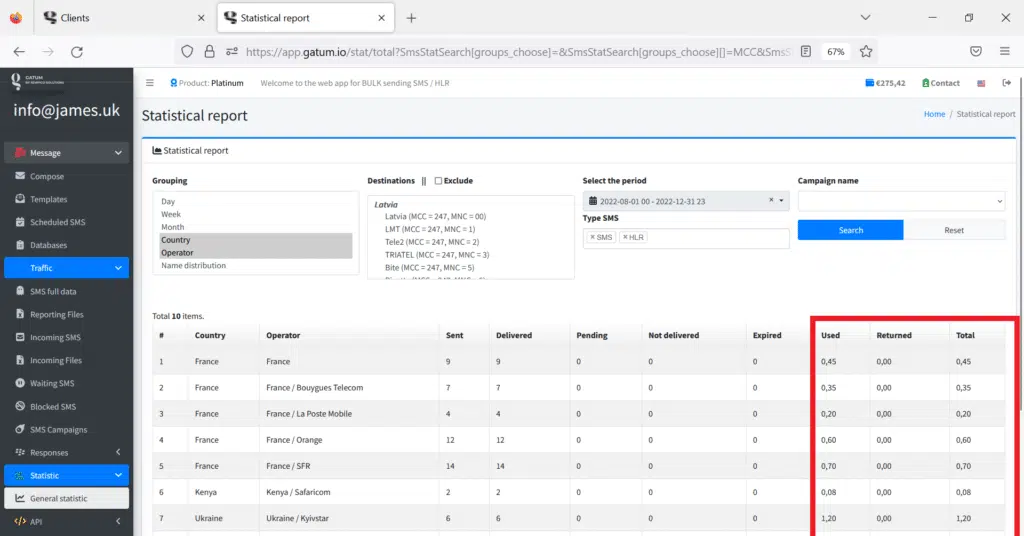
At the bottom of the list, in bold, the sum or average value for each column is displayed.
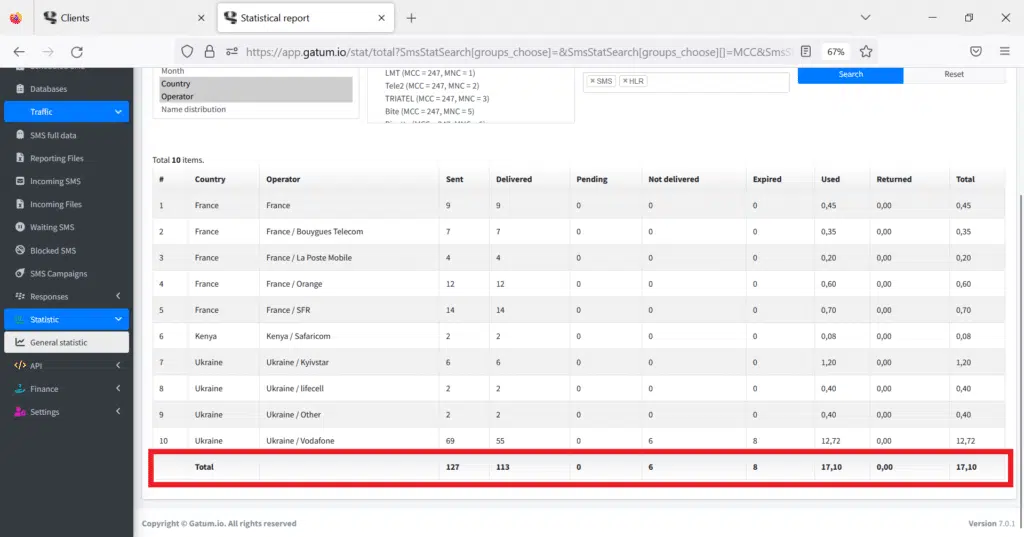
To reset the filtering, press the white Reset button.
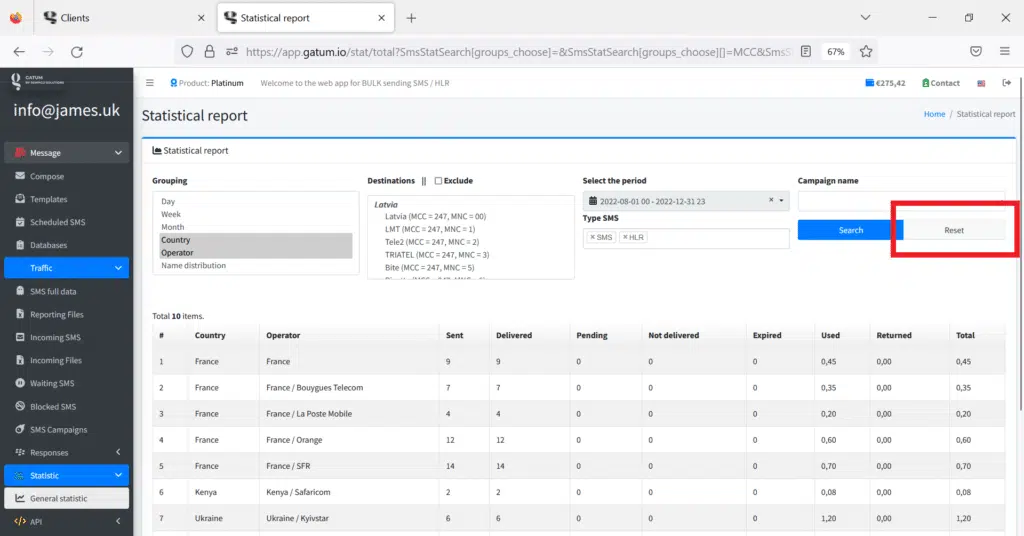
It’s so easy to view a report on your activities and the status of SMS sent by you.
