In order for your clients to be able to control the SMS statuses they send, a page has been created on the GATUM platform, where detailed report on all sent SMS are displayed.
To view reports, your client needs to:
- Go to the Message -> Sender IDs page.
Here, one by one, a report is displayed for each SMS sent.
Information about SMS content is displayed on the left side.
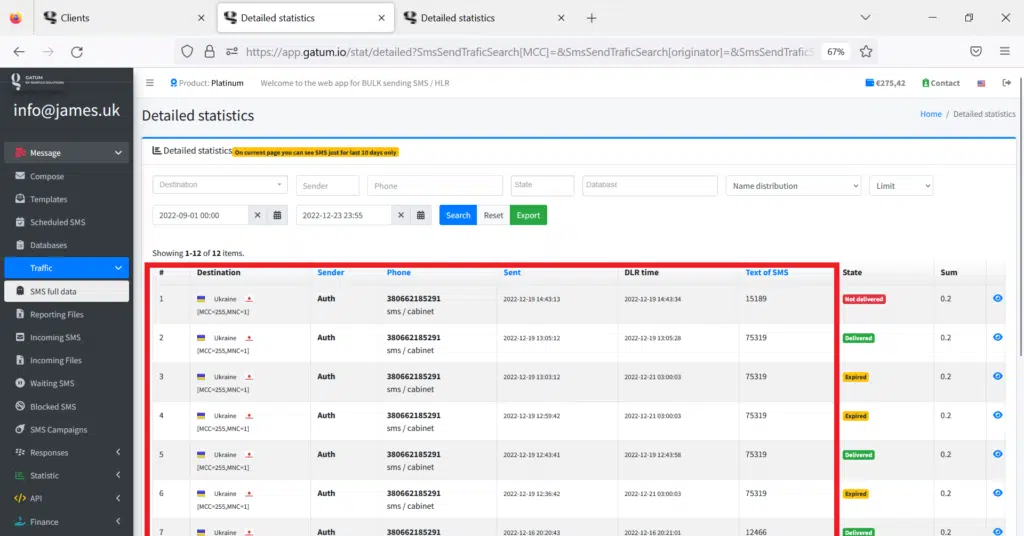
The right side displays information about the status and price of SMS.
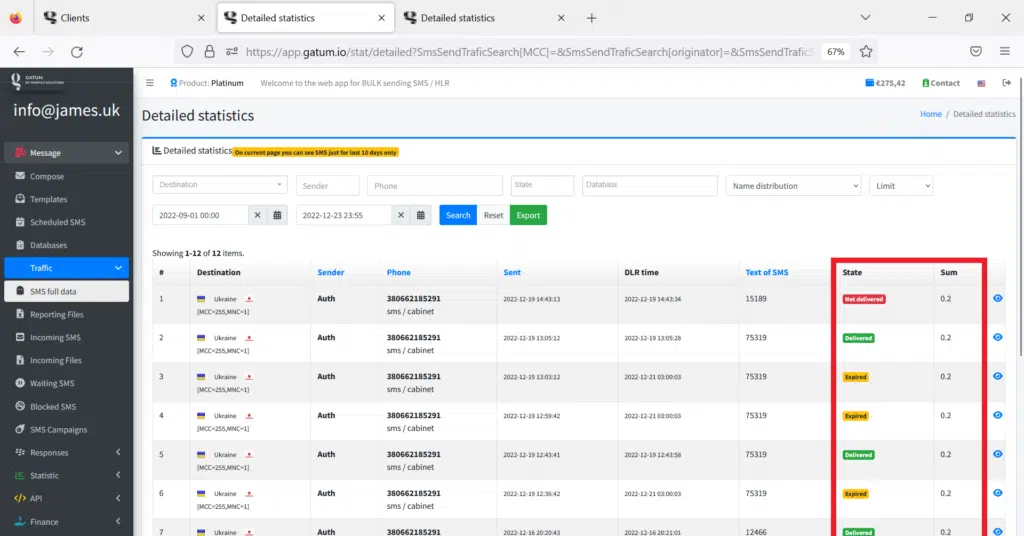
By clicking on the eye icon, you can see a more detailed report on the sent SMS.
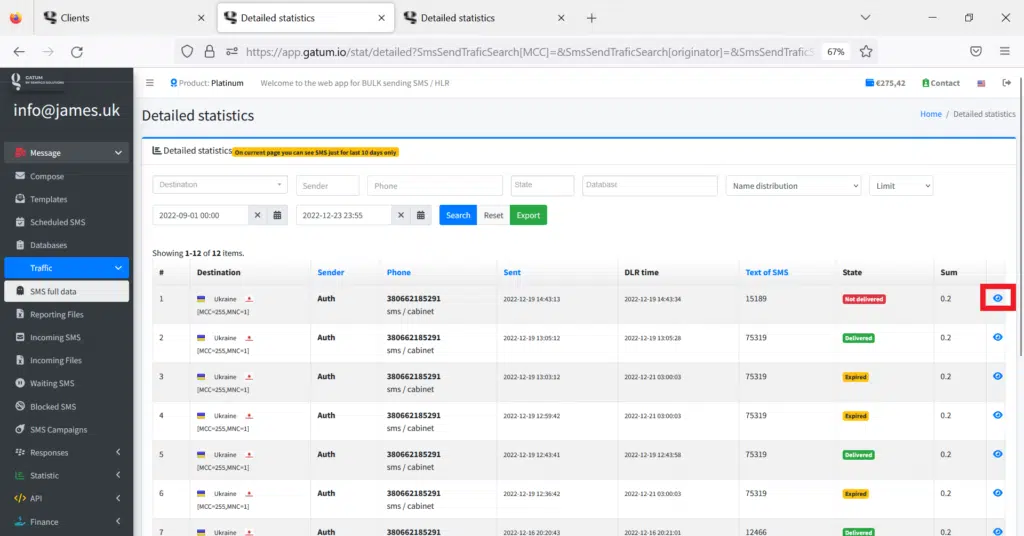
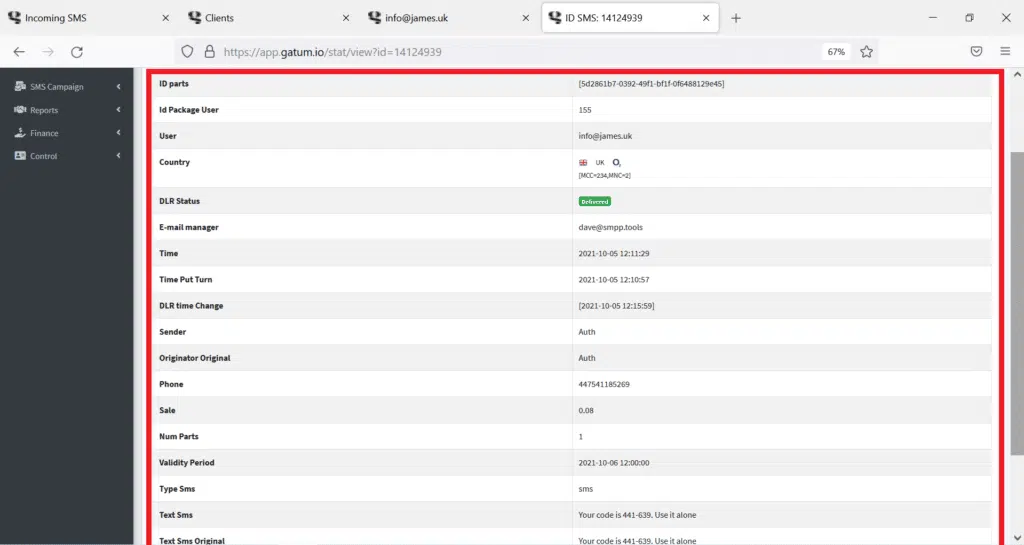
If you want to find the desired SMS among a large number, then use the filter at the top, it will help you do it quickly and conveniently.
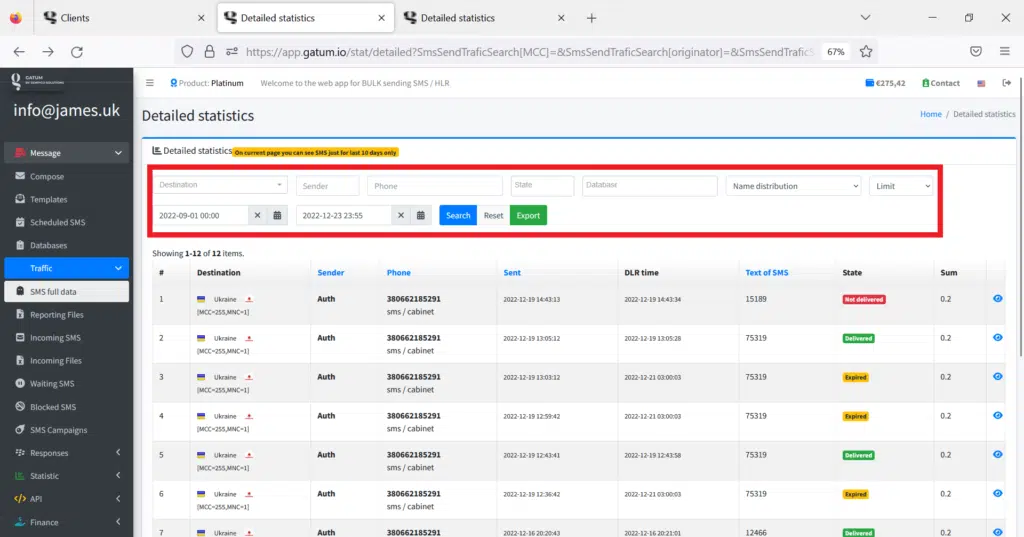
It’s so easy to find out detailed information about each SMS sent.
