The GATUM platform is designed in such a way as to minimize the costs of SMS messaging and make them effective. Therefore, if the SMS was sent incorrectly, then it goes to the Blocked SMS tab, where the reasons for blocking sending will be displayed for their further elimination. IMPORTANT! The payment for SMS, the sending of which was blocked, is not charged, the client’s balance will not change.
In order for the client to be able to see which SMS were blocked and to fix the problem, he needs to:
- Go to Traffic -> Blocked SMS in the client panel.
- One line displays all information about one blocked SMS.
Information about SMS content is displayed on the left side.
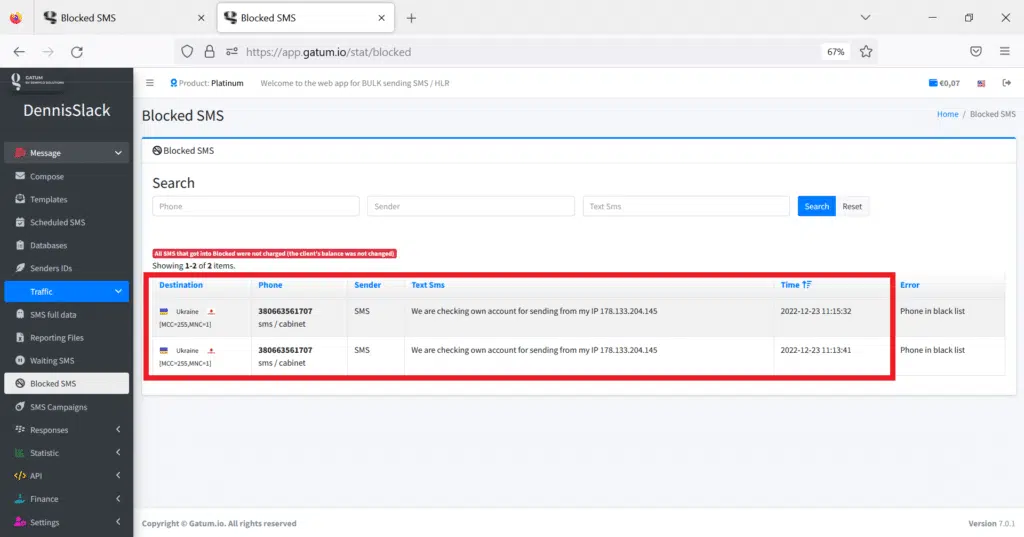
The right side displays information about the reason for blocking SMS.
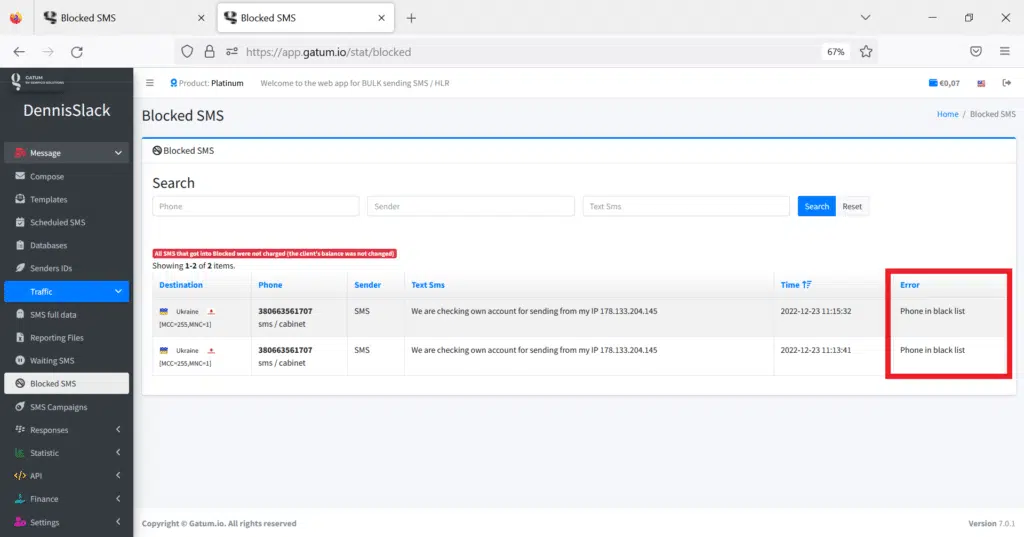
3. Having looked at the reason for the blocking, the client can either fix it himself, or he can contact your manager, who is engaged in his technical support.
If you have a large number of blocked SMS and you need to find one, then use the filtering at the top of the page, it will help you do it quickly and accurately.
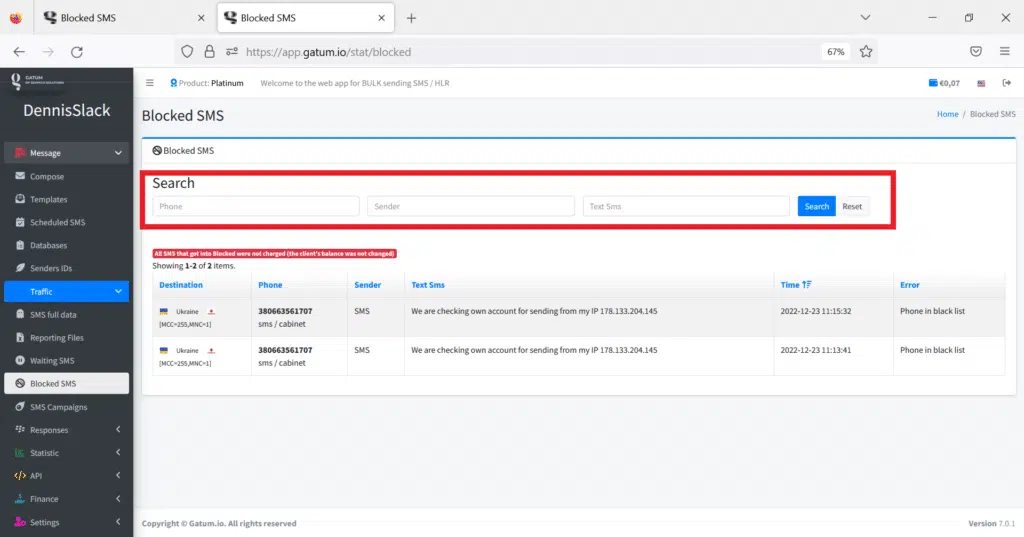
Here are the reasons why sending SMS can be blocked:
- ‘no_money’ => ‘Insufficient Funds’
- ‘reseller_no_money’ => ‘Insufficient Funds. Contact with your Account manager’
- ‘phone_code_client’ => ‘The Client is not open direction’
- ‘package_reseller’ => ‘The Route has no money’
- ‘phone_code_reseller’ => ‘Not open in the direction of the reseller’
- ‘blocked_sender’ => ‘Sender in Black list on aggregator’
- ‘no_aggr_price’ => ‘Is not open direction’
- ‘no_client_price’ => ‘The Client has no price for this destination’
- ‘no_reseller_price’ => ‘There is no price set for this destination’
- ‘no_source_price’ => ‘No cost to the aggregator’
- ‘no_mcc_mnc’ => ‘Can’t identify a destination’
- ‘phone_in_black_list’ => ‘Phone in black list’
- ‘user_not_allowed_sending_to_this_aggregator’ => ‘Client settings do not allow sending traffic to this aggregator’
- ‘reseller_not_allowed_sending_to_this_aggregator’ => ‘The route settings do not allow sending messages to this network’
- ‘no_active_aggregator’ => ‘No Active Aggregator’
- ‘not_registr_originator’ => ‘Sender is not allowed’
- ‘incorrect_originator’ => ‘Incorrect Sender (Numeric sender should be with length 3-15 symbols or Alpha-numeric should be not longer then 11 symbols)’
- ‘blocked_by_moderation’ => ‘SMS was blocked by Moderation rules’
- ‘ip_block’ => ‘Blocked by IP’
- ‘invalid_message_length’ => ‘Invalid message length’
- ‘incorrect_phone’ => ‘Incorrect phone number’
- ‘blocked_originator’ => “Sender already blocked at Aggregator’s config”
- ‘incorrent_phone’ => “Incorrect number”
- ‘unsupported_encoding’ => “Unsupported Message content encoding”
After fixing the problem, create and send SMS again.
This is how easily the client can find the reason for blocking SMS.
