To make the GATUM platform even more convenient and efficient for you and your customers, we have developed the ability to receive incoming SMS to the platform. Incoming messages can be used for 2Way mailing or when communicating with a client (when the client sends an SMS to the number assigned to you).
IMPORTANT! Before you start setting up incoming SMS on the platform, you must connect to the provider who will send you these SMS.
In order to set up receiving incoming SMS for a client, you need to:
- Go to the Profiles -> Clients page in the admin panel.
2. Go to the profile of the client you need.
3. Go to the Incoming SMS section and click on the Create button. Here you need to add a number in order to receive and collect incoming SMS, as well as for SMS to be displayed in the account of the selected client. Short 3-5 digits, long 6-16 digits.
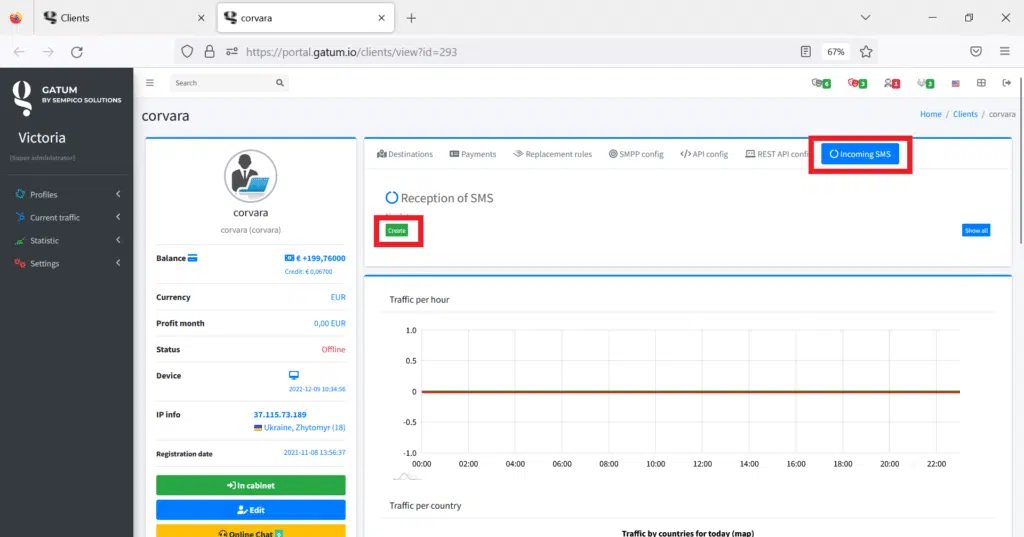
4. In the Phone field, enter this phone number.
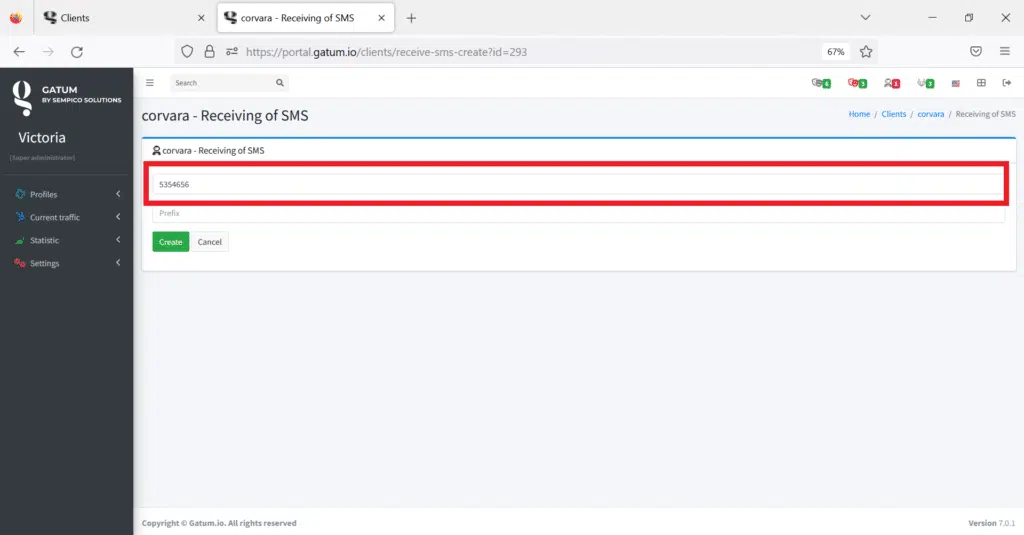
5. Prefix field: it can be empty (then all SMS to this number will go to the client panel), or it can be filled with any value in the form of one word, number or sign without spaces (then only those SMS that start in this prefix). Often, the prefix is used if they want to sell the same number to several customers.
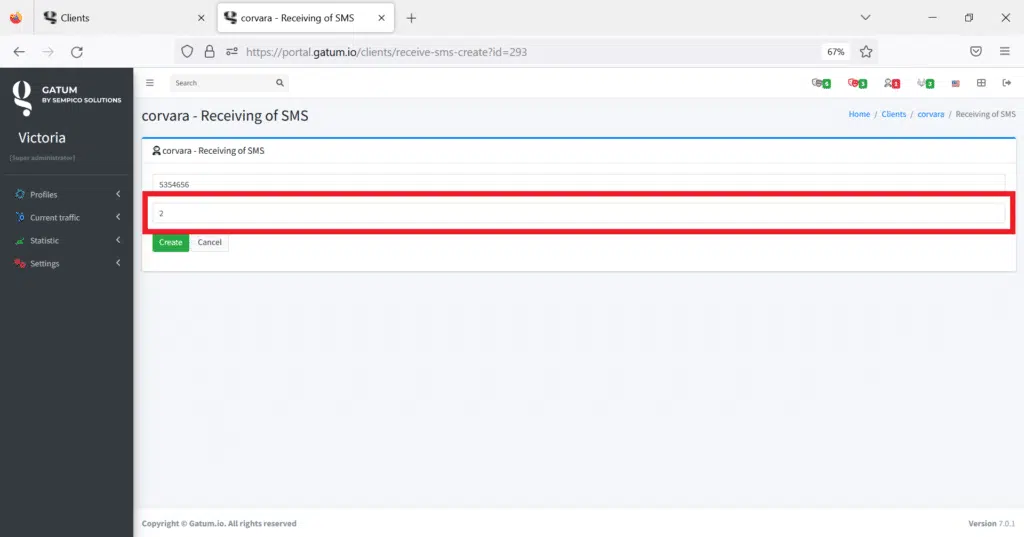
6. Click on the green Create button.
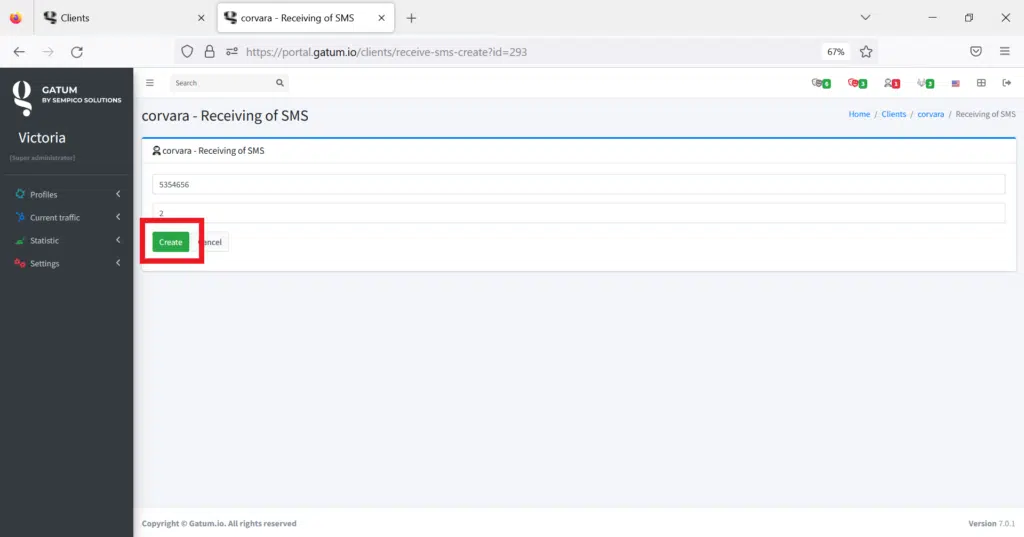
Now all SMS that will come to this number will be displayed in the admin panel and in the client panel.
You can also configure the platform so that only the reply SMS is displayed: incoming SMS will be displayed in the client’s panel only if an outgoing SMS was sent to the incoming number before (reply SMS).
If you have your own vision and logic for setting up incoming SMS, then we are ready to listen to you and our developers will implement your suggestions!
To view all incoming SMS for all clients, you need to return to the Incoming SMS page in the admin panel.
The line displays all information about one incoming SMS.
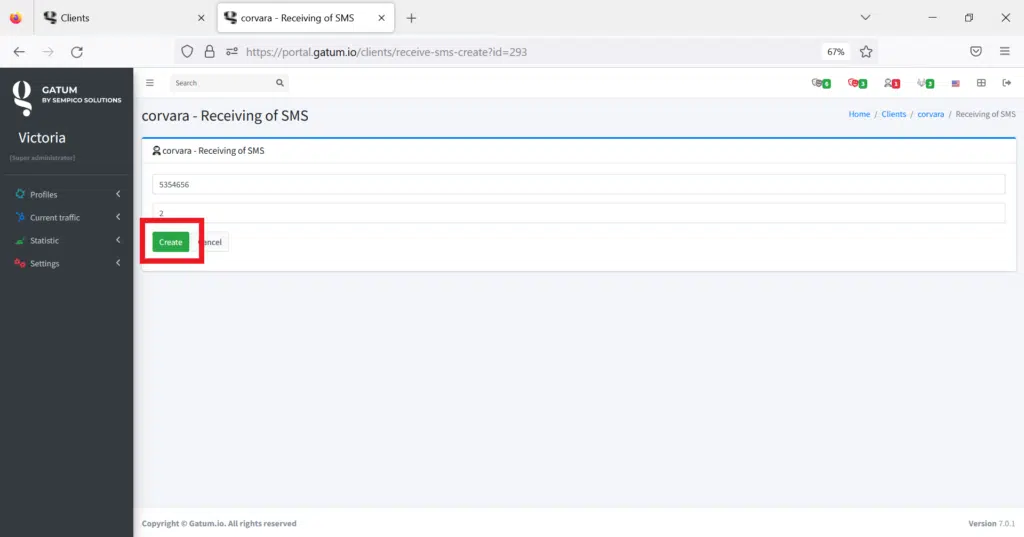
In the Phone block, you can see the phone from which the SMS was received.
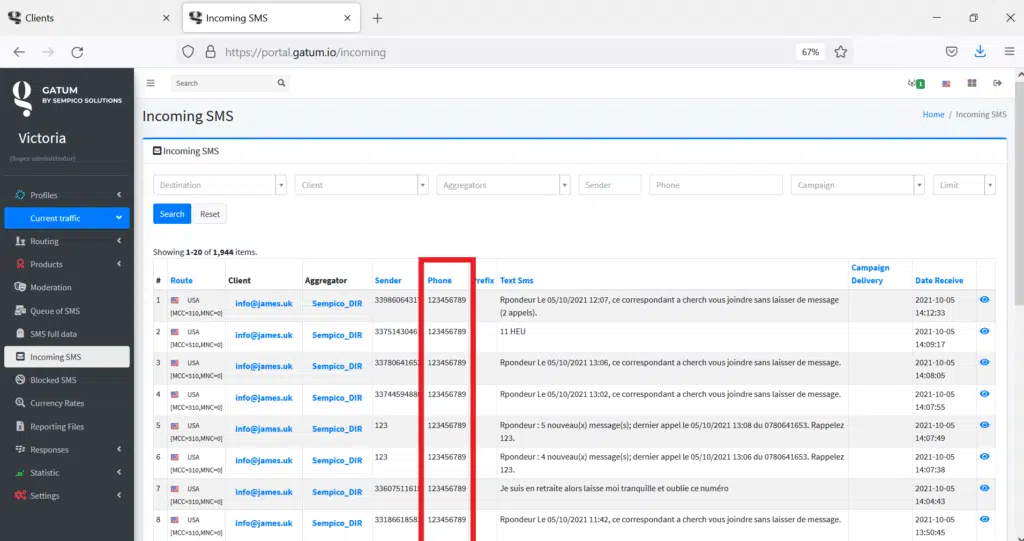
In order to find the SMS you need, use the filtering at the top of the page. It will be very fast and convenient.
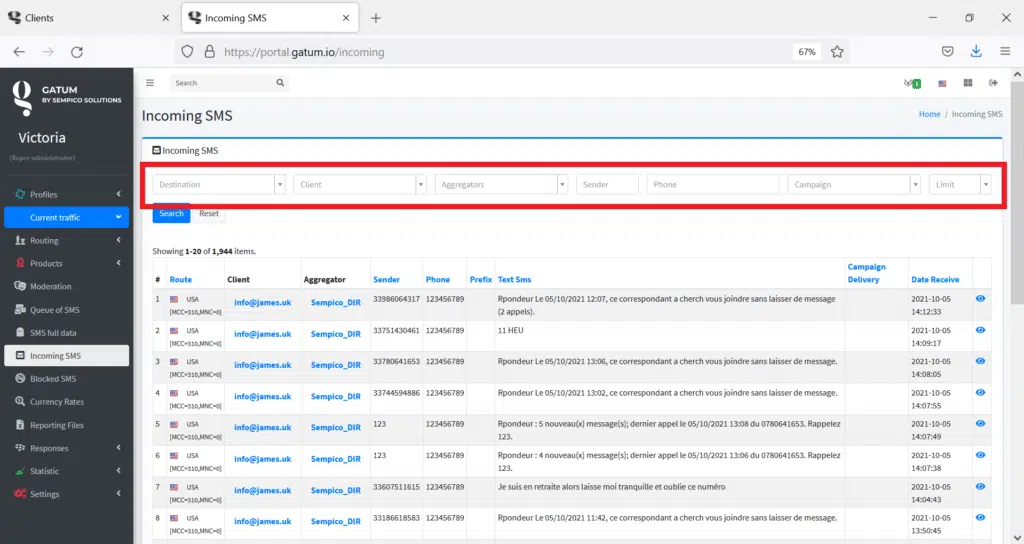
This is how you can easily set up receiving incoming SMS for clients.
