A function is available on the GATUM platform that simplifies the process of notifying the client about changed personal prices.
In order to notify a client, you need to:
- Go to the Profiles -> Clients page in the admin panel.
2. Click on the name of the desired client. You will be redirected to his profile.
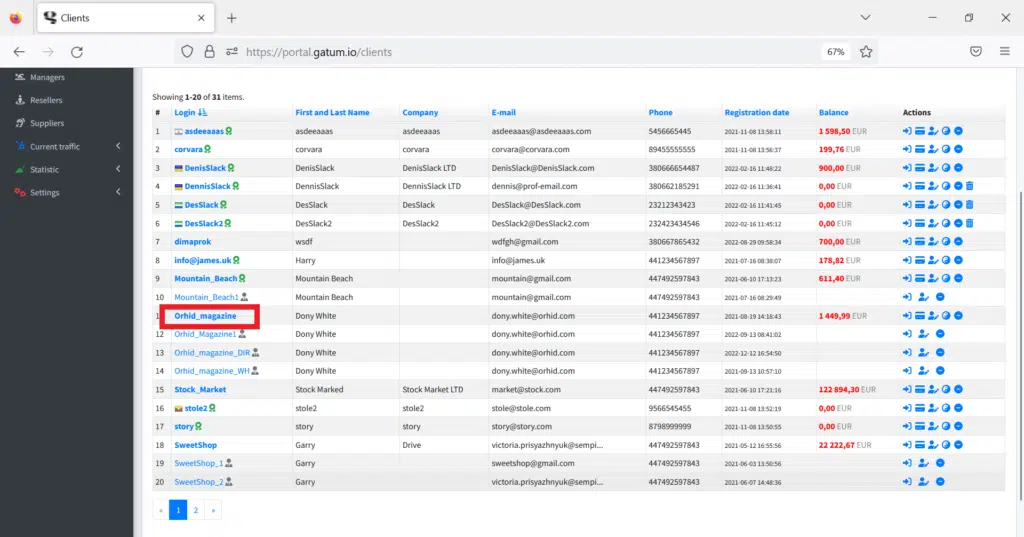
3. On the right side of the page, at the top, select Destinations -> Prices.
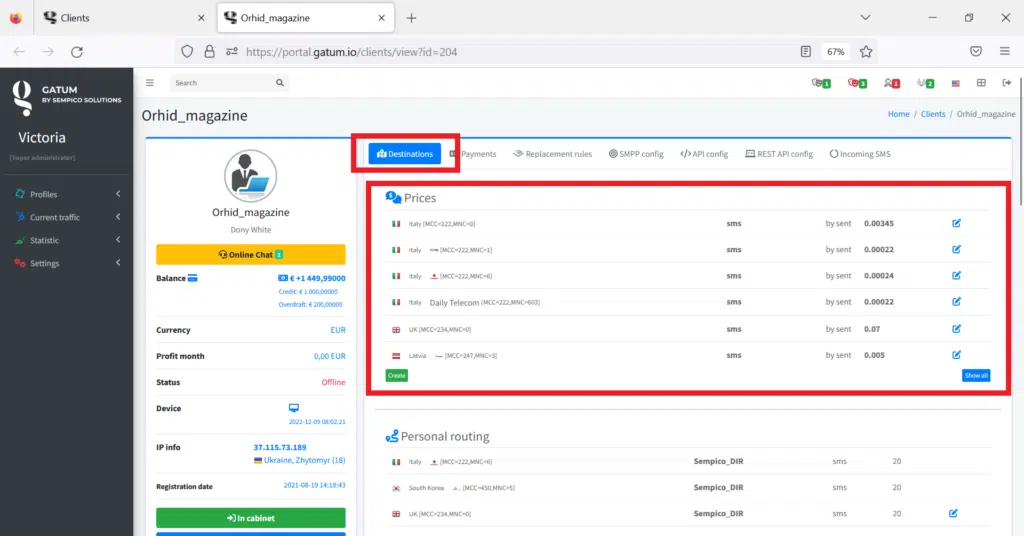
4. Click on the blue Show all button in the Prices block. You will be redirected to a page where all client prices are displayed.
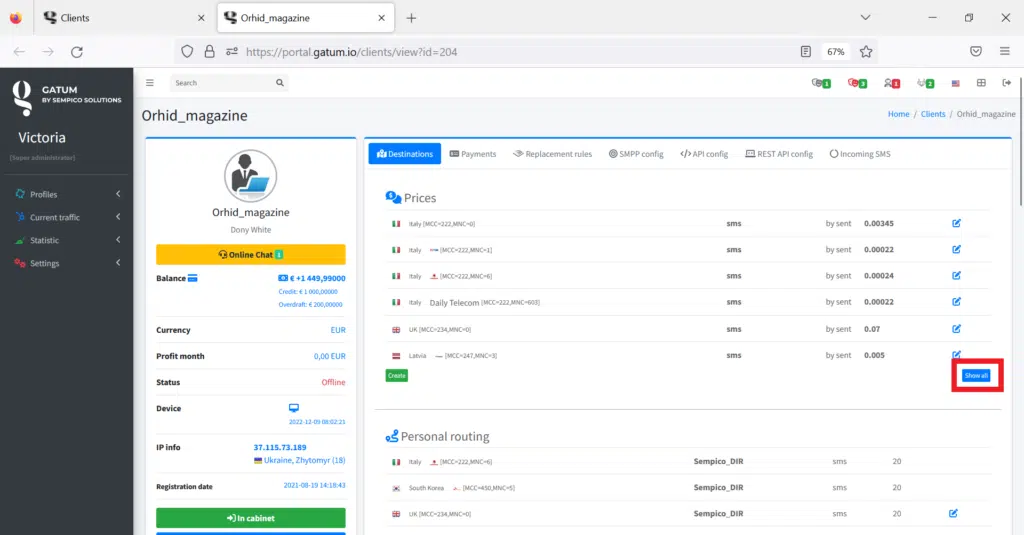
5. Click on the yellow button “Notify on new prices”, in order to send the client an e-mail with the changed prices.
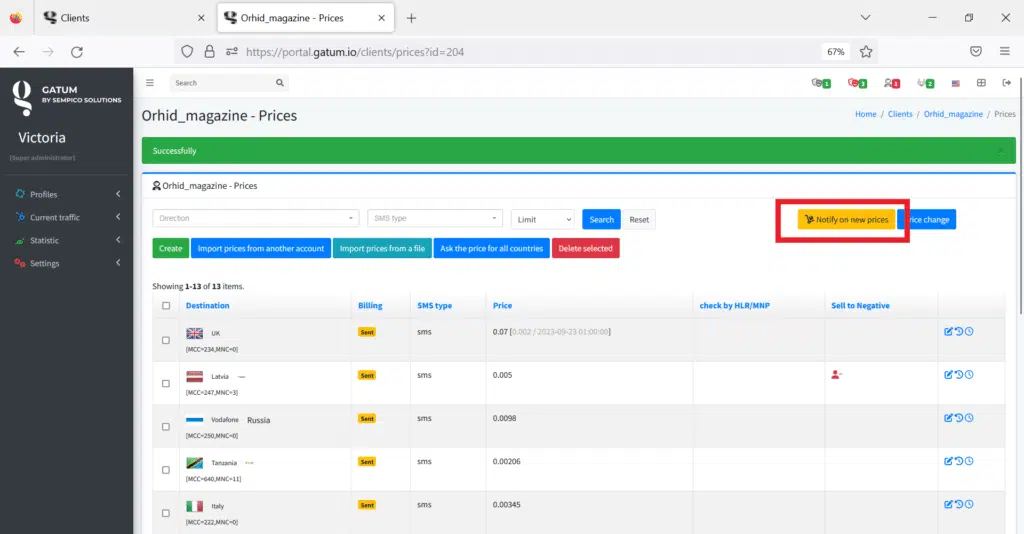
You may notice that after clicking the button, the name changed to “Notify on current prices”.
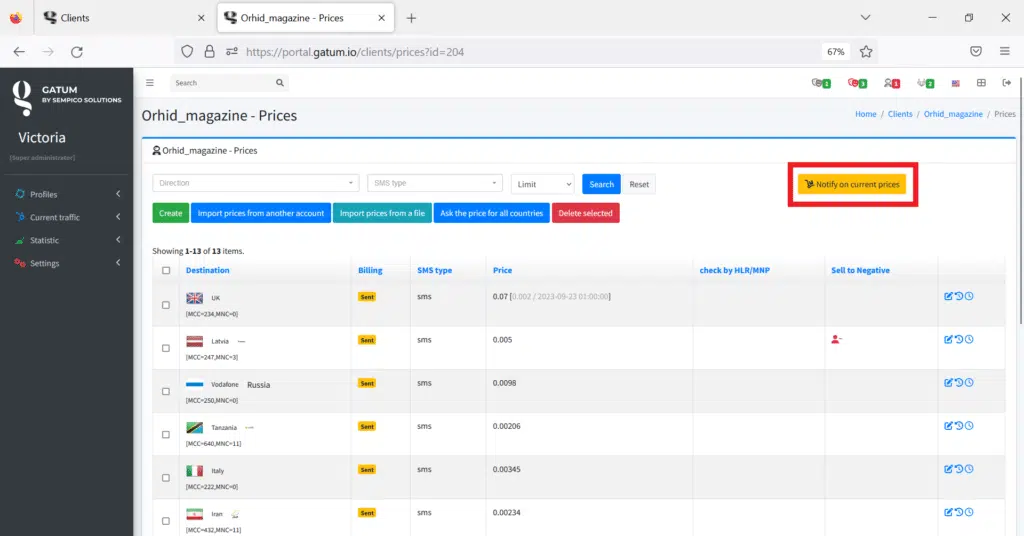
It will remain so until the moment you add a new price or change the old one. If you notify a client about a new price, he will receive an email with the title “Update price notification for account”. If you notify the client about the old price, then he will receive an email with the title “Current price notification for account”.
This is how easy it is to notify the client about the status of personal prices.
