On the GATUM platform, it is possible to create separate accounts for your supplier. In this account, he will have access on the platform only to the data that you open to him. You can see the granting of access to other users on the platform in the Admin panel -> Settings -> Config -> Permissions.
First of all, you need to add a subdomain for your supplier to run on. For this:
- Follow the link https://5minutes.gatum.io/ where you registered to work on the platform.
2. Enter the username and password with which you registered.
3. Go to Profiles -> Servers page.
4. In the line of your server, in the Actions block, click on the edit icon.
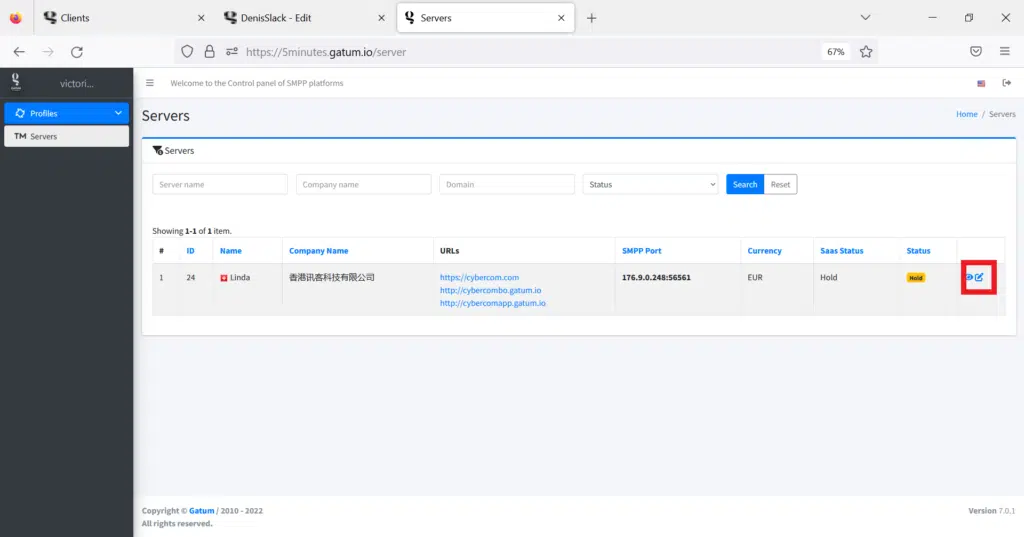
5. In the Url Supplier Subdomain field, enter the subdomain that your supplier will run on.
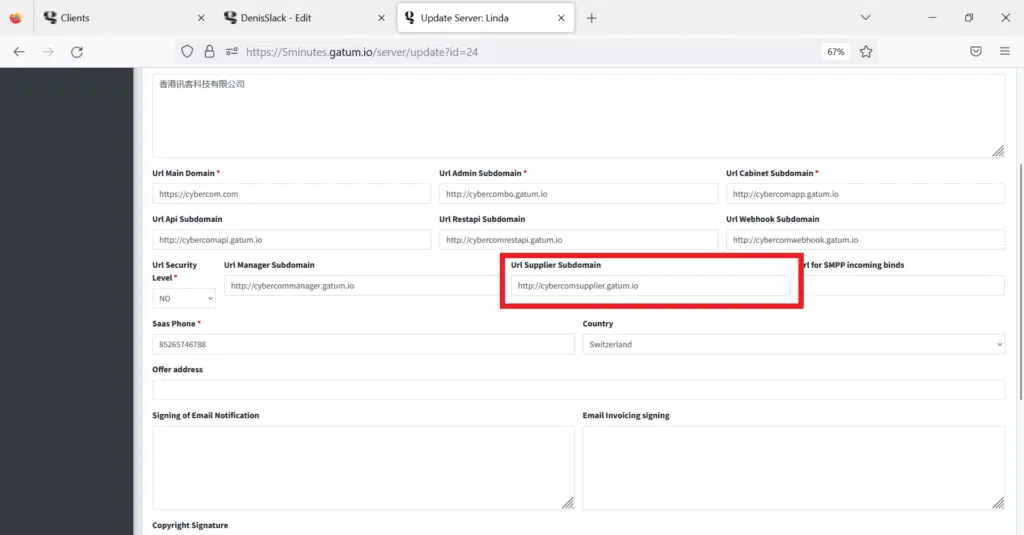
IMPORTANT! All domains and subdomains, in which you plan to work, must be registered on this page and tied to the IP, which is specified on the Servers page.
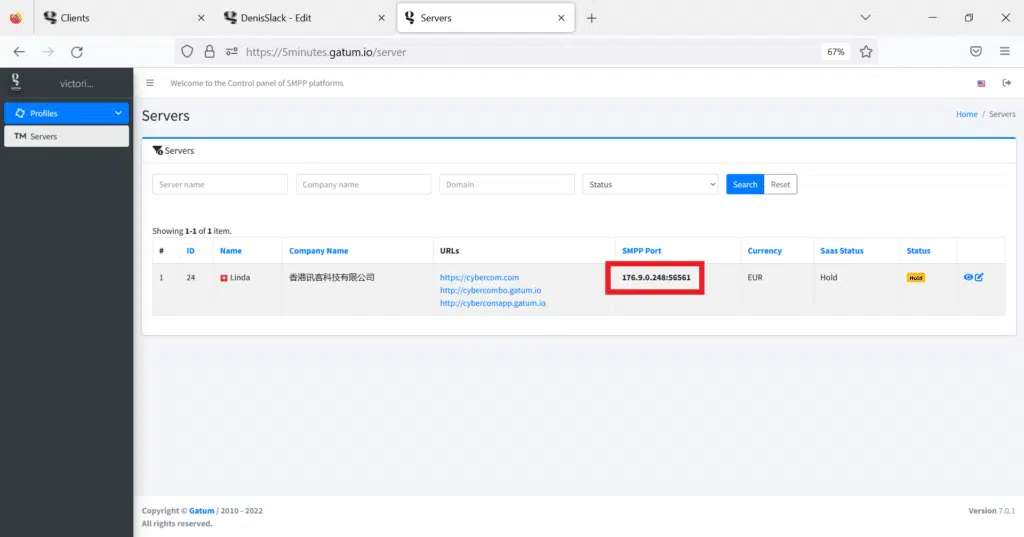
6. Click on the Save button to save the changes.
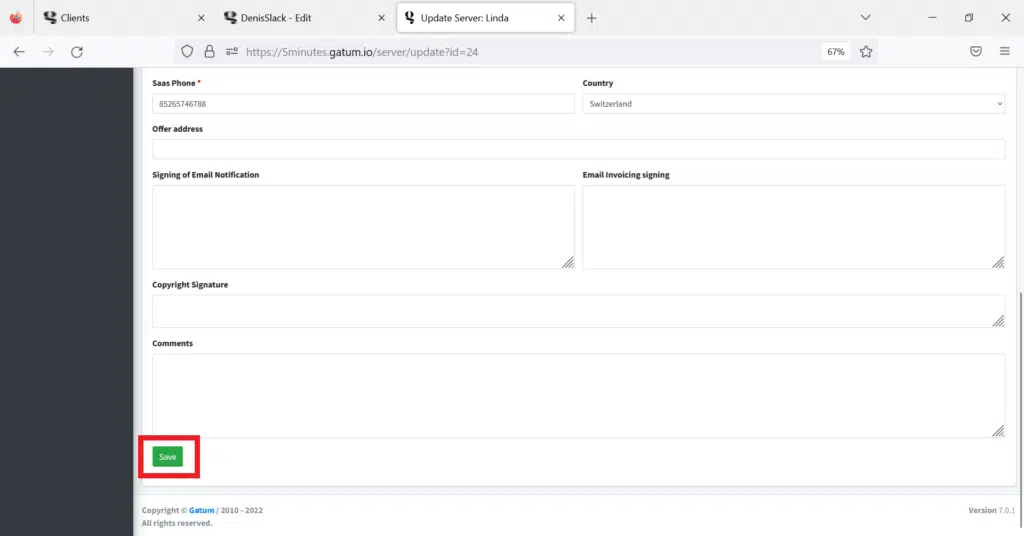
In order to create a new account for your supplier, you need to:
- Go to Profiles -> Suppliers page in the admin panel.
2. Click on the green Create SMS Supplier button. You will be redirected to the page where you enter the details of the new supplier.
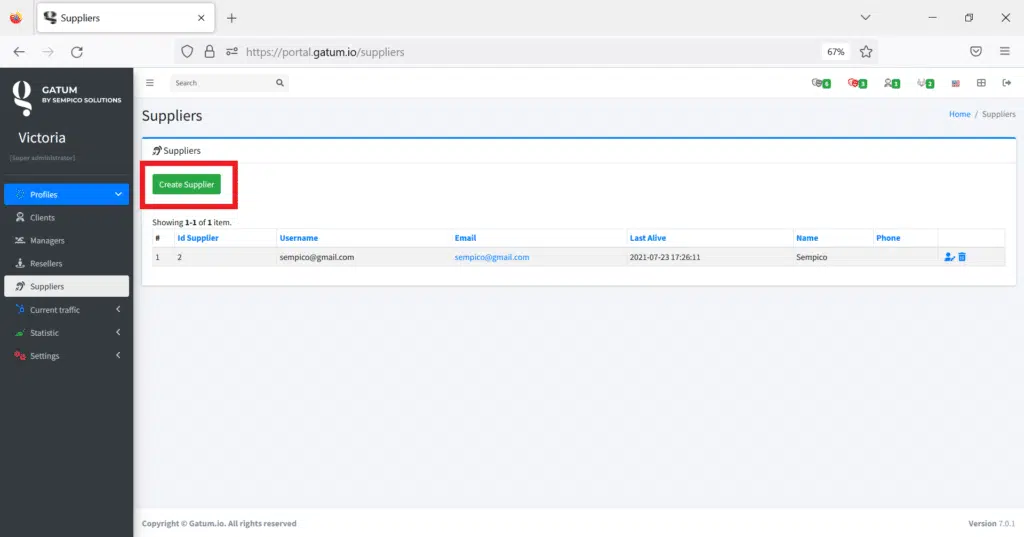
3. In the Login field, you need to enter a login with which the provider will authorize on its subdomain.
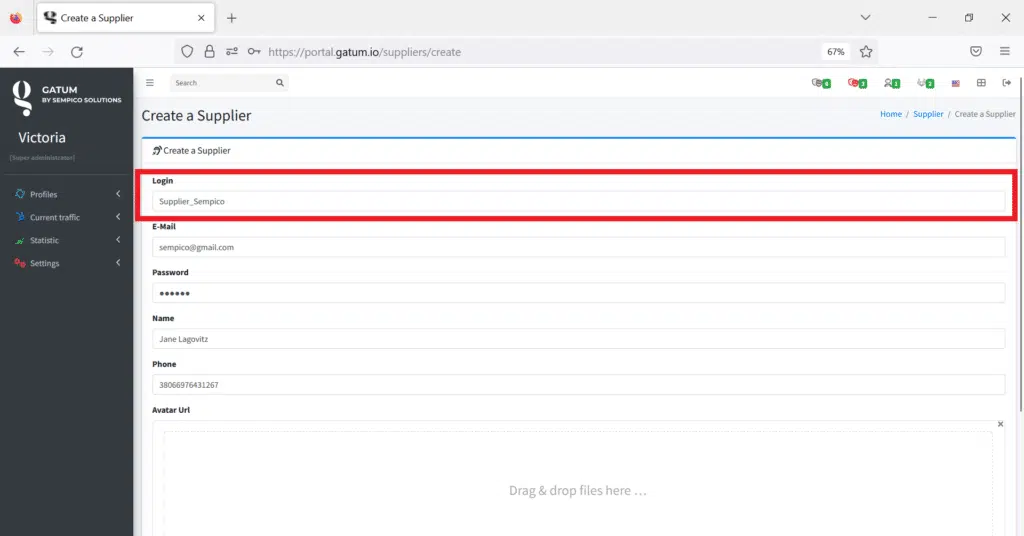
4. In the Password field, you will need to enter a password with which the provider will authorize on its subdomain.
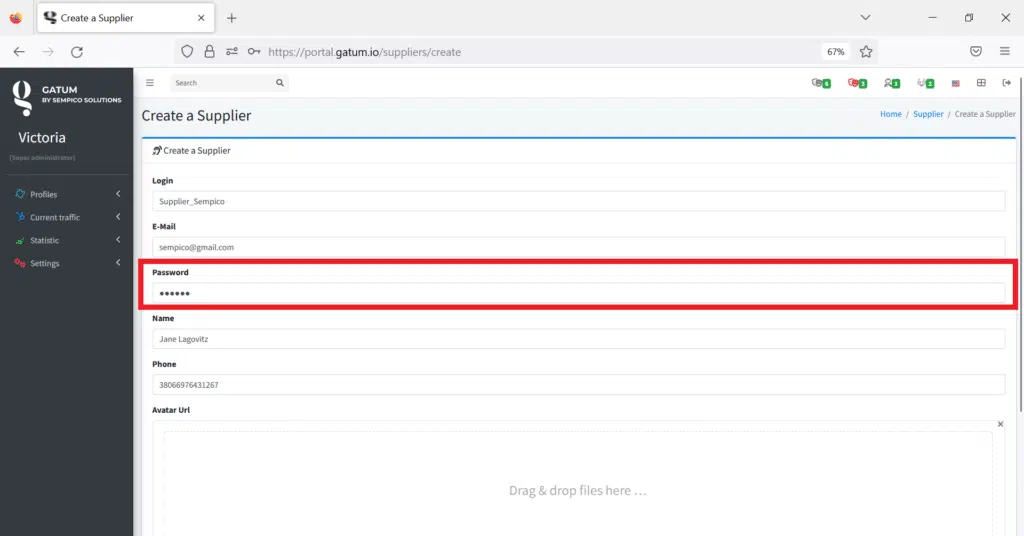
5. In the Name field, enter the name of the vendor.
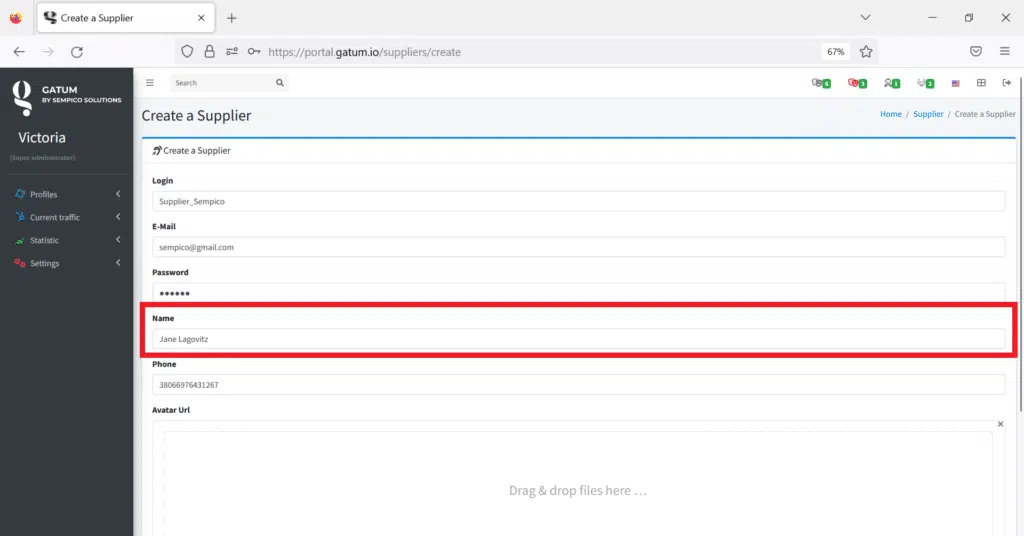
6. In the Telephone field, enter the provider’s phone number.
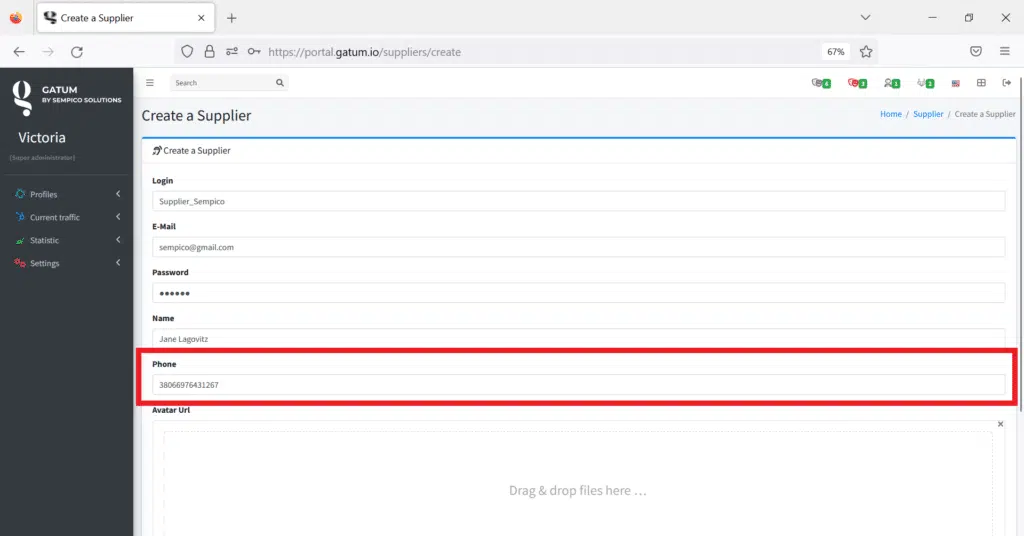
7. In the E-Mail field, enter the email address of the vendor.
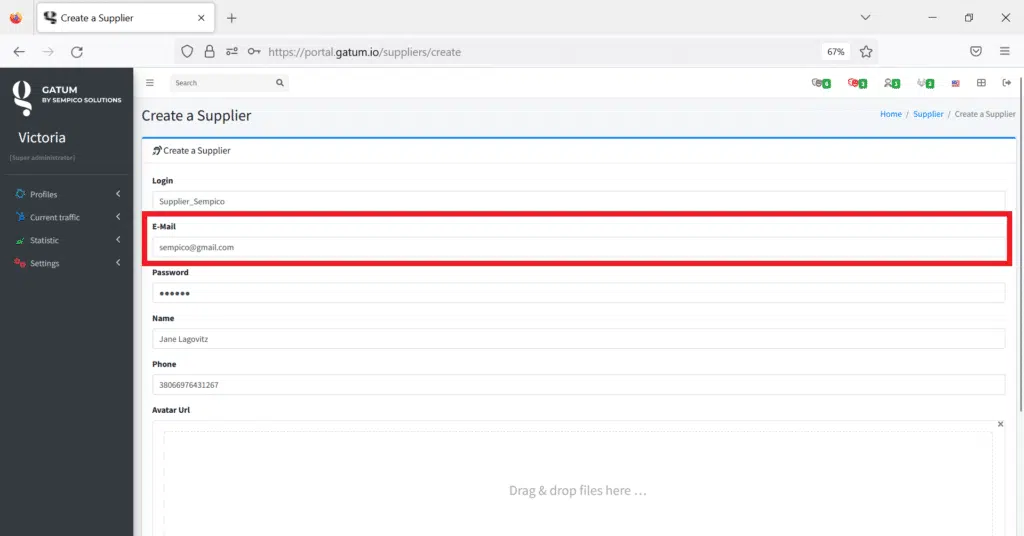
8. In the Avatar field, upload a photo of the manager, if necessary.
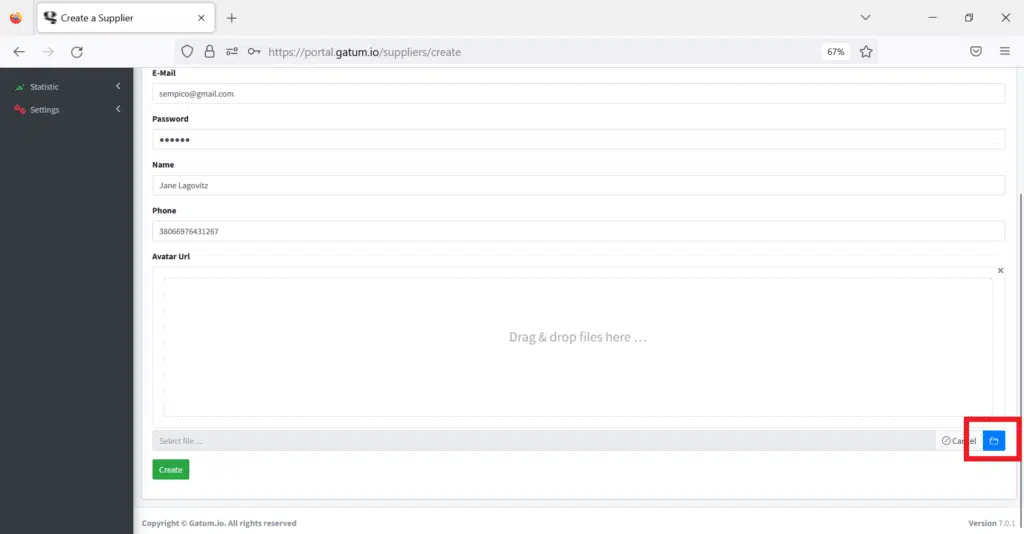
9. Click on the green Create button to save the settings. You will be redirected to a page with information about the provider you created.
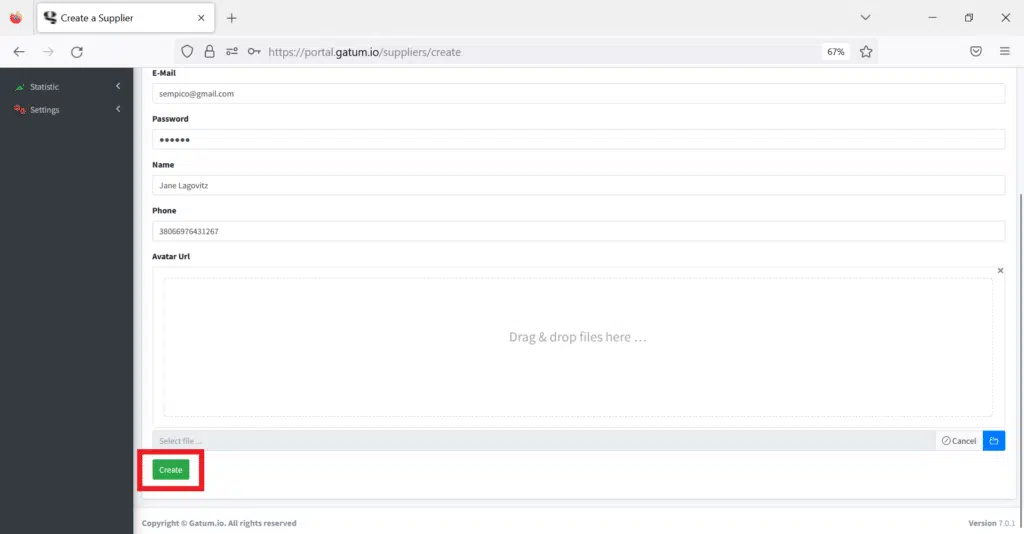
It’s that easy to create accounts for new suppliers on the GATUM platform.
