Functionality is available on the GATUM platform that simplifies routing configuration for the client. If you have a previously created client whose routing is suitable for a new client, then you can simply copy it.
In order to copy the routing for a new client, you need:
- Go to the Profiles -> Clients page in the admin panel.
2. Click on the name of the client for which you want to copy routing from another. You will be redirected to his profile.
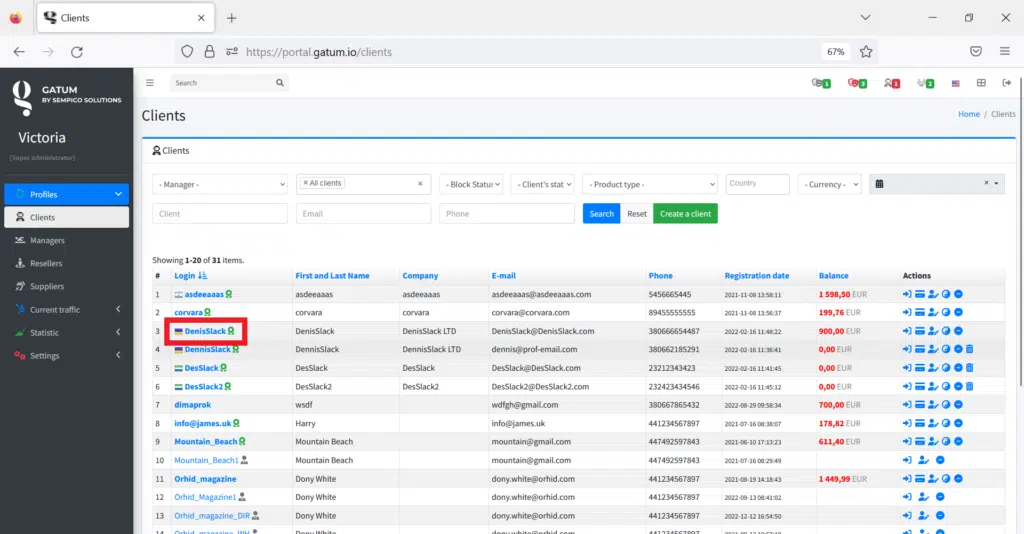
3. On the right side of the page, at the top, select Destinations -> Personal routing.
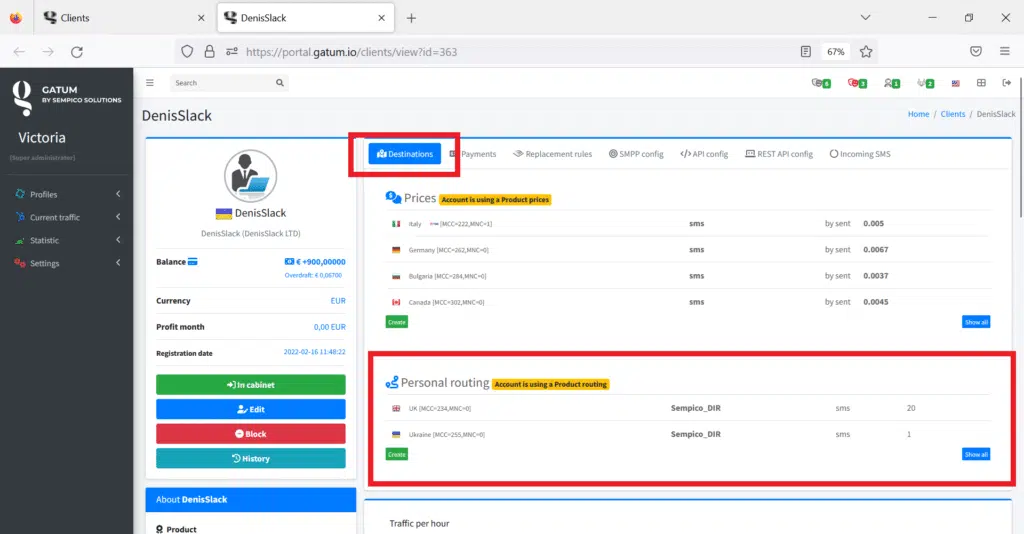
4. Click on the blue Show all button in the Personal routing block. You will be redirected to a page where all client routes are displayed.
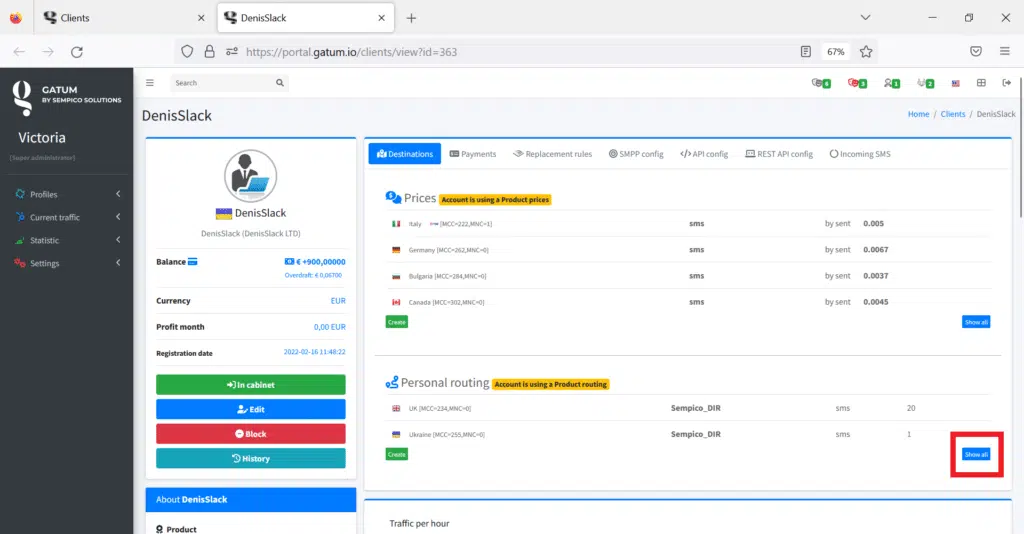
5. Click on the blue button “Import routes from another account”. You will be redirected to the page where you select the client from which you want to copy the routes.
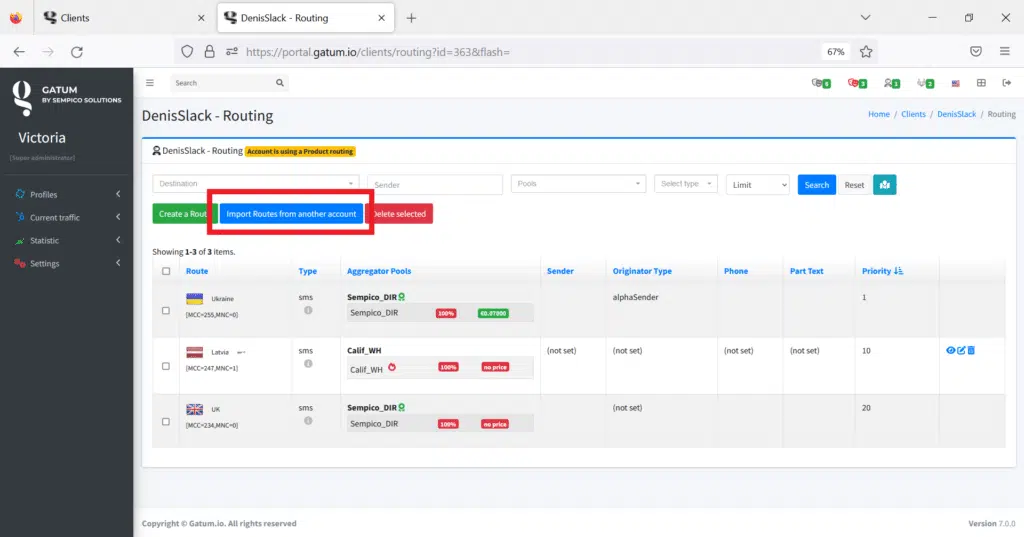
6. Select the client you want.
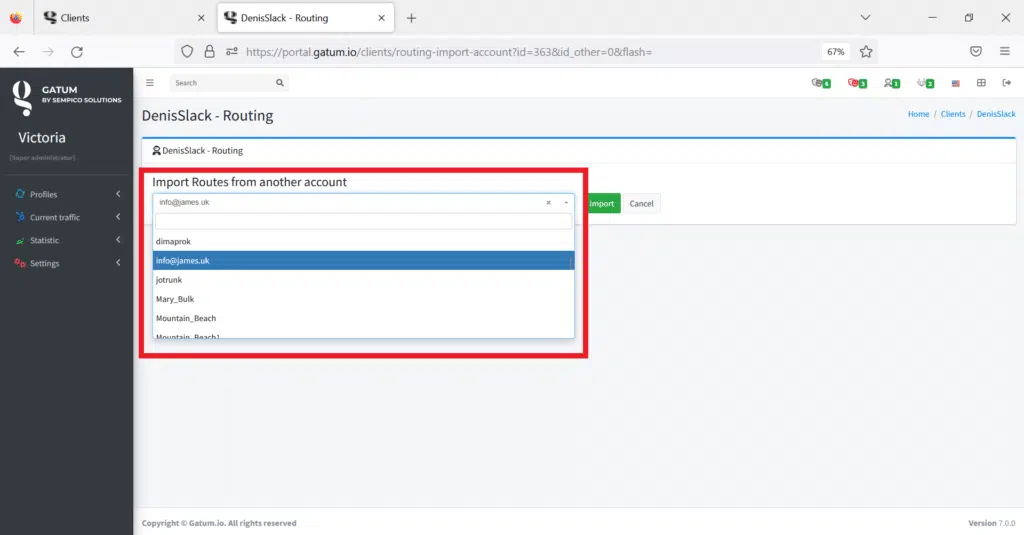
7. Click on the green “Import” button. You will be redirected to the page of the list of all routes, where you can see it updated.
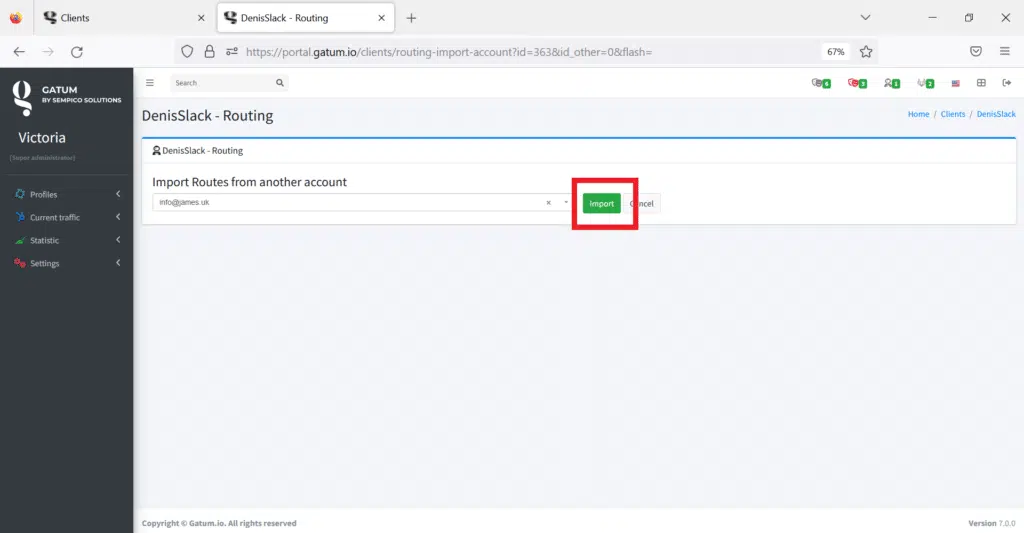
This is how easy it is to add a new personal routing by copying.
