On the SMPP platform GATUM, it is possible to appoint manager for a client who will supervise his activity.
In order to appoint a manager for a client, you need:
- Go to Profiles -> Clients page.
- In the line of the client you need, click on the edit icon. You will be redirected to a page where you can make changes to the customer profile.
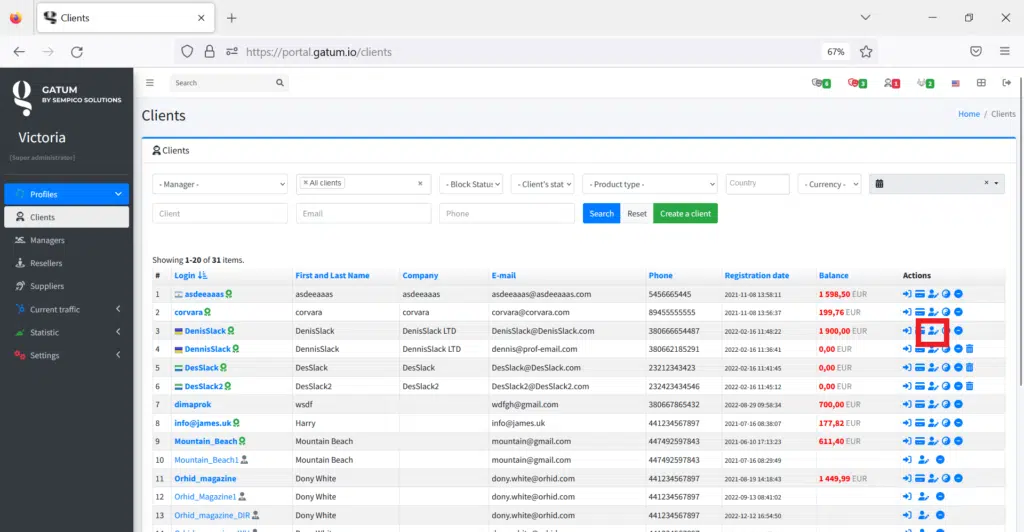
3. In the Manager field, select one of the managers you created earlier.
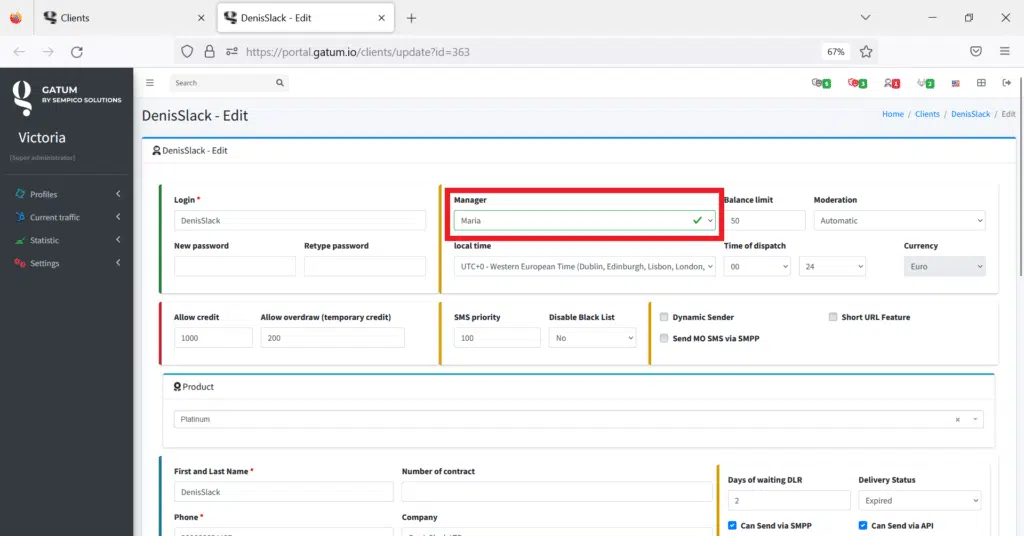
4. Click on the green Save button. You will be redirected to the customer profile page.
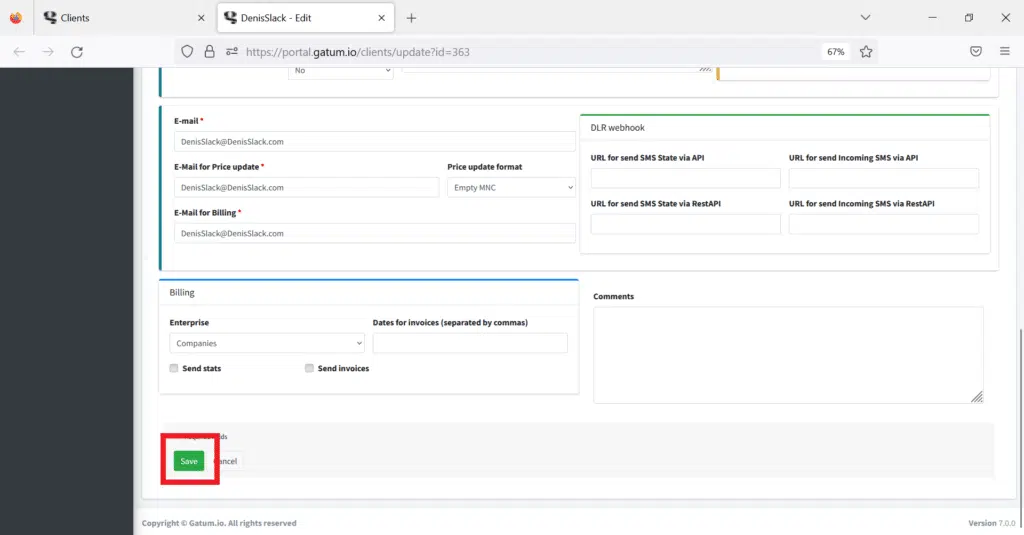
IMPORTANT! Only after you appoint a manager, the client will be able to send his own message text. Before that, there is no such possibility.
This is how easy it is to assign a manager for a client.
