The GATUM platform is designed to speed up and make your work as efficient as possible. To do this, we have created a functionality that helps to facilitate the work and currency conversion.
If you have clients who work in different currencies, then you will need a mechanism that will help you track the rate and convert the currency.
The platform has the ability to work simultaneously with 4 currencies. Two currencies, euro and dollar, are set by default. You can change these or add two more with the help of our technical support specialists.
Up-to-date exchange rates in the Currency rates tab help maintain integration with currency services.
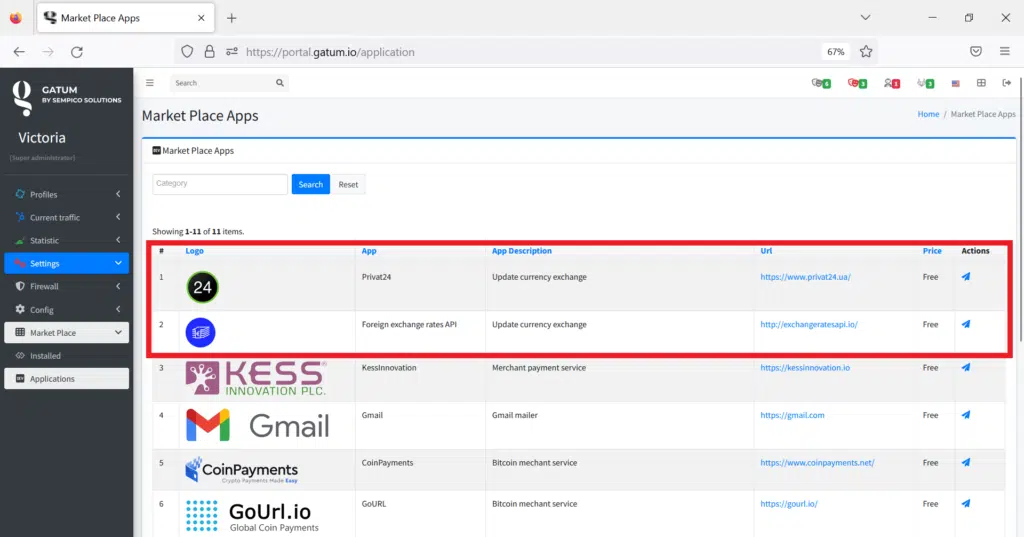
You can see how to enable the integration with currency services in the Admin panel tab -> Settings -> Marketplace -> Applications.
After integration, the exchange rate is updated every hour.
In the block below you can see the currencies that are connected on your platform and their ratio between each other.
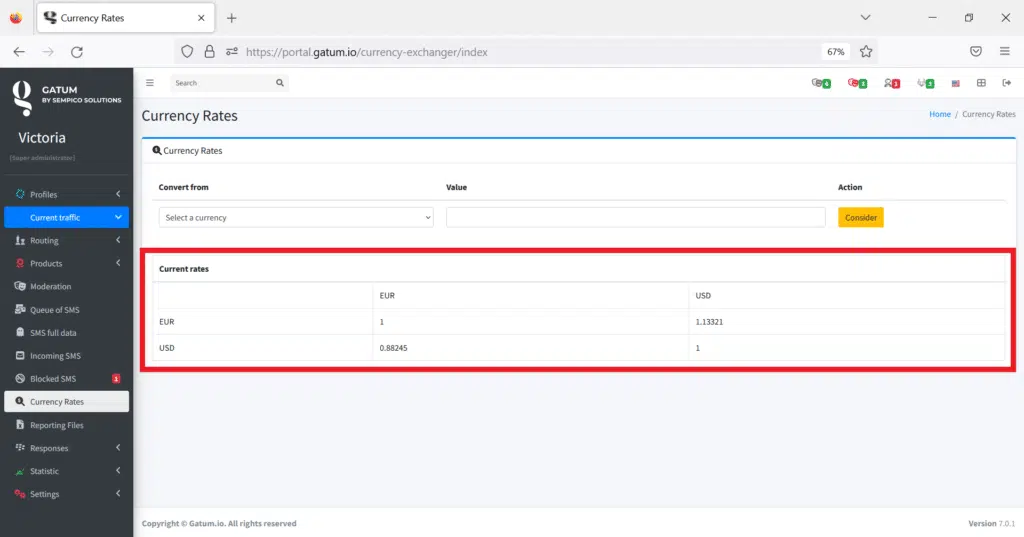
And you can convert the amount you need into other currencies using the mechanisms at the top of the page.
To do this, you need:
- Go to Current traffic -> Currency rates page.
2. Select, in the drop-down line, the original currency in which the amount to be converted.
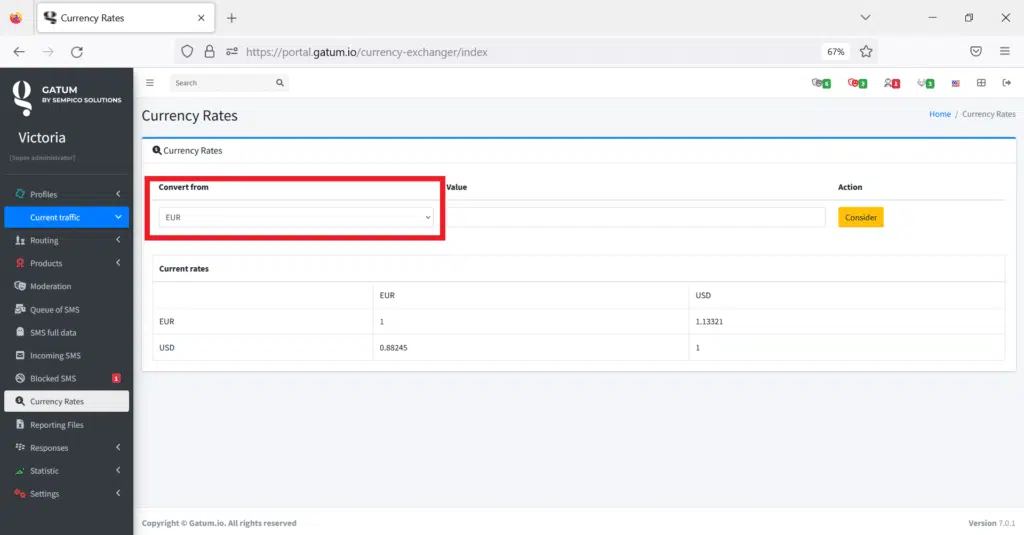
3. Enter the amount.
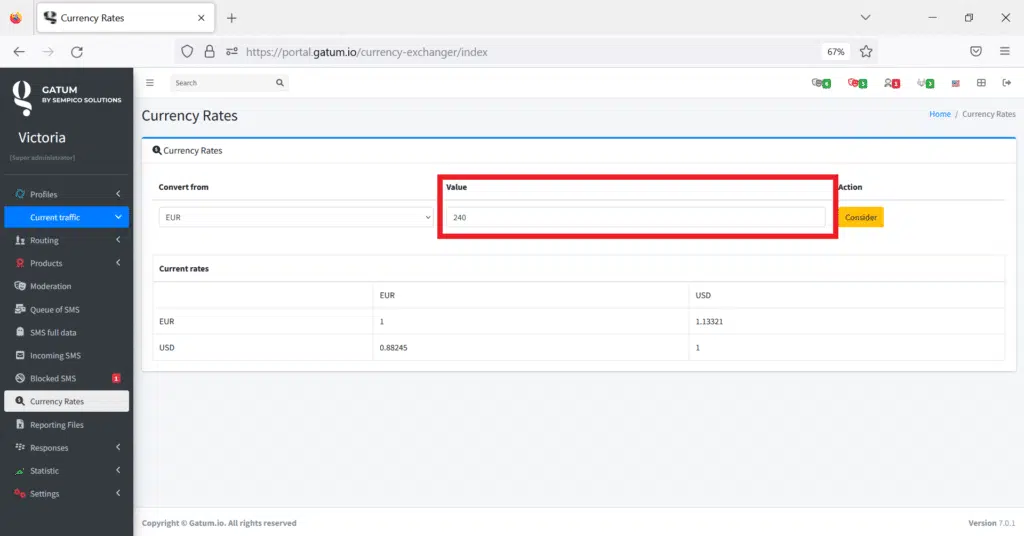
4. Click on the Consider button.
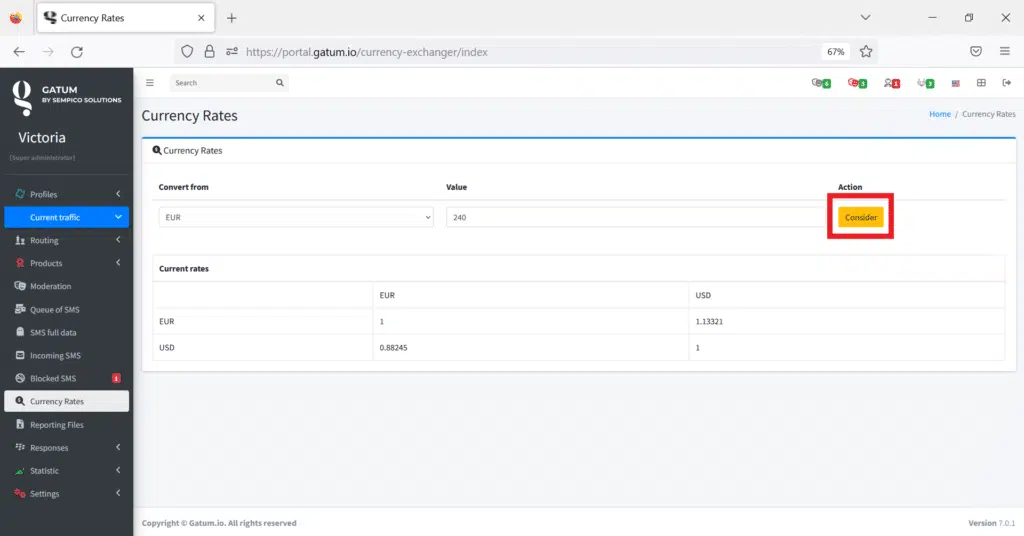
The amount of conversion in all currencies available on your platform will appear on the right.
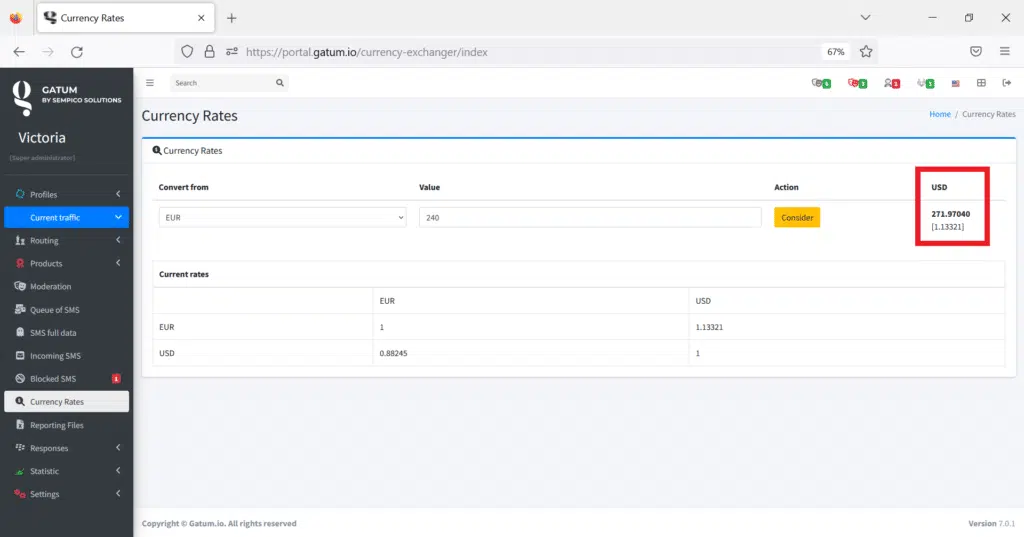
This is how easy it is to track and convert currency on the platform.
