The Marketplace section was created on the platform in order to simplify some of the mechanisms of your work and make it more efficient. There are third-party services from different directions: online banking, mail, chats, etc. Each of these services performs its own function on the platform. Now we will look at the TeamChat service and its integration.
It is a messenger and notification service. With the help of integration with it, you will receive chat notifications about the registration of new customers and the achievement of a critical balance by your customers. If you have a need for any other notifications, please contact us and we will add them for you.
First, you need to complete the setup in your TeamChat account.
- In the account menu, go to the Incoming hooks page.
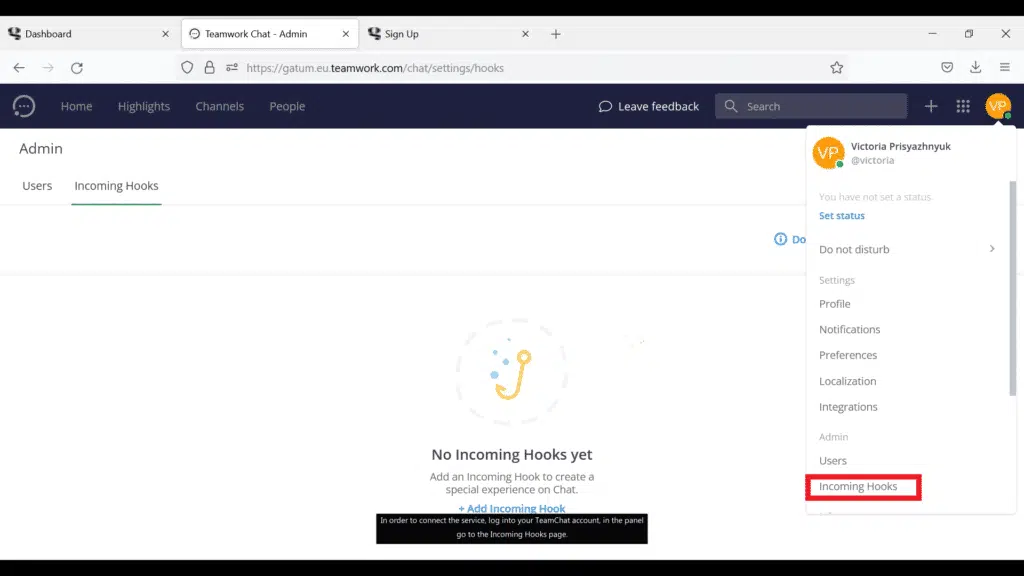
- Click on the green New Incoming hook button.
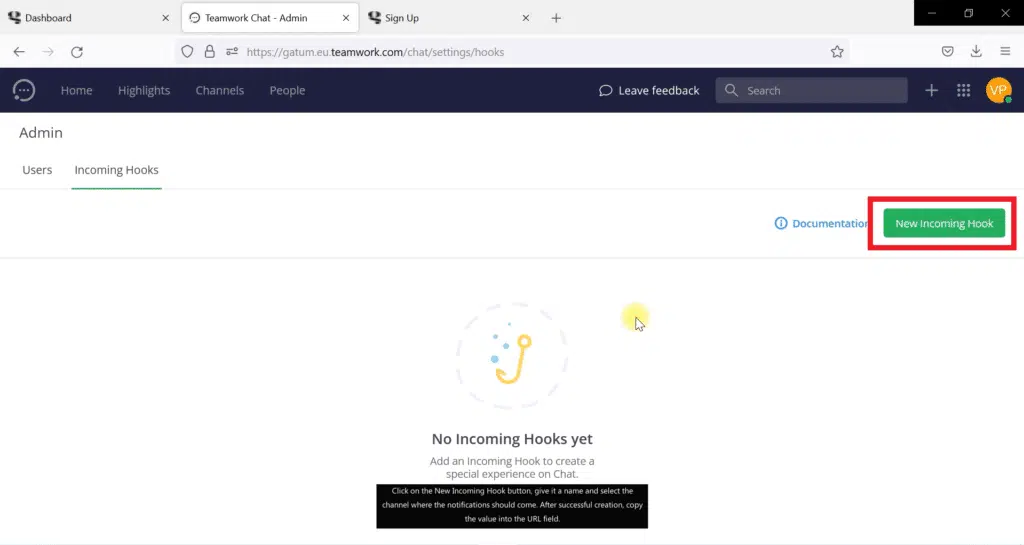
- In the Name field, give it a name.
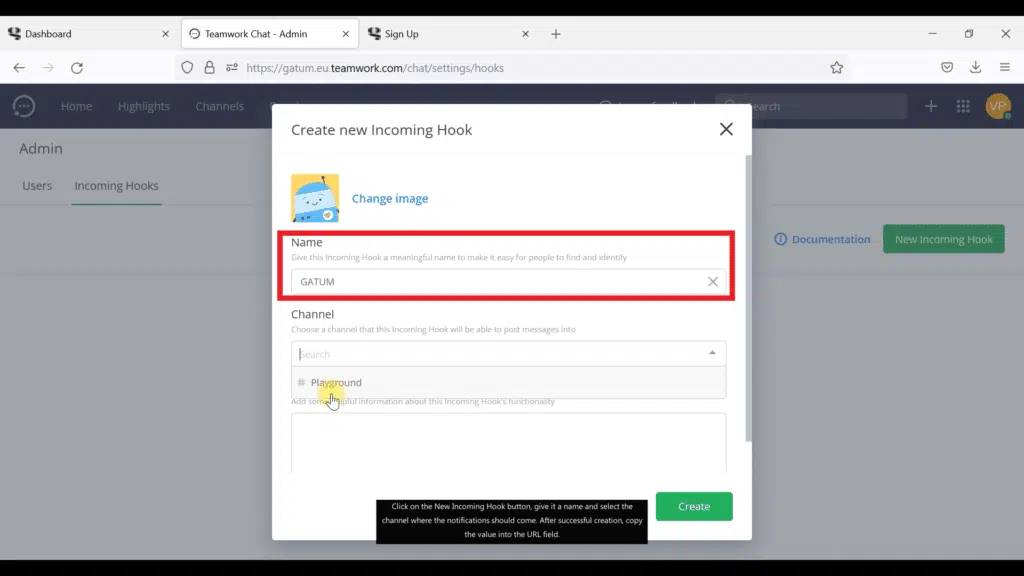
- In the Channel field, select the channel where notifications will be sent.
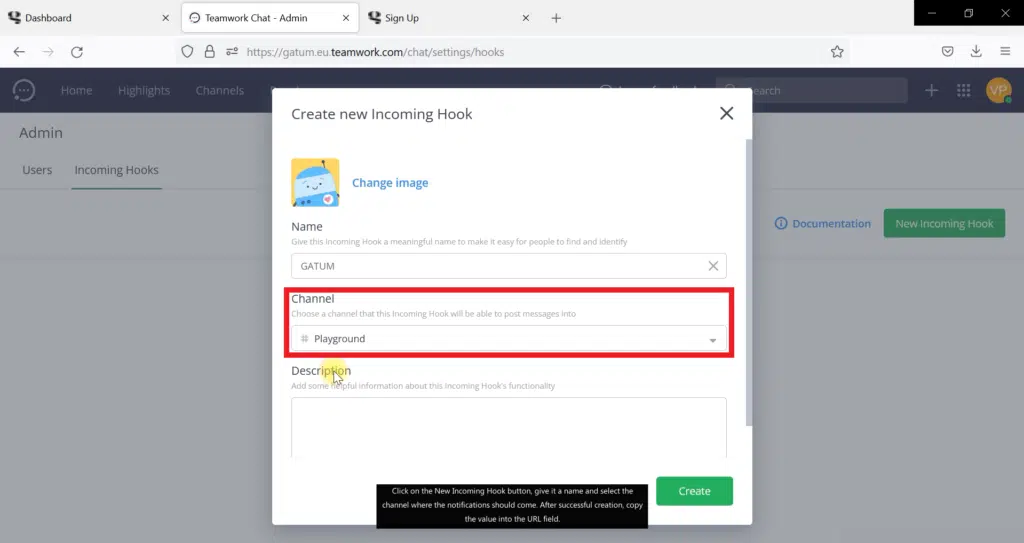
- Click on the green Create button.
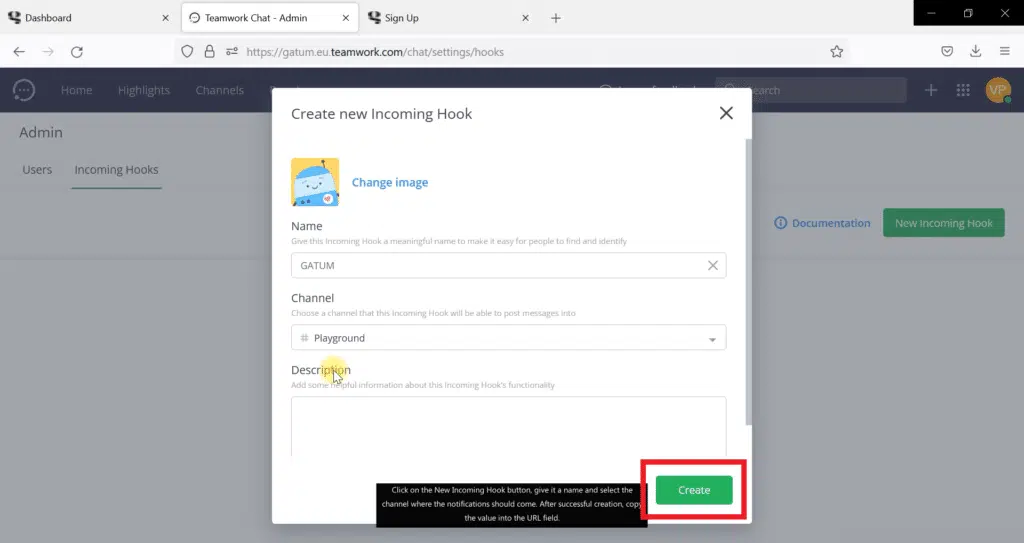
- Copy the link from the URL field.
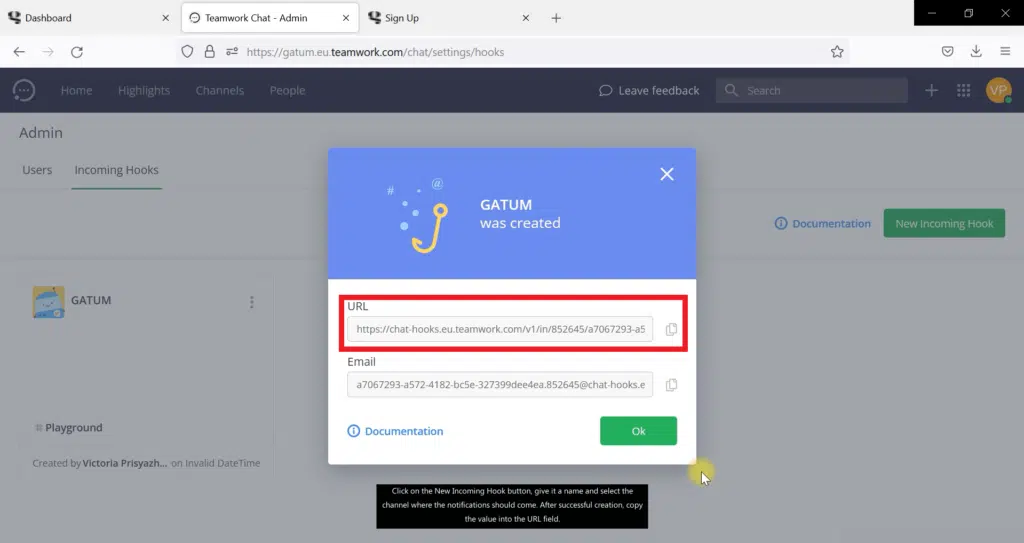
In order to integrate the service, you need:
- Go to Settings -> Marketplace -> Applications page.
- Opposite the TeamChat service, click on the airplane icon. You will be redirected to the page where you will make the necessary settings.
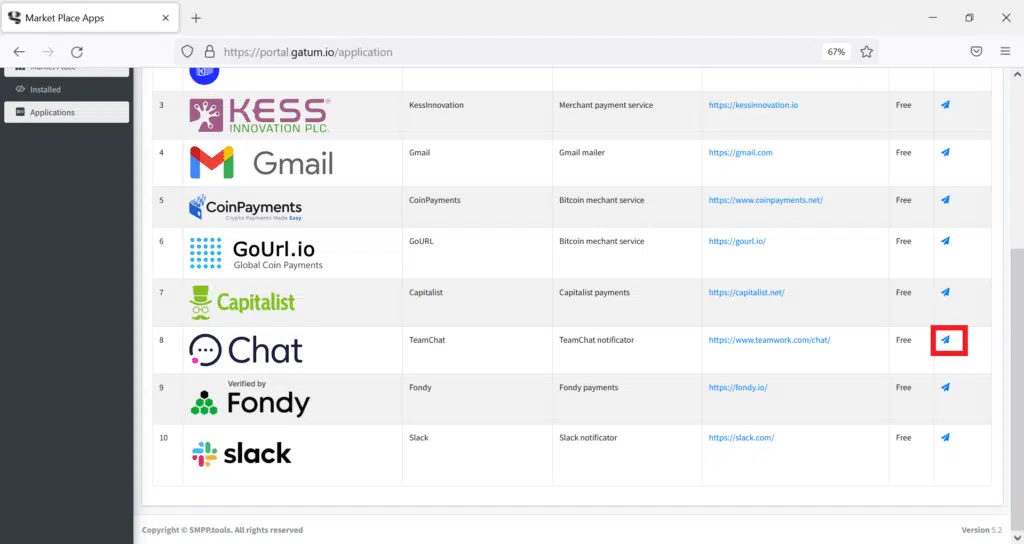
The most important thing here is to configure each field according to your requirements. The first 4 fields are filled in automatically.
- In the Option 1 field, you need to enter the link that you copied when creating the hook.
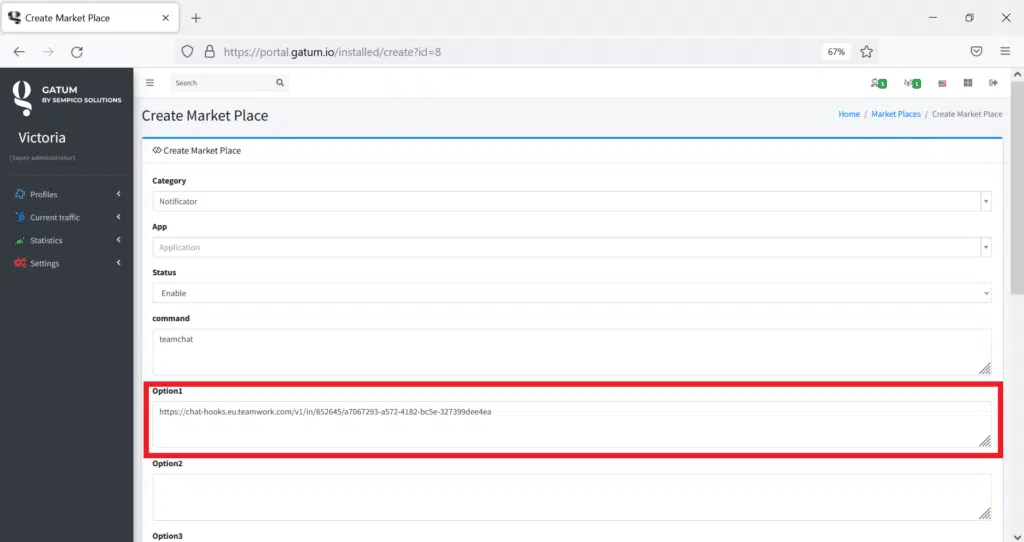
- Click on the green Save button.
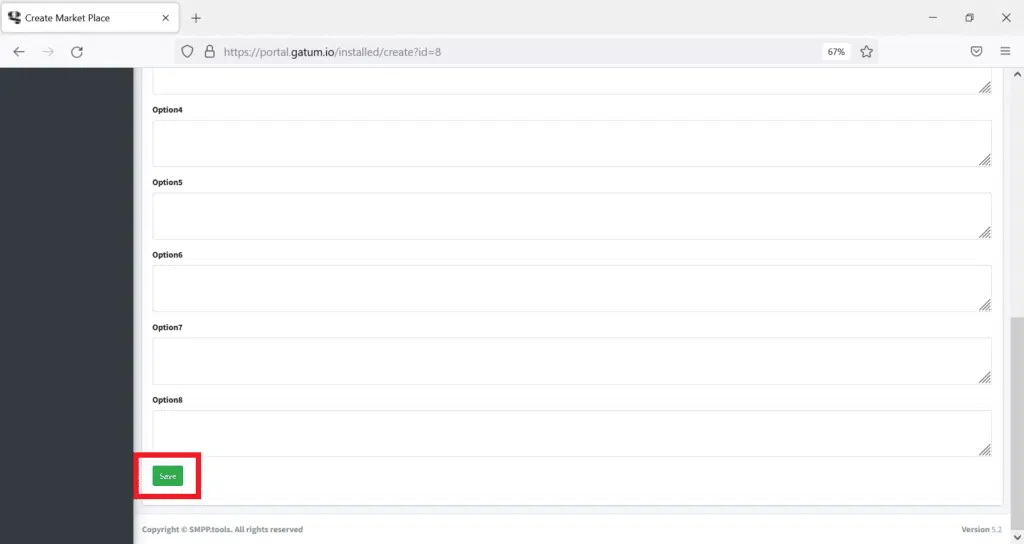
Now you have integrated the service and its operation can be checked by registering a new user on the platform, the notification will come to the channel you specified.
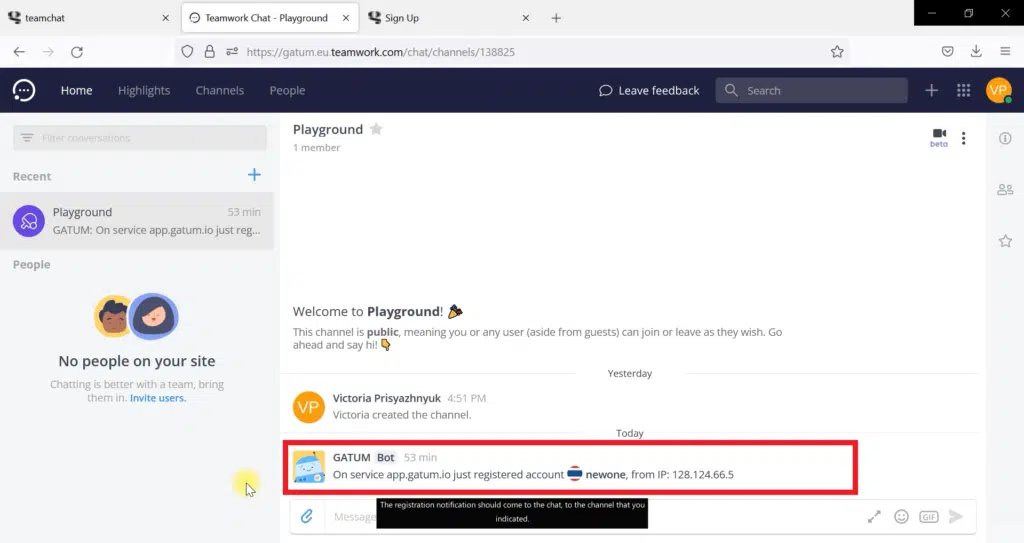
Just like that, you can be notified about certain activities on your platform.
