The SMPP platform GATUM is designed in such a way that the work of your clients is also as convenient as possible. Therefore, they have the opportunity to replenish their balance directly from their personal web account with Fondy.
IMPORTANT! Such an opportunity will appear only when at least one integration into the admin panel with Internet payment services is configured. You can see how to integrate these services on the Admin panel -> Settings -> Marketplace -> Applications page.
In this article, we will look at how a client can replenish their balance online using the Fondy service.
To do this, he needs:
- Go to the Finance tab -> Add credits.
- Select the Fondy service.
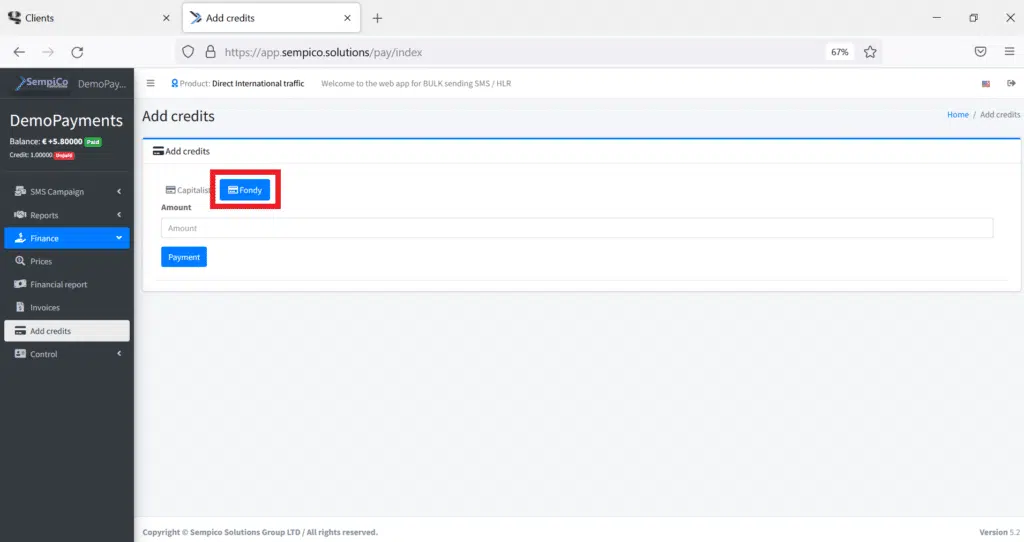
- Enter the payment amount in the Amount field.
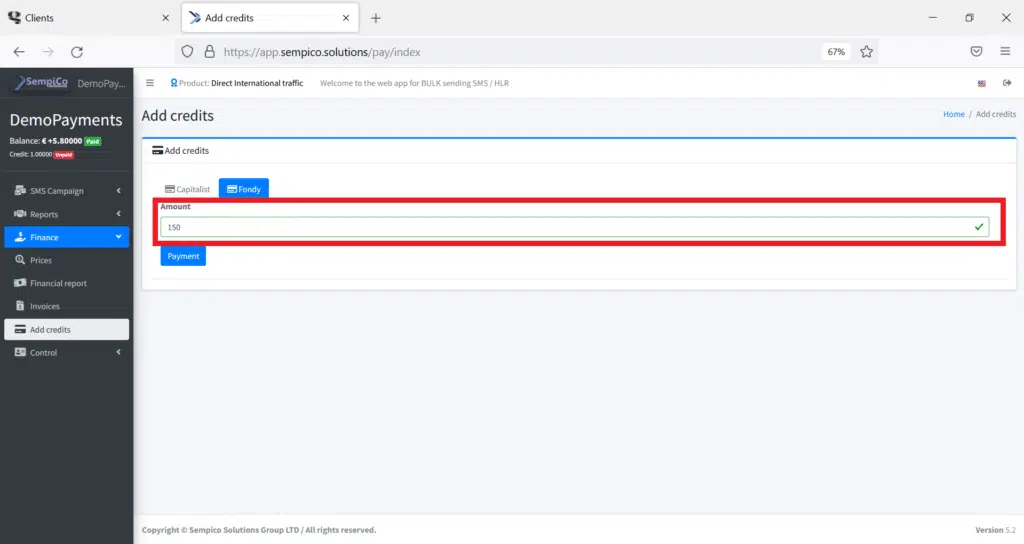
- Click on the blue Payment button. You will be redirected to a page where you will need to enter your card details for payment. IMPORTANT! The final payment amount will include a commission.
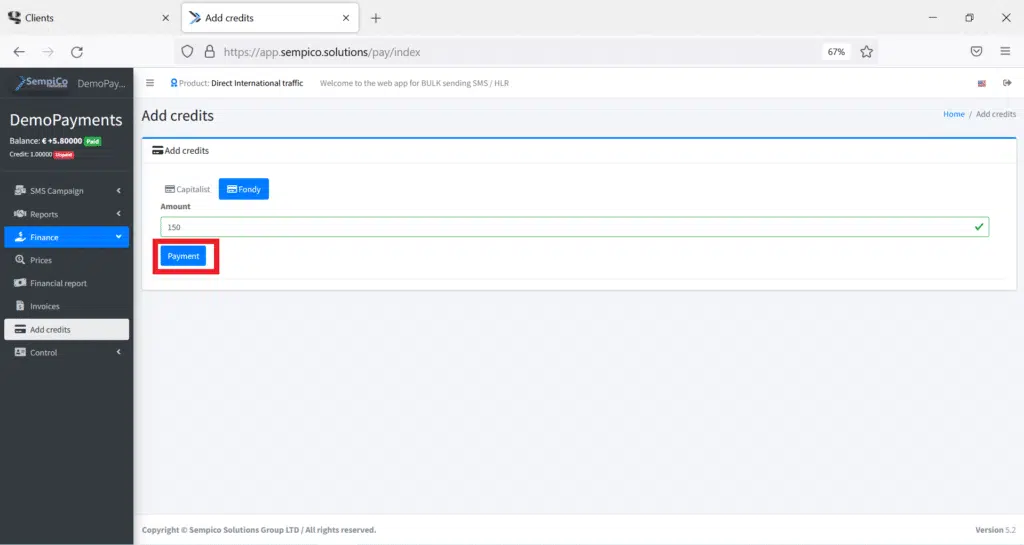
- Enter your card details.
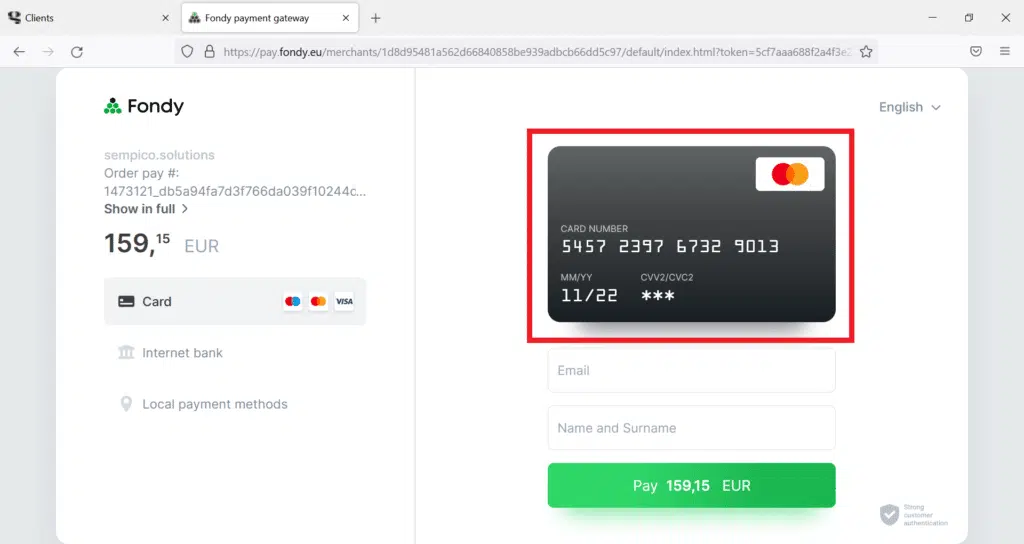
- In the Email field, enter the email address where the receipt will be sent.
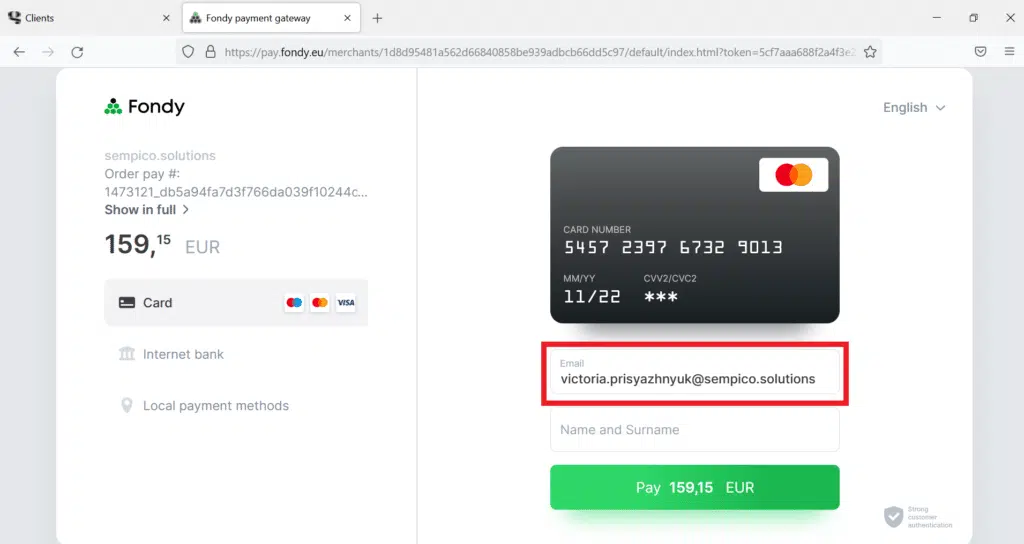
- In the Name and Surname field, enter the appropriate information.
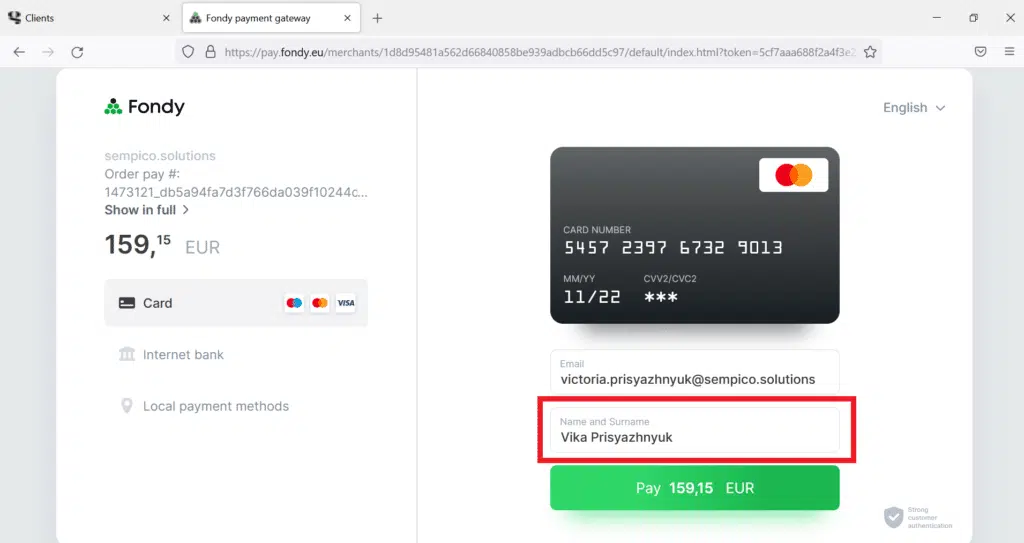
- Click on the green Pay button. You will see a window where you confirm your payment. The window may look different depending on your bank.
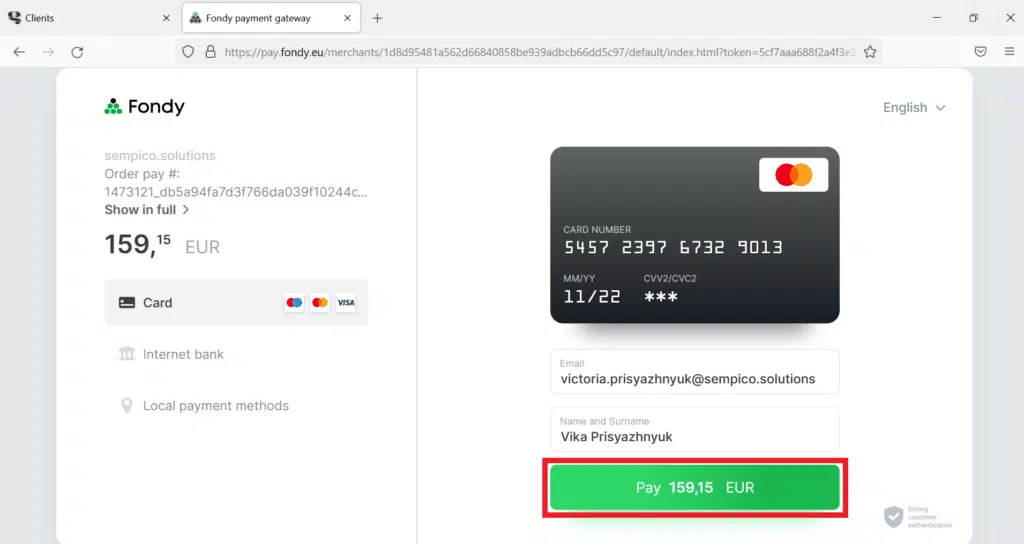
- After a successful payment, you will be redirected to a page where you will see a confirmation.
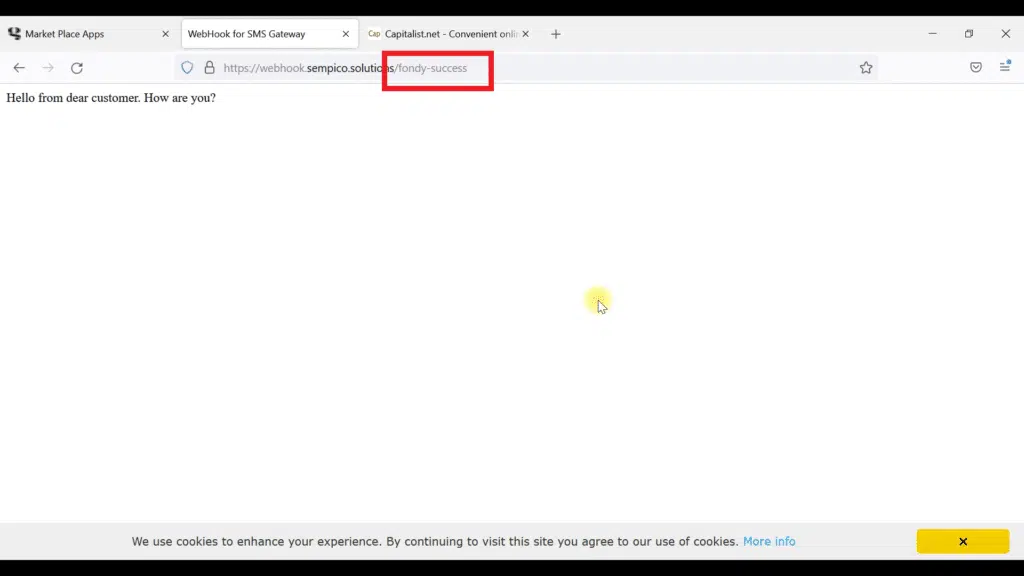
In order to make sure that the payment was successful, go to the Financial report tab, where you can see the status of your payment.
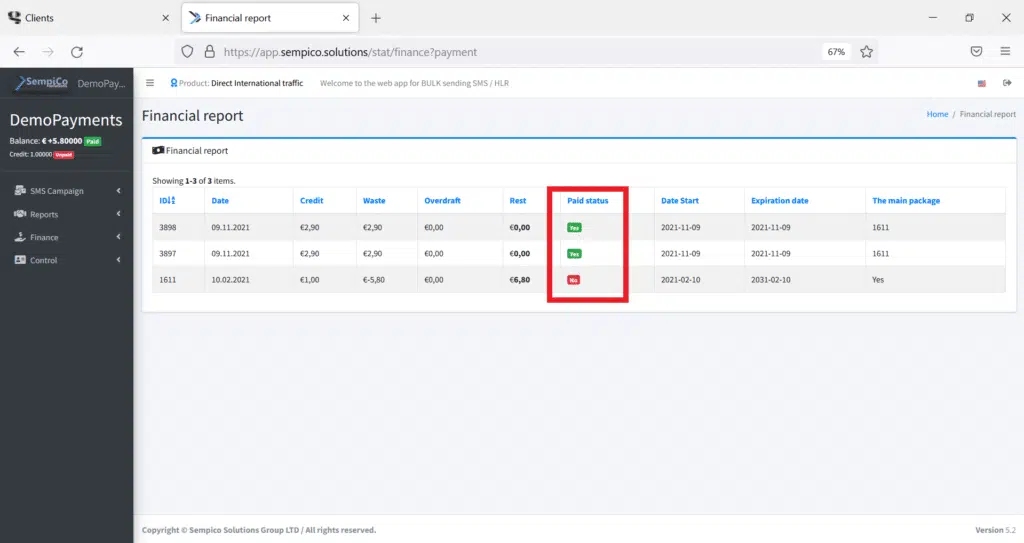
The balance will accordingly also increase by the amount of the payment.
This is how easy your client can replenish his balance on the platform online.
