The Marketplace section was created on the platform in order to simplify some of the mechanisms of your work and make it more efficient. There are third-party services from different directions: online banking, mail, chats, etc. Each of these services performs its own function on the platform. We will now look at the Capitalist service and its integration.
It is an online payment service. With its help, your clients can replenish their balance directly from their web account on the platform.
IMPORTANT! Before integrating the service on the GATUM platform, you will need to undergo moderation from Capitalist, after which you will receive the necessary details for integration.
In order to integrate the service already on the platform, you need:
- Go to Settings -> Marketplace -> Applications page.
- Opposite the Capitalist service, click on the airplane icon. You will be redirected to the page where you will make the necessary settings.
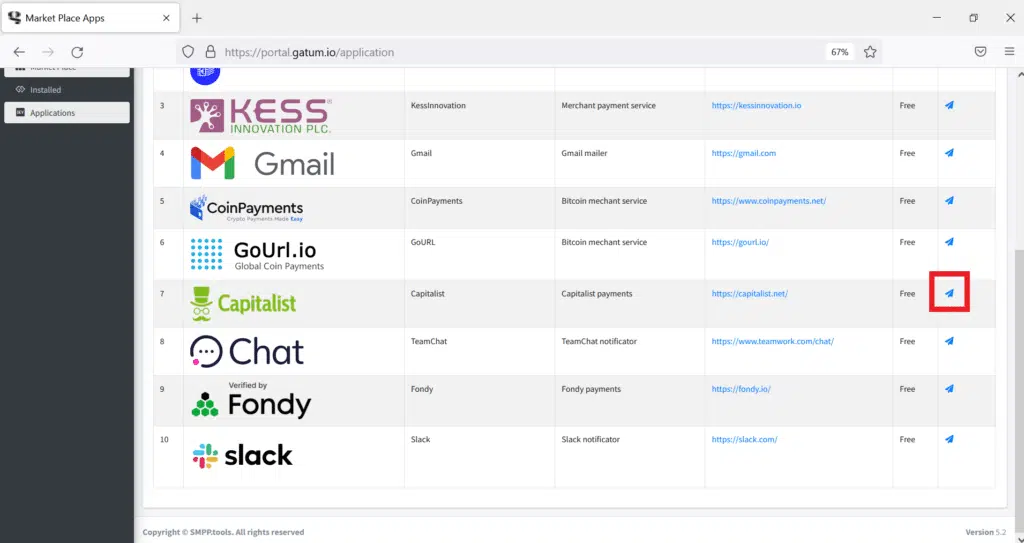
The most important thing here is to configure each field according to your requirements. The first 4 fields are filled in automatically.
- In the Option 1 field, enter your merchant ID – you will get it from Capitalist.
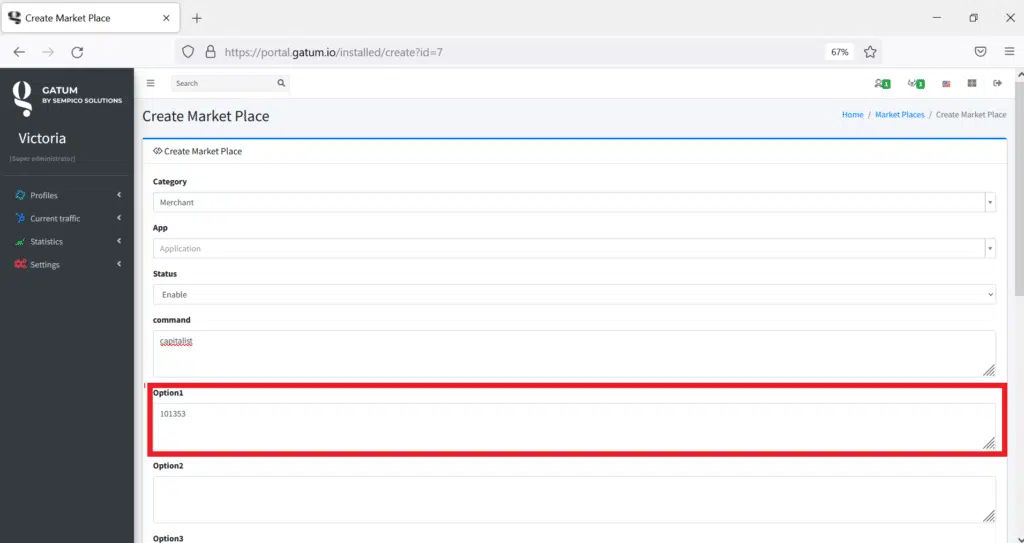
- In the Option 2 field, enter your secret key – you will receive it from Capitalist.
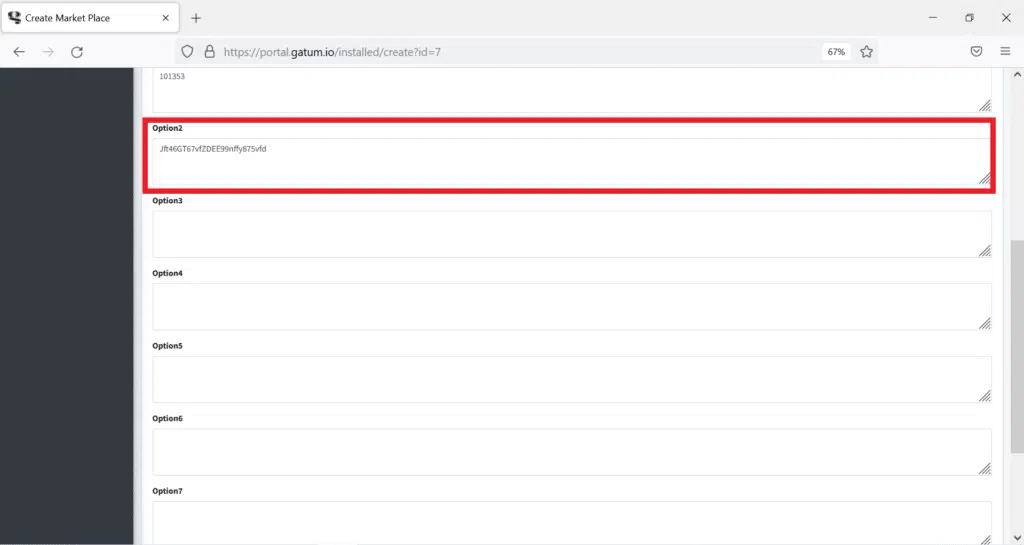
- In the Option 3 field, enter the commission for paying the client, for example, 2.5.
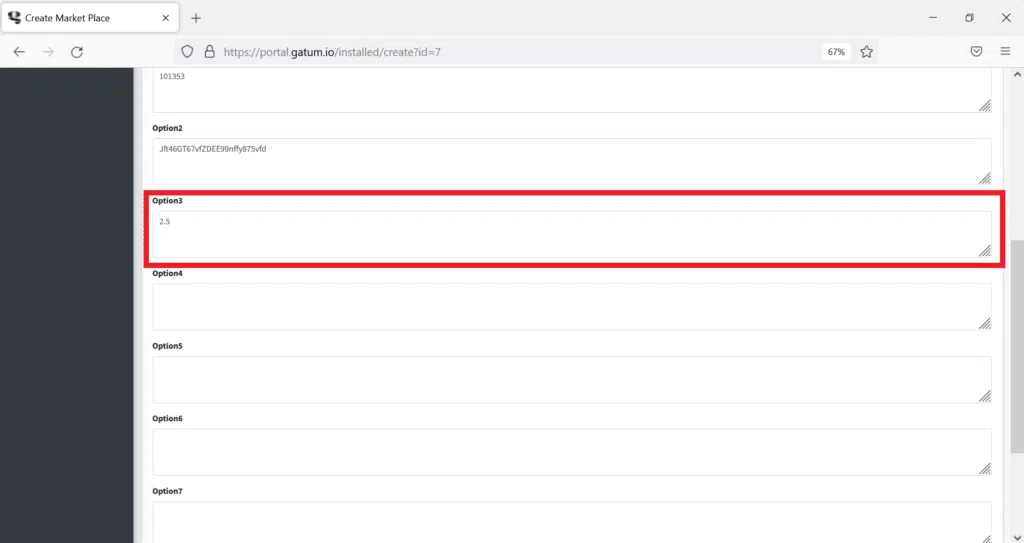
- In the Option 4 field, enter the minimum payment amount, it must be at least 100.
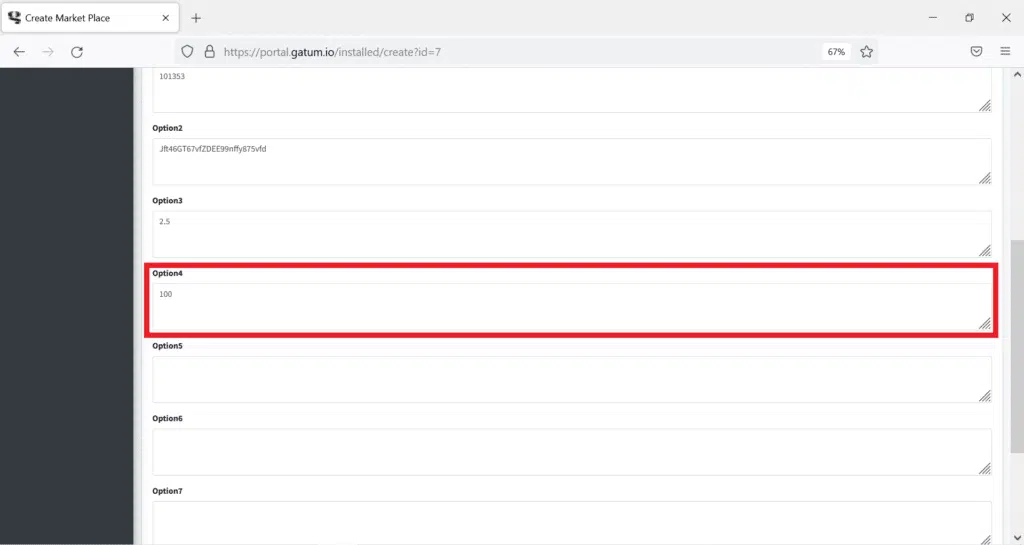
- In the Option 5 field, enter the link where the client will be redirected to enter his card details.
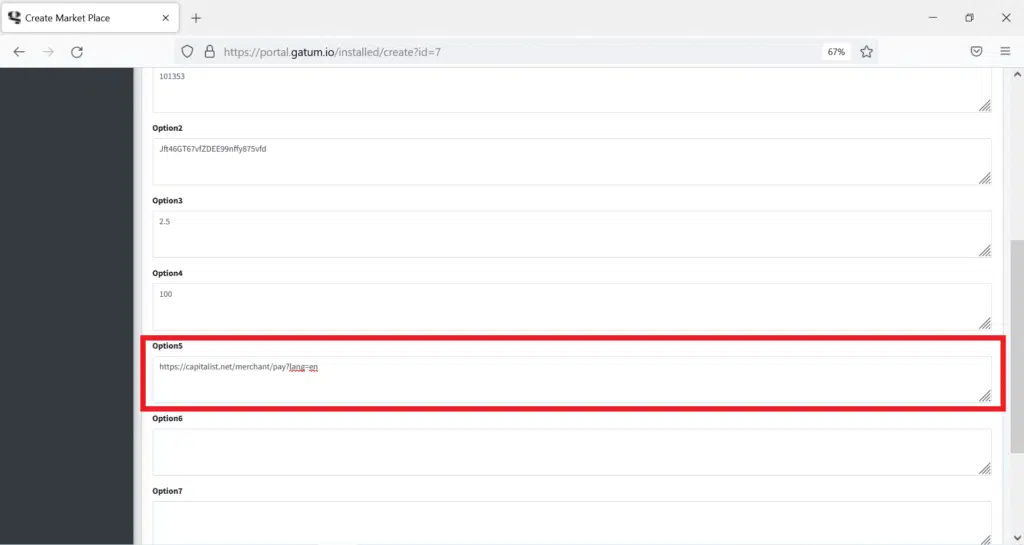
- Click on the green Save button.
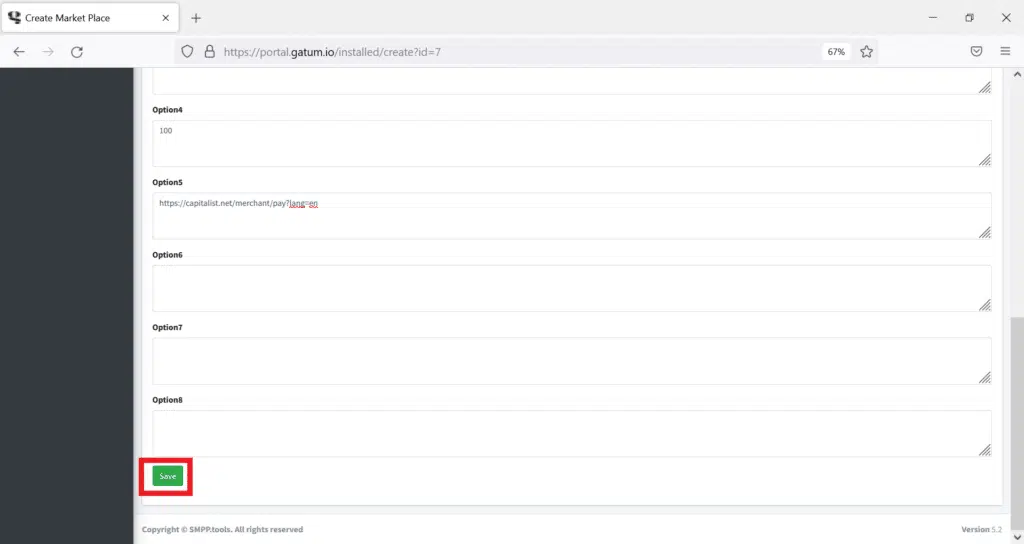
After integration, the service will appear in the Installed tab.
This is how easy it is to set up the online payment function on the platform. This will significantly save your clients’ time and make them more efficient.
