GATUM is a full-featured platform that can connect to clients using a variety of connections. After a new client has registered on the platform or you have created one in the admin panel, he can start sending test SMS. The client has the ability to send SMS from his web panel, as well as through the SMPP protocol or API (the fastest way of integration), or REST API (a more professional method of integration).
Now we’ll show you how to set up REST API submission. We use Postman service to connect. Follow this link https://documenter.getpostman.com/view/3547620/SWEB1aY9.
Our REST API uses the OAuth2 standard for authorization.
To do this, in the Postman service, after you have followed the link above, you need to:
- The Autorization page must contain the correct address. After restapi enter your domain, in this case gatum.io.
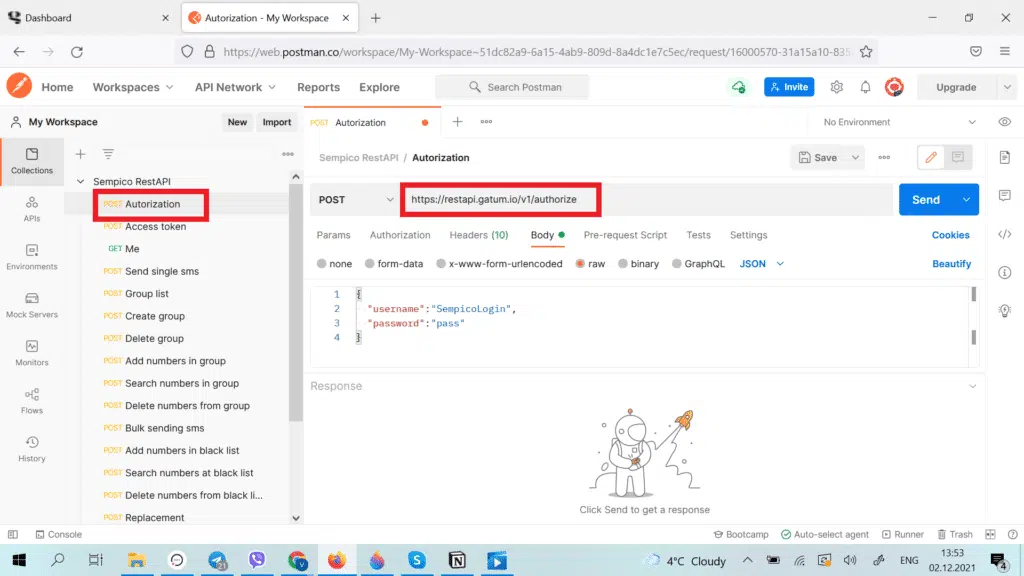
- In the Body block, enter the client’s login and password from the web access to the cabinet on the platform.
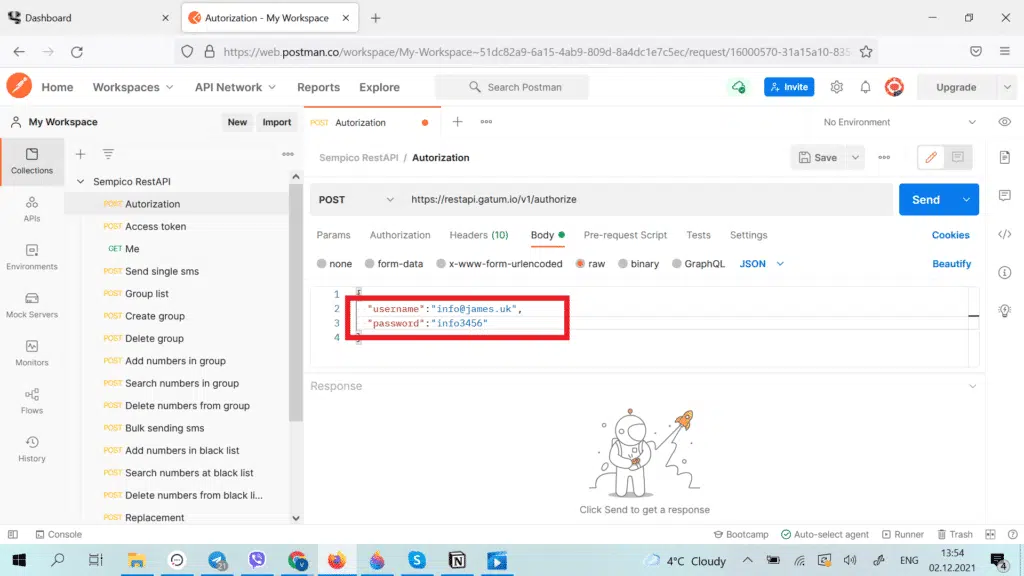
- Click on the blue Send button.
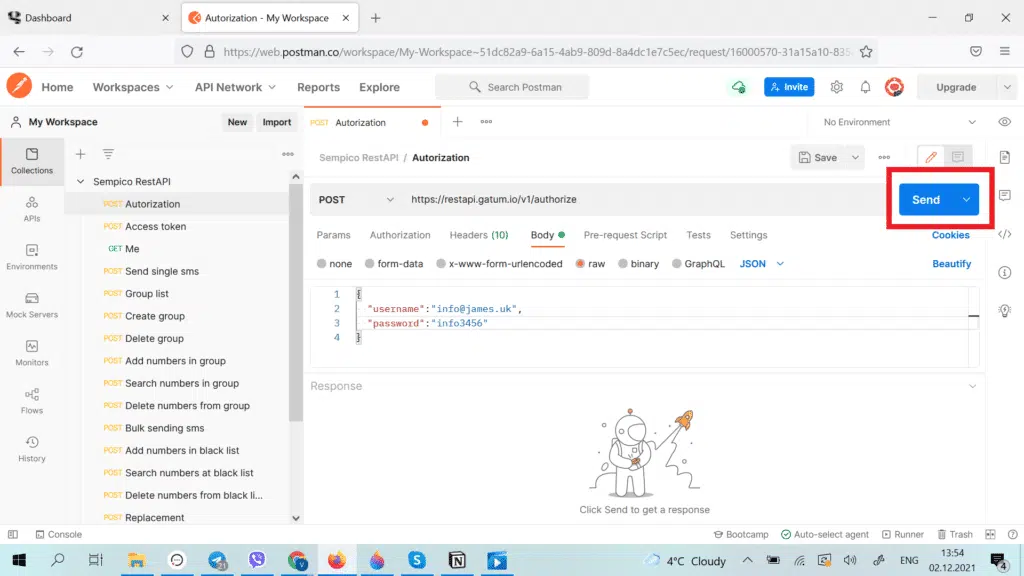
The system returns you a temporary token. Copy it.
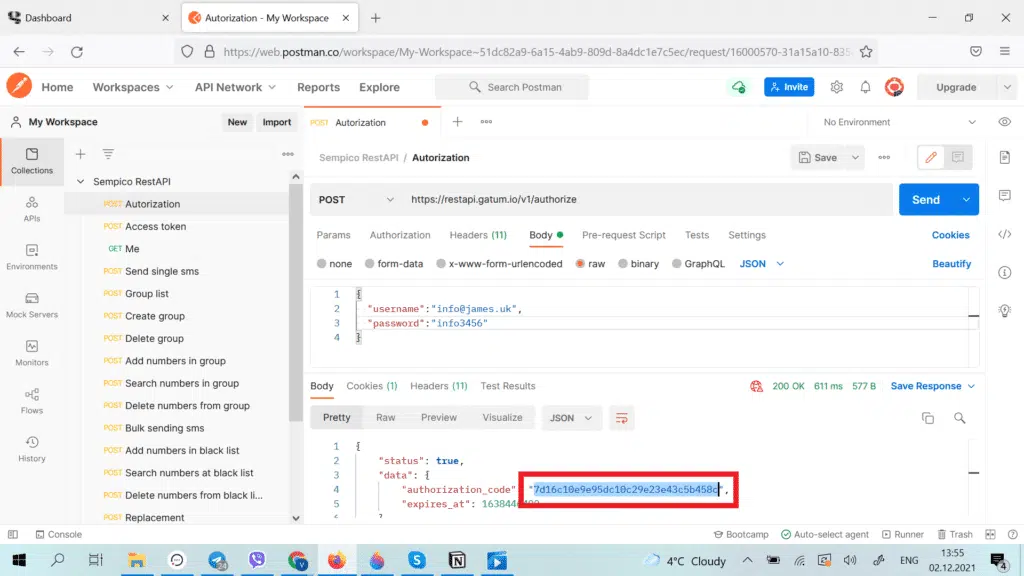
- Go to the Access token page.
- Check if the address is correct.
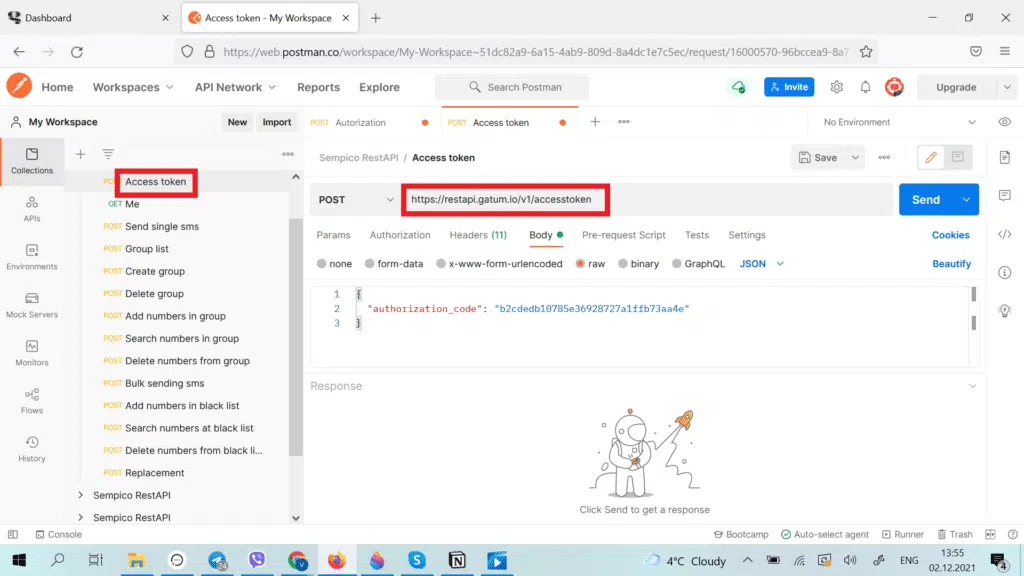
- In the Body block, paste the temporary token you copied earlier.
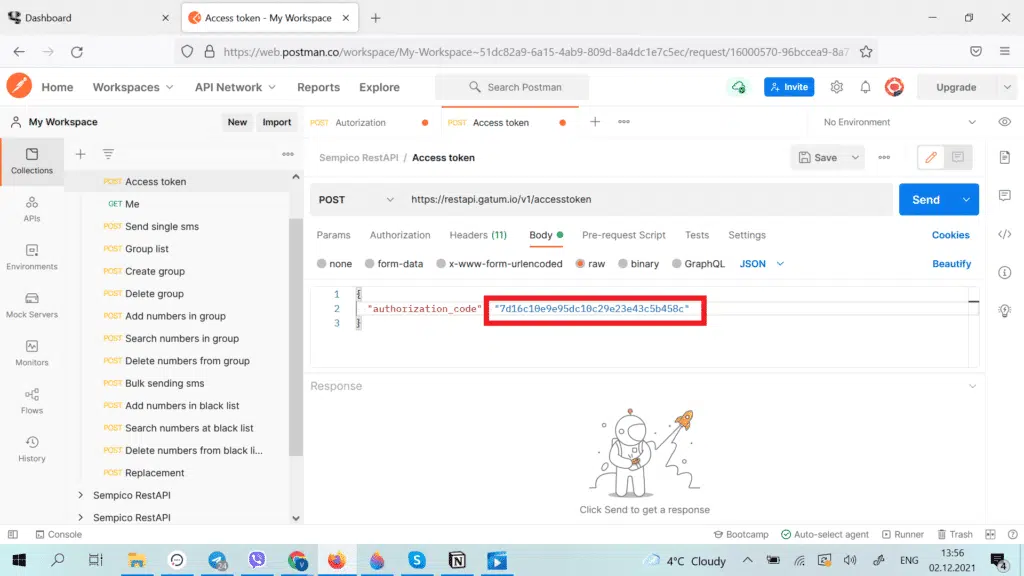
- Click on the blue Send button.
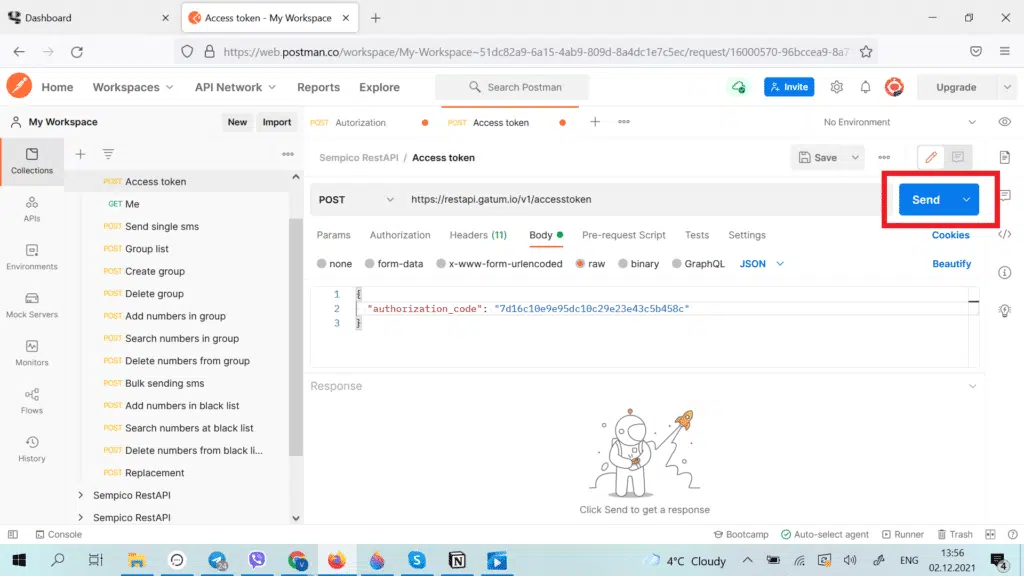
The system returns the constant token to you.
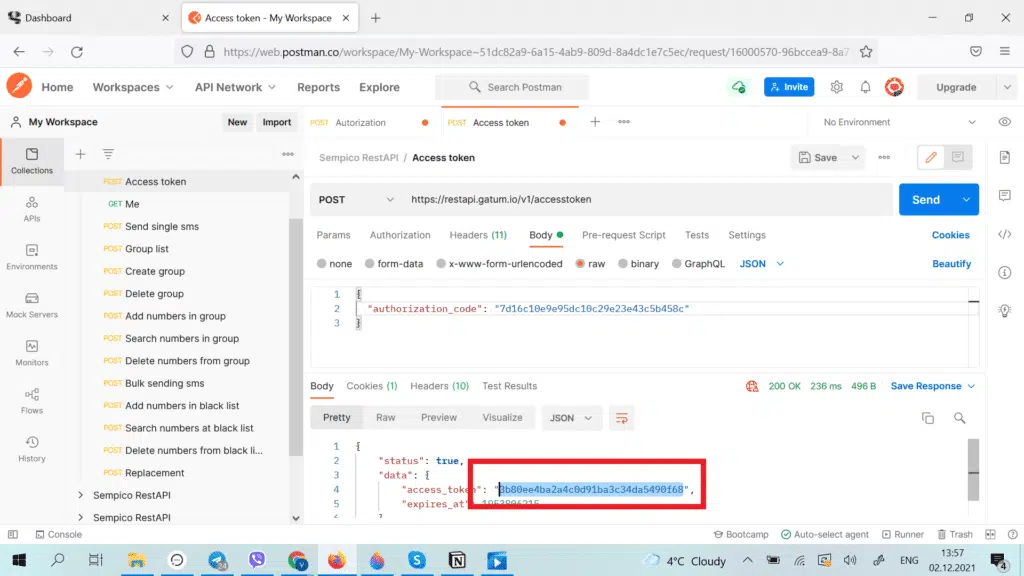
After receiving the permanent token, you can use all the APIs below (sending a single SMS, mass mailing, creating a database of numbers). You can watch an example of using these APIs in the video on our YouTube channel.
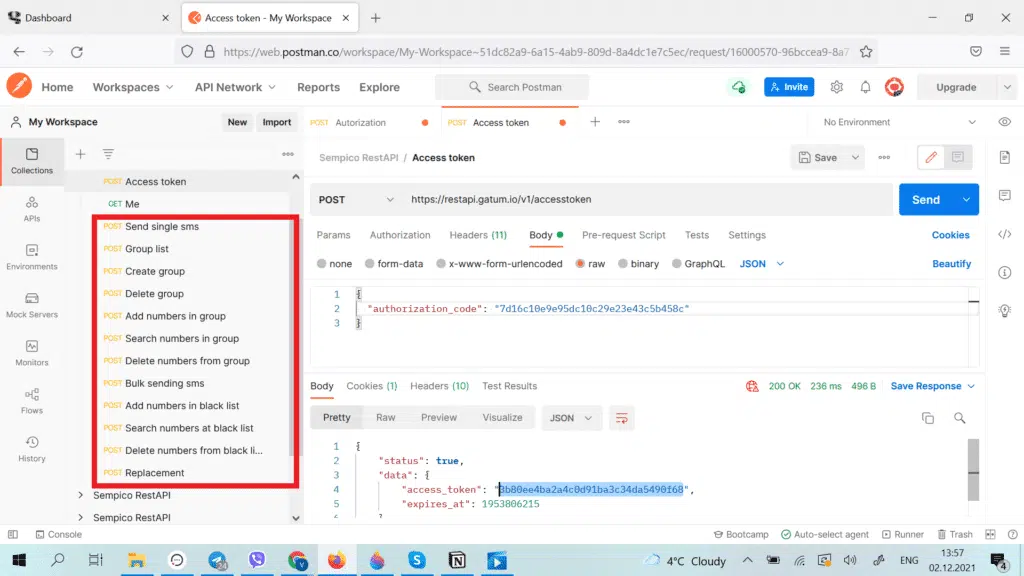
Reports on sent SMS will be stored on the SMS full data tab. Using the filtering at the top, you can find out exactly which SMS were sent over the REST API protocol.
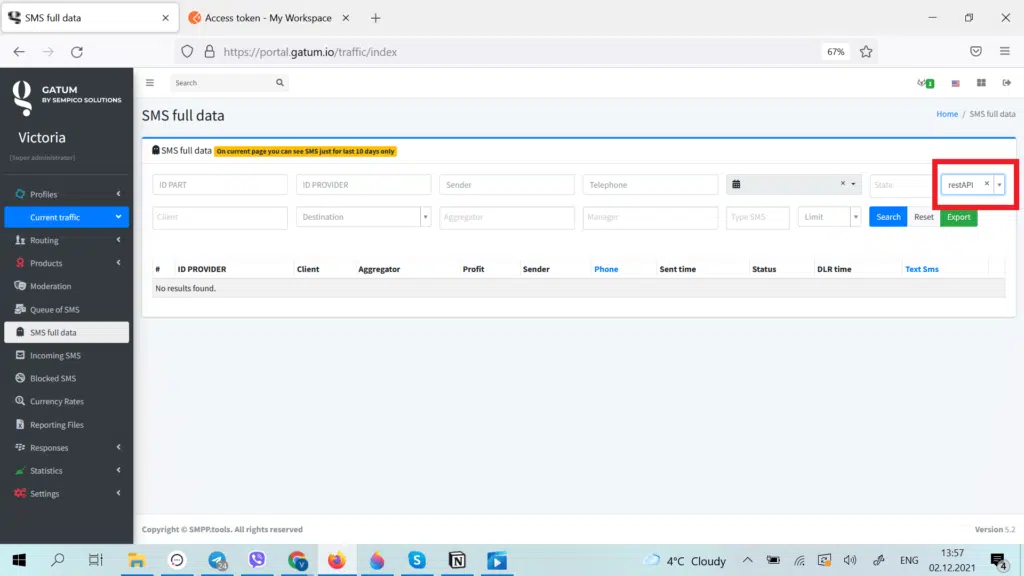
You can track the queue of SMS reports sent via the REST API in the RESTAPI DLRs tab.
If the client has several servers from which he will send traffic using this protocol, then create the appropriate number of tokens for him and add the appropriate number of IP addresses in the REST API IP block. This is done so that delivery reports are not lost (it is possible that if a client connects from different servers using the same login, then SMS can come from one server, and the Delivery report goes to another server – after all, the login the same). Therefore, it is recommended to control this moment.
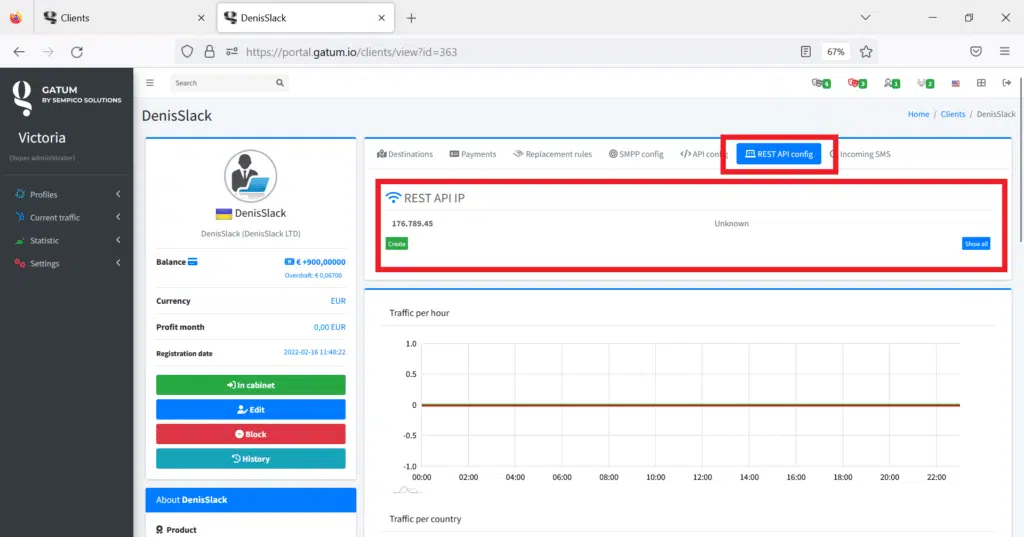
This is how you can easily configure a client connection using the REST API protocol.
