The GATUM platform is designed in such a way that the work of your clients is as profitable as possible. Therefore, we have created a function of waiting SMS in the client’s web panel.
SMS are displayed in the Waiting SMS tab when there is not enough money on the client’s balance to send them. For example, he sent bulk SMS of 10,000 messages, miscalculated his balance and only had enough money to send 8,700 messages. And in this case, so that these SMS do not burn out and do not have to be recreated, they are sent to the waiting queue. They can be sent when there is enough money on the client’s balance.
IMPORTANT! This tab contains SMS created only in the web panel. If there was not enough money to send SMS, and they were sent using SMPP, API or REST API connection, then they simply burn out.
In order to send these messages, you need:
- Top up the client’s balance.
- Go to the Traffic -> Waiting SMS tab.
- Click on the green button Resend all – if you want to send all SMS from this tab.
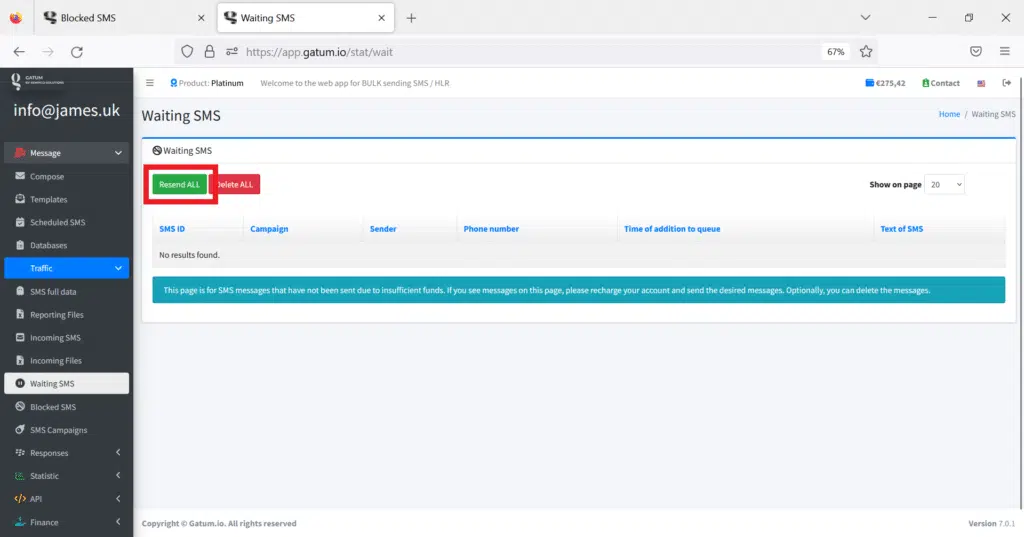
These SMS are NOT sent automatically when replenishing the balance, it must be done manually.
Si desea eliminar algunos SMS, use el botón Delete all.
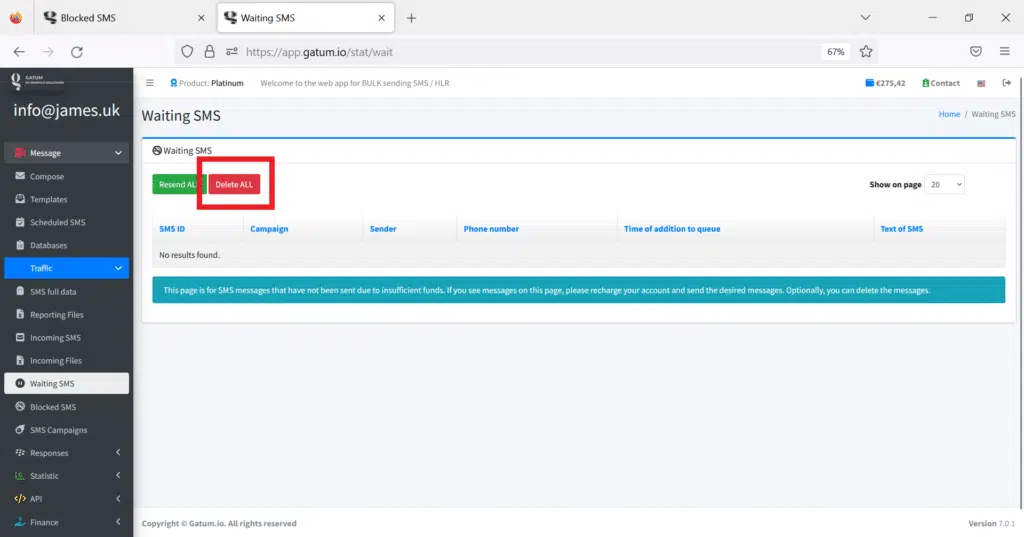
This function helps to protect the client from losing SMS when there is a lack of balance.
