The GATUM platform is designed for maximum convenience for you and your client. Therefore, your client can at any time view all the payments that you accrued to him and not bother you.
In order to view all payments, the client needs to:
- Go to Finance -> Financial report page.
One line displays one payment that was credited to the client from the admin panel or manager.
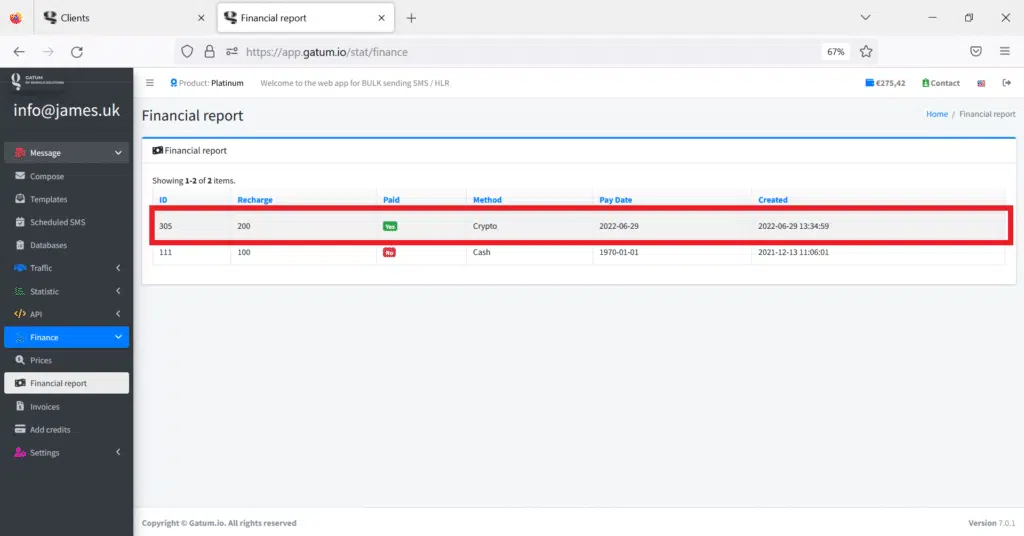
Here you can track the amount credited and the method of payment.
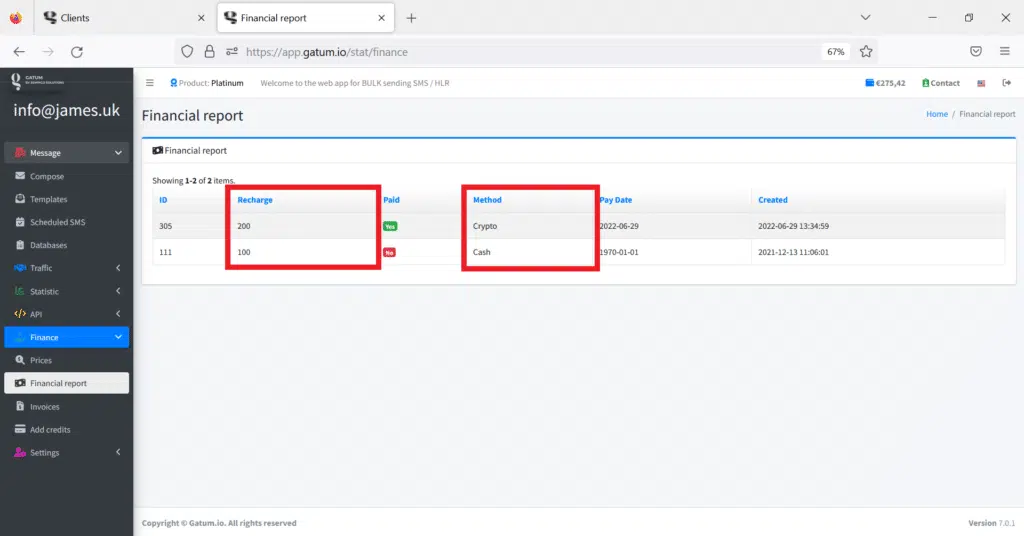
You can also see the status here: whether the client has paid for the payment or not.
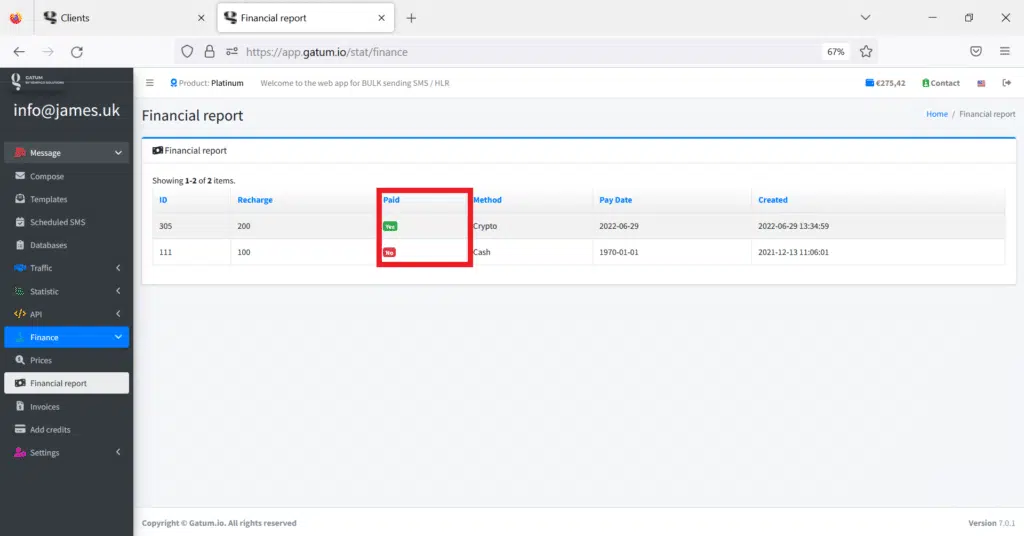
The date of the payment.
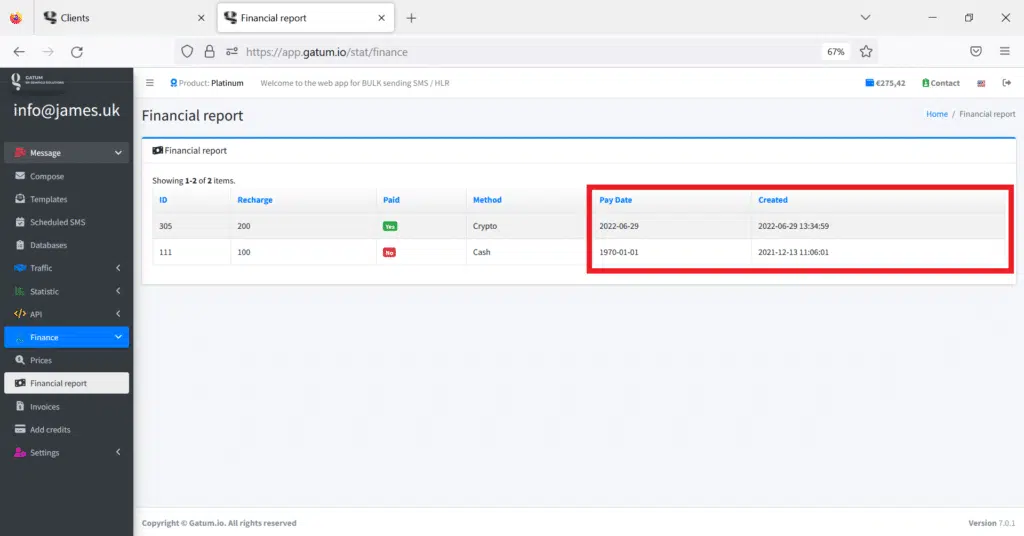
This information is automatically pulled into the client’s web panel when the administrator or manager refills the balance.
This is how easily the client can track the amount of credits to the balance and their status.
