The GATUM platform contains many useful functions and services. One of these is the MNP service, which is implemented on the platform. Here we describe several ways to use it.
The first is the inclusion of MNP statuses when creating operator prefixes. That is, you create prefixes for a specific country and activate MNP status. This status then affects the upload of prices to the platform: if you upload a price to the platform for a country in which MNP status is active, the platform will determine the highest price for and save only it for the entire country.
In order to enable MNP status for a country and an operator, you need to:
- Go to the Current traffic -> Routing -> Prefixes page.
- Click the green Create a prefix button or the edit icon for an existing prefix.
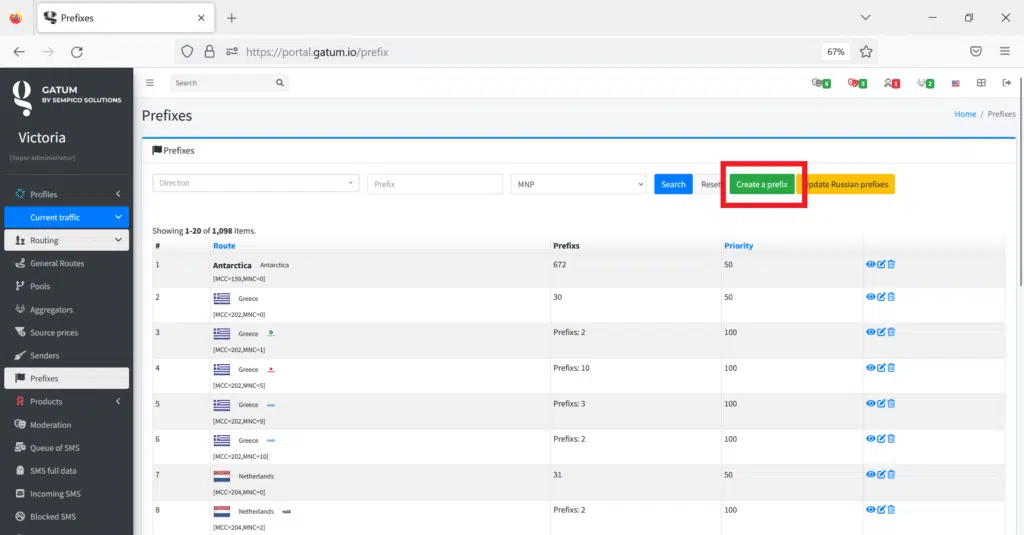
- In addition to the basic settings, select Yes in the MNP status field.
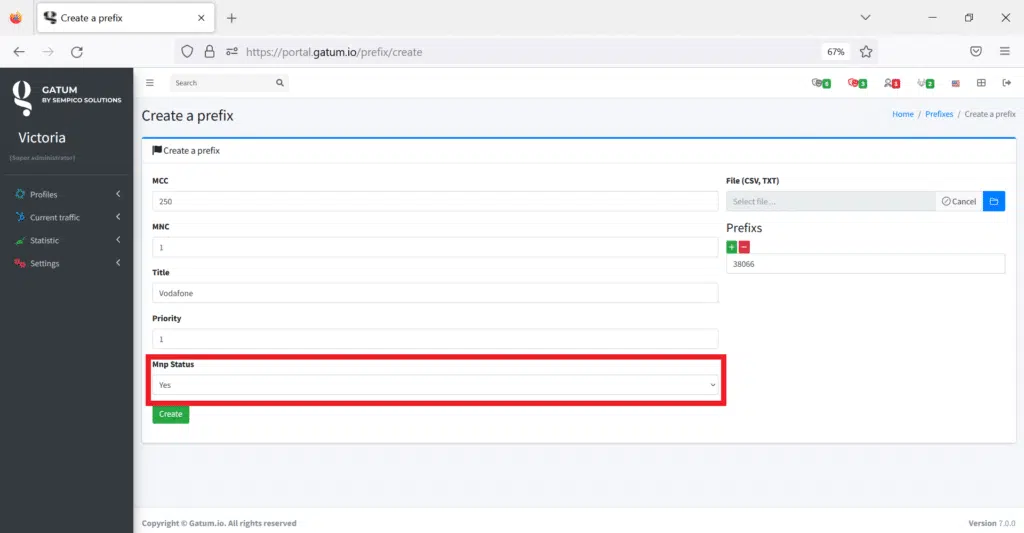
- Save your settings.
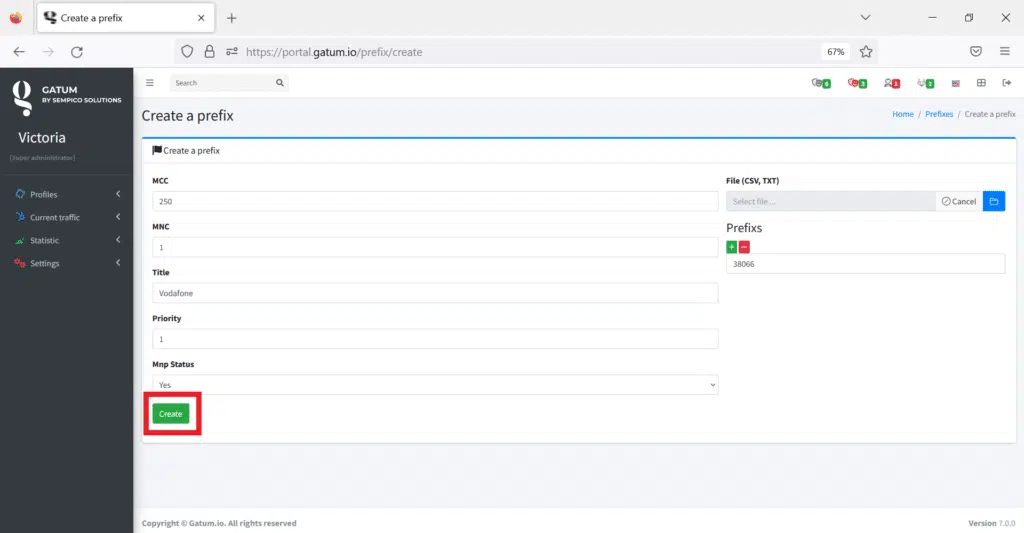
The second is the use of HLR before SMS. This is the activation of checking with the help of the HLR the current MCC and MNC data by number. For this to work, you first need to set up a route for HLR in the client account. The client does not need to set a price for HLR, only routing. After setting up the routing, you can activate this function when creating a new price for the client or editing the old price. Now, before sending SMS in this direction, an HLR will be created in front of it and sent to the supplier. Further, everything depends on the response to the HLR: if the number is active, the platform takes the MCC and MNC from the HLR and sends SMS; if the number is not active, then the SMS will not be sent to the supplier, and a non-delivery report will be returned to the client.
Your client does not pay for such an HLR, since he does not know about its use and he does not see them in his interface. Accordingly, the price for SMS for the client must contain both the cost of SMS and the cost of HLR or even exceed this amount. Depending on these initial data, you should understand whether it is beneficial for you or not. If the answer to the HLR request is negative, the number will be inactive, the price for SMS will still be charged from the client. When using this method, the sending speed is reduced to 10-50 SMS / sec, and this is extremely slow for a large amount of traffic. It is not fast and there may be questions from customers about the speed of sending.
In order to set up number checking in this way, you need to:
- Go to the client settings page by clicking on its name.
- In the Personal routing block, click on the green Create button.
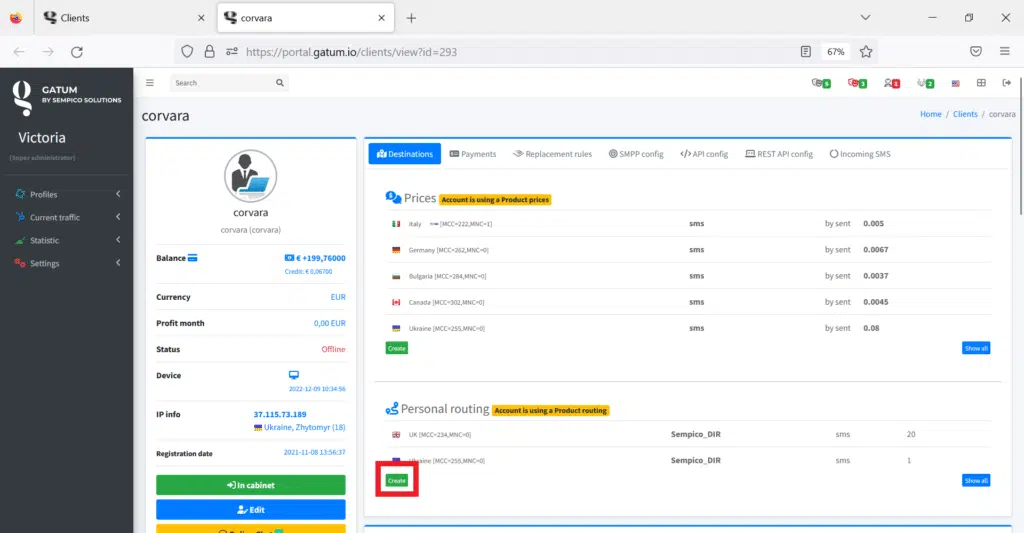
- Make the standard settings for the route, only select HLR in the Type field. This way you will create routing for HLR requests in a certain direction.
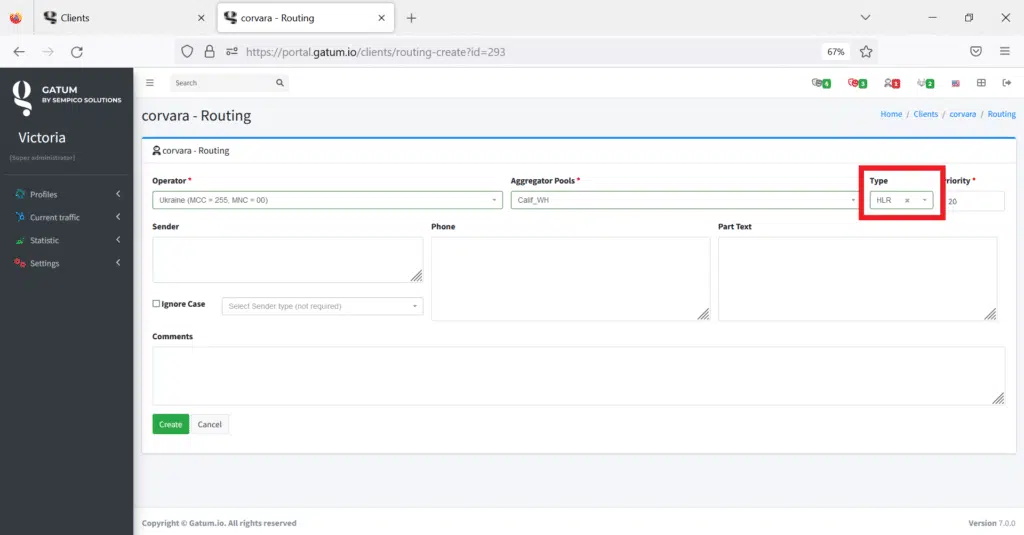
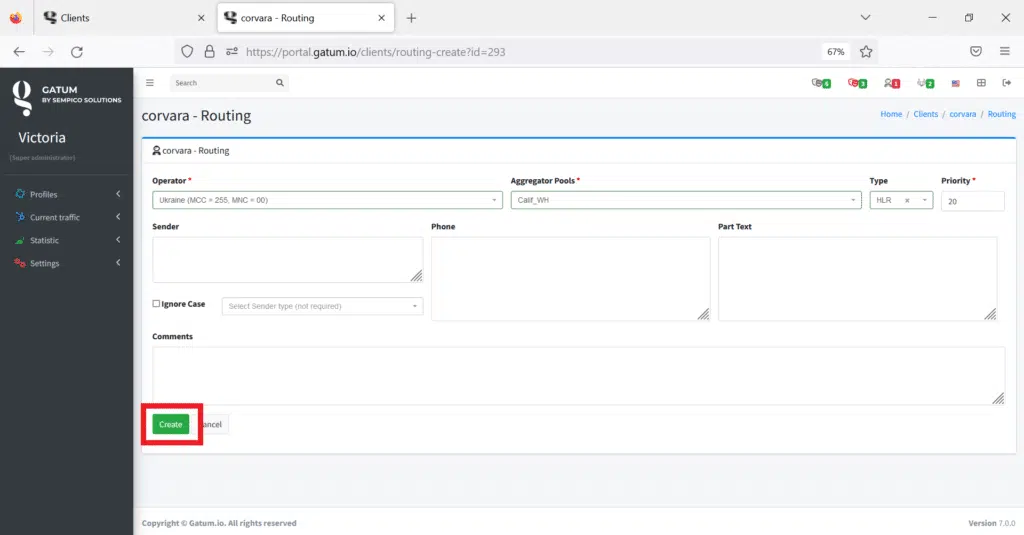
- In the Prices block, click the green Create button or the edit icon.
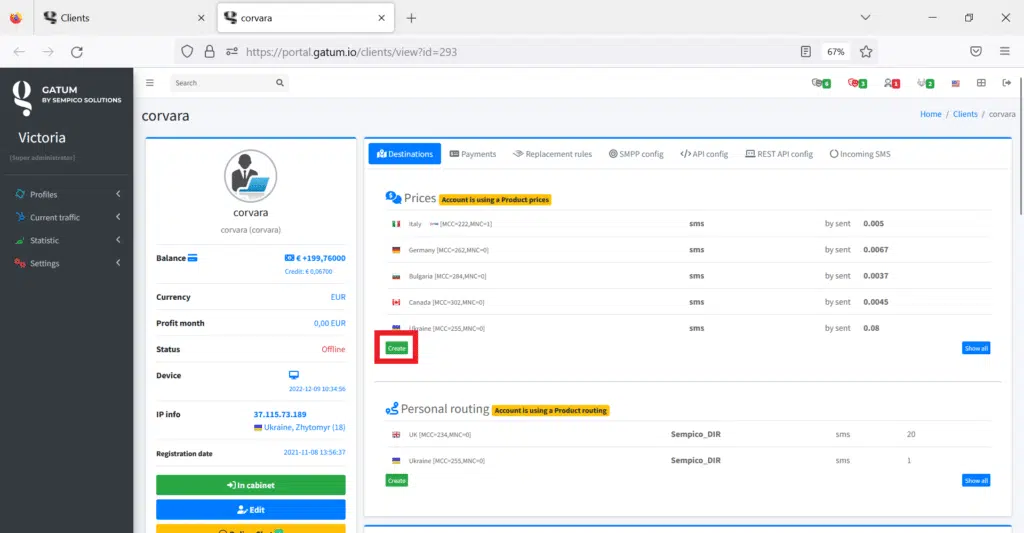
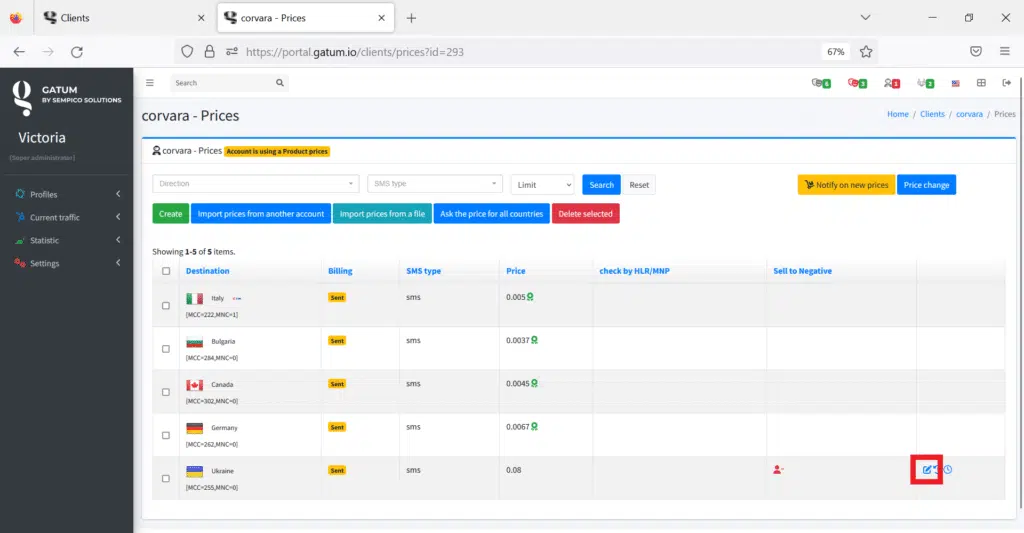
- In the dropdown box next to the price, select HLR.
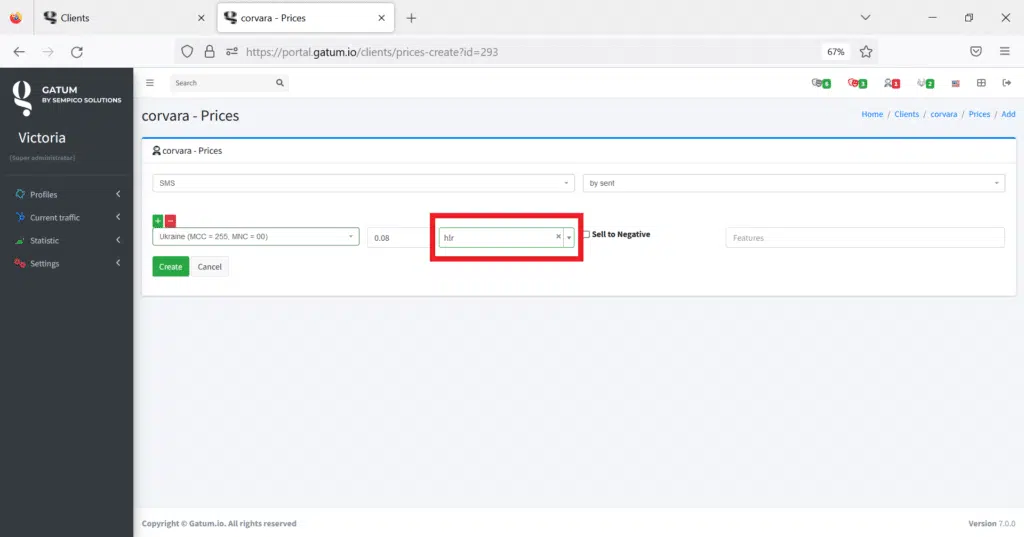
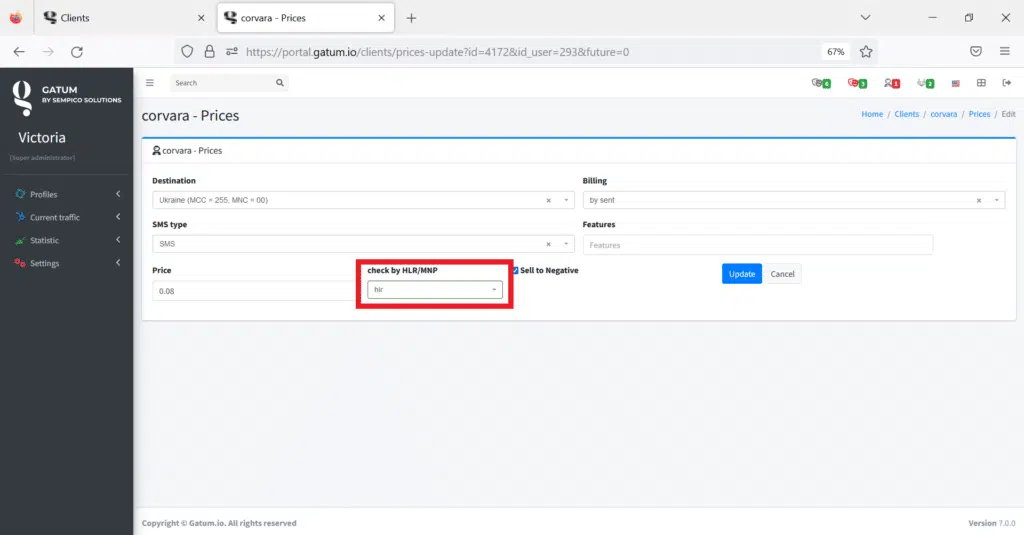
- Save the price setting.
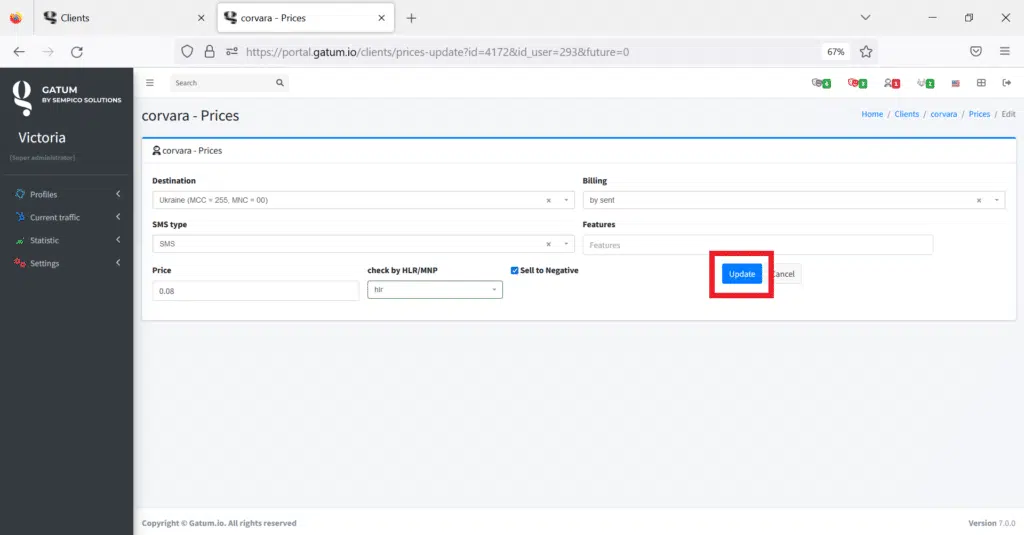
That is, you set up the platform so that before sending SMS in this direction, an HLR request will be sent and, according to its result, SMS will be sent or not sent.
The third one is the use of the MNP base and its integration with the platform. This method is convenient if you have access to the current MNP database of the country you need. That is, if you want to send to Australia, you must have access to the up-to-date MNP database of Australia. Using a script, we either connect to it or upload it to the platform and update it at regular intervals. This method is the fastest and does not affect the speed of sending SMS, because the platform simply checks the phone in the base MNP list. It is much more efficient than checking numbers with HLR at the time of distribution.
MNP numbers on the platform are highlighted with a purple plate.
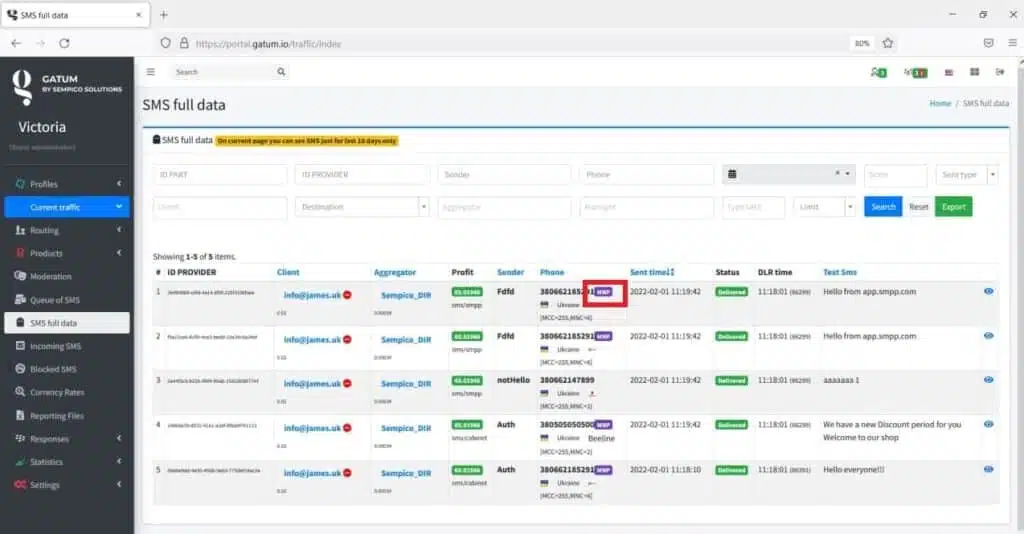
Using one of these options, you can send an effective mailing list with a high delivery rate.
You can activate this option of using the MNP base when creating a price for a client for a specific direction. Then each number, before sending SMS, will be checked for availability in the MNP database.
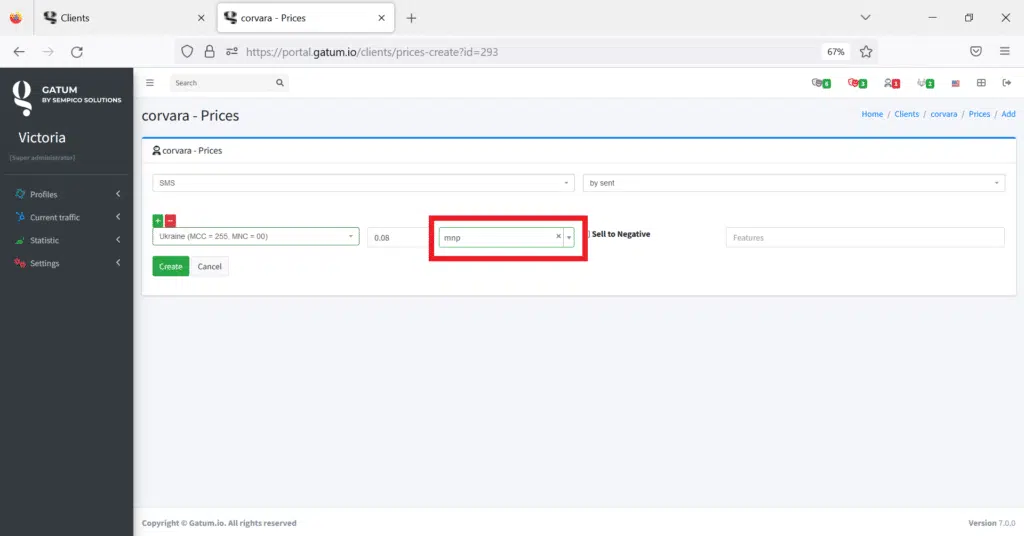
Also, we have one more billing solution for MNP countries. You can disable the MNP function on the platform for every country. Then all prices will be uploaded by operators (each MNC separately), but it can NOT guarantee that the billing will work correctly. This can cause the difference in platform billing and billing from your supplier. The reason for this is that the platform will identify the phone number’s operator by prefixes and your supplier will identify it by MNP base. The risk of INCORRECT billing between you and your supplier is VERY HIGH.
You can disable the MNP mark for those countries which you need. To do this, you need:
- Go to the Current traffic -> Routing -> Prefixes page.
- Click on the edit icon in the action block of the destination you need.
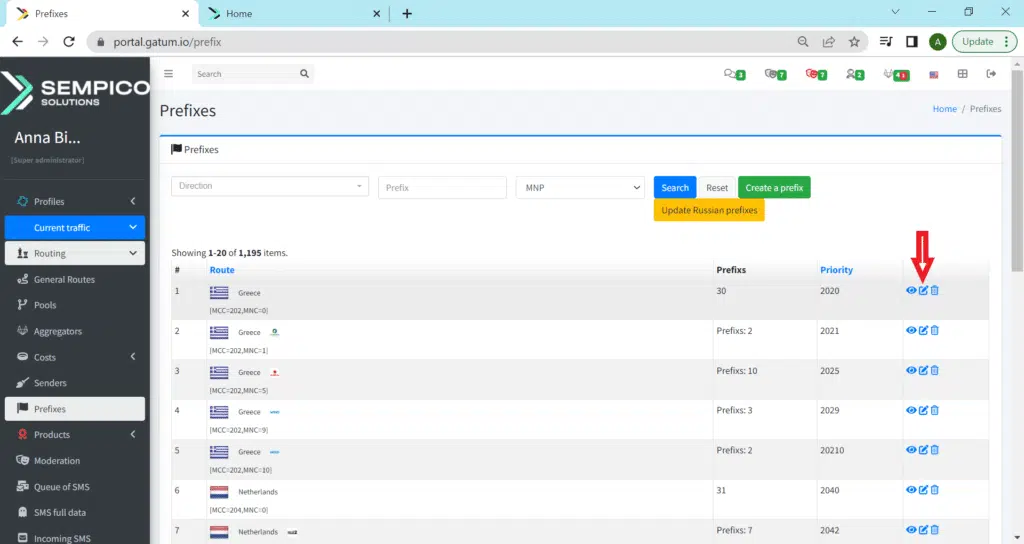
3. In the MNP Status field select “no”.
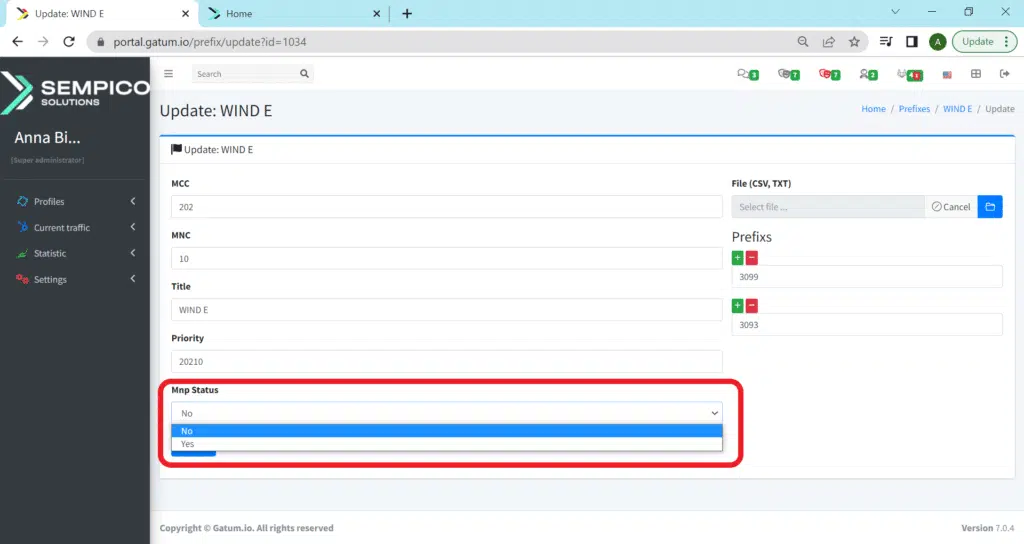
4. Click on the Update button and save changes.
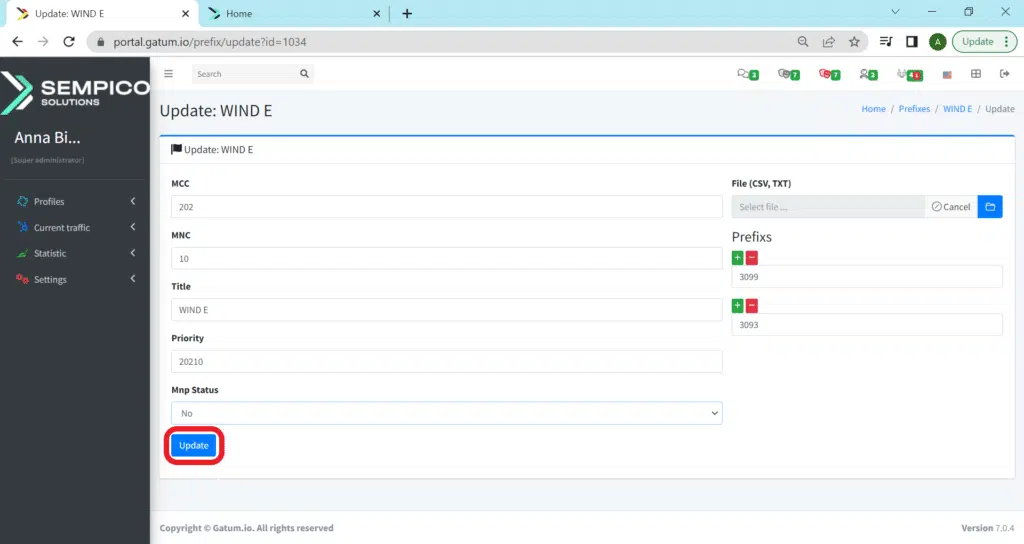
So now, the Aggregator’s price updates will be imported separately for each operator. But keep in mind that sometimes it can cause the difference between your and suppliers’ billing.
These are the main MNP features that can work on the GATUM platform.
