On the GATUM platform, you can track not only the performance of your customers, but also their payments statistics.
In order to view the statistics of payments, you need to:
- Go to the Statistic tab -> Payment statistic.
- In the Date start and Expiration date fields, select the period for which you want to track the amount of payments.
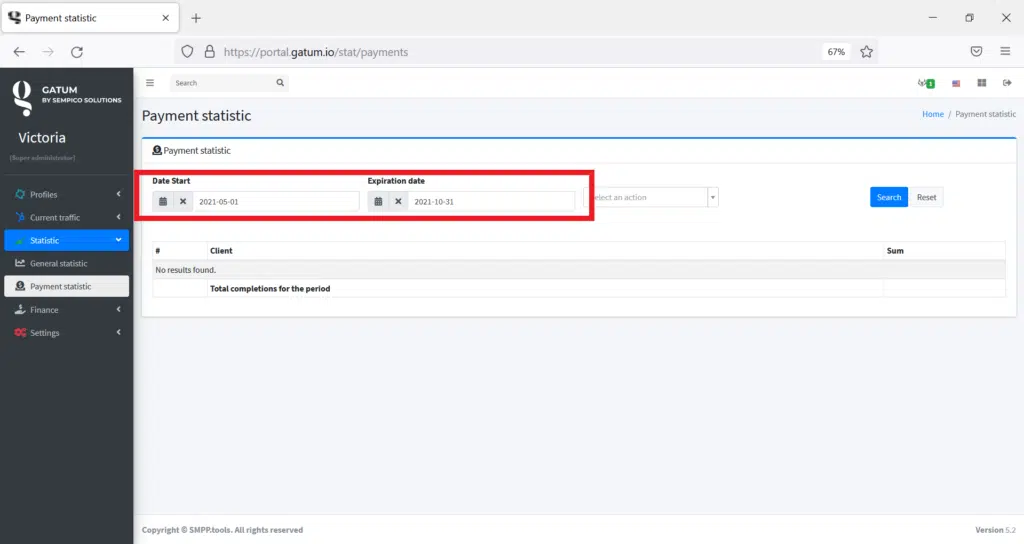
- In the Select an action field, select whose payments you want to track, customers or partners.
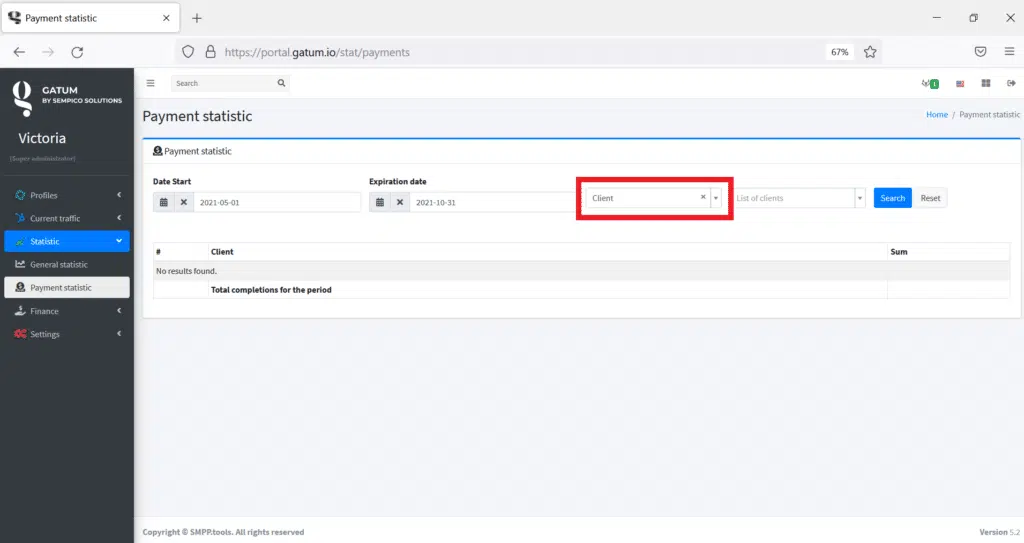
- If necessary, select a specific client.
You will be shown information about how much was credited to the client’s or partner’s balance for the period you selected.
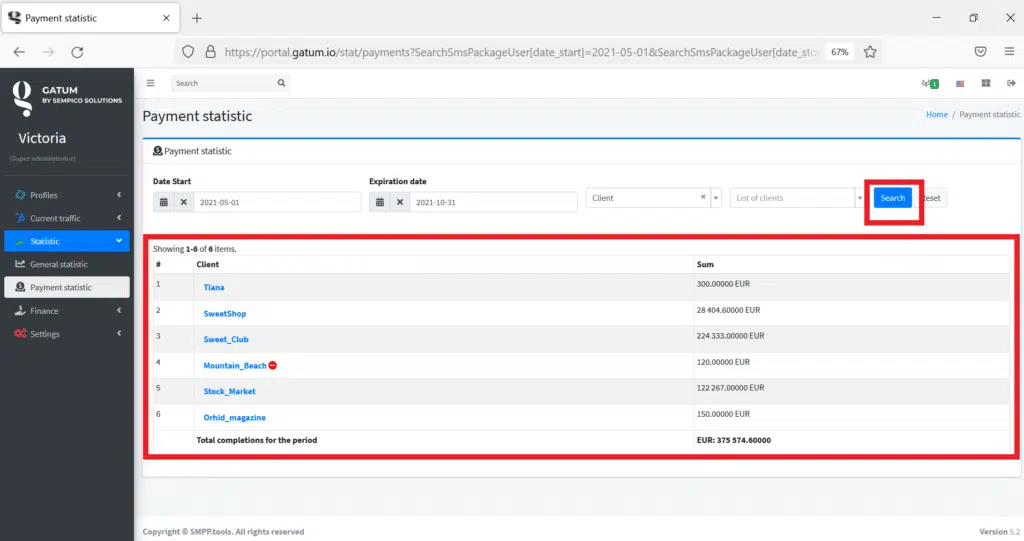
This is how easily you can view the statistics of payments of your clients and partners.
