On the GATUM platform, it is possible to manually upload prices for suppliers, one at a time.
In order to enter a price for a supplier, you need:
- Go to the Current traffic -> Routing -> Source prices page.
- Click on the green Create a price button. You will be redirected to a page where you will enter information about the new price.
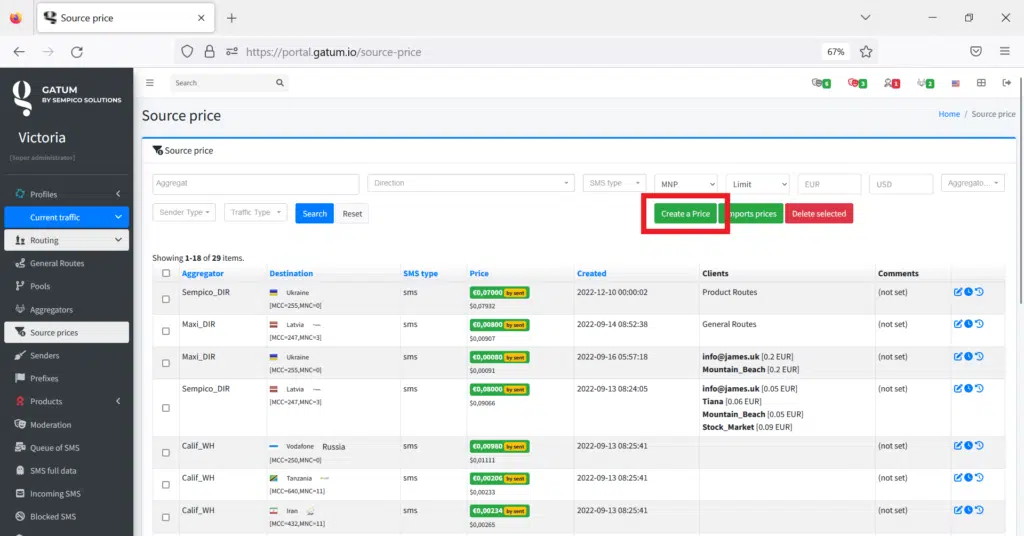
3. In the Aggregator field, select the aggregator for which you want to set a price.
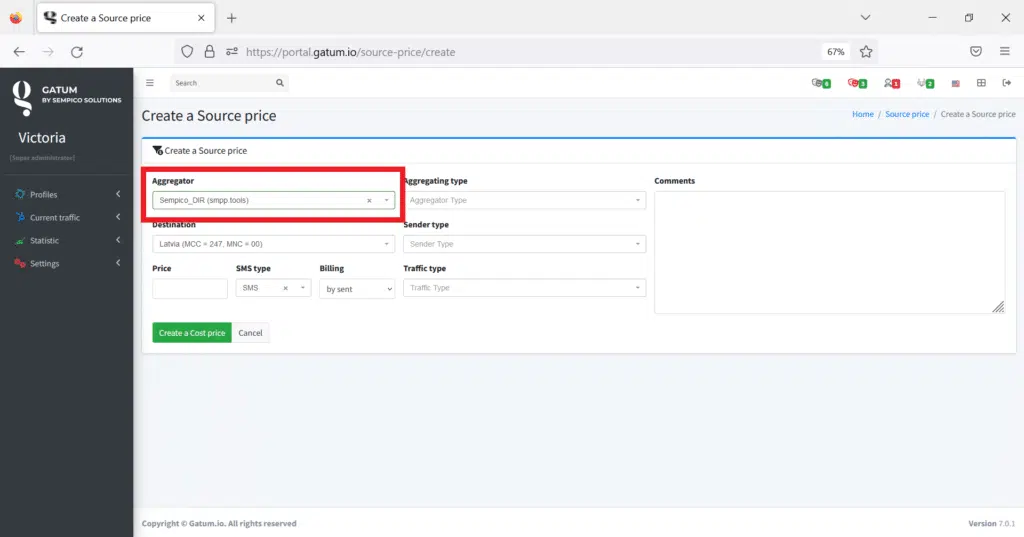
4. In the Destination field, select the direction for which you want to set a price.
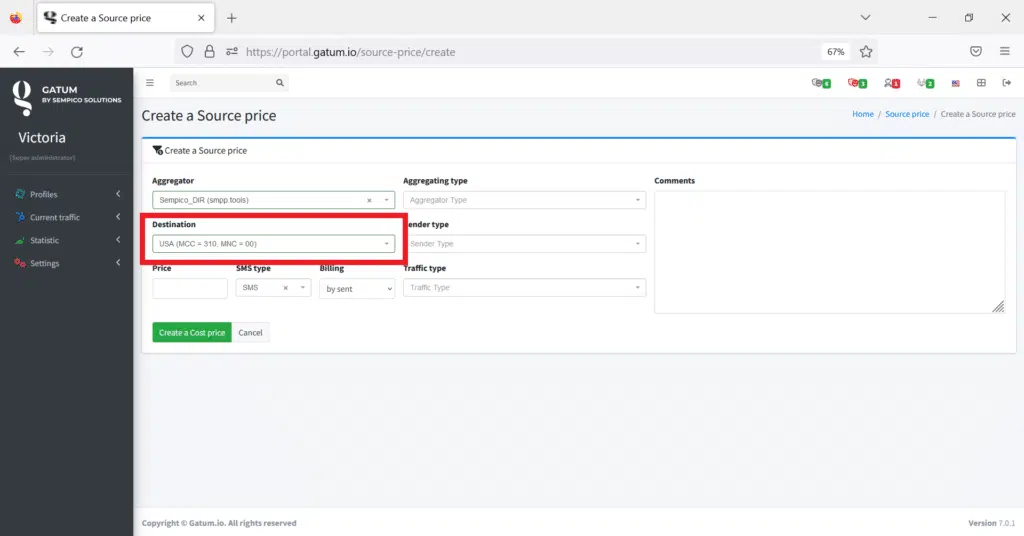
5. In the field Aggregating type, Sender type, Traffic type, if necessary, you can set additional parameters for the price.
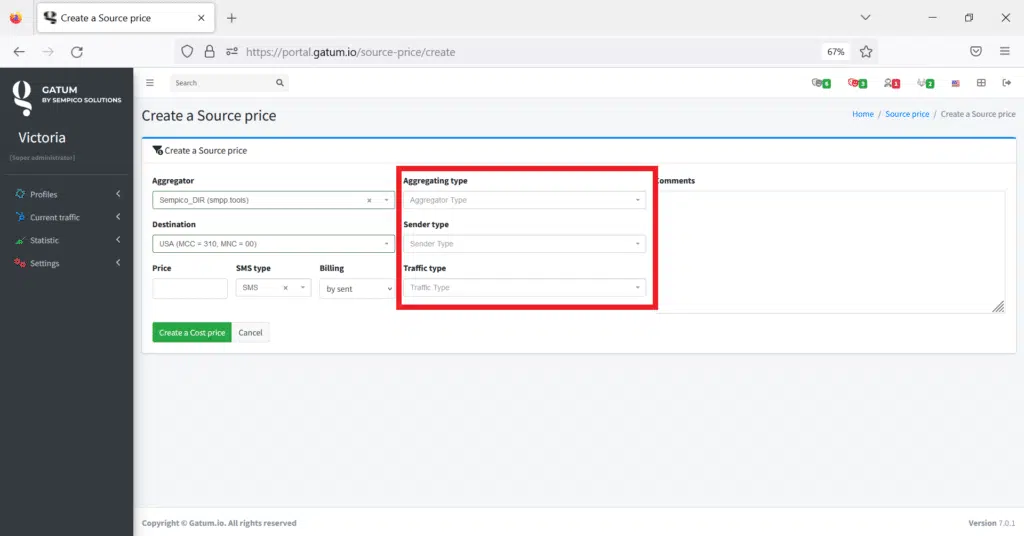
You can learn how to add new parameters on the page Settings -> Config -> Library.
6. In the Price field, enter the price you want to set. For example, “0.00034”
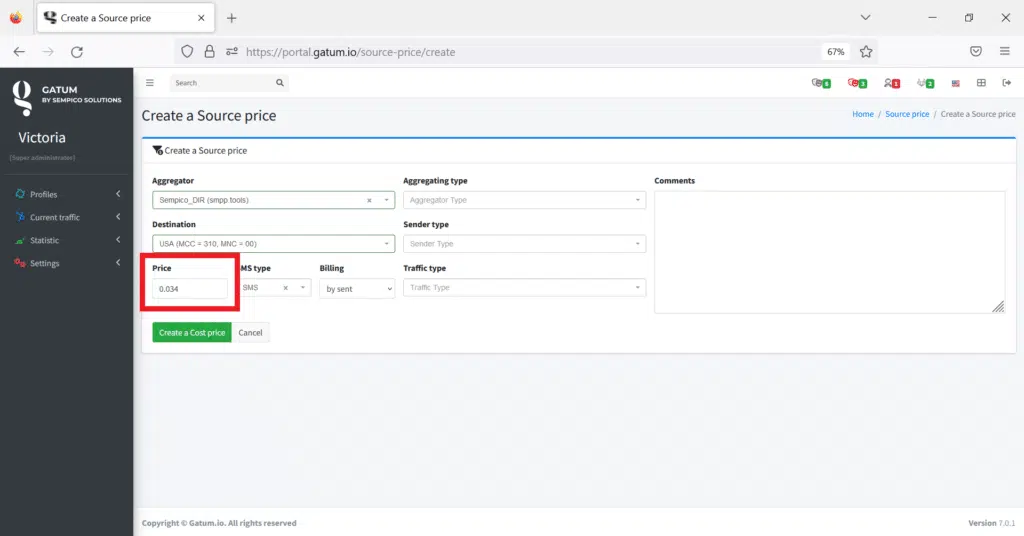
7. In the Billing field, select the option for debiting money: “by sent” – money will be debited for each sent message; “By delivered” – money will be taken for each delivered message.
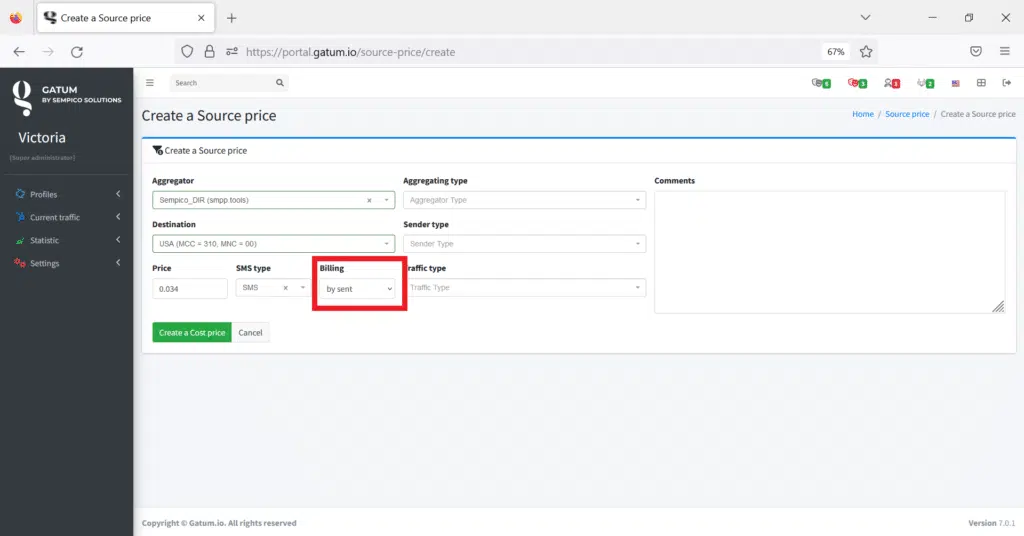
8. In the SMS type field, select the type of messages for which you want to set a price.
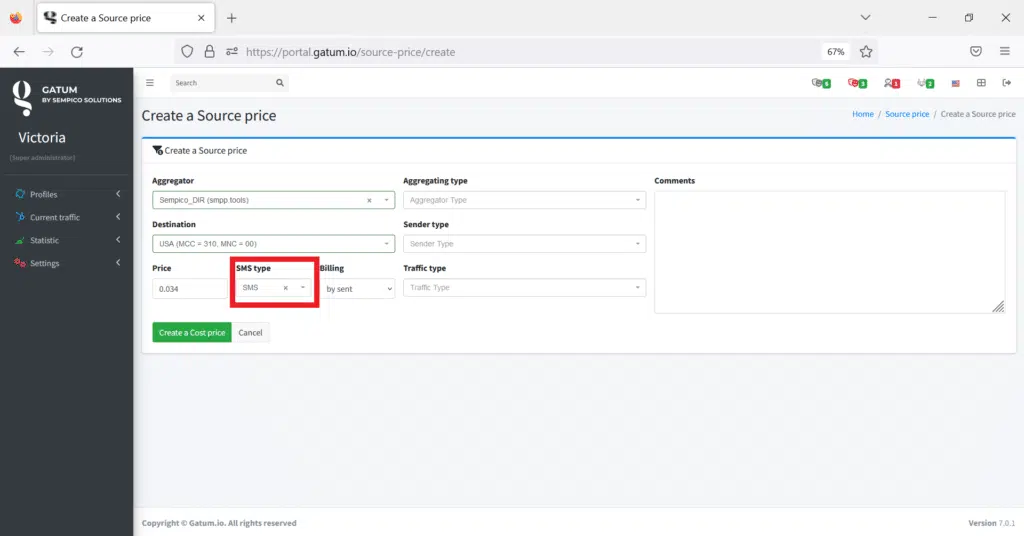
9. Click on the green Create a cost price button to save your settings. You will be redirected to a page that displays a list of all prices set for suppliers.
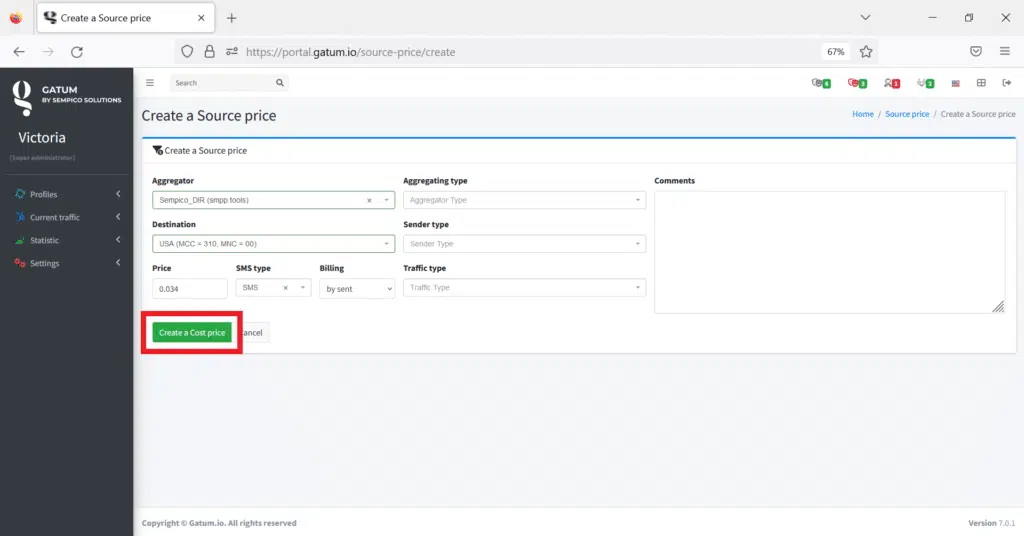
It’s that easy to manually create new vendor prices on the platform.
