GATUM is a full-fledged platform that can connect to clients using the API protocol. You will just need to create a token for it.
To do this, you need:
- Go to the client profile via the Profiles -> Clients page.
- Go to the client’s profile by clicking on his name.
- In the API config section, in the API Token block, click on the green Create button in order for the system to automatically generate a token for the client with which it will connect.
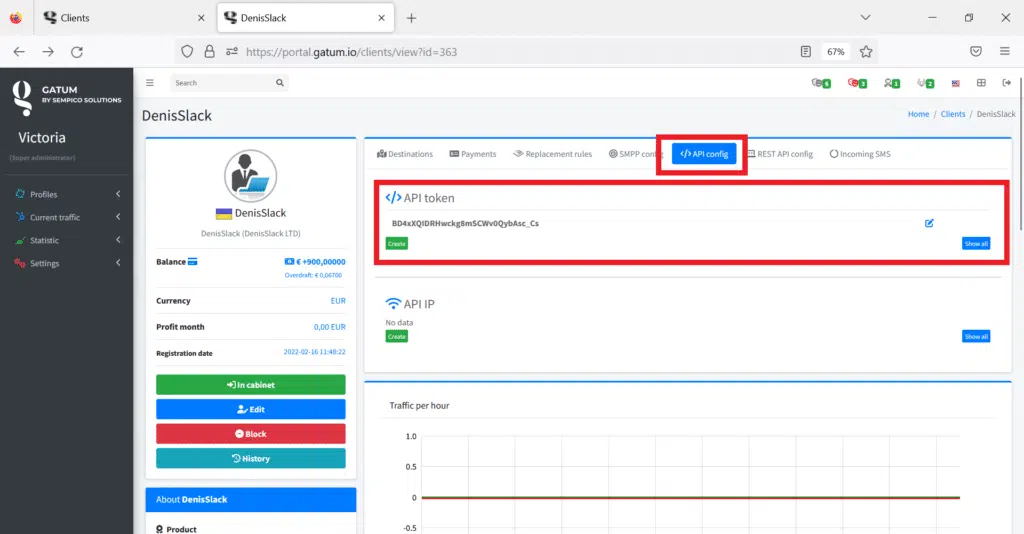
This token will also be displayed in the client panel, on the Control -> API page. There is also an example of using this token.
If the client has several servers from which he will send traffic using this protocol, then create the appropriate number of tokens for him and add the appropriate number of IP addresses in the API IP block. This is done so that delivery reports are not lost (it is possible that if a client connects from different servers using the same login, then SMS can come from one server, and the Delivery report goes to another server – after all, the login the same). Therefore, it is recommended to control this moment.
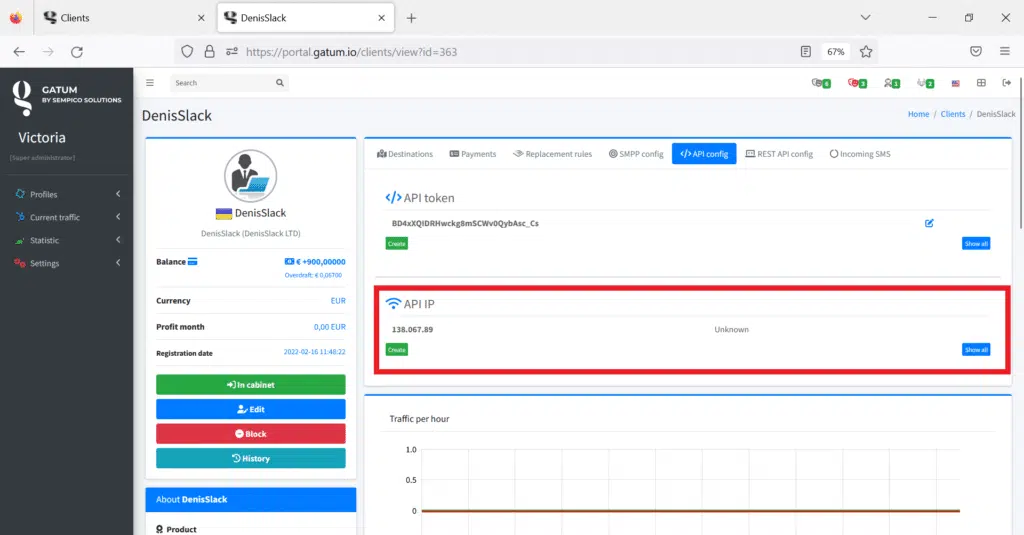
After sending such an SMS (the client can do this through the program or in any other convenient way), the report on the sent SMS will come to the Current traffic -> SMS full data tab in the admin panel.
This is how you can easily configure for a client an API connection for sending SMS.
