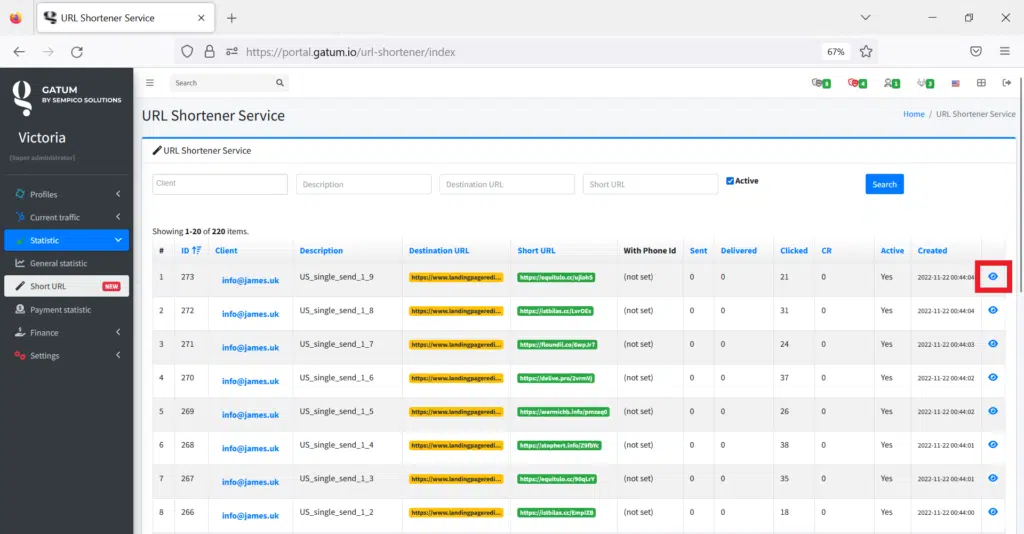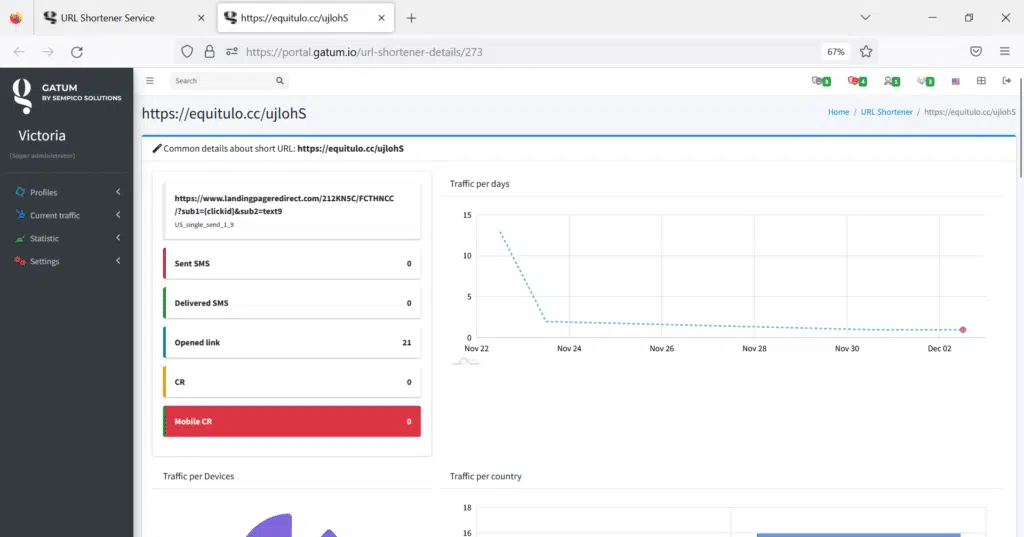On the GATUM platform, you can rent additional functionality URL shortener that can improve your SMS service. This is a link shortening feature: your customers will be able to shorten links right in their personal account, add them to their SMS and analyze conversions for each of them. You can rent such functionality for 50€/month. For you, as an administrator, this functionality will be activated by our technical support specialists after the start of the lease.
After that, it will appear in the Statistic menu, and for your clients, you can activate it as follows:
- Go to the Profiles -> Clients tab.
- Click on the edit client profile icon.
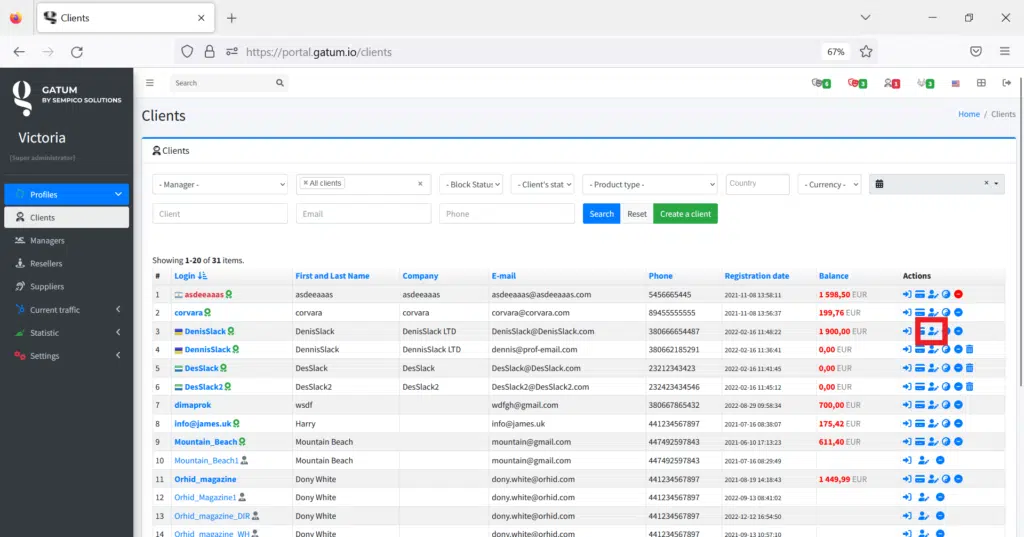
3. In the orange block check the box Short URL Feature.
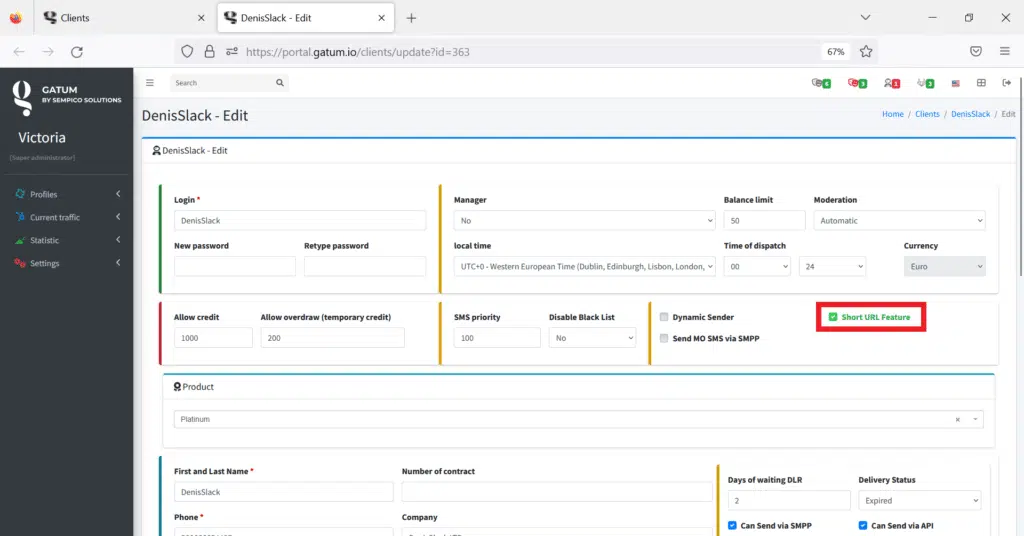
4. Save changes.
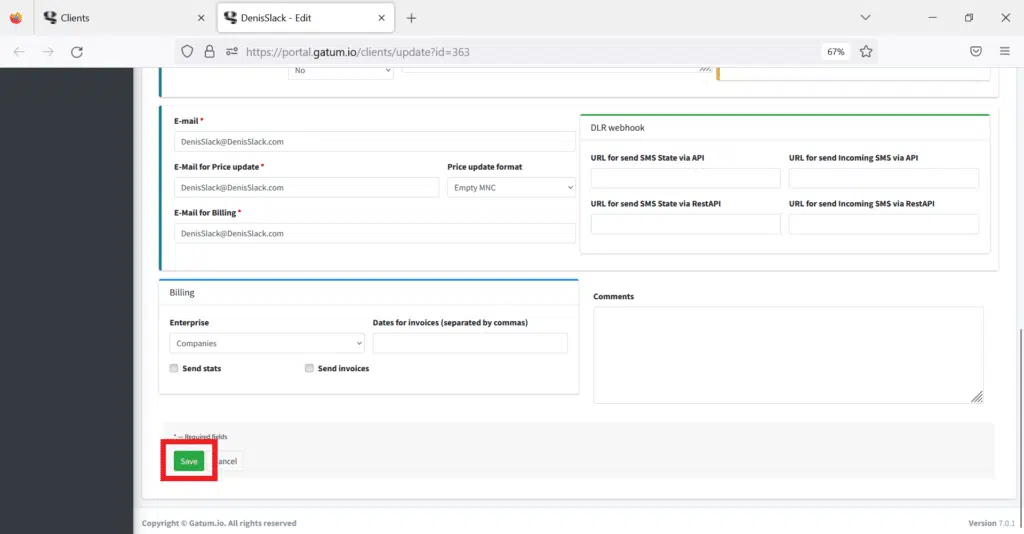
Now your client will have a Shortener menu in his web office, where he can add link shortening services, generate short links and analyze statistics.
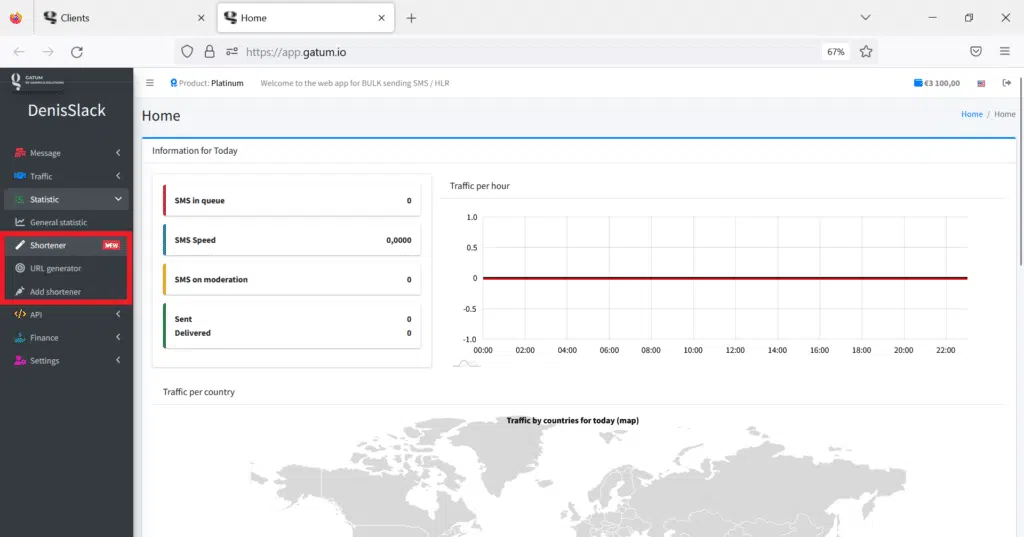
You can see how your client can create short links and analyze them on the Client panel -> Statistic -> Shortener page.
In your admin panel on the Short URL page, you can view information on all shortened links of your customers and their statistics.