The GATUM platform is designed in such a way that all functions contribute to effective SMS messaging. Therefore, you can send HLR requests from our platform. You can read what HLR queries are and how they are useful in our blog. They help keep your databases up to date.
In order to send an HLR request, you need to:
- Go to Message -> Compose page.
- In the Phone list field, enter the number or numbers you want to check.
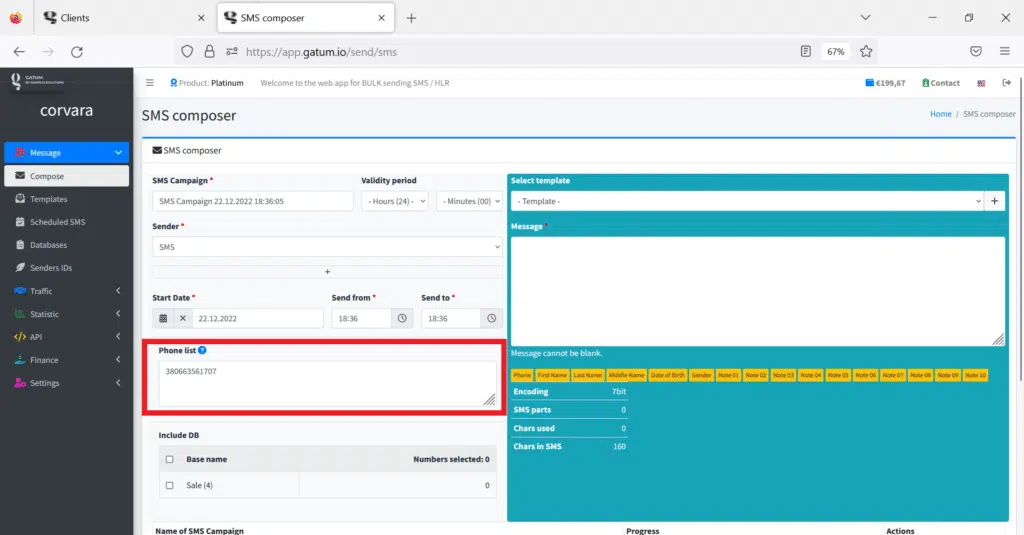
- Complete the default message setup.
- IMPORTANT! In the Message field, enter the value “__HLR__”. The text should be like this and nothing else.
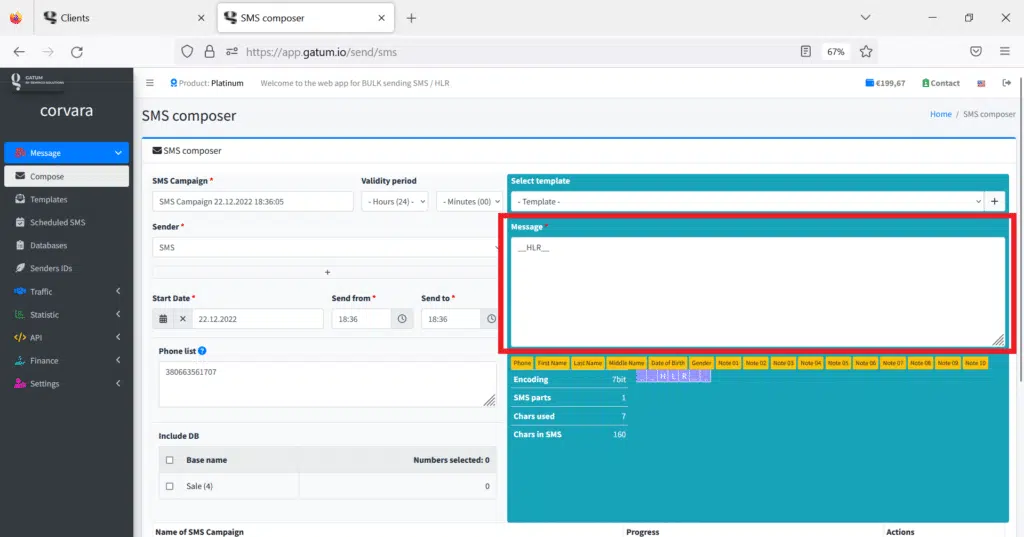
- Click on the green Send button. The request will be sent.
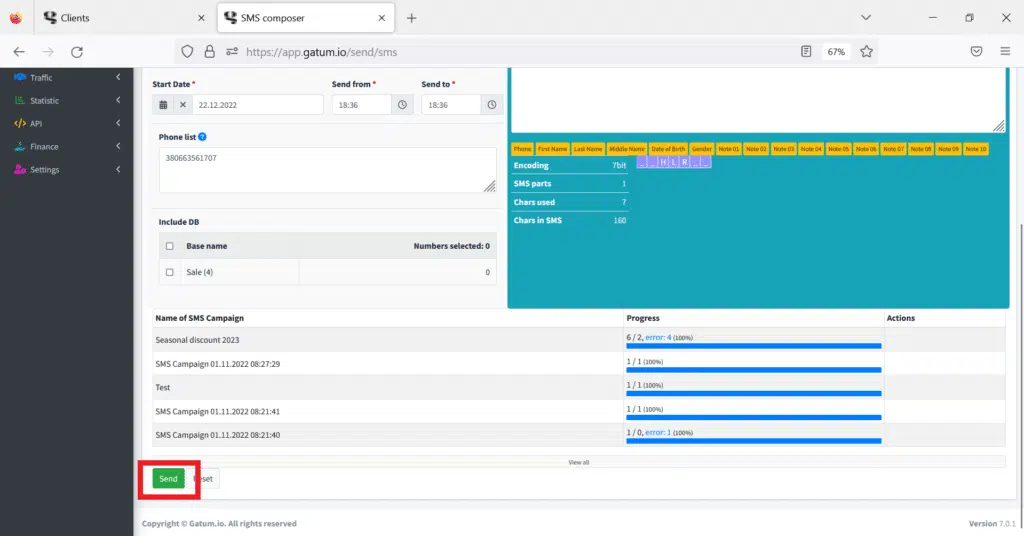
To check the status of the number to which the request was sent, go to the Detailed statistics page.
If the status of the message is Delivered, then the number is active.
If the message status is Not delivered, then the number is inactive.
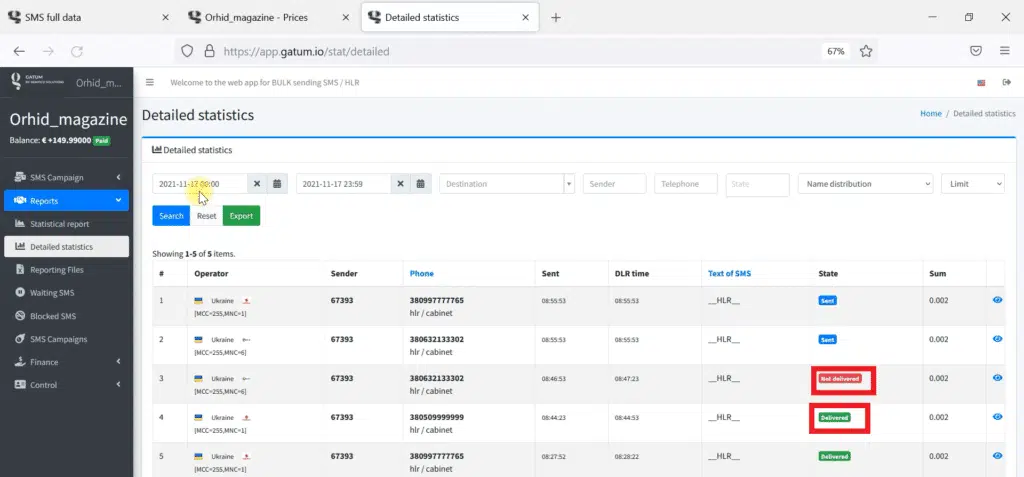
It’s so easy, with the help of HLR queries, you and your clients can check the activity of numbers.
