To make it more convenient for your customers to save phone numbers from incoming SMS, the GATUM platform has developed a function for exporting phone numbers to databases on the platform.
In order to save the numbers to the database, you need:
- Go to the Traffic -> Incoming SMS page in the client panel.
- Use the checkboxes to select the phone numbers you need.
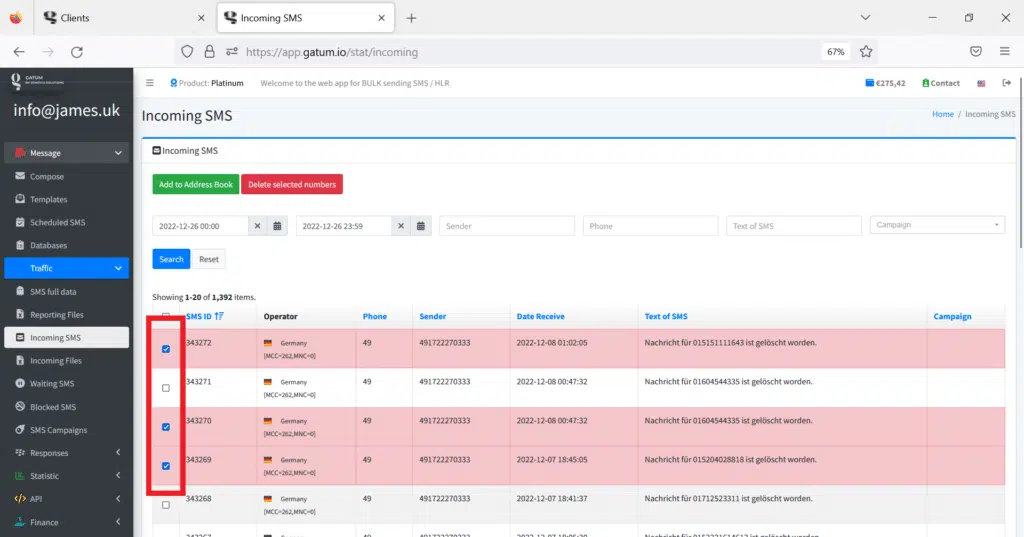
3. Click on the Add to address book button.
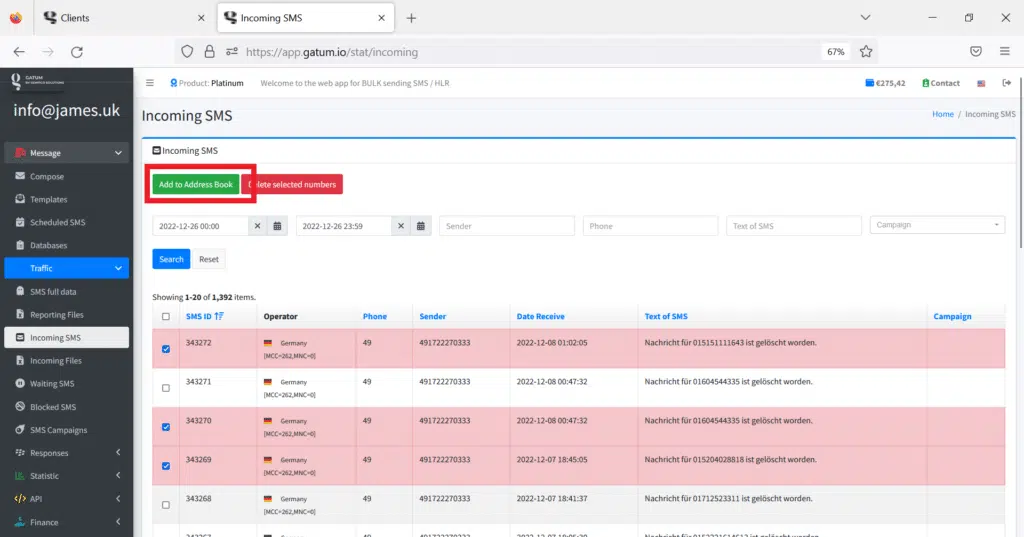
4. Select an existing or create a new database.
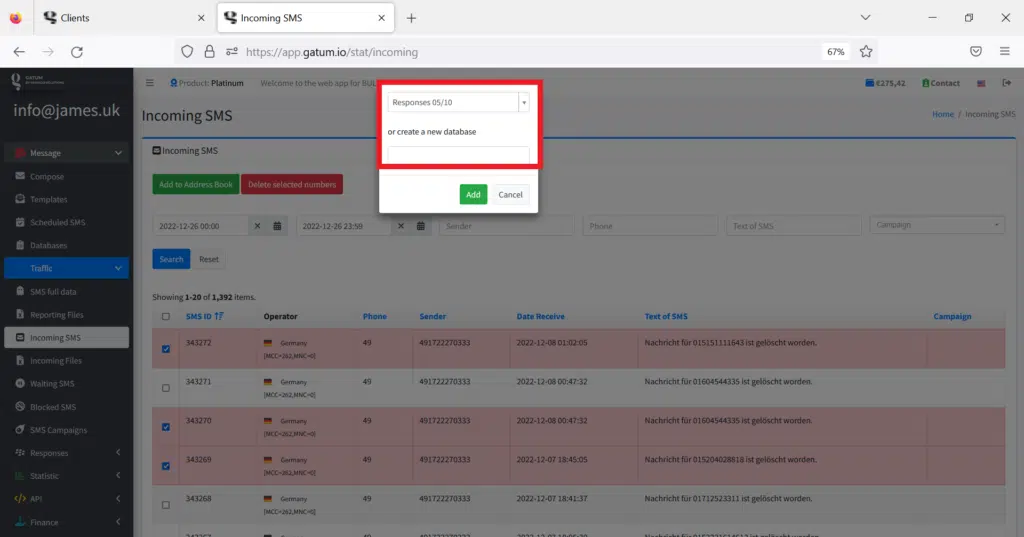
5. Click on the green Add button.
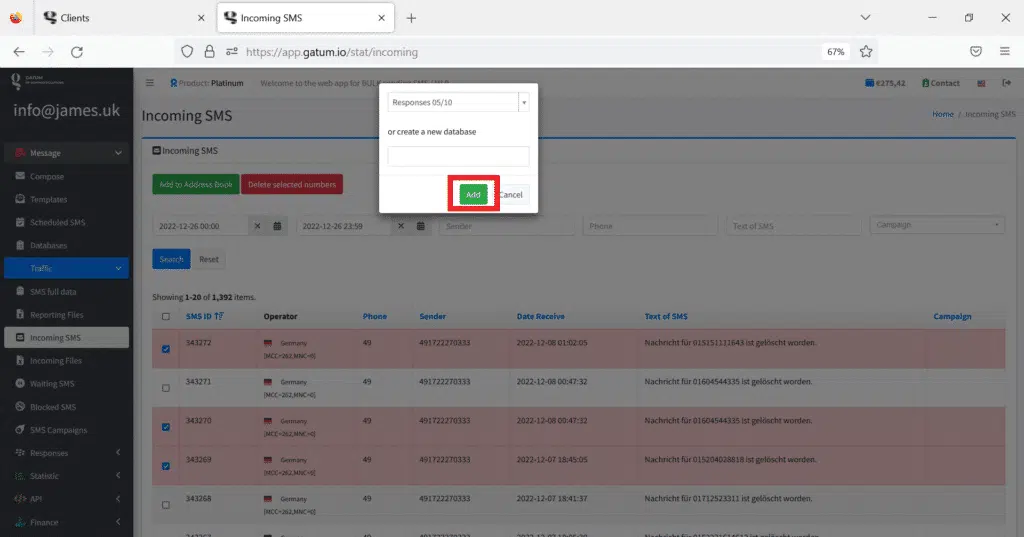
Now all the numbers you have selected will be included in the database that you have selected.
That’s how easy it is to save numbers from incoming SMS to databases.
