When working with a large number of clients, you will sometimes experience some functionality being limited for them. In this article, we will show how, on the GATUM platform, to restrict the client’s ability to send SMS via SMPP, API, REST API or Web protocols.
For this you need:
- Go to the Profiles -> Clients page.
- Click on the edit account icon for the client you need.
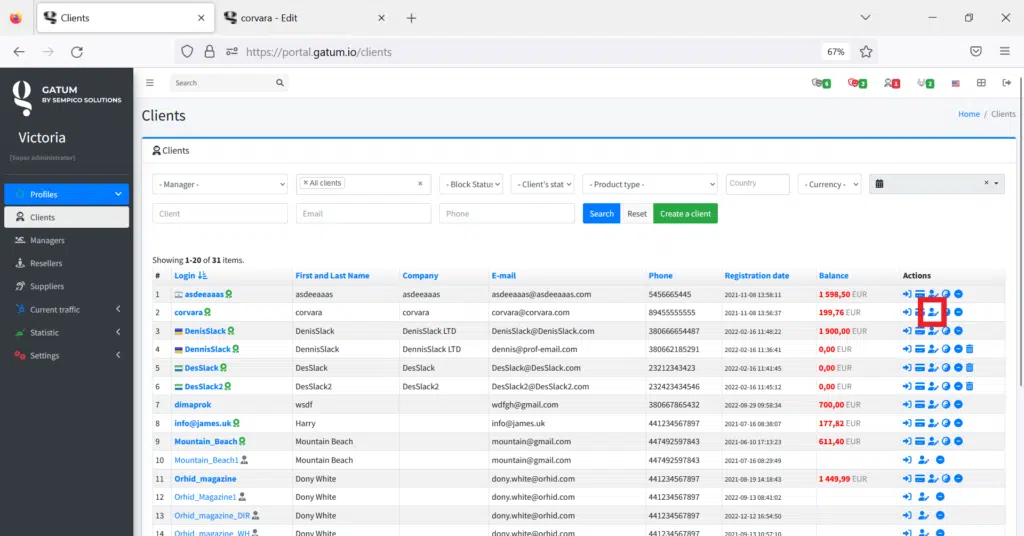
3. In the orange block, find the boxes named Can send via SMPP, Can send via API, and so on. By default, all sending methods are allowed for the client, that is, all boxes are checked. If you want to limit the sending of SMS for some method, then simply uncheck the corresponding box.
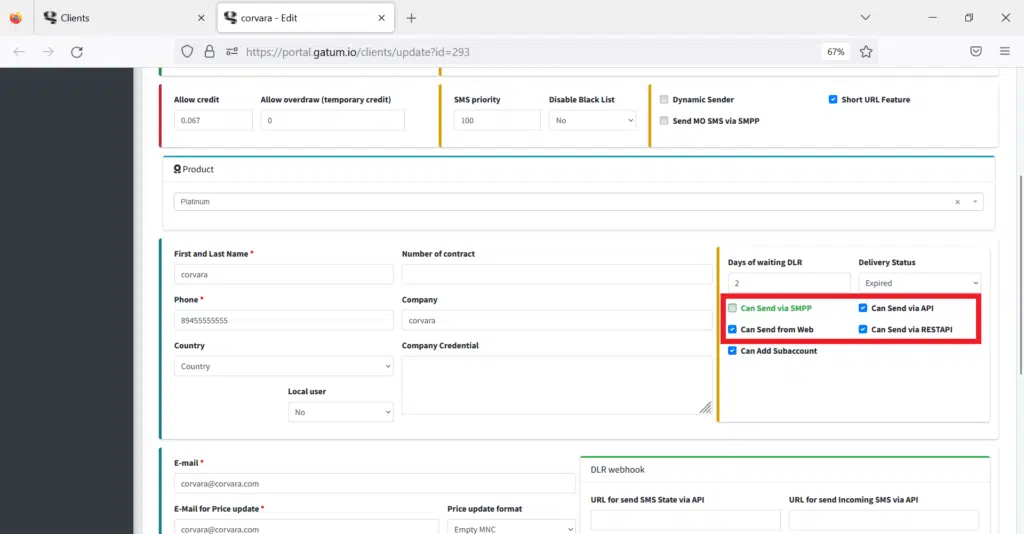
4. Save the changes.
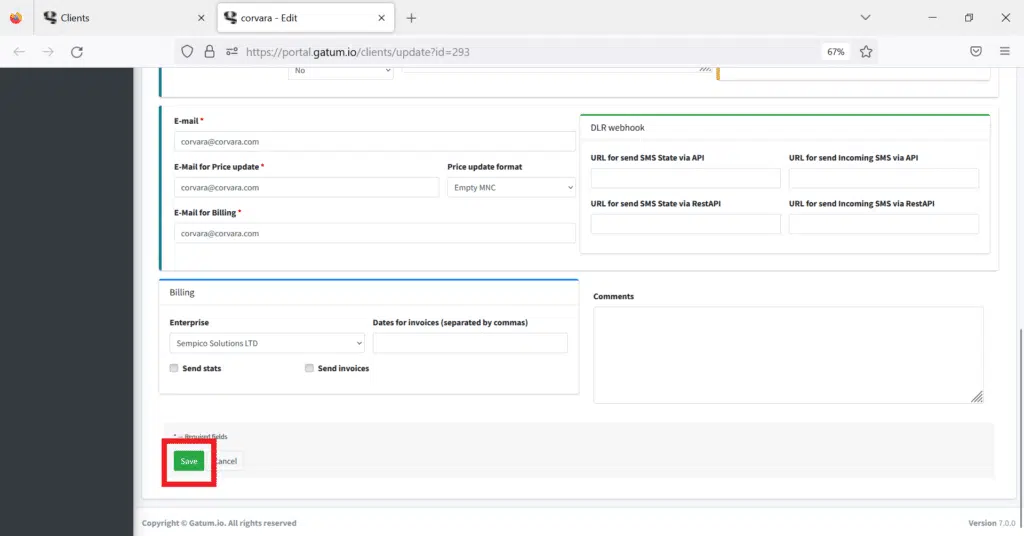
Thus, even if your client has active connections via any of these protocols, his SMS will be deleted and not charged.
