On the GATUM SMPP platform, both you and your clients have the ability to create sub-accounts for various kinds of web panel users. In this article, we will talk about how to enable the creation of sub-accounts for a client in his web panel.
For this you need:
- Go to the Profiles -> Clients page.
- Click on the edit account icon for the client you need.
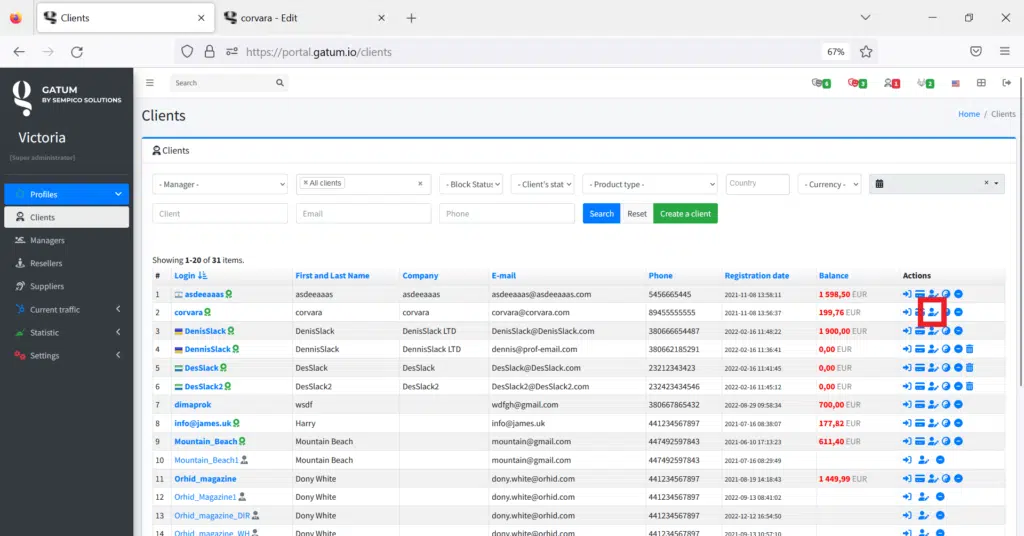
3. In the orange block, find the Can Add Subaccount box. By default, this feature is disabled, the checkbox is not checked, as you may want to sell this functionality for the client separately and activate it upon request. To enable this functionality, check the box.
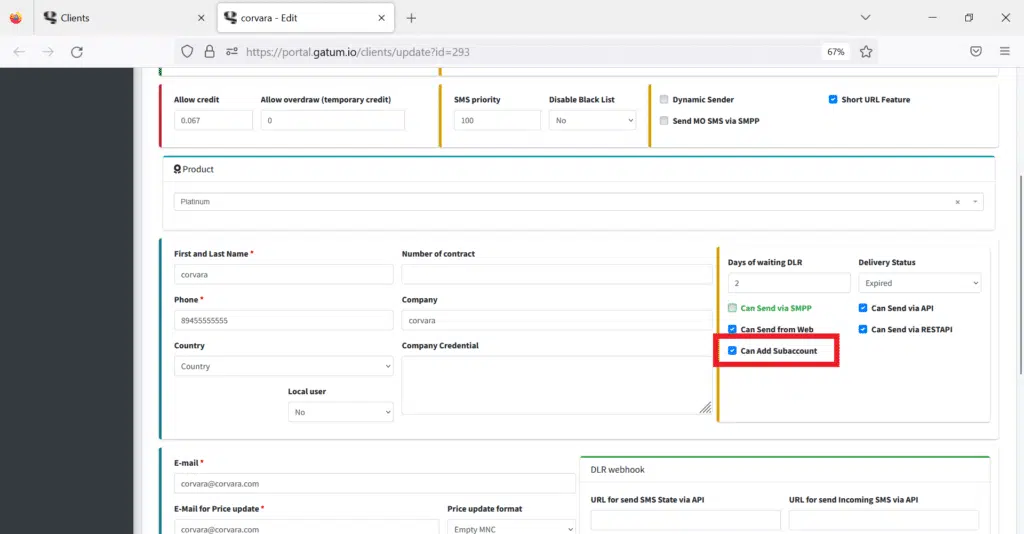
4. Save changes.
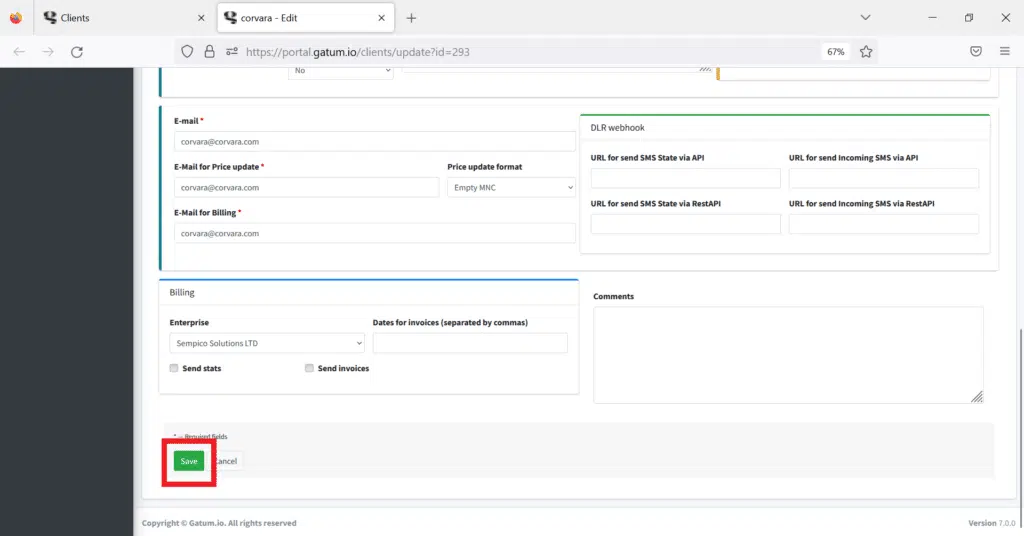
After that, the Subaccounts page will appear in your client’s web panel, where he will be able to create additional accounts for his colleagues and users on his own. You can see how to create accounts in the client web panel in Client panel -> Settings -> Subaccounts.
