Your client can enter his platform panel, where he manages SMS mailings using the subdomain that you purchased in advance. To log in, the client uses the username and password that you assigned to him during registration.
That is, in order for the client to log into his panel on his own, you need to provide him with:
- subdomain for client access
- login
- password
But the administrator can also go to the client panel.
There are 4 ways to log into the client panel from the admin panel.
- Use the login icon in the “Actions” section in the line of a specific client. To do this, go to the Clients page through the side menu, find the client you need and click on the icon indicated earlier.
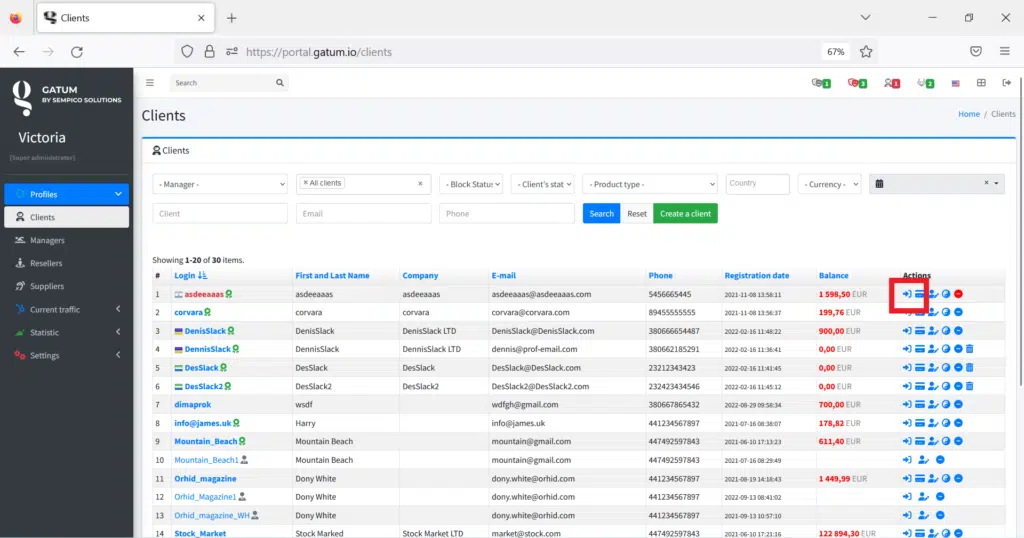
2. Click the In cabinet button on the client page. To do this, go to the Clients page through the side menu, click on the name of the client you need (you will be redirected to his page). On the left side, find the green In cabinet button and click on it.
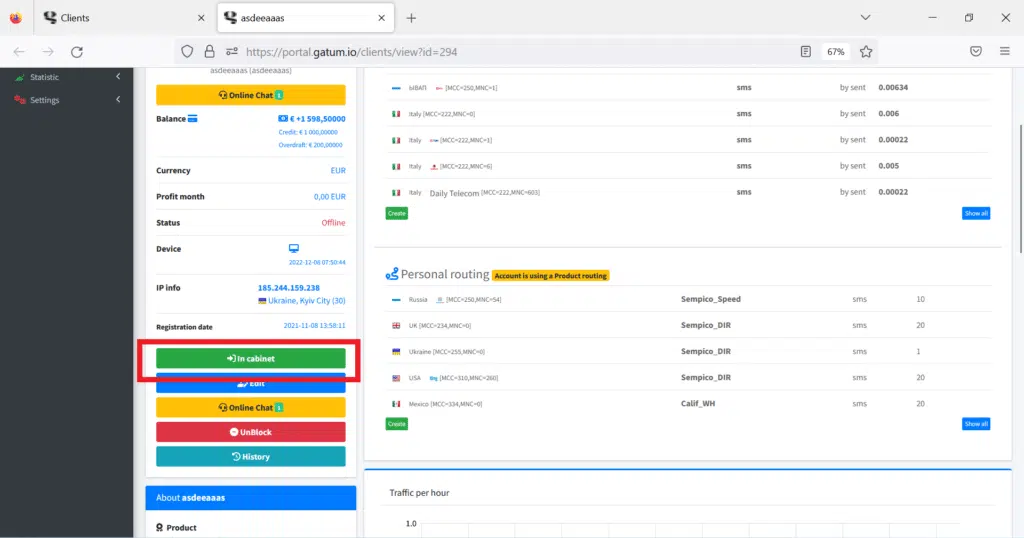
3. Click on the client’s photo on his page. To do this, go to the Clients page through the side menu, click on the name of the client you need (you will be redirected to his page). On the top left side, find the client’s photo and click on it.
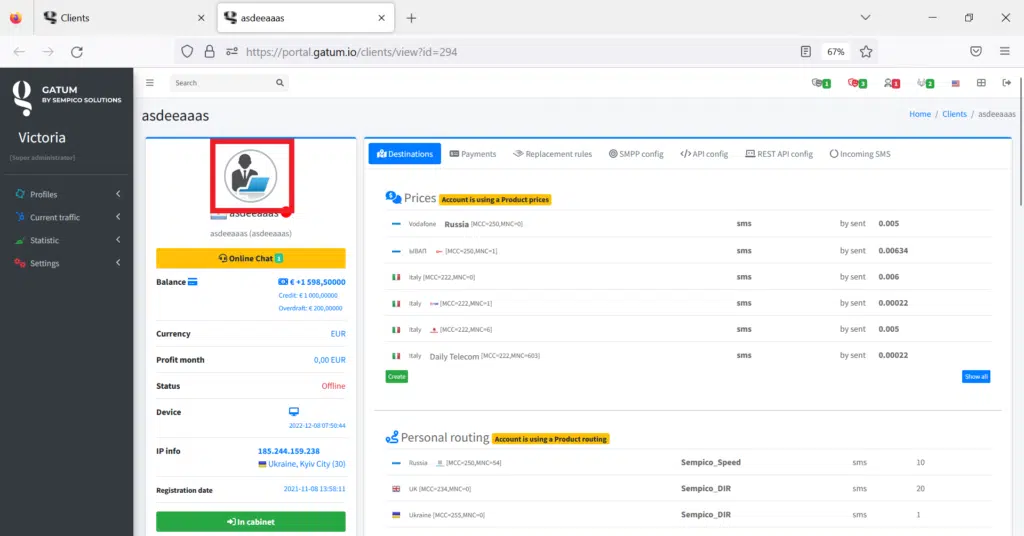
4. Click on the client’s name, a block of actions will appear, then click on the login icon in this block. On any page where you see the client’s name and it is displayed in blue, you can click on it and you will open a block of actions, where you will need to click on the corresponding icon.
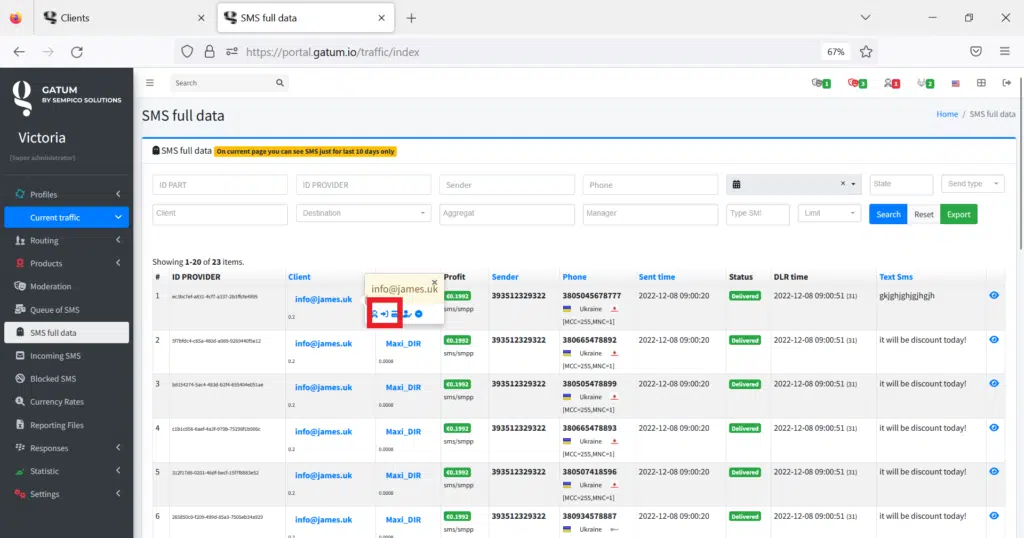
These are all possible options for entering the client panel.
