In order to edit a client profile or add new information, you need to:
- Go to the Profiles -> Clients page in the admin panel.
2. In the line of the client you need, in the Actions block, click on the edit icon. You will be redirected to a page where you can make changes.
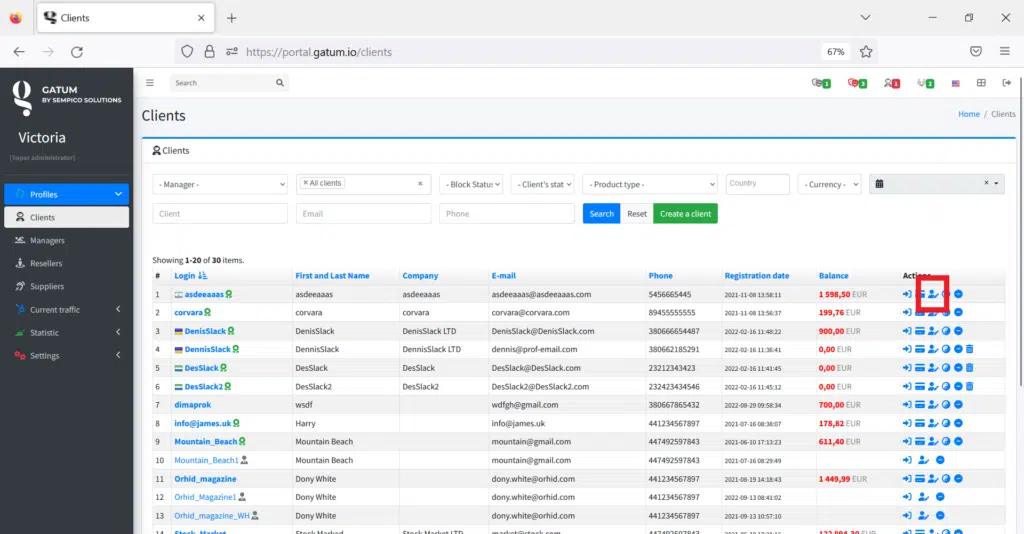
3. After you’ve made your changes, you need to save them. Click on the Save button at the very bottom.
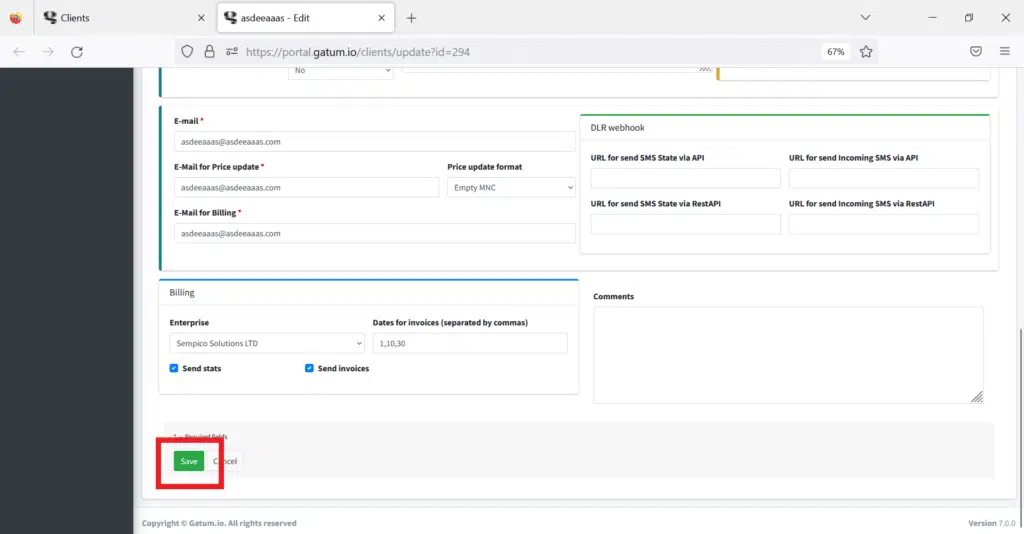
This is how easy it is to edit a client profile on the GATUM platform.
