The GATUM platform is designed to make your work as convenient and efficient as possible. Therefore, we have created the ability to integrate the platform with third-party services. You can view all services and their installation on the page Admin panel -> Settings -> Marketplace -> Applications. But, if you no longer need a service or you have any questions about its operation, you can easily deactivate it.
In order to deactivate the installed service, you need to:
- Go to the Settings -> Marketplace -> Installed tab.
- Click on the eye icon opposite the service you need. You will be redirected to a page that displays information about its settings.
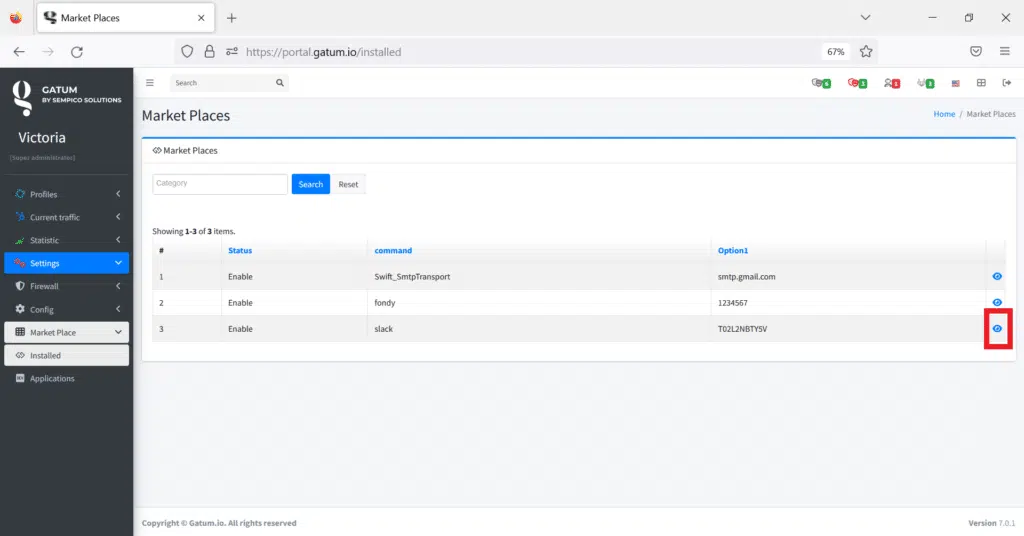
- Click on the red Delete button.
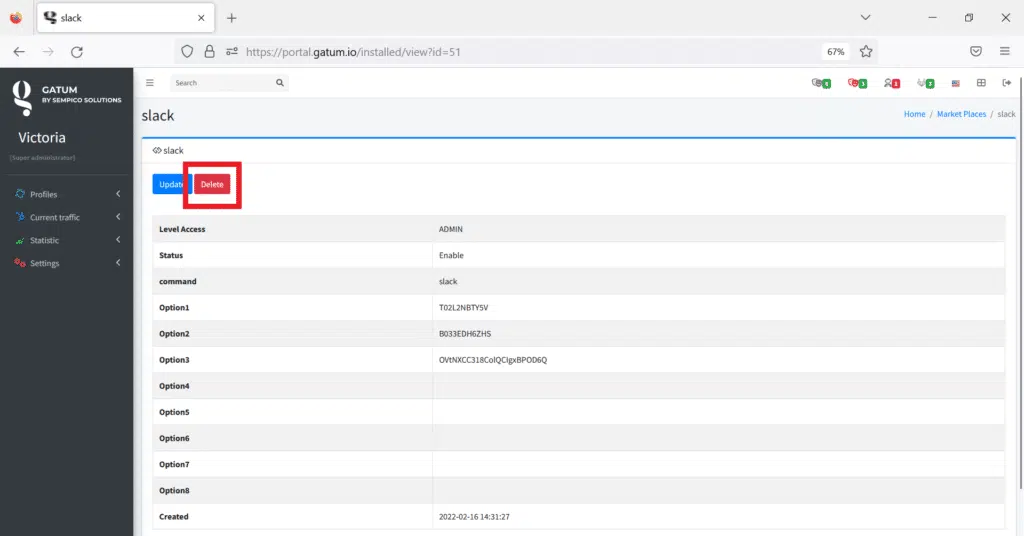
The service will be deactivated. You can reinstall it if needed.
