Every feature of the SMPP platform GATUM is designed to make your work easier. Therefore, a section has been created that displays various kinds of characteristics. New characteristics are gradually added to the Library section. Now let’s look at the characteristic of Aggregators types. This characteristic is responsible for displaying the types of channels through which the traffic of the aggregator passes.
In order to create a new type of aggregator, you need:
- Go to Settings -> Config -> Library -> Aggregators types page.
- Click on the green Create a type button.
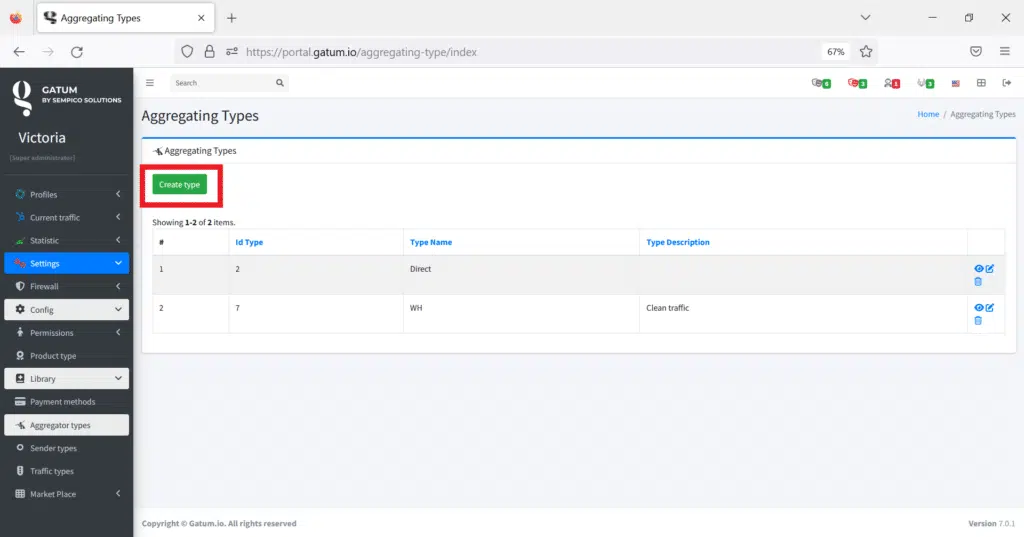
- In the Type name field, enter the name of the new type.
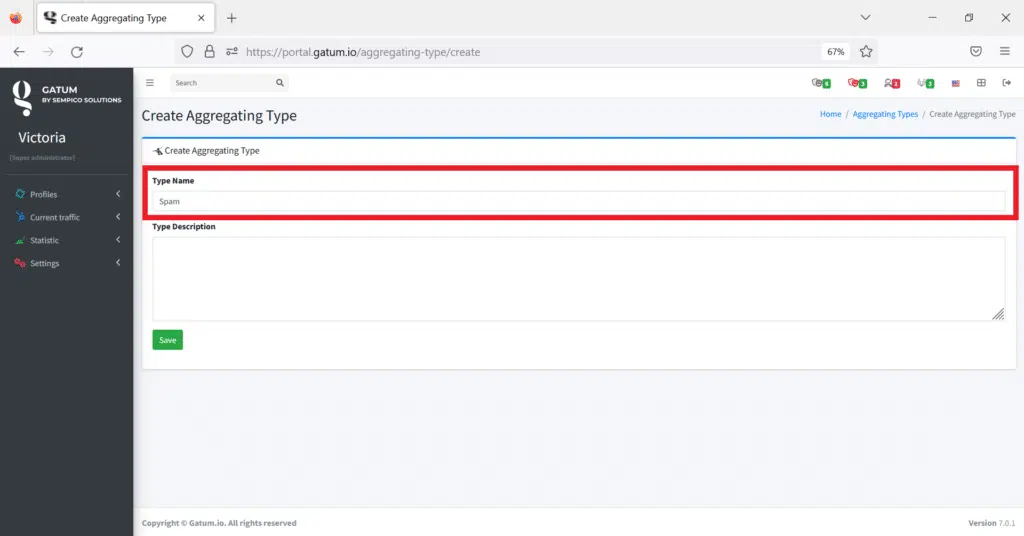
- In the Type description field, if necessary, you can enter a description for the new type.
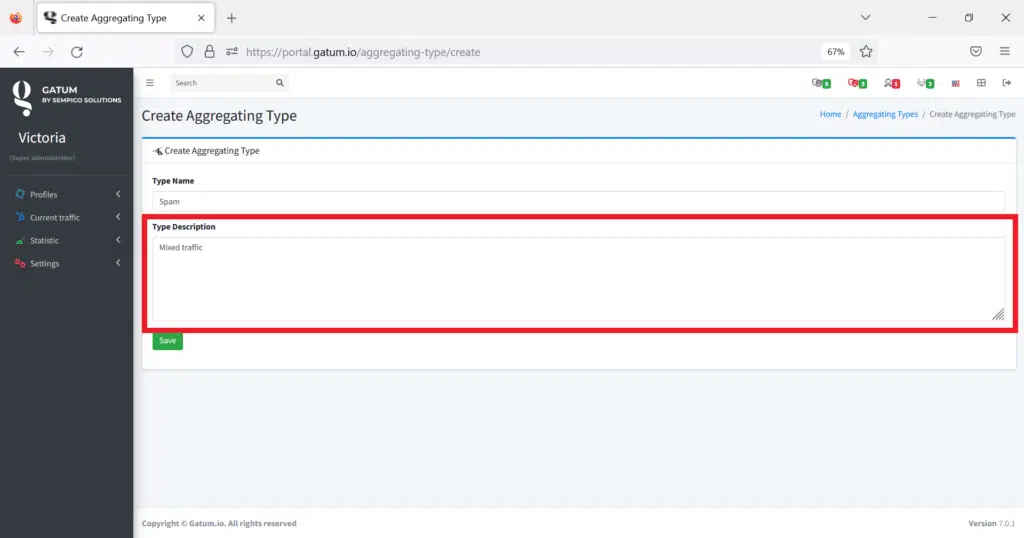
- Click on the green Save button.
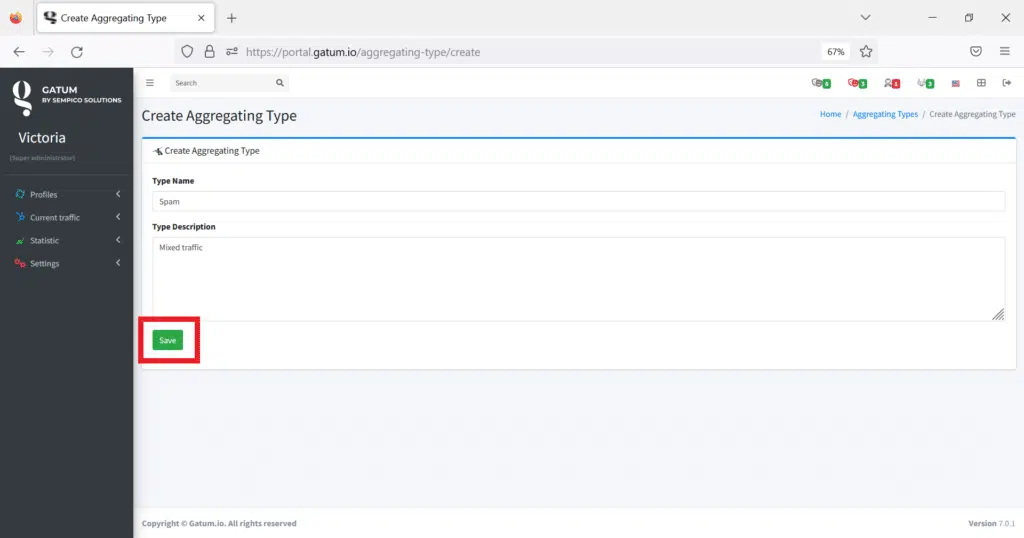
Now, when creating prices for aggregators, you can specify which channel its traffic goes through.
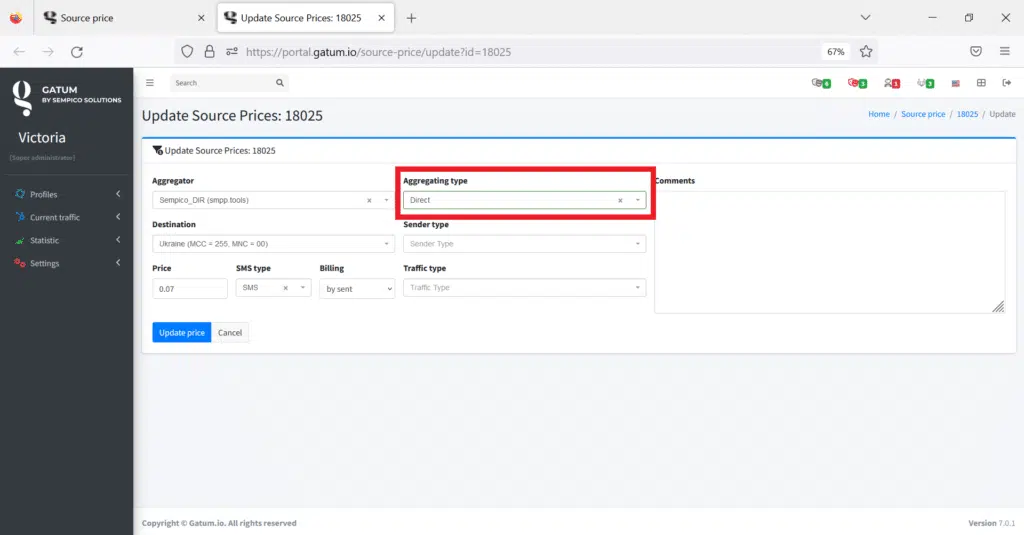
This is how easy you can create new types of aggregator feeds.
