We have developed the GATUM platform in such a way that your work on it is as safe as possible. Therefore, you have the opportunity to create filters through which traffic sent by your customers will pass and “catch” unnecessary SMS.
In order to create a filter, you need:
- Go to the Settings -> Firewall -> Control text tab.
- Click on the green Create template button.
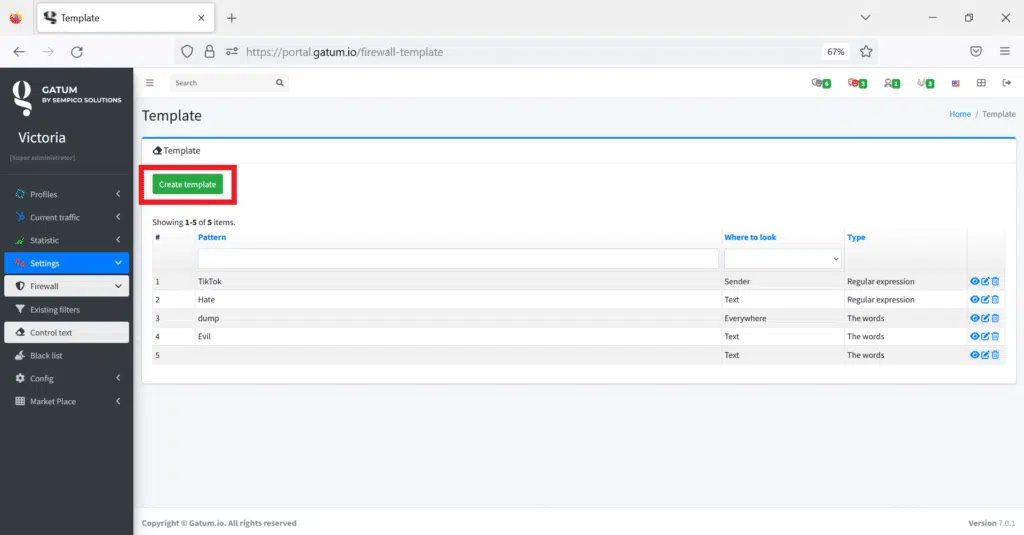
- In the Pattern field, enter a filter, what you need to look for in SMS to stop it.
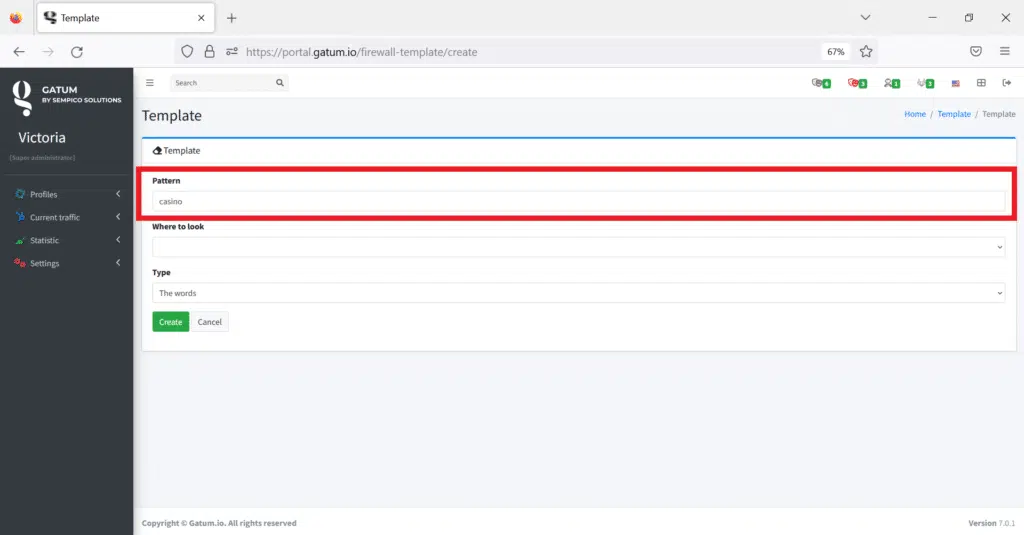
- In the Where to look field, select where this filter, pattern, the system should look for.
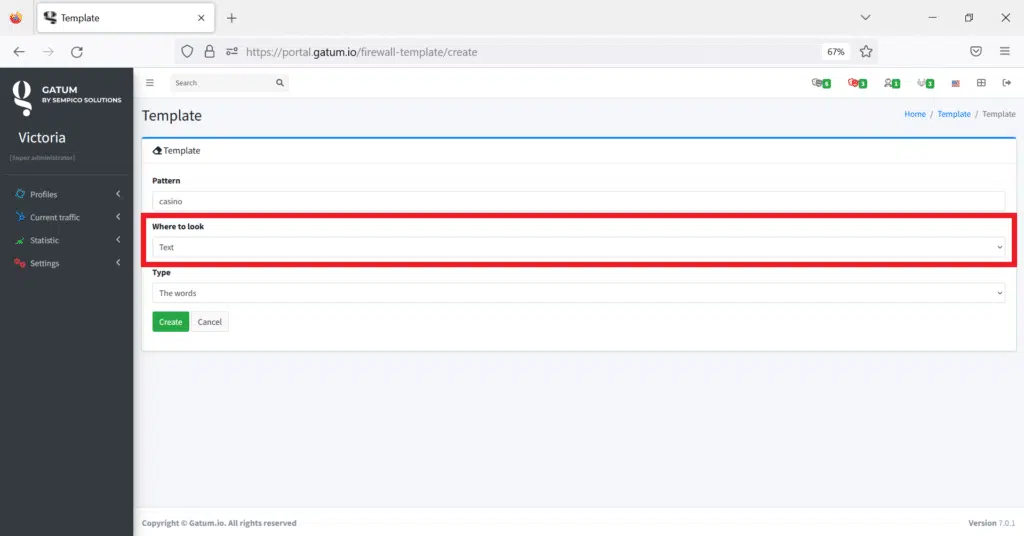
- In the Type field, select the type of pattern you want to search for.
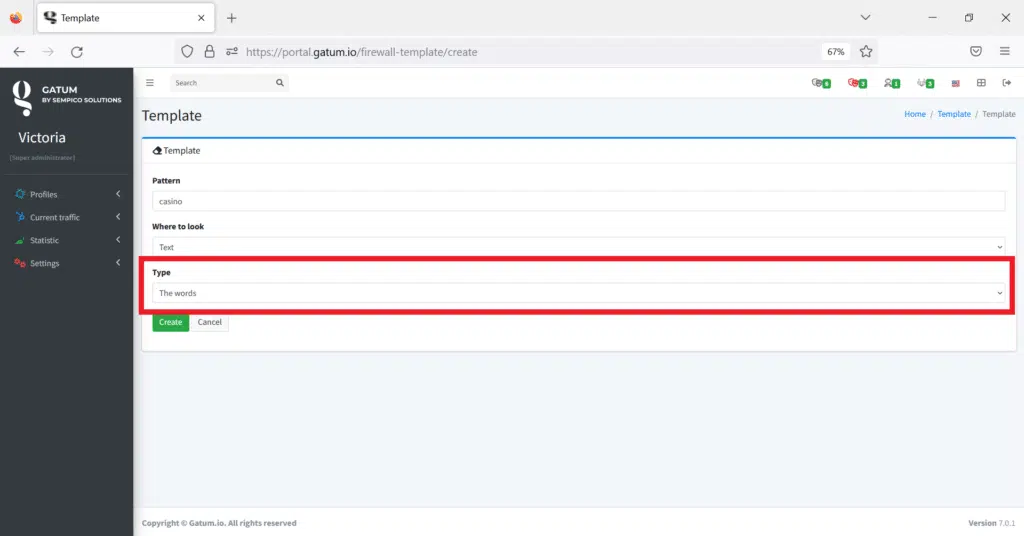
- Click on the green Create button.
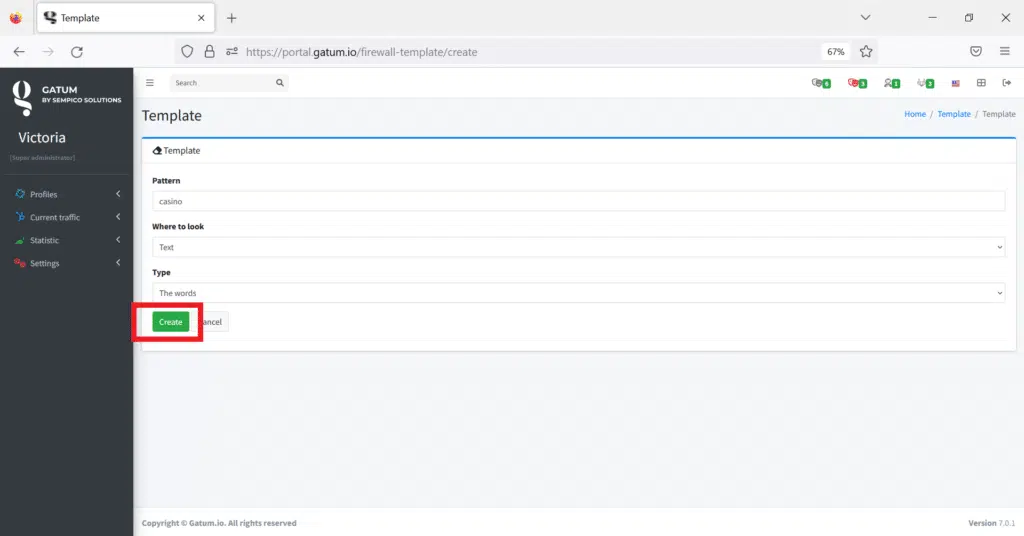
The filter will be created and now, if your client sends an SMS in which an installed pattern is found, it will go to moderation, where you can accept or reject it.
This is how you can easily protect your traffic from unnecessary content and create filters.
