On the GATUM platform, it is possible to speed up the creation of SMS in the client’s web panel. You can use pre-created bulk email templates.
In order to create a template, you need:
- Go to the Message -> Templates.
- Click on the blue Create template button.
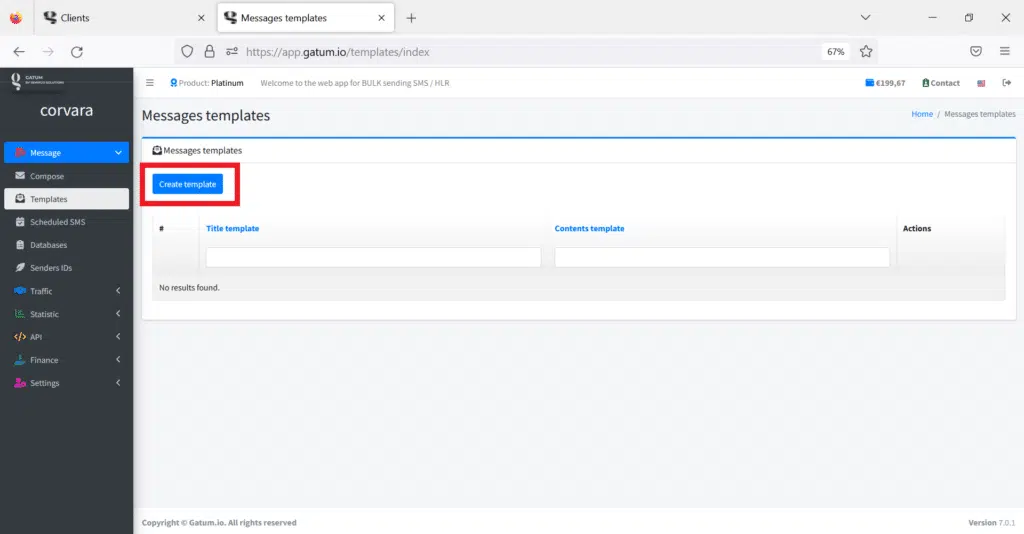
3. Enter a unique title for the template in the Title template field. For example, “Autumn sales”.
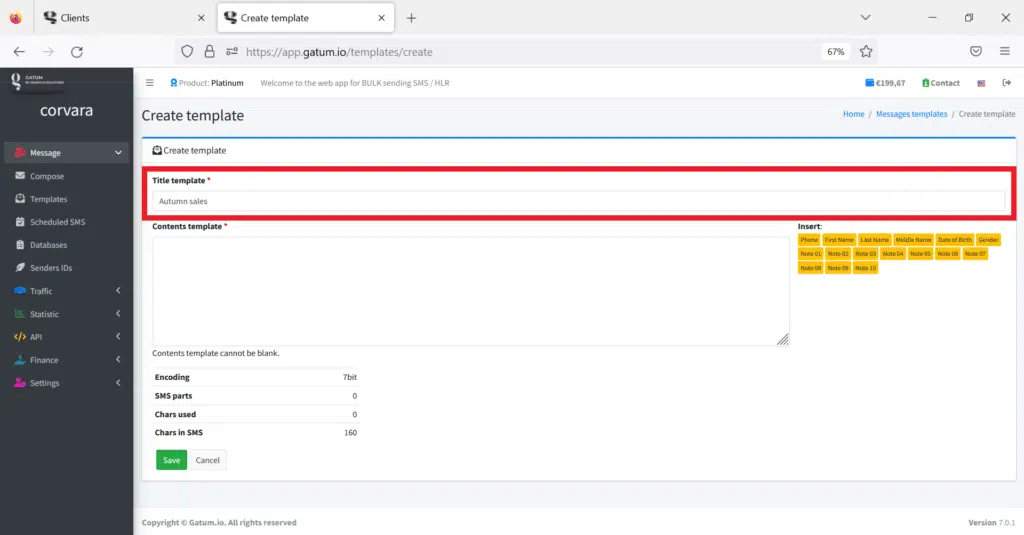
4. Enter the content of the template in the Contents template field. If you want to personalize SMS, you can use dynamic value substitution. You can insert them into the template by clicking on the desired stand on the right.
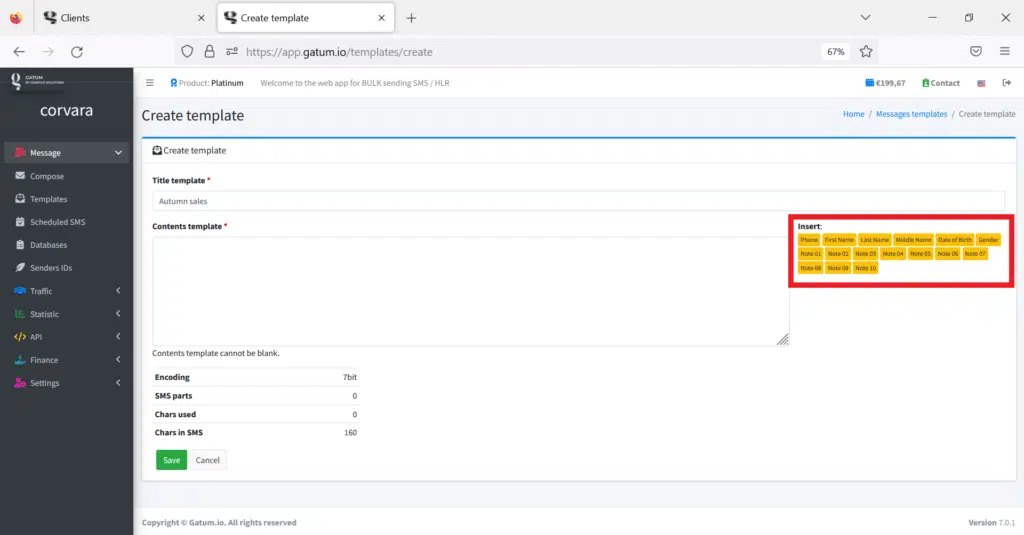
The template might look like this. For example, “Dear, # first_name #. Don’t miss our seasonal autumn sales up to # note1 # to buy new jewelry! ”.
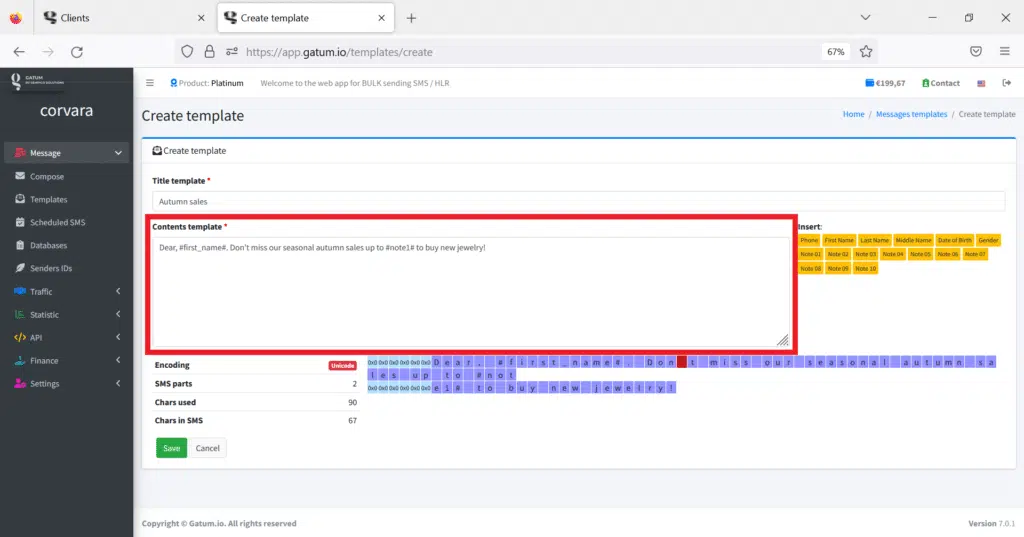
IMPORTANT! For dynamic lookup to work correctly, when you create a database of numbers, you will need to set the correct value in each dynamic lookup.
You can see how to create a database of numbers on the Client panel -> Message -> Databases.
5. Click on the green Save button to save the template.
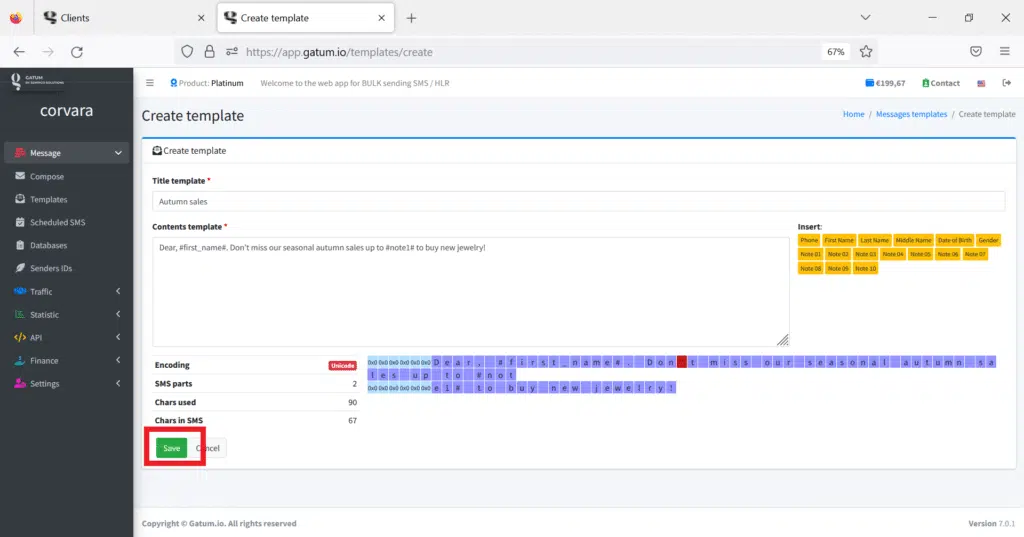
You can use the template when creating an SMS in the Message -> Compose. You will need to select the desired template in the Select template field. It will automatically load into the Message field.
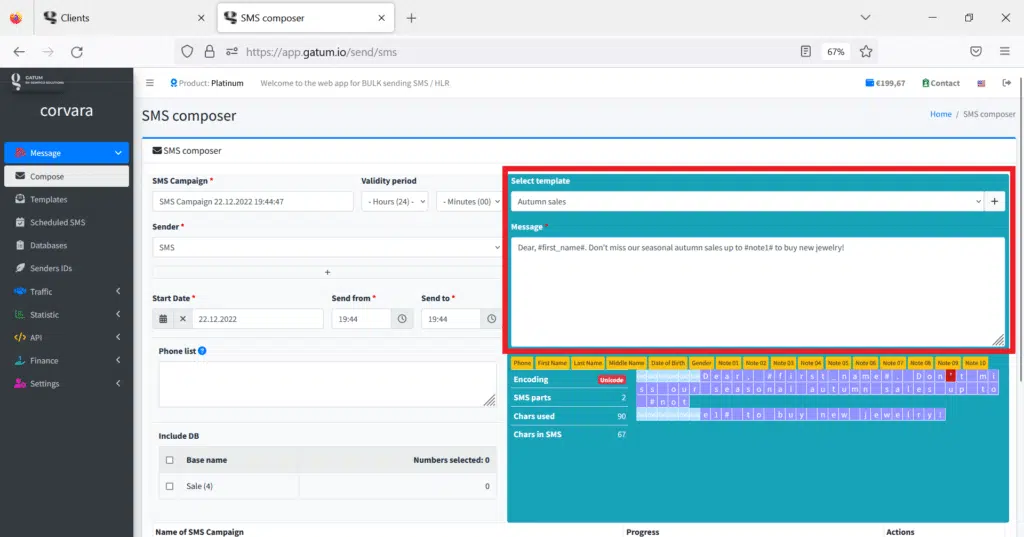
If you use dynamic lookup, then you will need to select the correct base of numbers in the Include DB block.
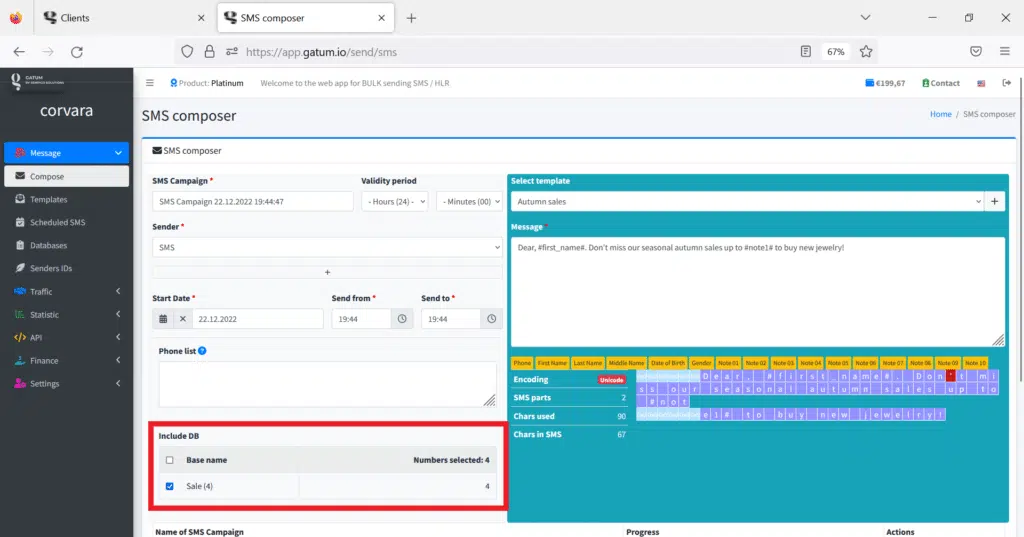
It is so easy to create and use templates for SMS in the client’s web panel.
