On the GATUM platform, you can add aggregators. Aggregator is a method of connecting to a provider.
In order to create a new provider and connect to it, you need to:
- Go to the Current traffic -> Routing -> Aggregators page.
2. Click on the green Create an aggregator button. You will be redirected to a page where you will enter data to create a new supplier.
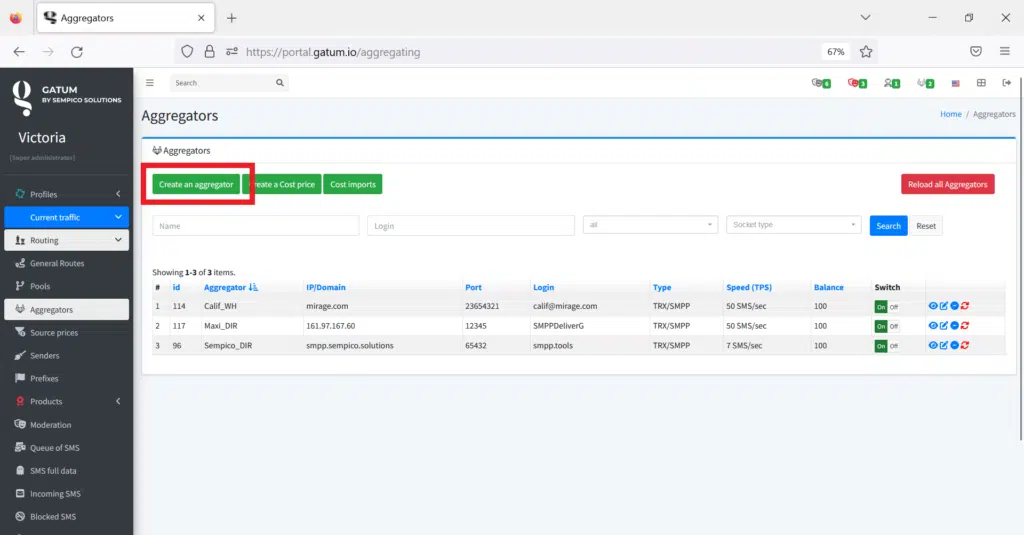
3. In the Aggregator field, enter the name of the aggregator you are creating. For example, “Sempico_Spam”.
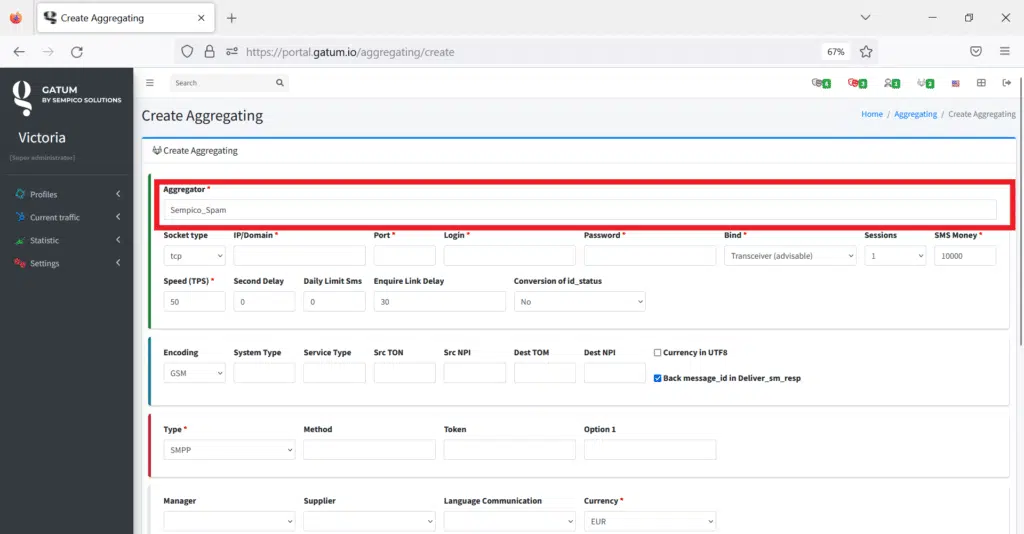
4. In the Ip field, enter the IP address of the provider or its domain, this is at your discretion.
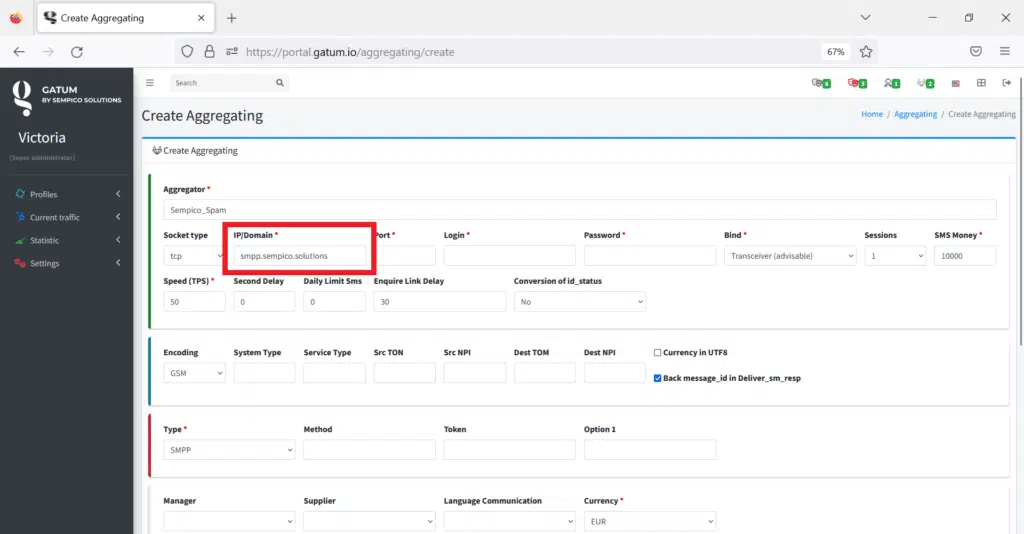
5. In the Port field, enter the port through which you will connect to the provider.
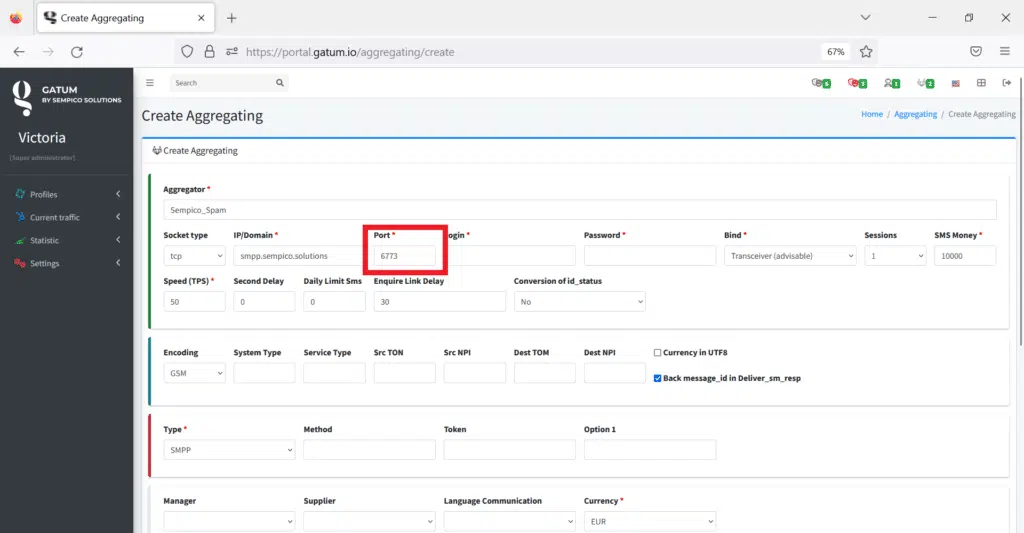
6. In the Login field, enter the login with which your supplier will log in to his platform. You need to transfer this data to the supplier.
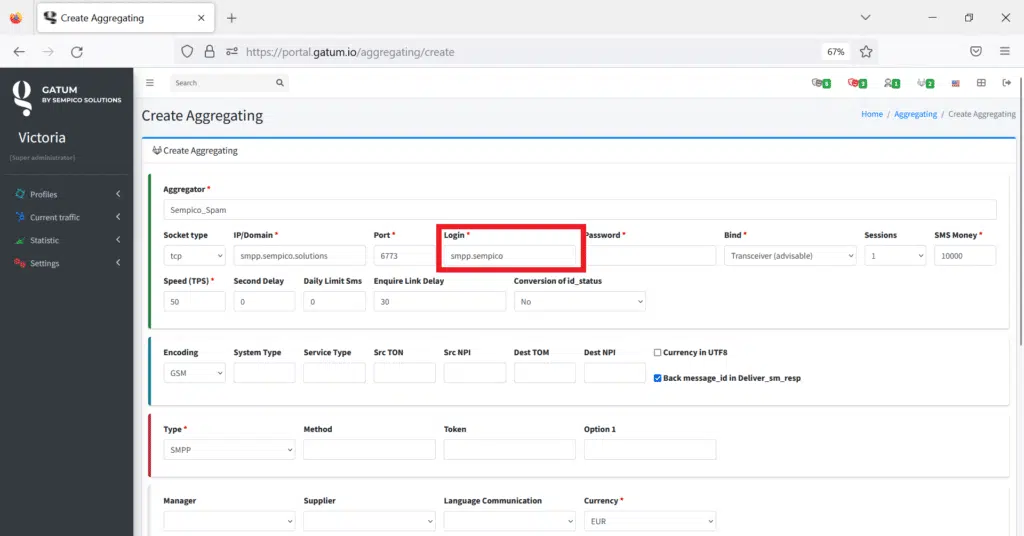
7. In the Password field, enter the password with which your supplier will log in to his platform. You need to transfer this data to the supplier.
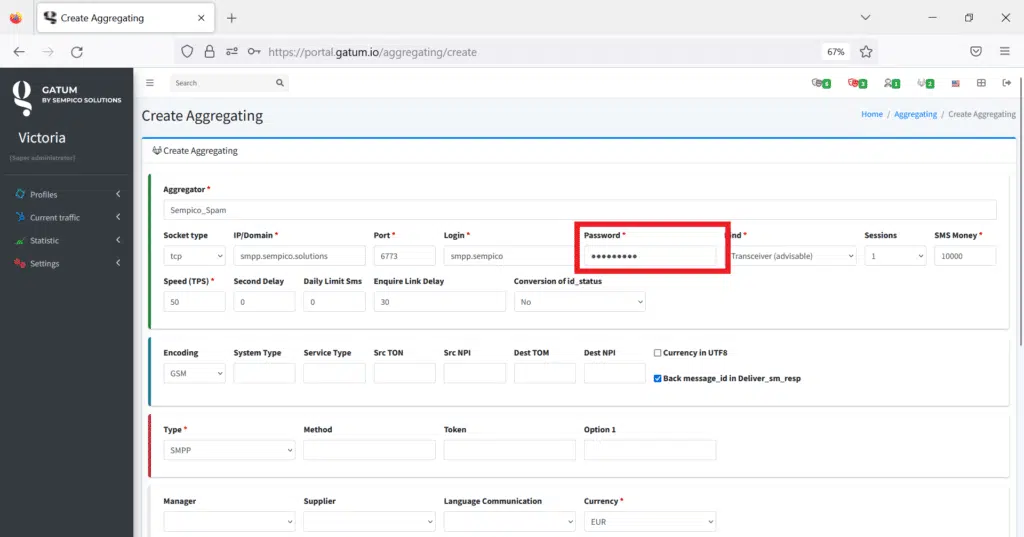
8. In the Bind field, select a connection method. The default is “Transceiver”, but if you know how other connection types work, you can choose them.
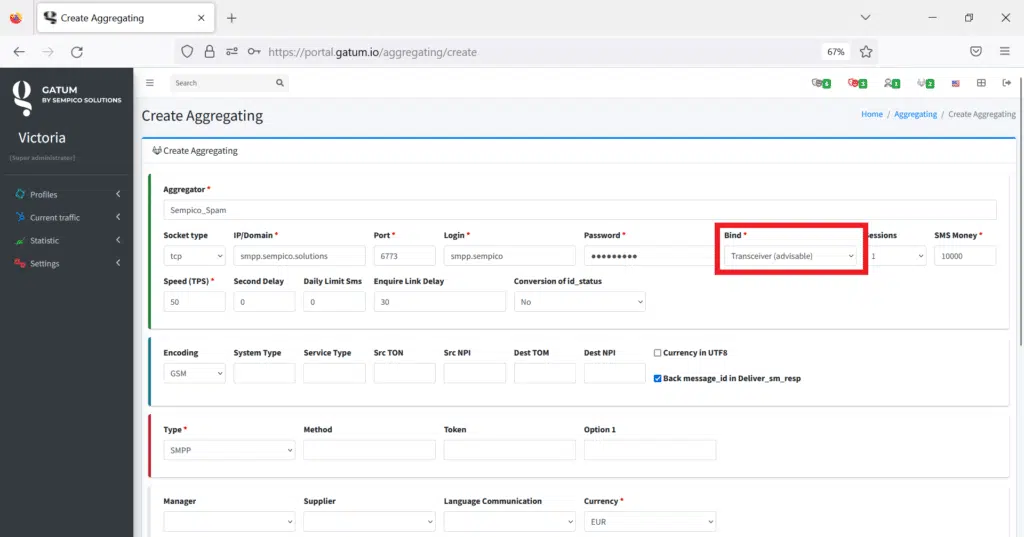
9. In the Balance field, you need to enter a positive balance value. By default, there is already a value of “10000”
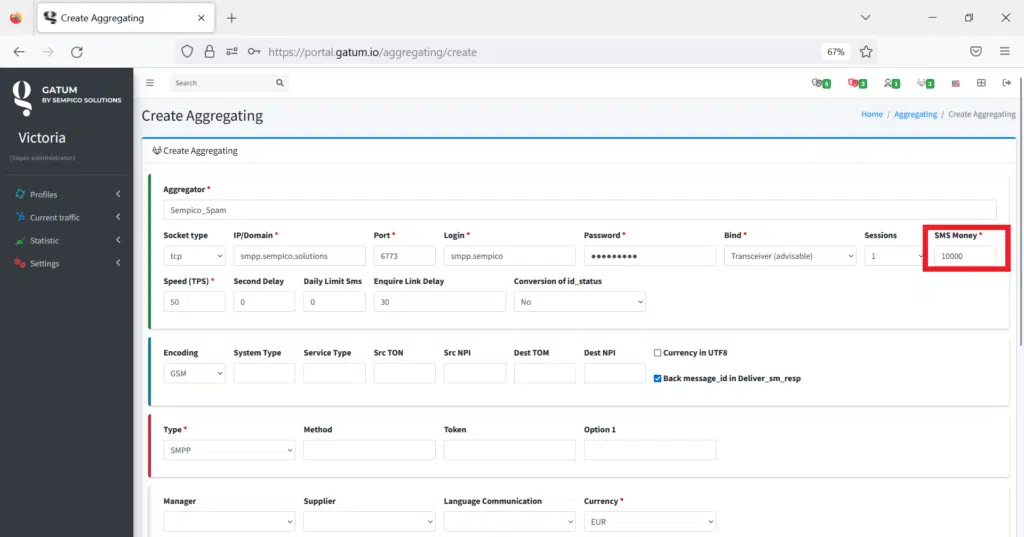
10. In the Speed (TPS) field, you need to enter the speed of sending SMS from this provider. This value should be obtained directly from the supplier.
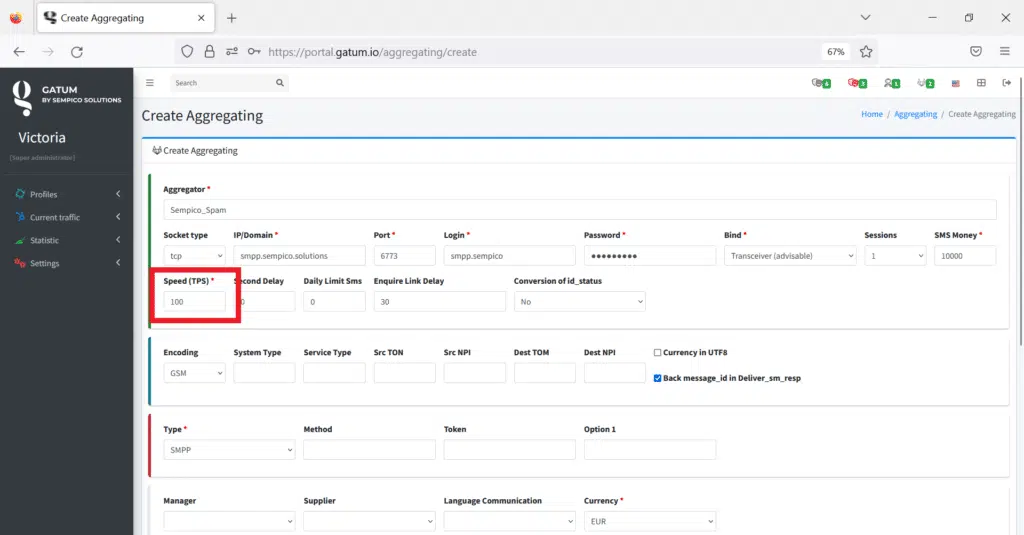
11. In the Type field, you need to select the type of connection to the provider. This is often “SMPP”, but if you need a different type of connection, you can contact our support.
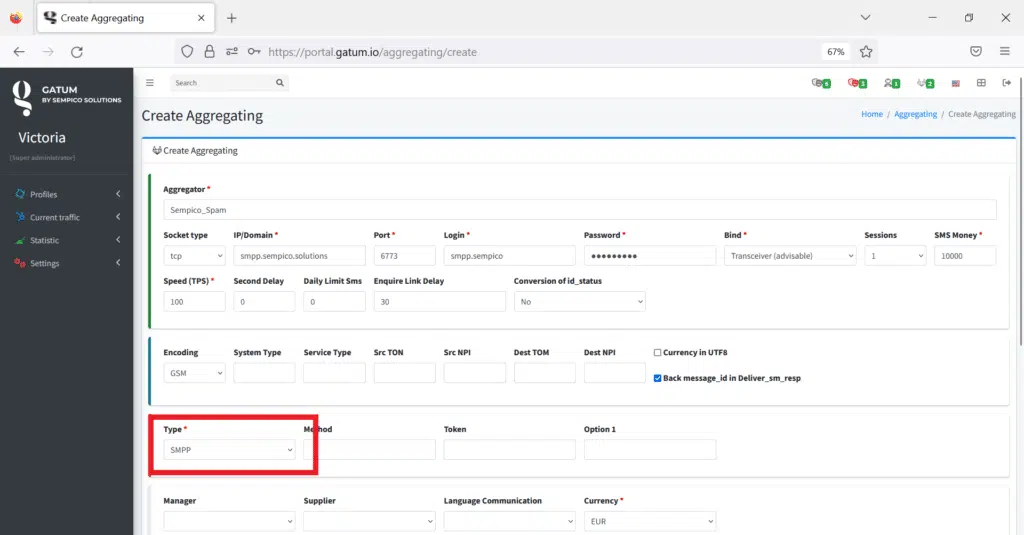
12. In the Currency field, you need to select the currency your supplier works with.
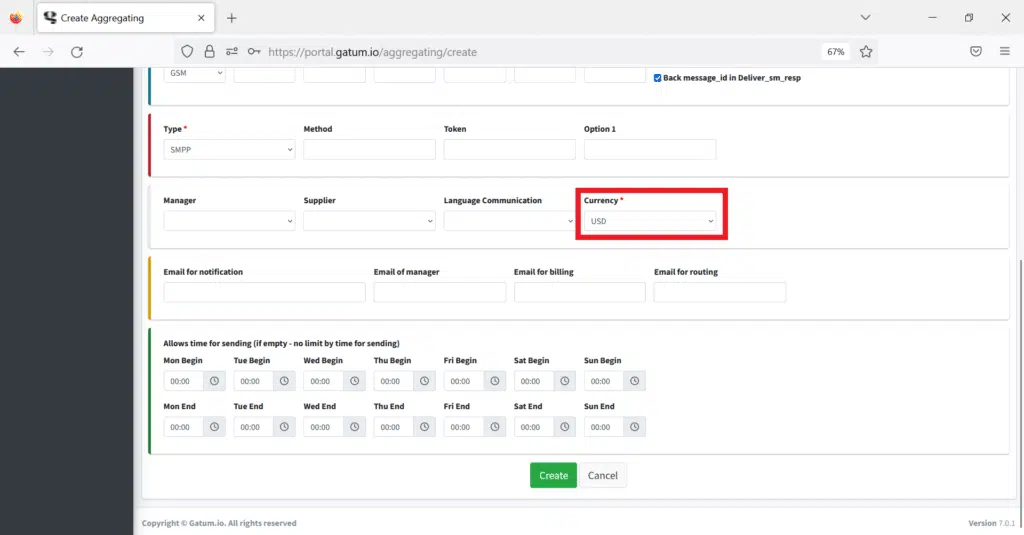
13. Click on the green Create button to save the settings. You will be redirected to a page that displays all the information about the provider you created.
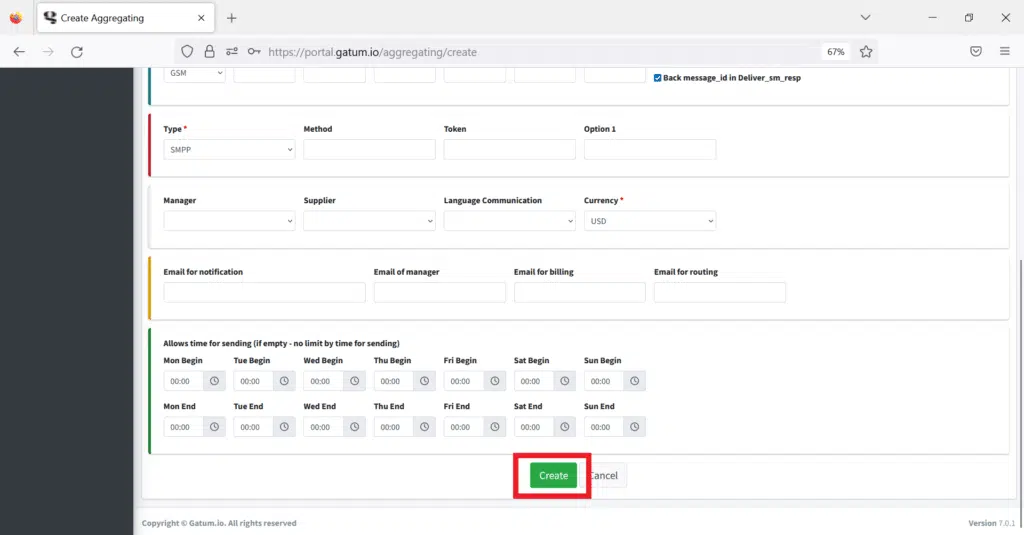
This is how easy it is to create and connect a new provider to the platform.
