There is a page on the SMPP platform GATUM that is responsible for creating brands. These are your brands that you work under. They appear on the invoices you issue to customers.
In order to create a brand, you need:
- Go to Statistic -> Finance -> Brands page.
- Click on the green Create button.
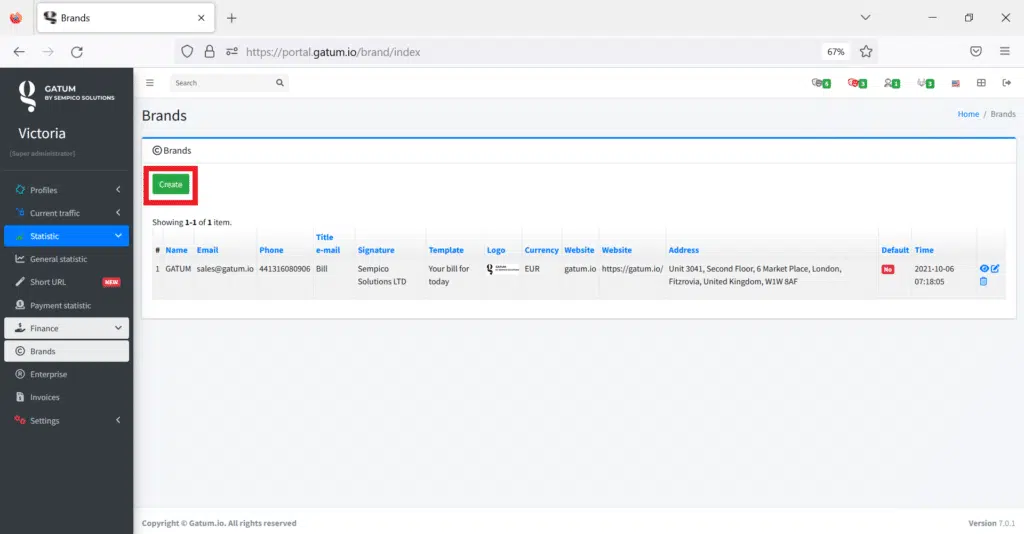
- In the Name field, enter the brand name.
- In the Email field, enter your mail.
- In the Phone field, enter the phone number.
- In the Currency field, enter the currency.
- In the Website field, enter your website address.
- In the Address field, enter your physical address.
- In the Title e-mail field, enter a title for the e-mail.
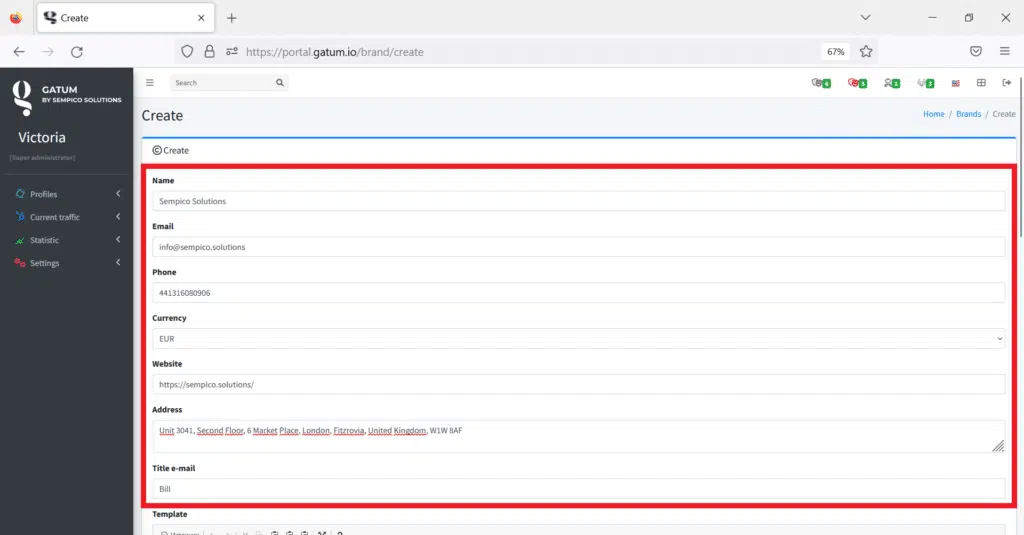
- In the Template field, enter the template for the text to be displayed on the invoice.
- In the Signature field, enter the signature that will be displayed on the invoice.
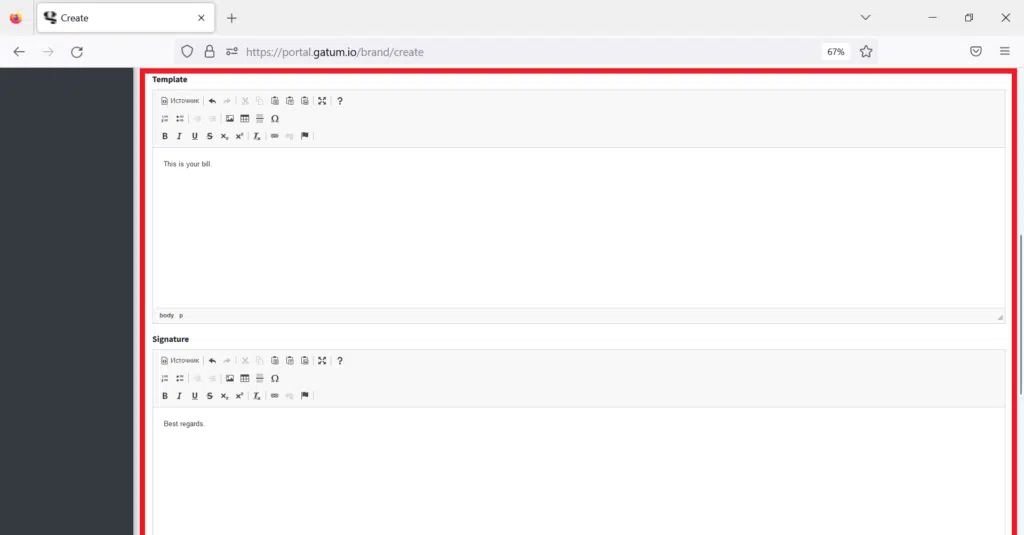
- In the Logo field, upload the logo that will be displayed on the invoice.
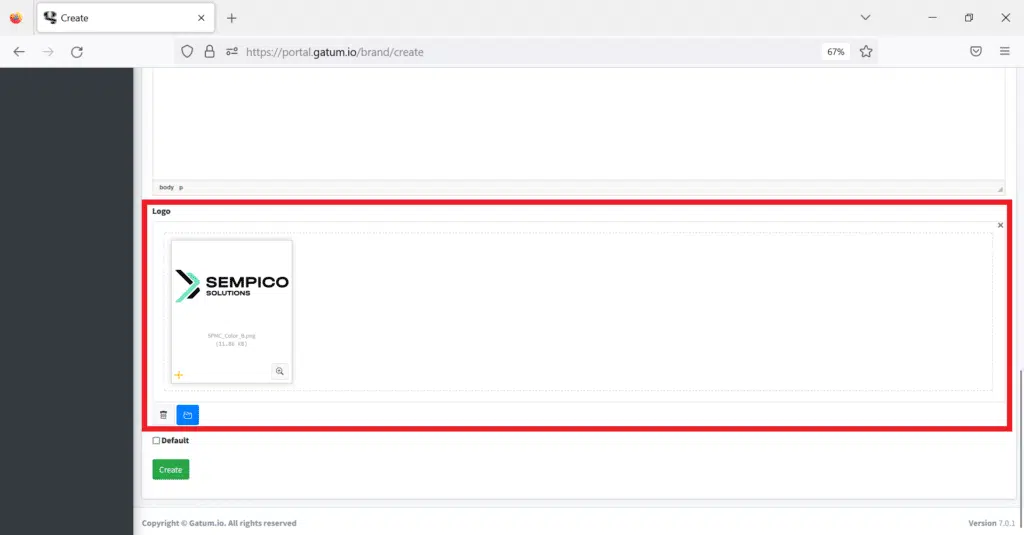
- Click on the green Create button to create a brand.
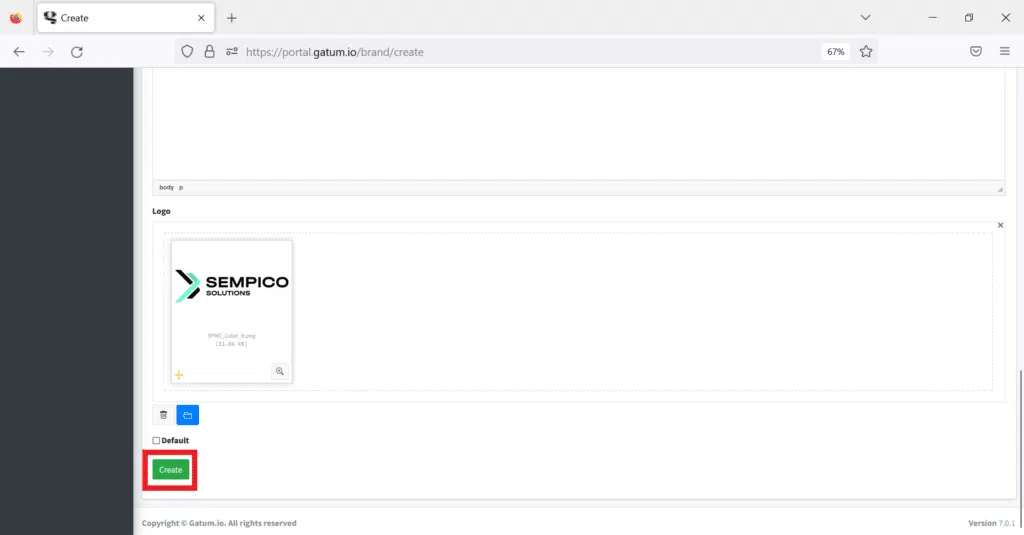
This is how easy it is to create a brand under which you work with a client.
