The GATUM platform is designed in such a way that your client can easily make basic settings from the web panel.
Therefore, he can also easily create a token to connect to the protocol REST API, as well as add a link to send reports on SMS API and Incoming SMS.
By going to the API -> RESTAPI page, in the Token for sending SMS per API block, you can see the tokens available to you for use.
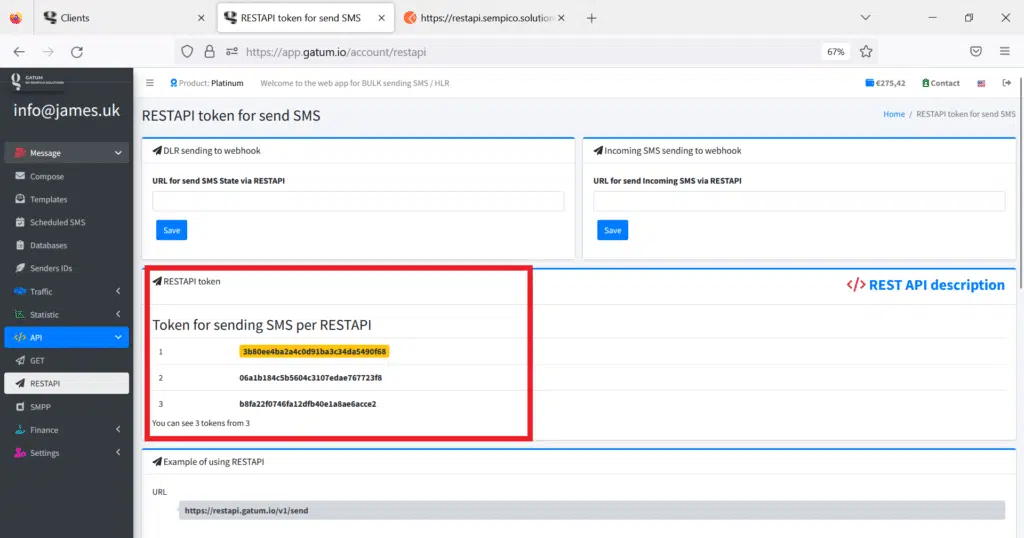
At the bottom of the page, an example of using the REST API token is displayed to successfully send SMS.
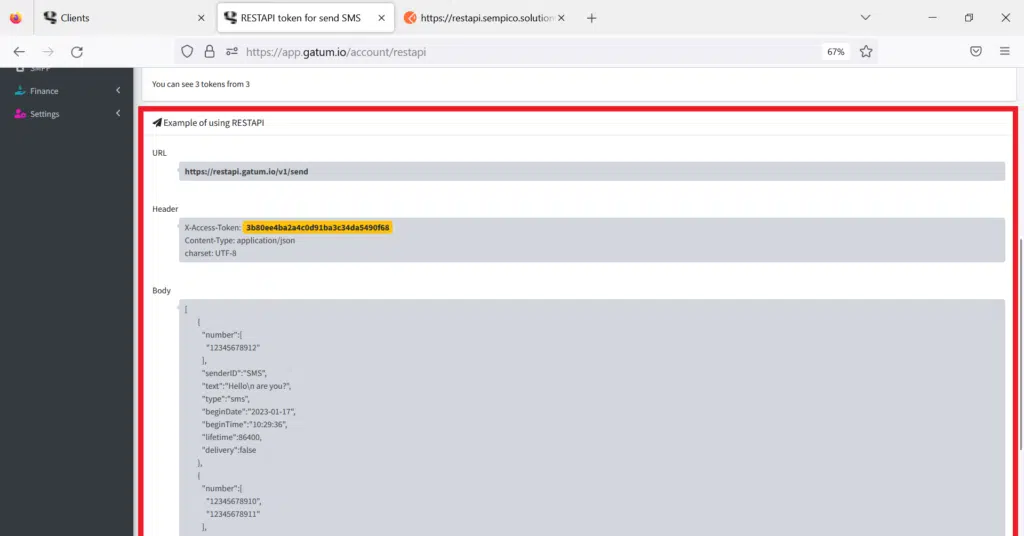
To add a link where reports on SMS sent via REST API will be automatically sent to your client, the client needs to insert the appropriate link in the URL for send SMS State via REST API field.
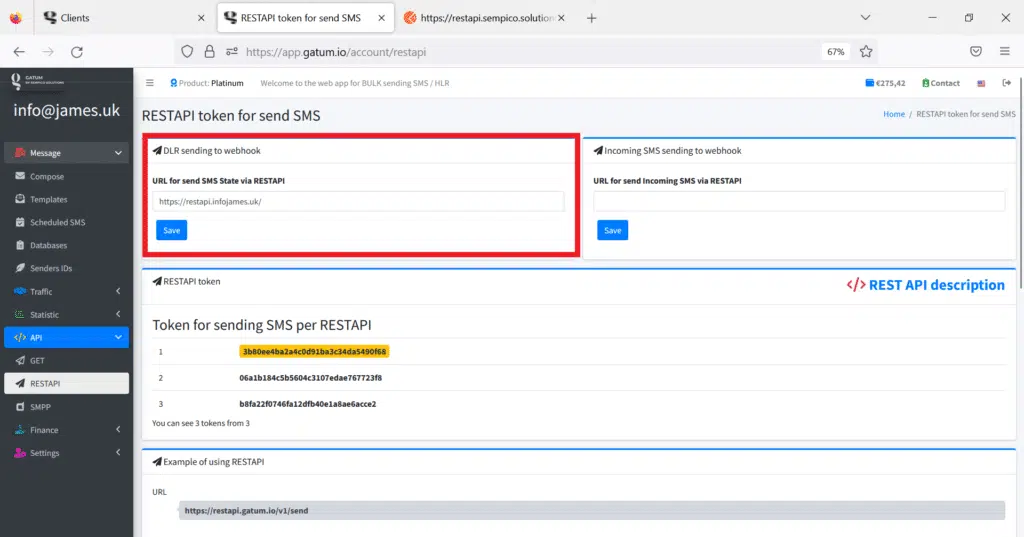
To add a link where Incoming SMS via REST API will be automatically sent to your client, the client needs to insert the appropriate link in the URL for send Incoming SMS via REST API field.
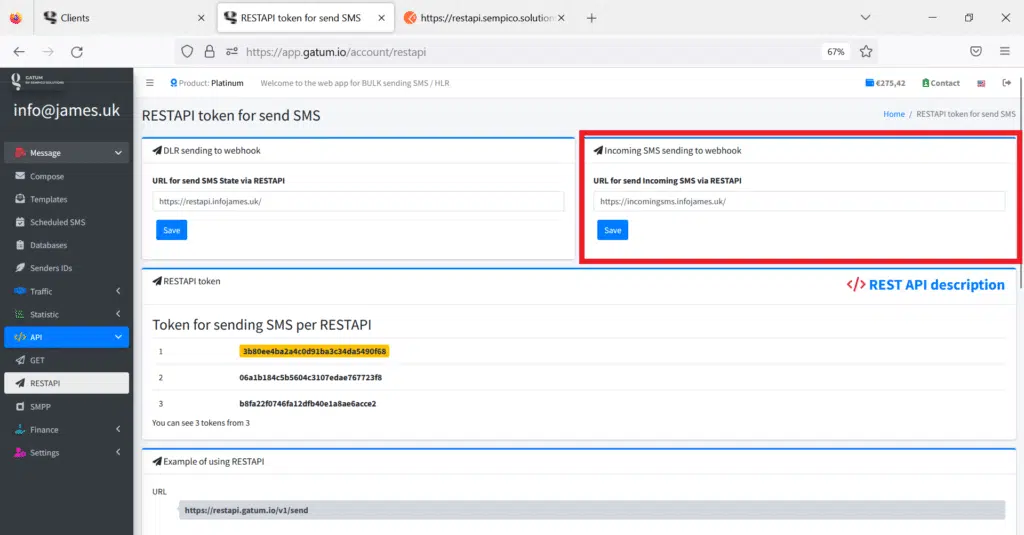
If you want to view the REST API documentation, then click on the REST API description.
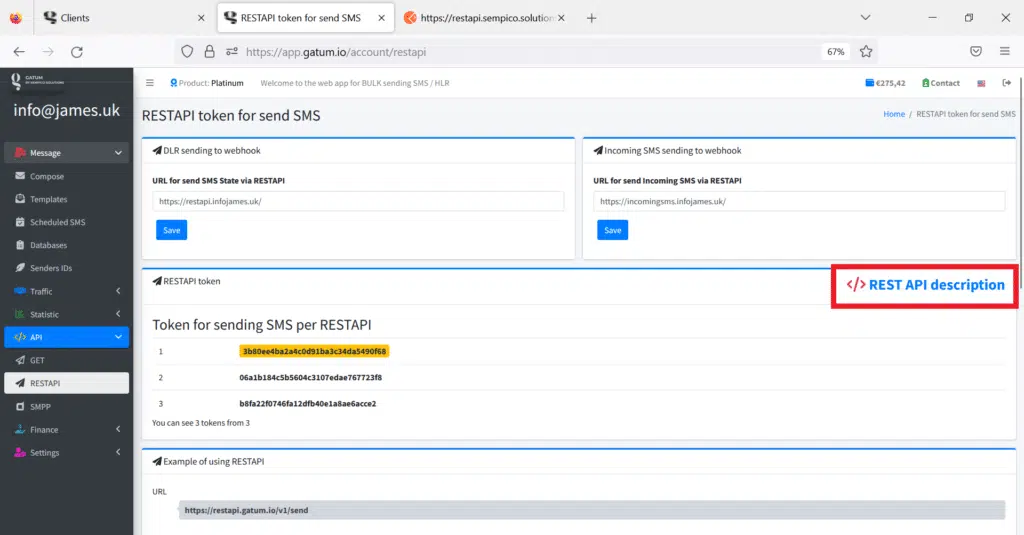
This is how easy your client can create tokens for the platform integration REST API.
