On the GATUM platform, you can set up a global routing that will apply to all clients.
IMPORTANT! If you set up personal routing in the profile of an individual client, then it is the personal routing that will be applied to his traffic. In this case, global routing is lower in priority.
In order to set up global routing, you need:
- Go to the Current traffic -> Routing -> General routes page.
2. Click on the green Create button. You will be redirected to the page where you configure the settings for the new route.
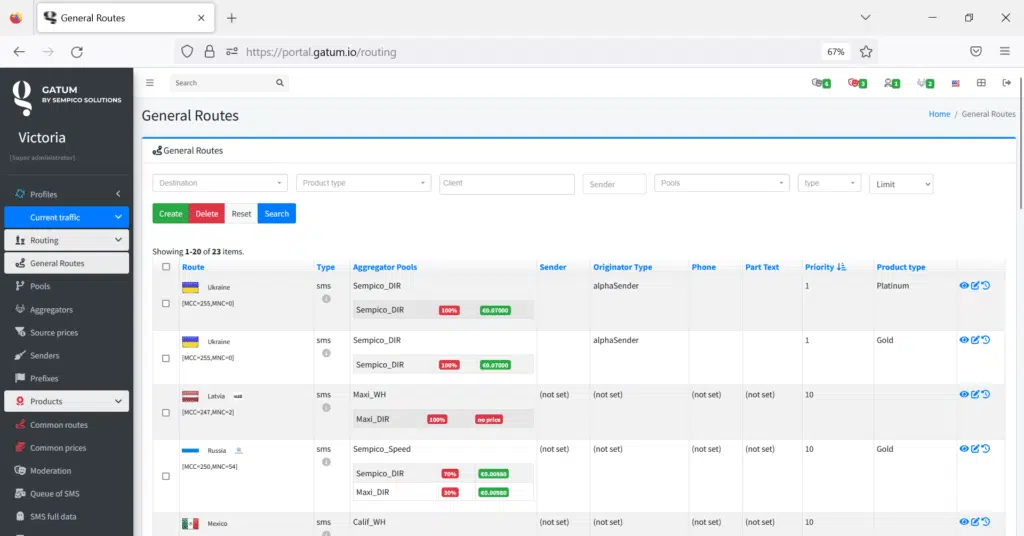
3. In the Operator field, you need to select the direction for which you want to configure the route and send traffic.
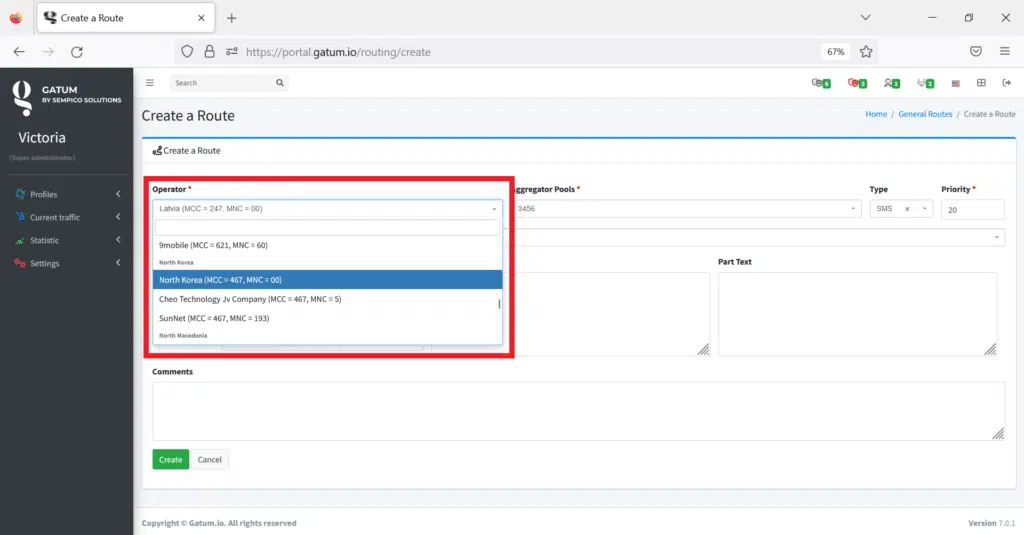
4. In the Aggregator Pools field, you need to select a pool that will determine the rule for distributing traffic in the route between aggregators.
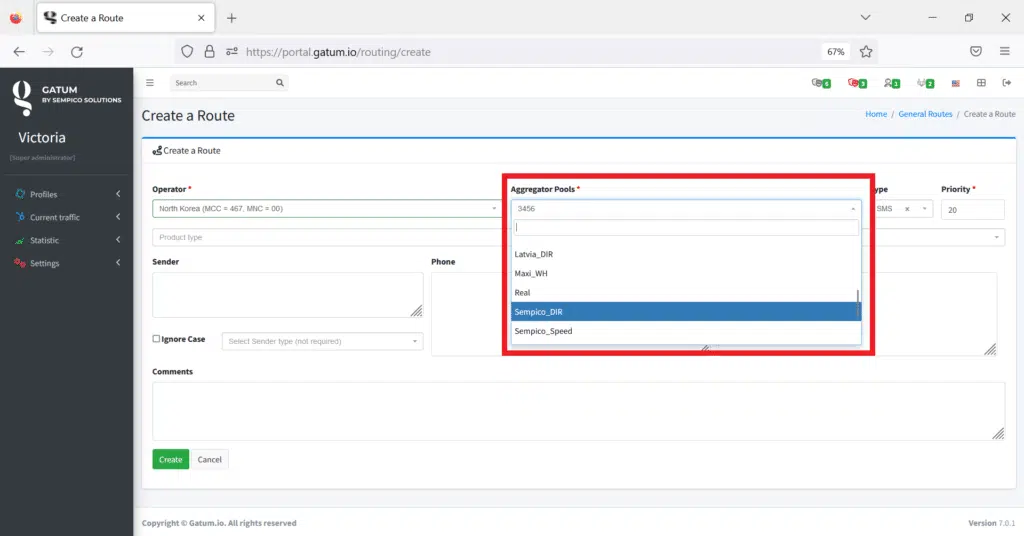
5. In the Type field, you need to select the type of messages that will be sent in this direction. This is often an SMS.
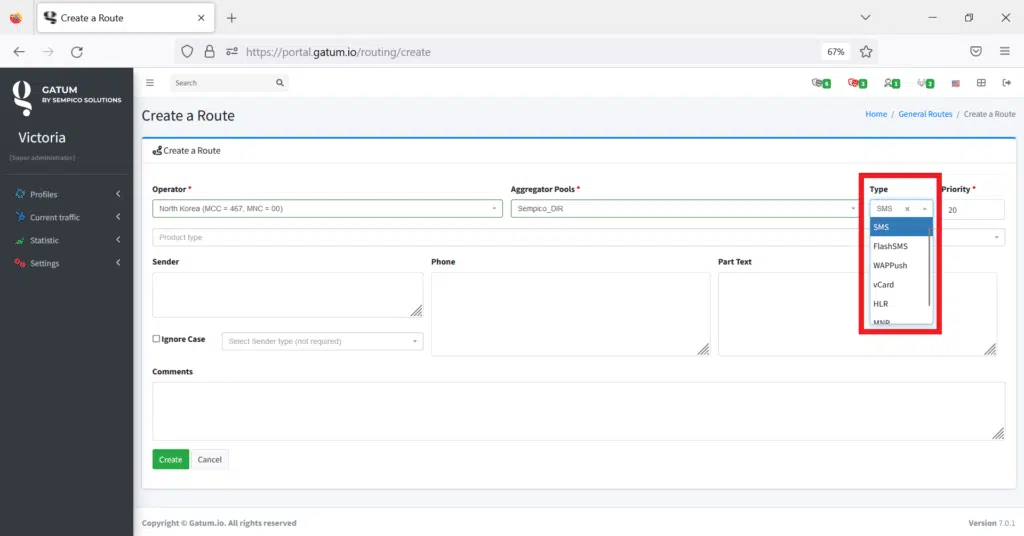
6. In the Priority field, you need to set the priority of sending traffic for this direction. IMPORTANT! Priority is set at intervals of 20, where 10 has a higher priority than 100. Priority gives you the ability to order the routing rules (who will be first, second, and so on).
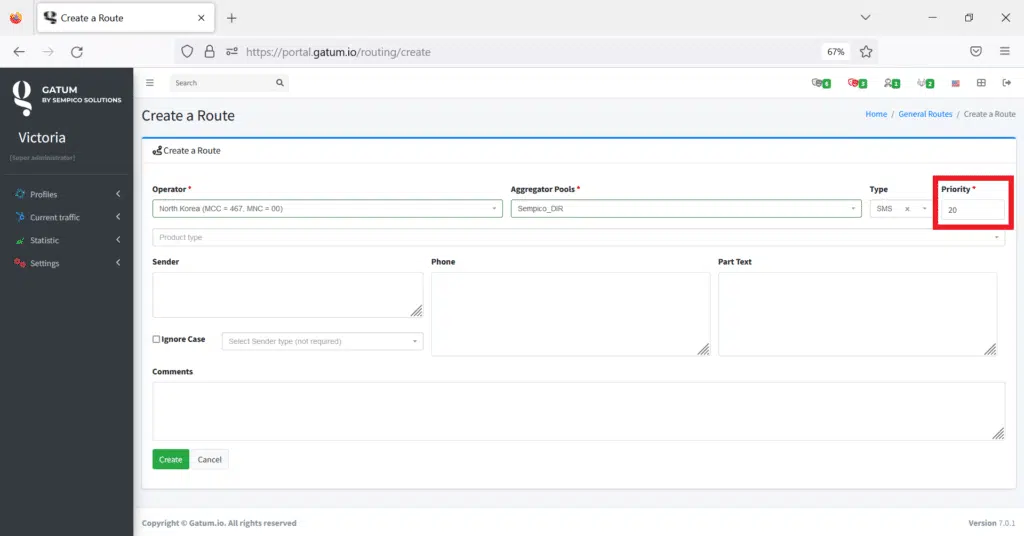
7. Click on the green Create button. You will be redirected to a page that displays the entire list of routes on your platform.
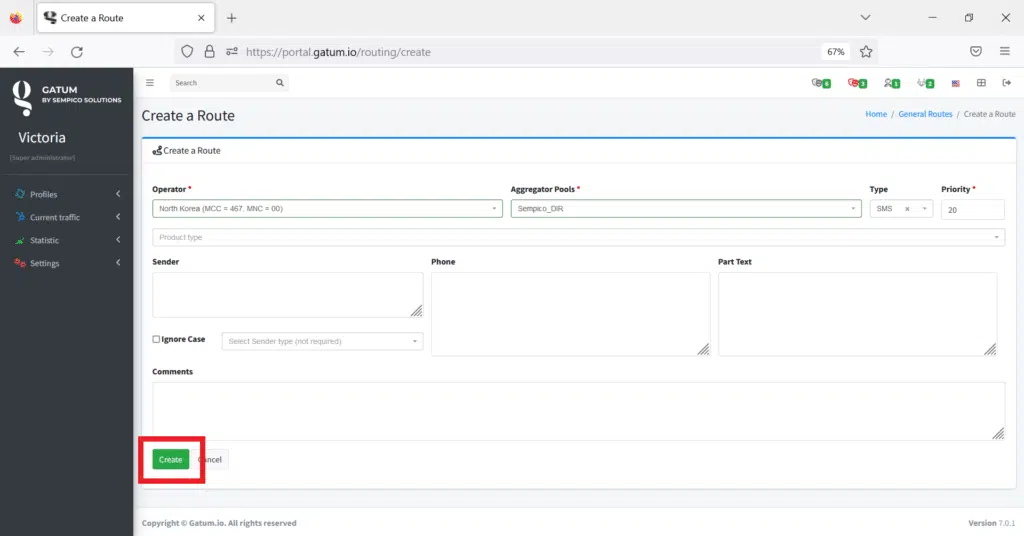
This is how easy it is to set up global routing on the platform.
