The functionality of the SMPP platform GATUM is designed in such a way that your work is easy and convenient. Therefore, you have the ability to create products. You can see how to do this on the Admin panel -> Settings -> Config -> Product type page.
You can enable a product for any customer. IMPORTANT! The ability to enable products for customers will appear after at least one product is created on the platform.
In order to enable a product for a client, you need to:
- Go to the tab Profiles -> Clients.
- Go to the client profile settings by clicking on the edit icon.
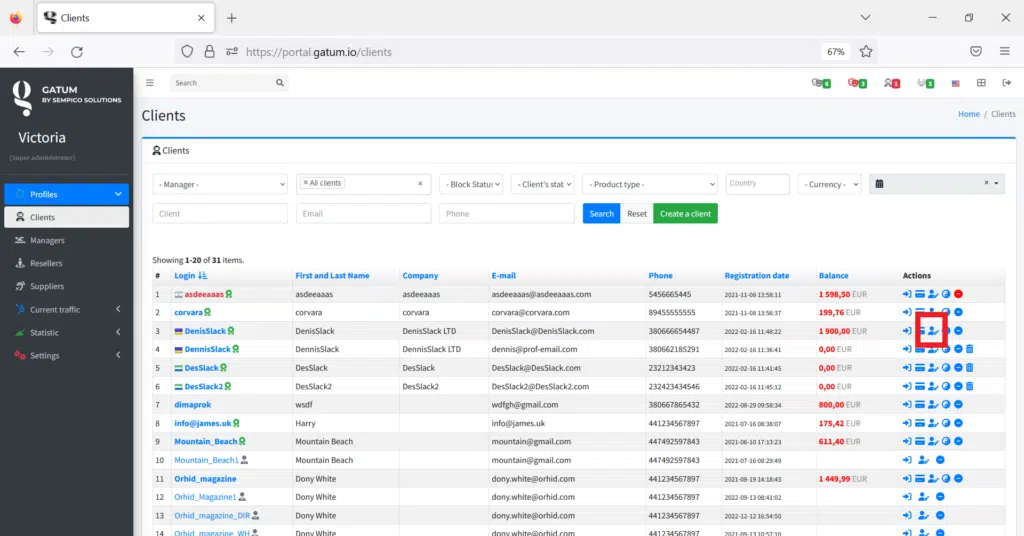
- In the Product line, select the Product that you want to install for the customer.
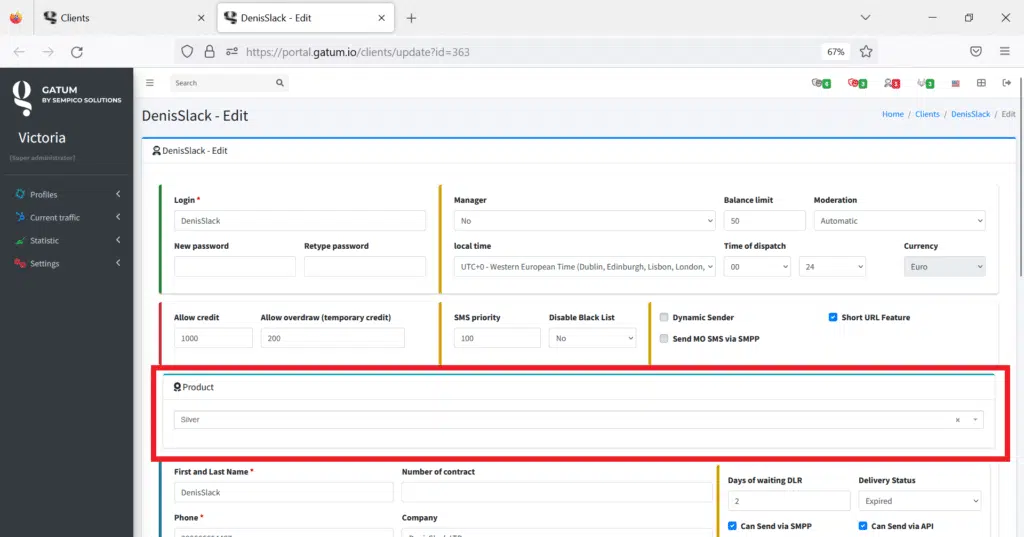
- Click on the green Save button.
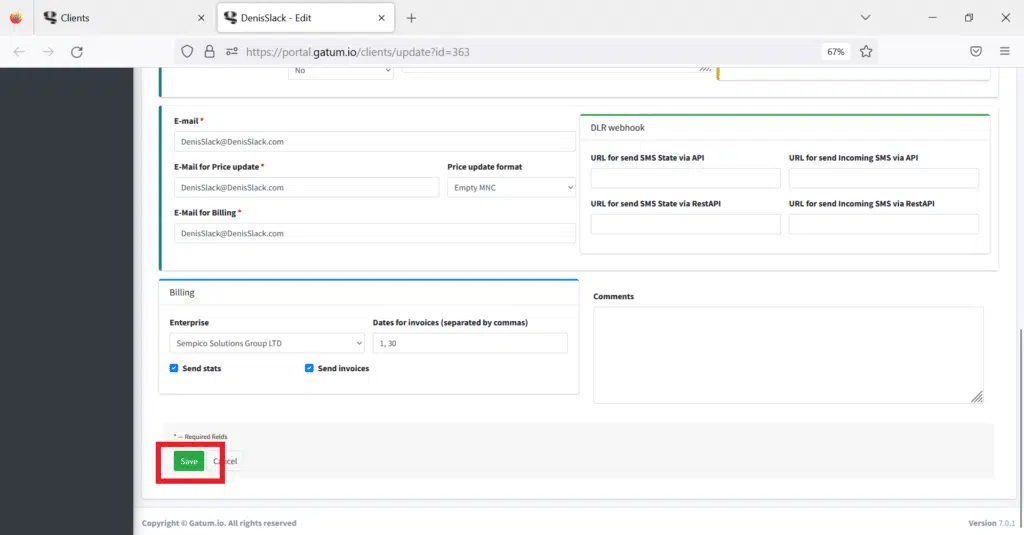
All settings for prices and routes apply to this client. If you have enabled the visibility of the product for the client, then it can be seen in his web panel.
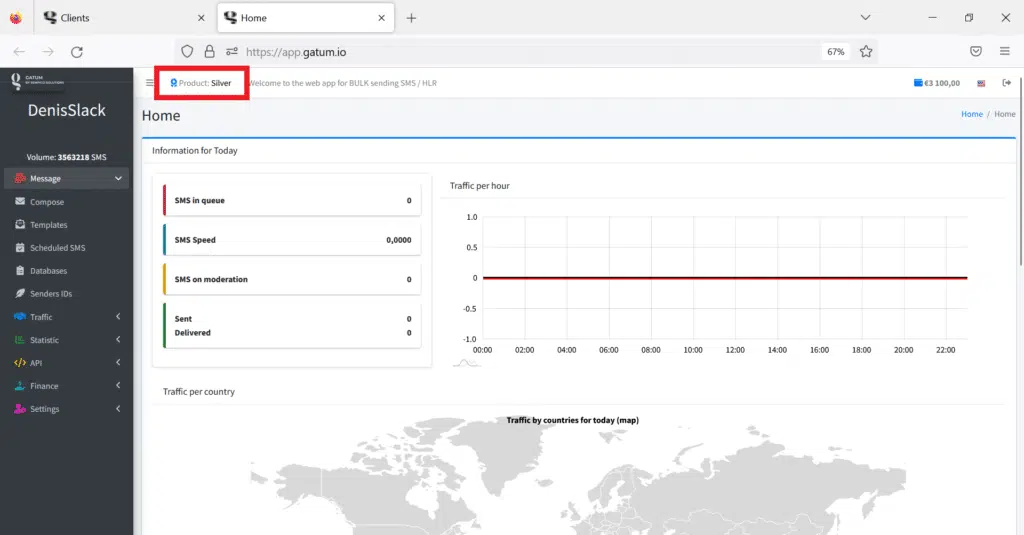
This is how easy you can enable products for your customers.
