Every feature on the SMPP platform GATUM is designed to make your work as efficient as possible. Therefore, you have the ability to create products – presets for mass customer management. They are used in such cases: when you create a large customer base, you see that for many customers the route and price settings may be the same. With a large number of clients, configuring traffic manually becomes a long and tedious process. Therefore, our platform has a unique feature – templates for setting routes and prices for directions. Then you just enable that template – Product – in your customer account settings and it is automatically applied to it.
In order to create a new product, you need:
- Go to Settings -> Config -> Product type page.
- Click on the green Create a Product button.
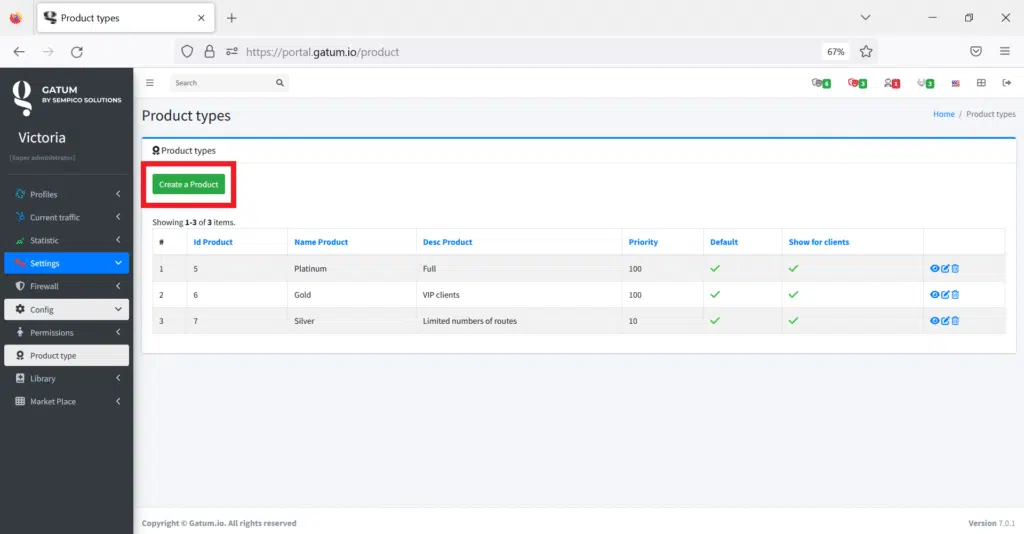
- In the Name product field, enter a name for the new product.
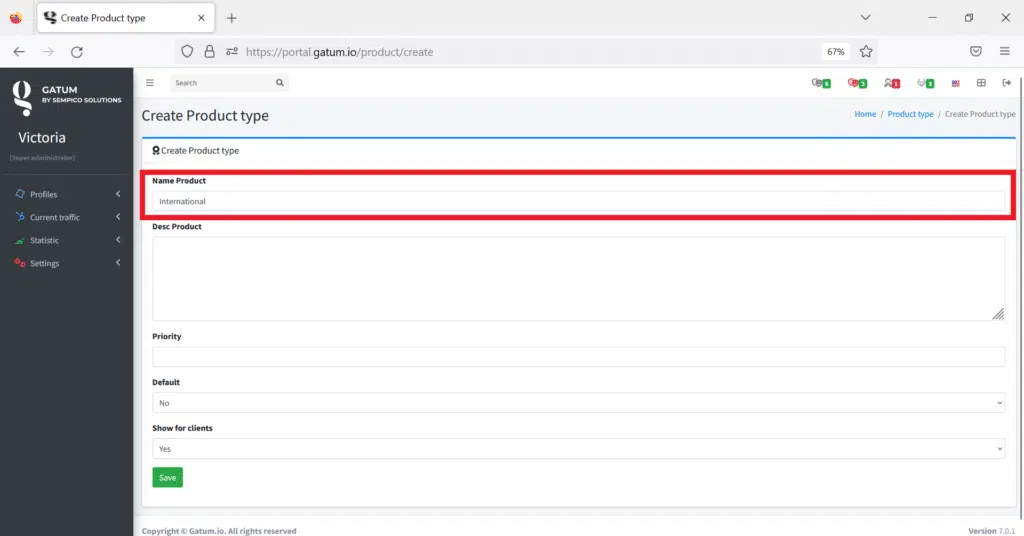
- In the Desc product field, if necessary, enter a description for the product.
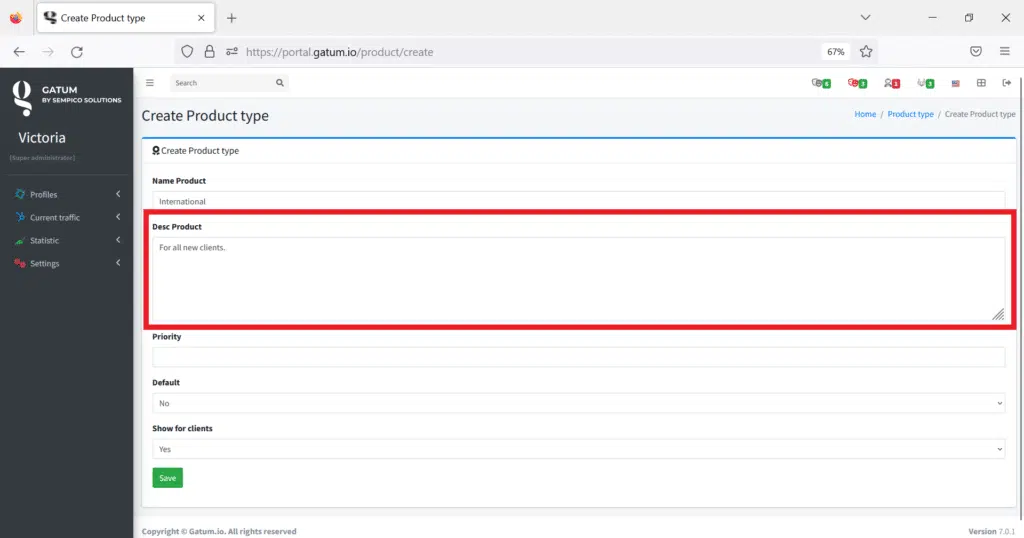
- In the Priority field, set the priority for the product.
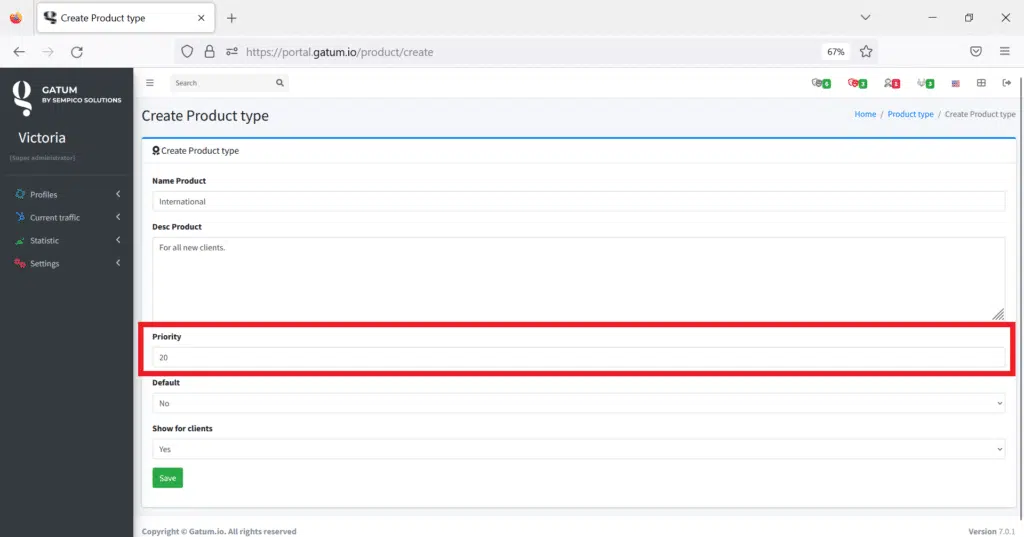
- In the Default field, specify whether this product will be automatically applied to all clients or not.
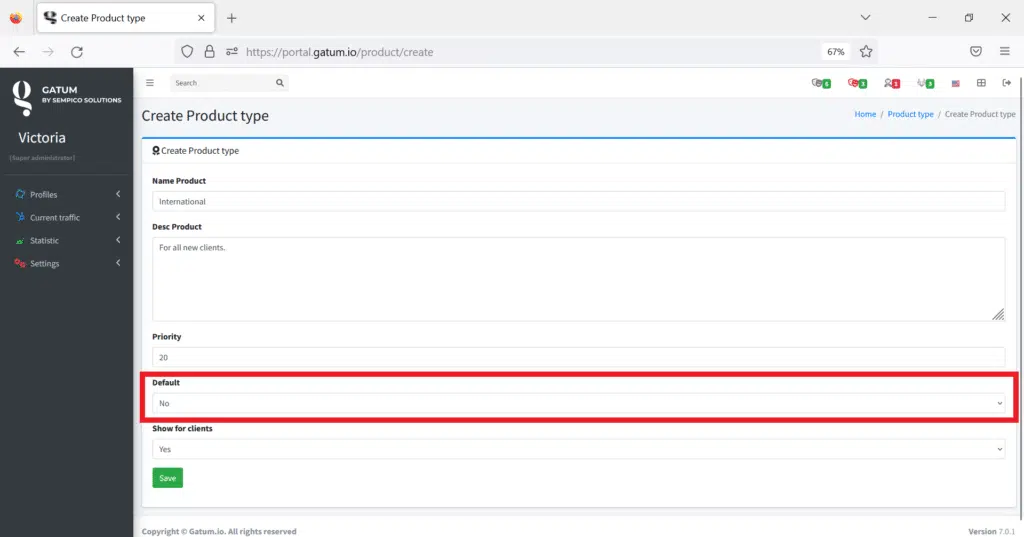
- In the Show for clients field, specify whether the clients to whom the product is connected will see it in their web panel (this can be ideal if you provide clients with packages to choose from, and he sees that he bought this one).
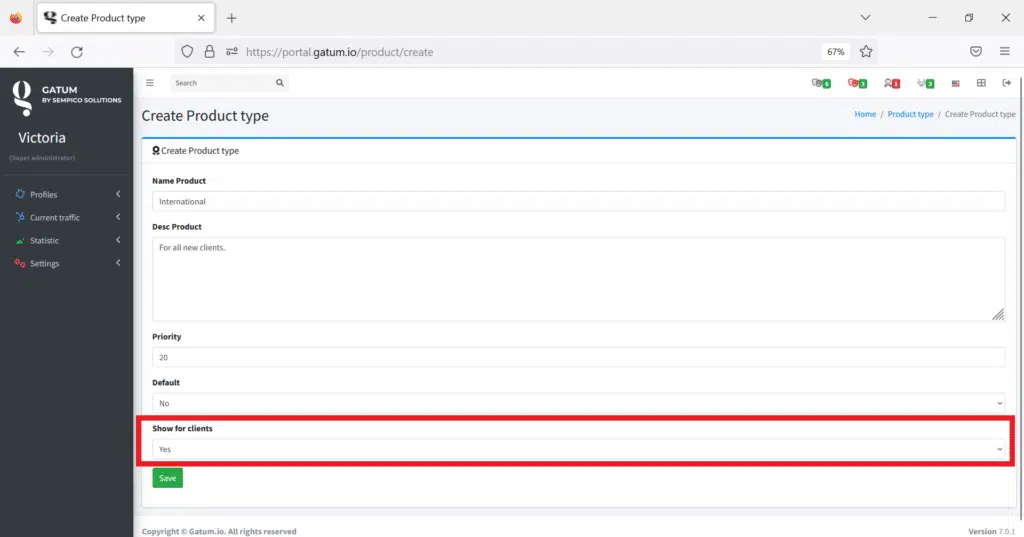
- Click on the green Save button.
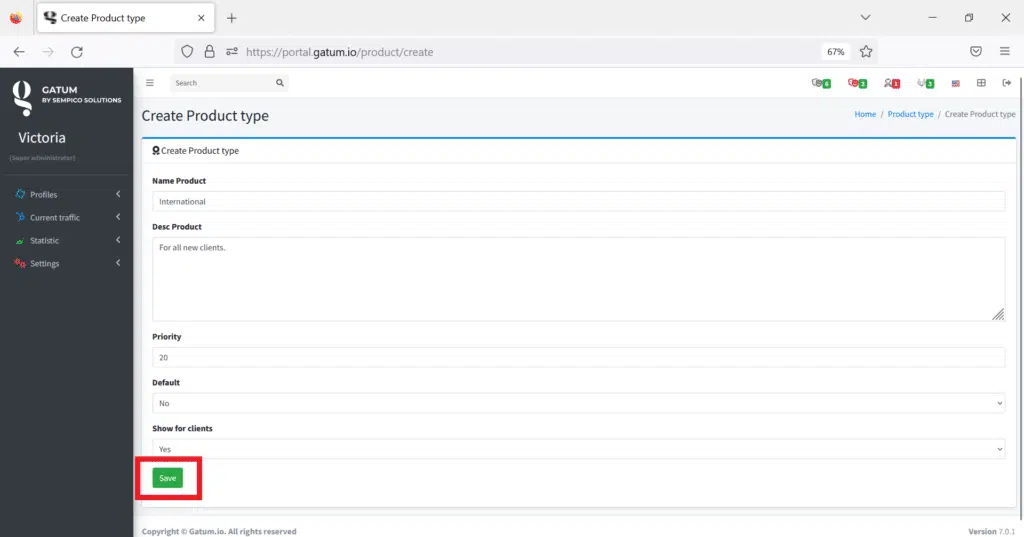
A new product has been created and you can connect it to clients.
Clients on the platform can work with or without the included Products.
In order to customize a product, you need to create prices and routes for it. You can do this in the Common prices and Common routes tabs. You can see how to do this on the pages Admin panel -> Current traffic -> Products -> Common prices and Admin panel -> Current traffic -> Products -> Common routes.
In addition, after you have installed the Product for any customer, you can still set individual prices for them, and they will be the same as the prices for the Product. But if the client has been working for a long time, and he had individual prices, then after the installation of the Product they will no longer be relevant.
This is how easy it is to create products on the platform and apply the same settings for different types of clients.
