To automate the process of invoicing the client, a function has been developed on the GATUM platform that sends the invoice to the client to his web panel.
You can see how to invoice a client in the Admin panel -> Statistic -> Finance -> Invoices tab.
After the invoice is issued, it is automatically sent to the client in the Finance -> Invoices tab in the web panel.
The line displays the amount, billing time and invoice status.
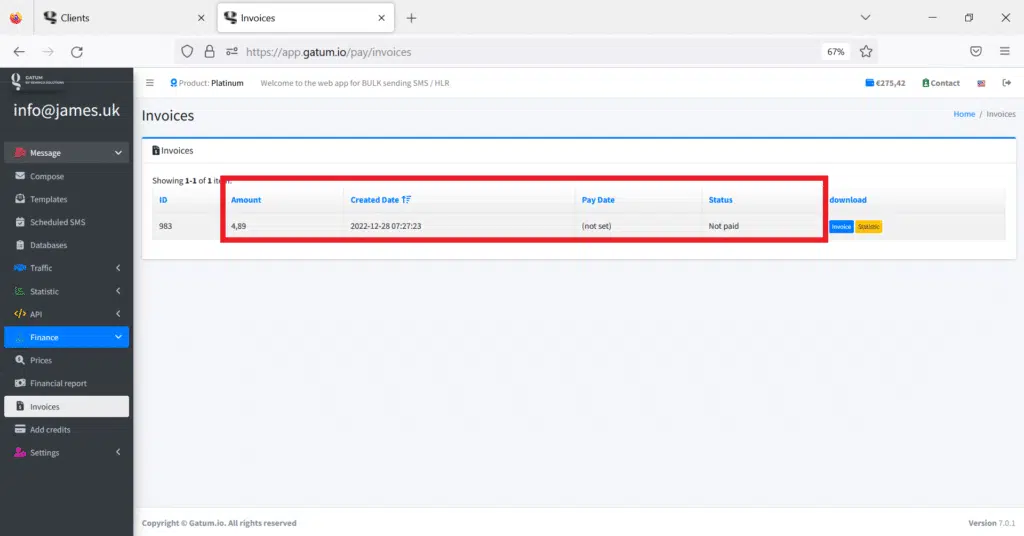
In the Download block, the client can download the invoice, as well as statistics for the period for which the invoice was issued (if the administrator or manager has configured sending statistics).
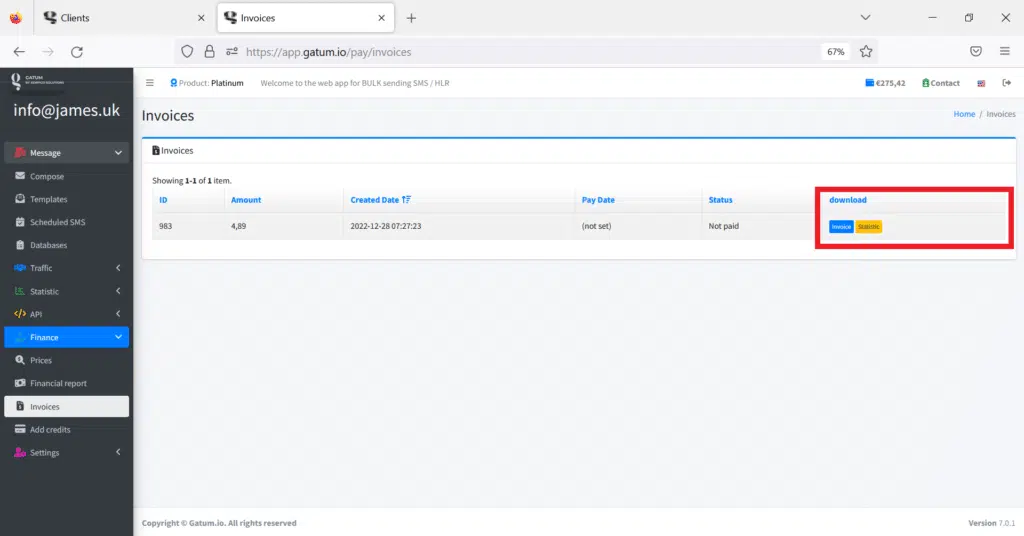
This is how easy a client can view and download invoices for payment in the web panel.
