A functionality has been developed on the SMPP platform GATUM that will allow you to view detailed information on all SMS sent by your clients. All of them are stored in the SMS full data tab. IMPORTANT! This tab stores SMS only for the last 10 days, then they are deleted.
In order to view reports on all sent SMS, you need:
- Go to the Current traffic -> SMS full data page.
- Using the filtering at the top of the page, select exactly the SMS for which you want to view the reports. We have developed a very detailed filtering, so that you can find exactly the desired SMS among their many.
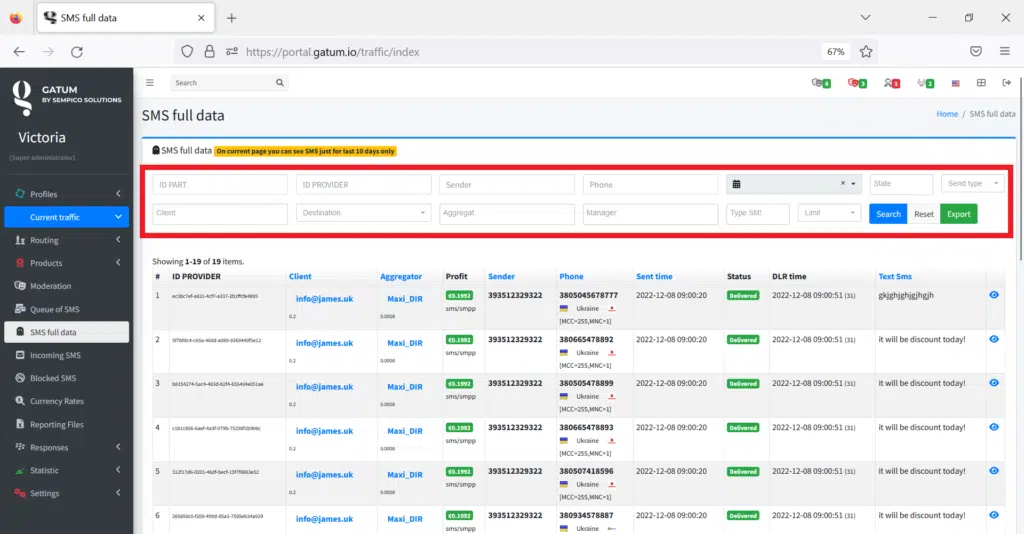
- The line displays information on one SMS, with all its parts.
Commercial information is displayed on the left.
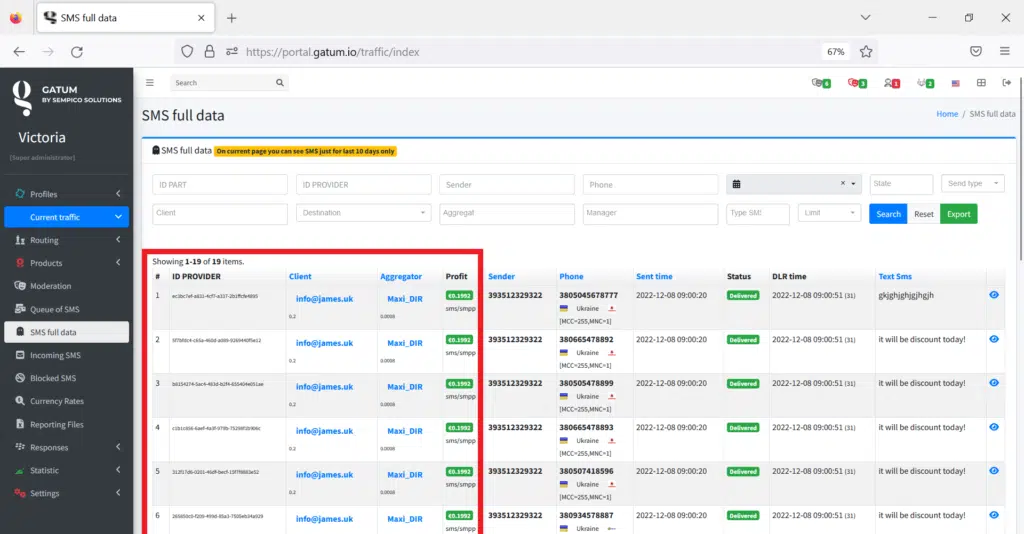
Non-commercial information is displayed on the right.
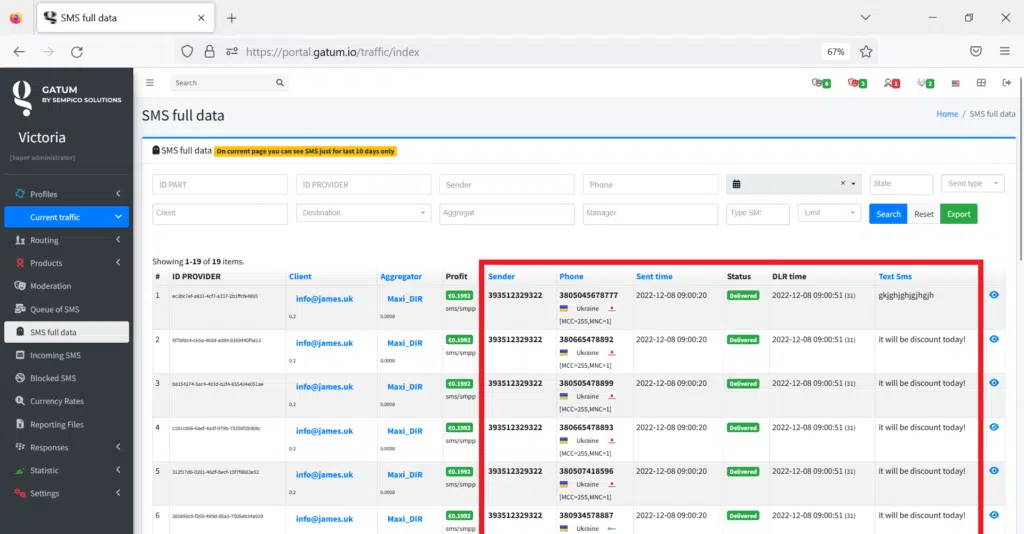
- By clicking on the eye icon, you can view a detailed report on the sent SMS.
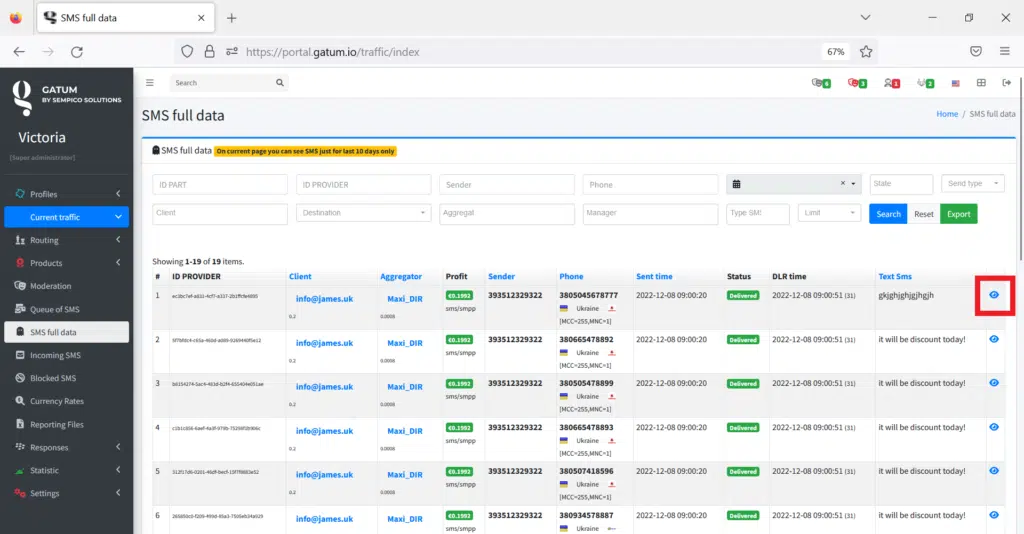
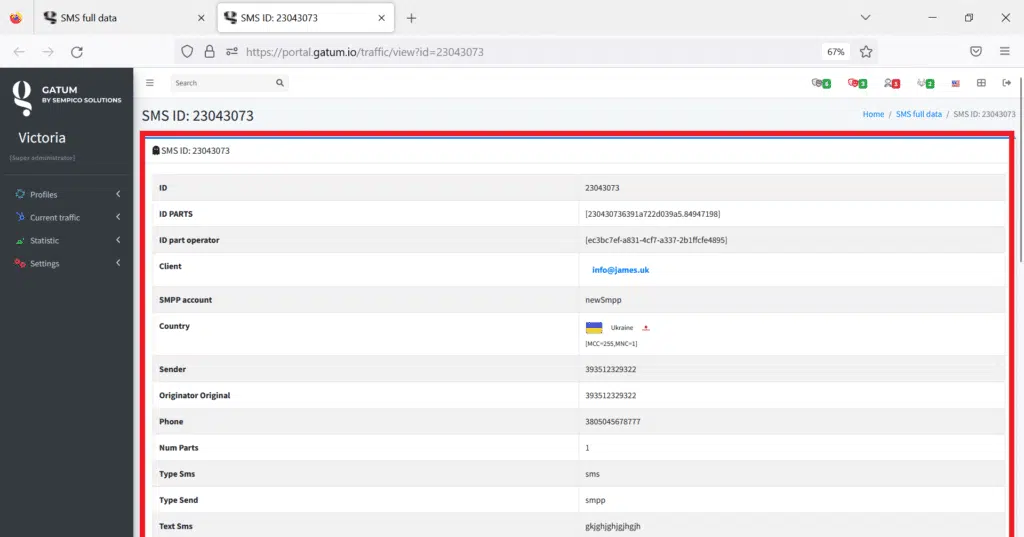
Below is a brief information by SMS, which, if necessary, you can copy and send to the supplier or the right person by mail.
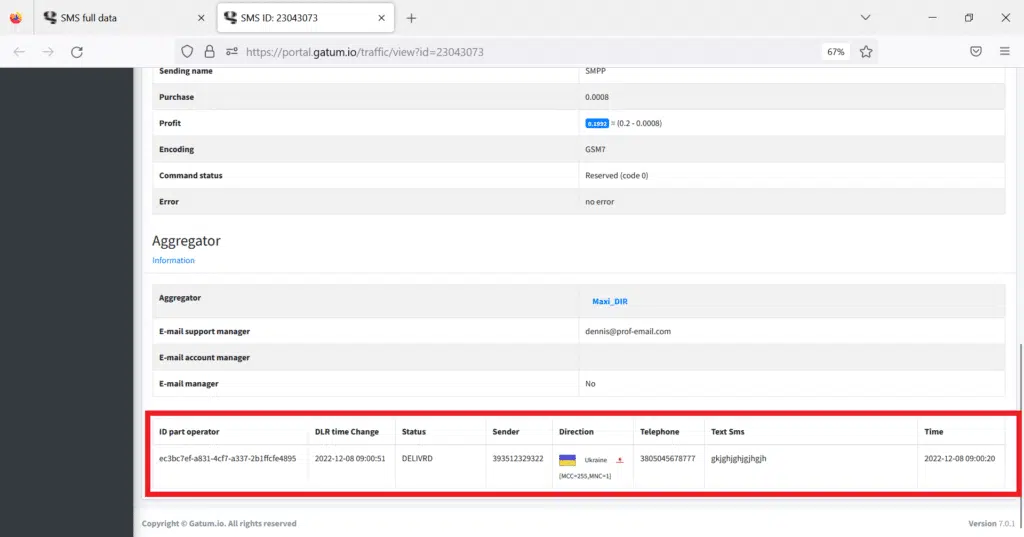
That’s how easily you can view information on all sent SMS.
