The GATUM platform has a function that provides a percentage distribution of traffic between aggregators. Pools are created in order to mix aggregators and distribute traffic between them.
In order to create a new pool, you need:
- Go to Current traffic -> Routing -> Pools page.
2. Click on the green Create a Pool button. You will be redirected to a page where you will configure the settings for the new pool.
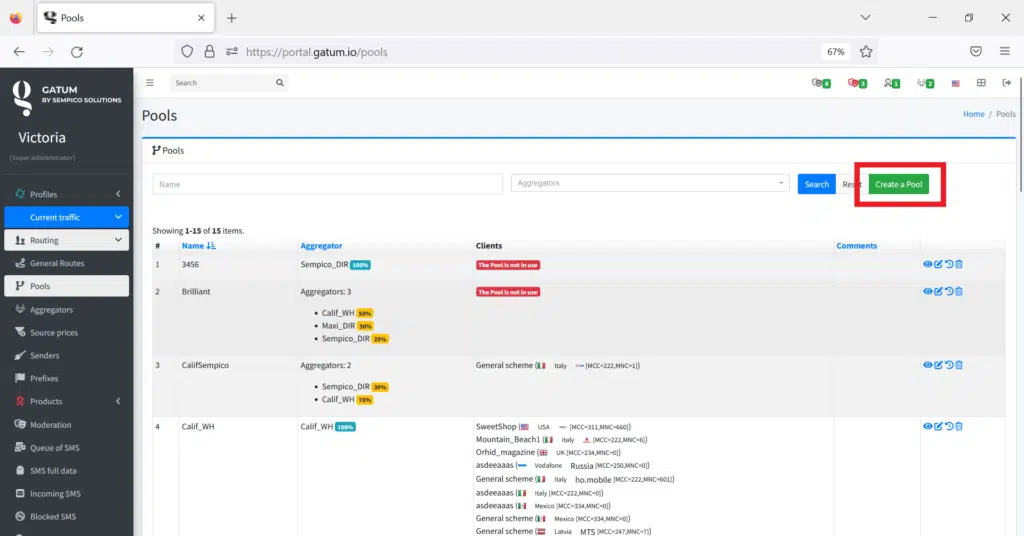
3. In the Name field, enter a unique name for the pool to help you recognize which aggregators are configured in it.
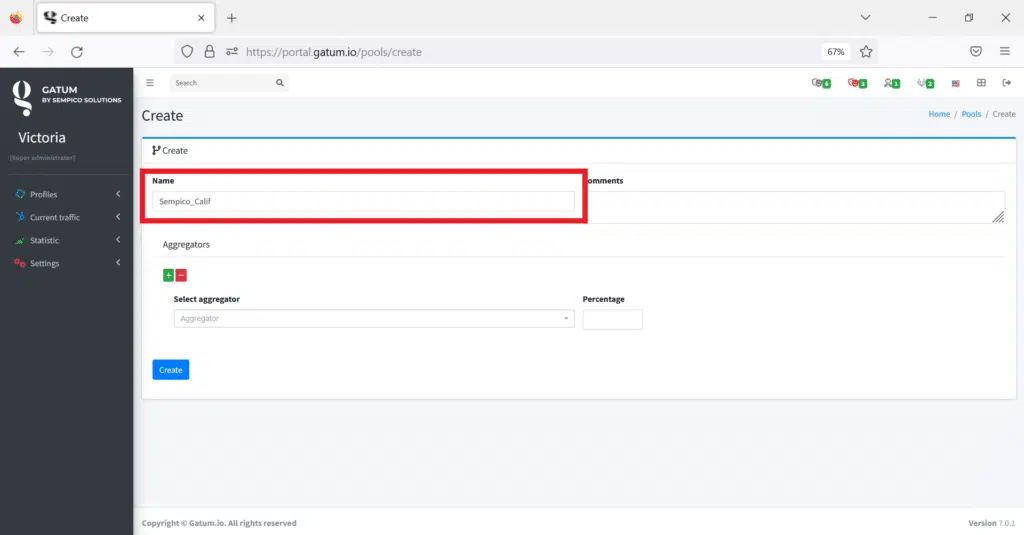
4. In the Comments field, you can enter comments for the pool if necessary.
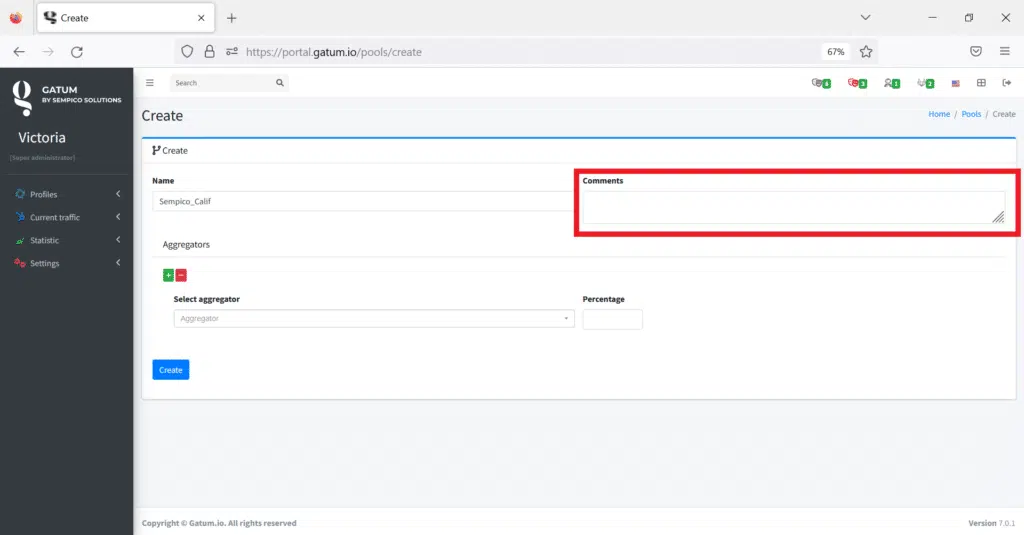
5. In the Aggregators block, you add those aggregators among which you want to distribute traffic in this pool.
In the drop-down line, select the aggregator you want to place in this pool.
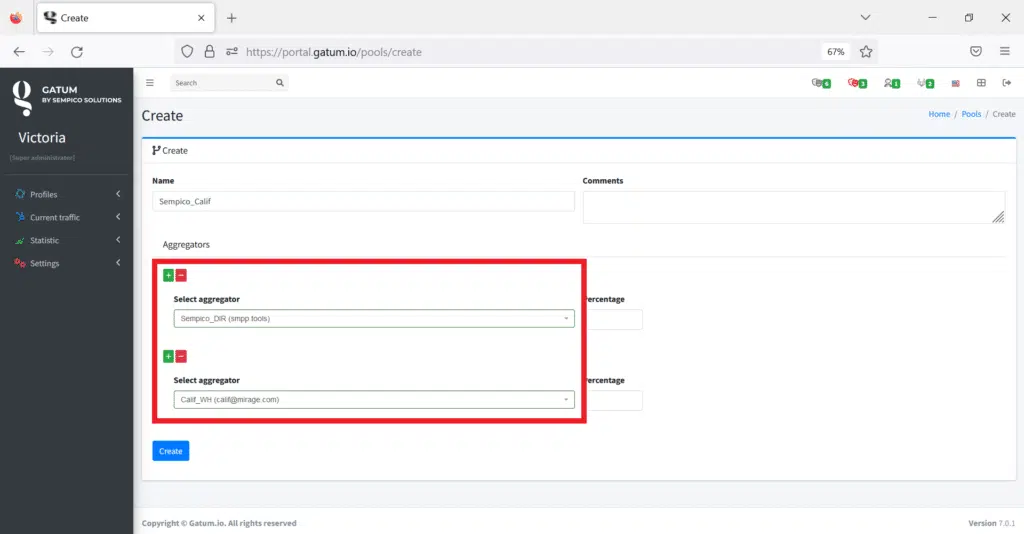
In the Percentage field, set the percentage of traffic that will go through this aggregator in this pool.
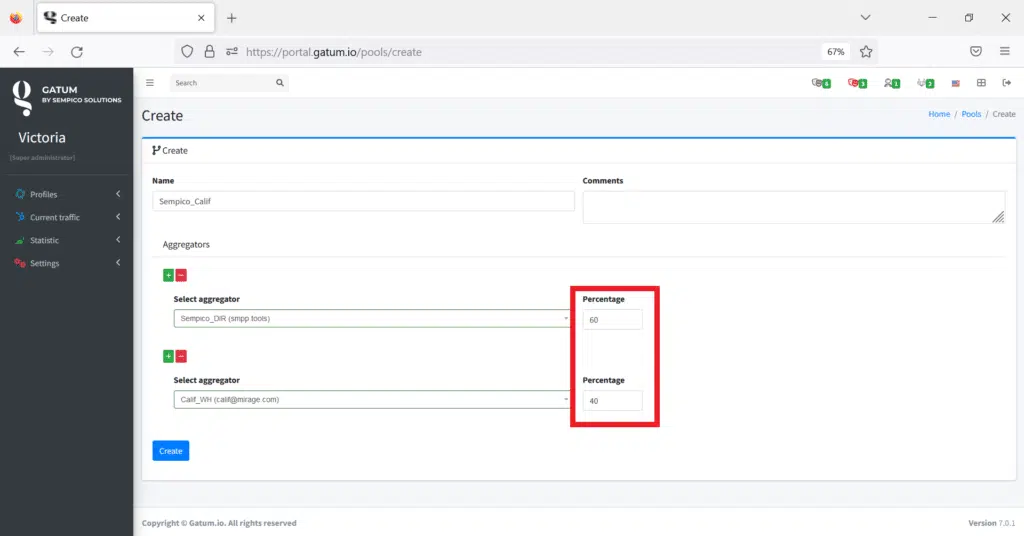
To add another aggregator, click on the “+” sign. To remove an aggregator, click on the “-” sign.
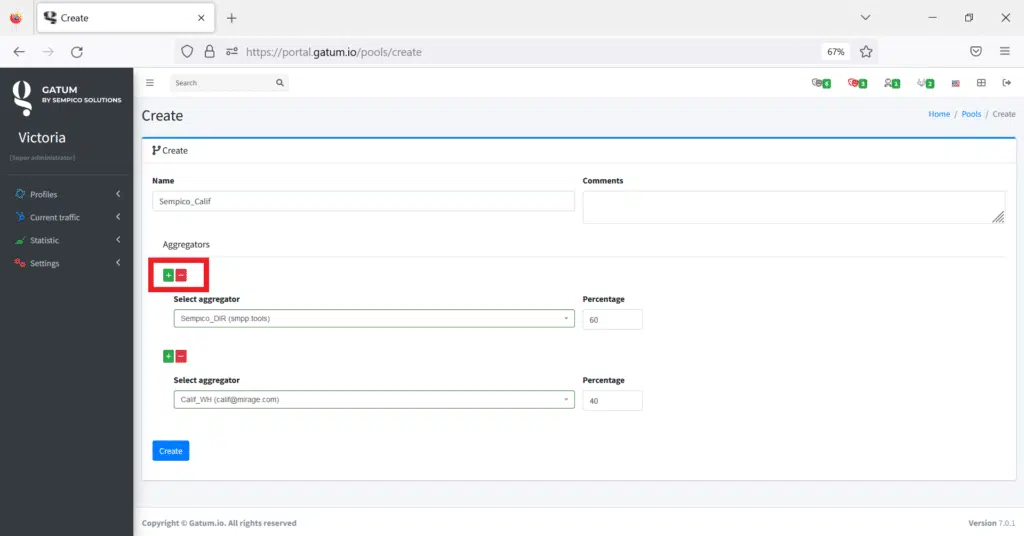
IMPORTANT! The amount of interest in the pool must be 100%. If there is one aggregator in the pool, then you need to set a percentage for it – 100%. If there are several aggregators in the pool, then the percentages between them must be distributed in such a way that the amount comes out 100%.
6. Click on the blue Create button. You will be redirected to a page with information about the pool you created.
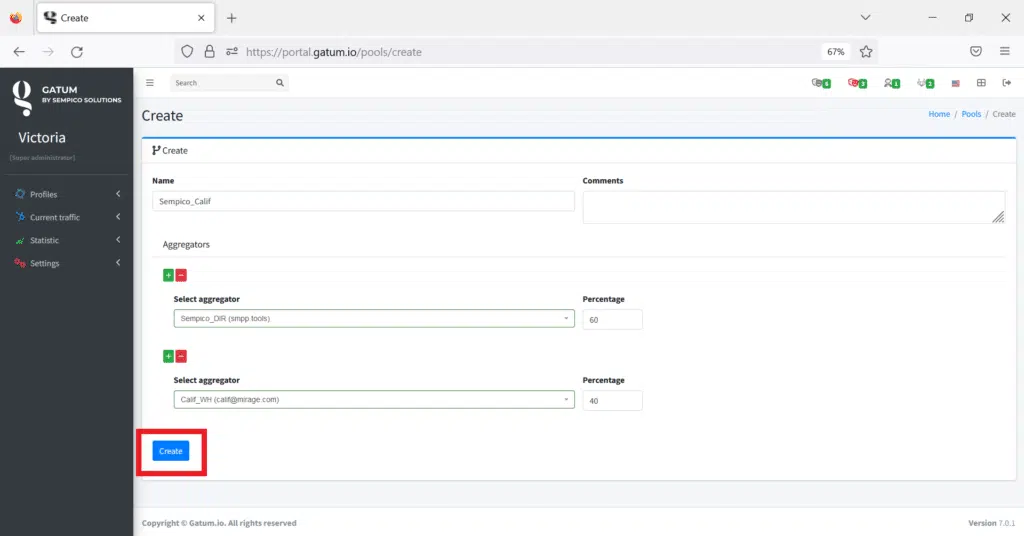
It’s so easy to create pools and distribute traffic between aggregators on the platform.
