The Marketplace section was created on the platform in order to simplify some of the mechanisms of your work and make it more efficient. There are third-party services from different directions: online banking, mail, chats, etc. Each of these services performs its own function on the platform. We will now take a look at the Gmail service and its integration.
Different types of notifications are sent to the mail from the platform: notifications about price changes, invoices for payment, etc. And in order for information of this kind to come to the mail to you and your customers, you need to integrate with the Gmail service.
To do this, you need:
- Go to Settings -> Marketplace -> Applications page.
- Opposite the Gmail service, click on the airplane icon. You will be redirected to the page where you will make the necessary settings.
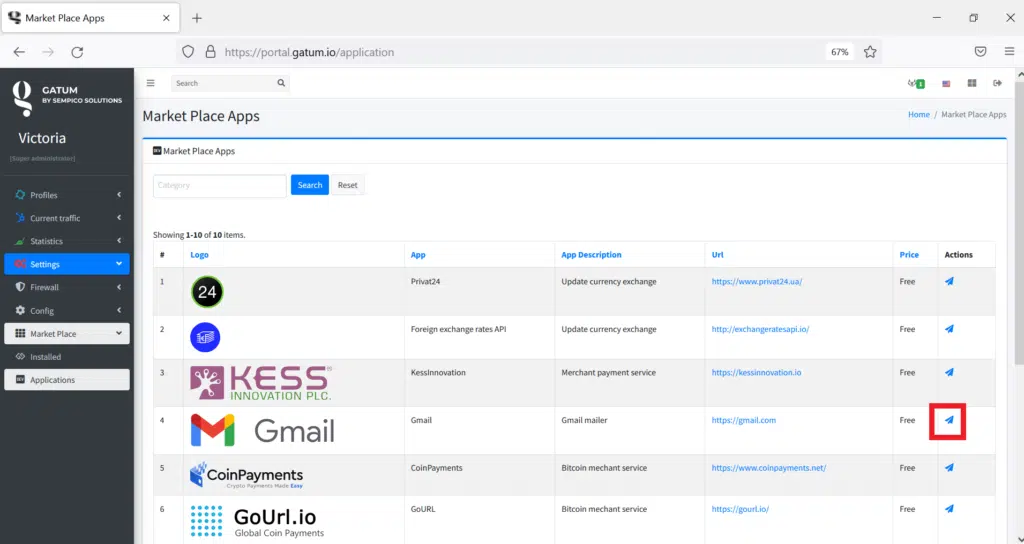
The most important thing here is to configure each field according to your requirements. The first 4 fields are filled in automatically.
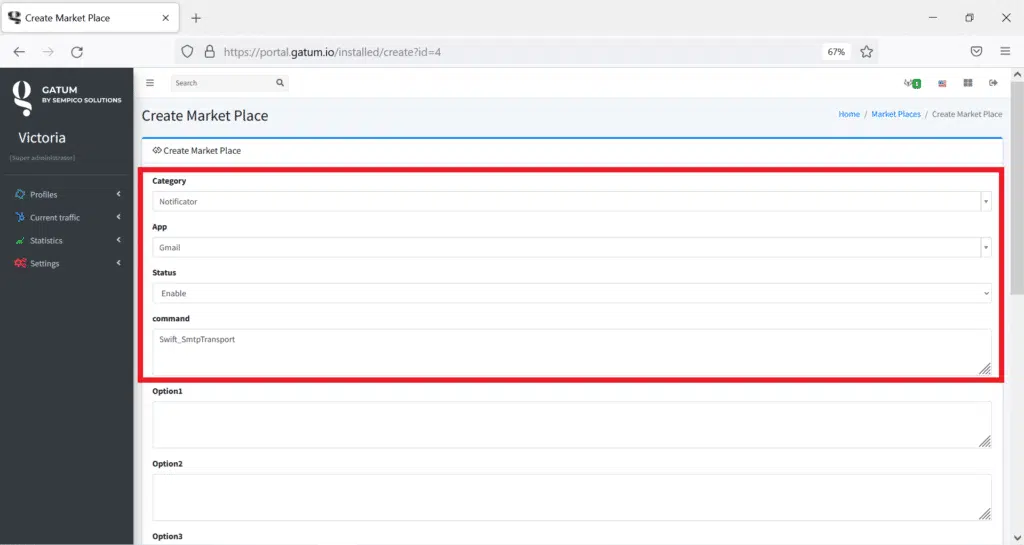
- Option 1 must be entered as smtp.gmail.com.
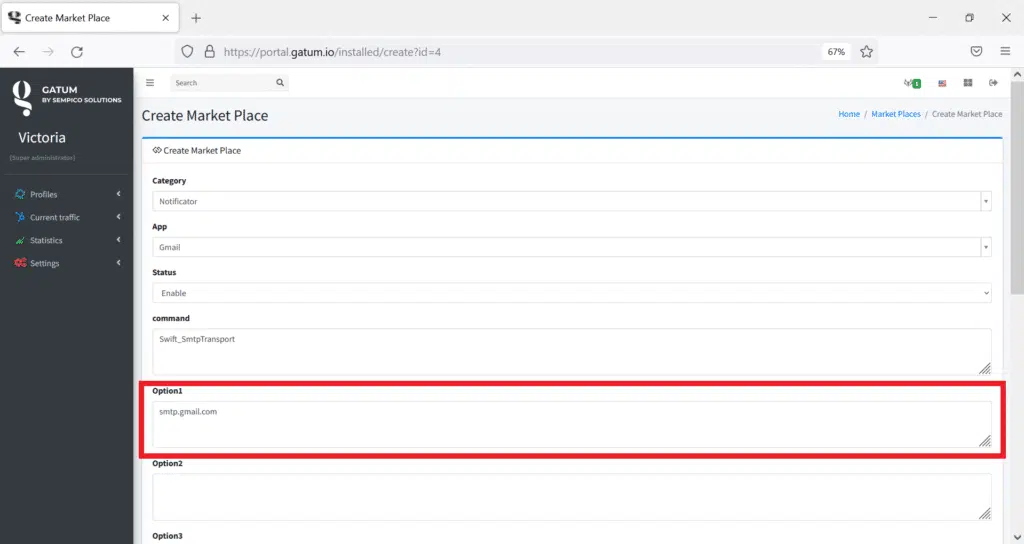
- In the Option 2 field, enter the port – 587.
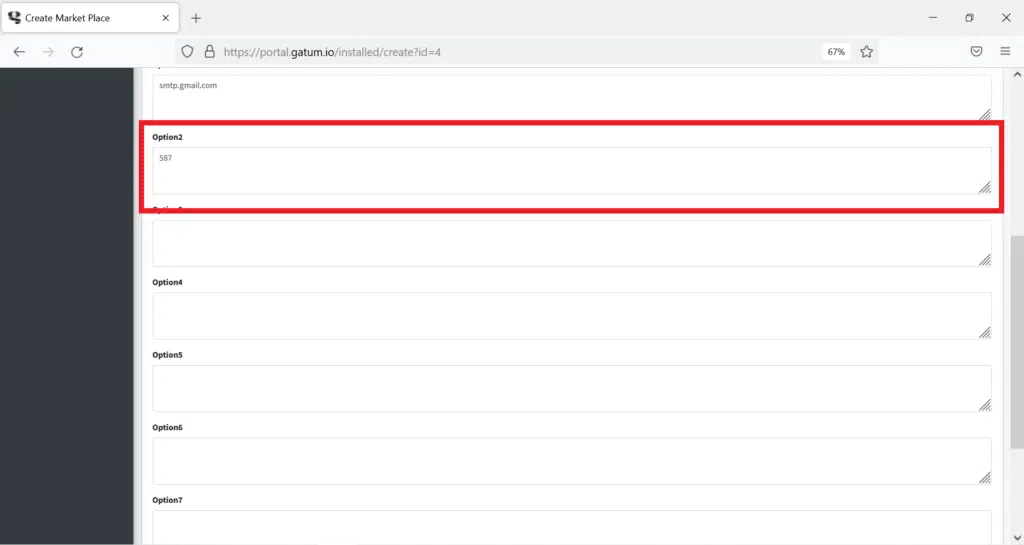
- In the Option 3 field, enter the level of protection.
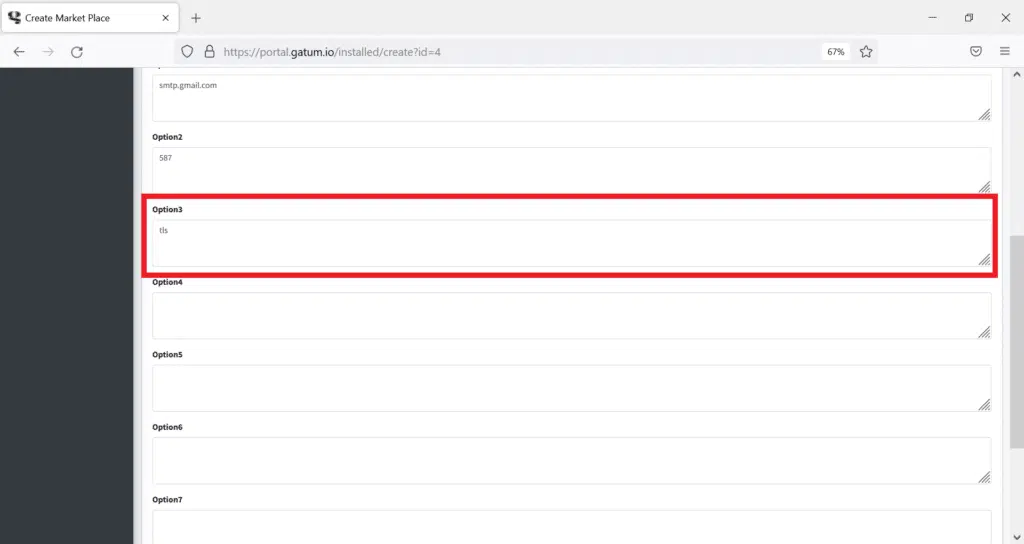
- In the Option 4 field, enter your email login.
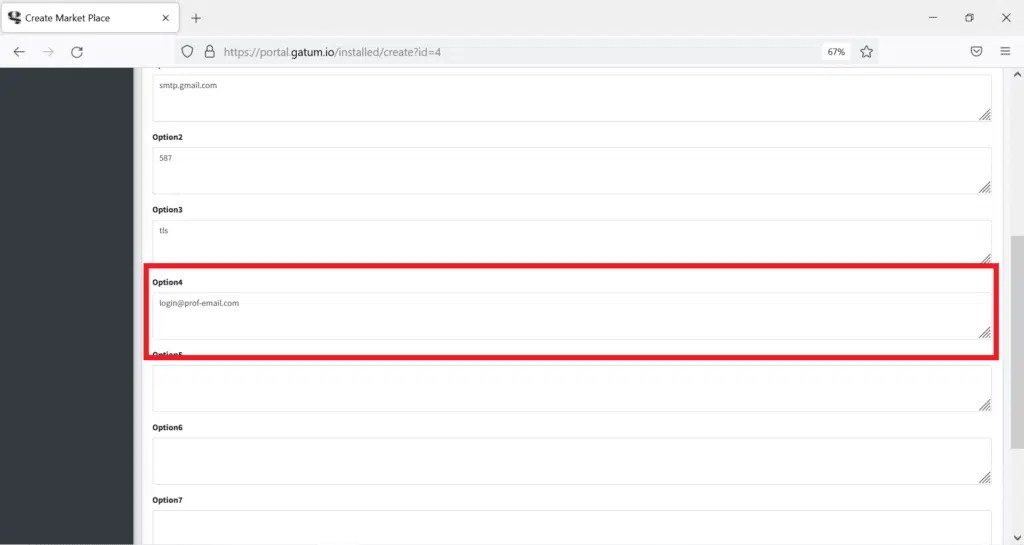
- In the Option 5 field, enter your email password.
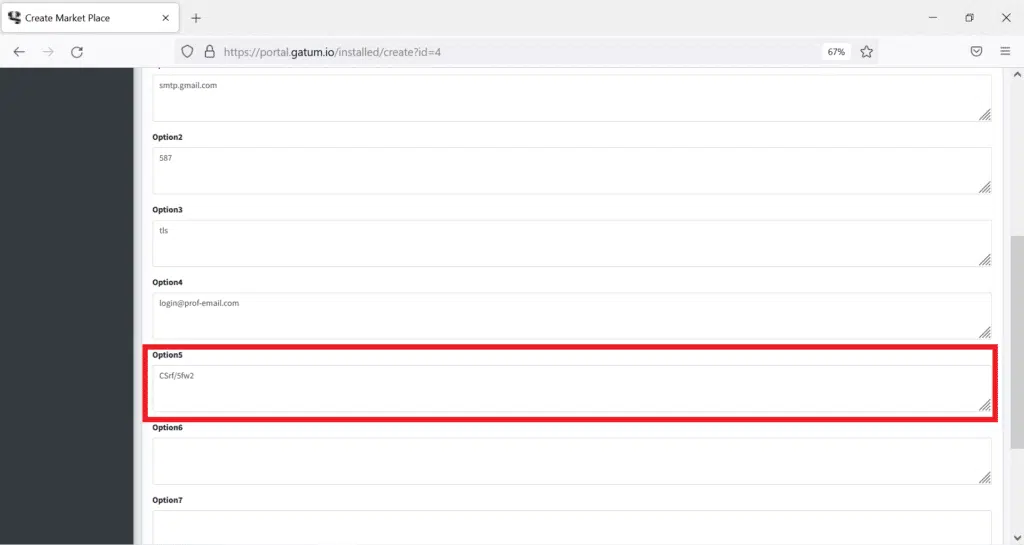
- Then click on the Save button.
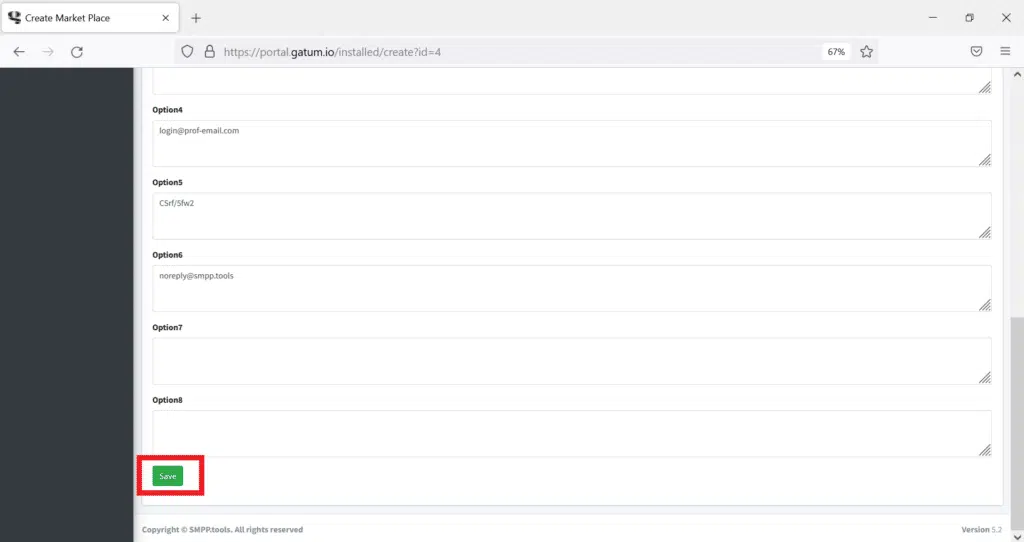
After integration, the service will appear in the Installed tab. You can check if the connection was successful by trying the Price Update sending.
- Go to the client’s page through the side menu, find the Price section.
- Click on the Show all button.
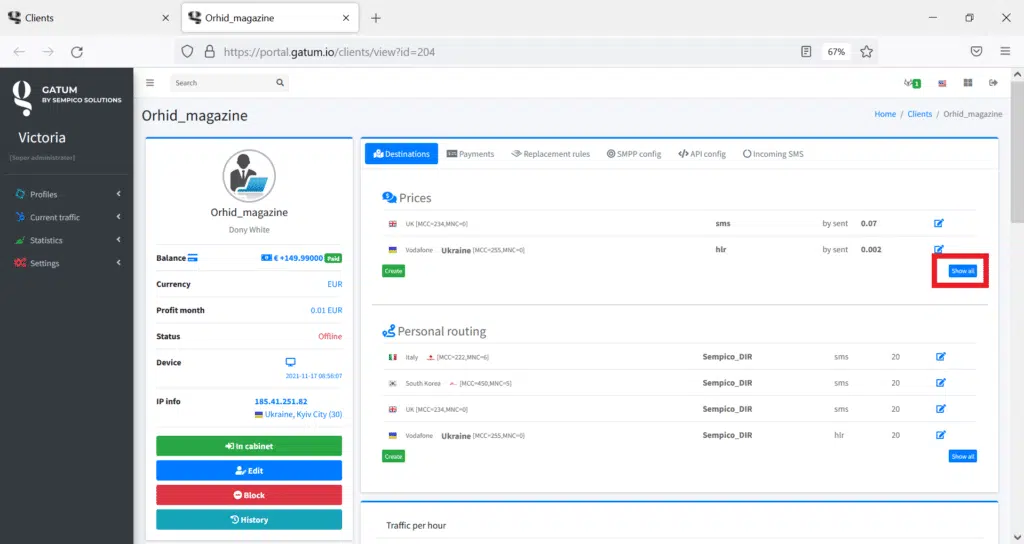
- Click on the Notify on new prices button and you will receive a file with the client in your mail. Go to your inbox and you will see a pricing letter.
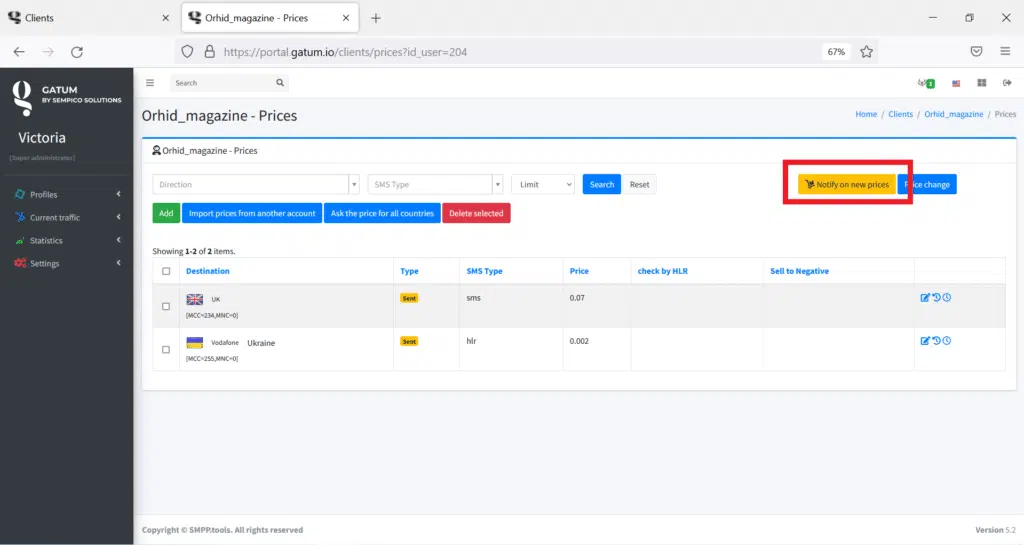
At the moment, using this service in the Marketplace, our specialists were able to connect to the OVH and ZOHO servers. So, this application is not only for Gmail, but also for other mail services.
It’s as simple as that, with the help of the integration function with the mail service Gmail, you will simplify the process of your work.
