The SMPP platform GATUM is designed in such a way that your client can easily make basic settings from the web panel.
Therefore, he can also easily create an account for connecting the SMPP protocol, as well as add IP to the Whitelist.
By default, a client can create only one account from his account, and all the others can be added by a manager or platform administrator from his panel. This is done to avoid client confusion and control over SMPP connections.
In order to create a new account for connecting via SMPP, you need to:
- Go to the API -> SMPP page.
- Enter the login you will use in the Login for SMPP connect field.
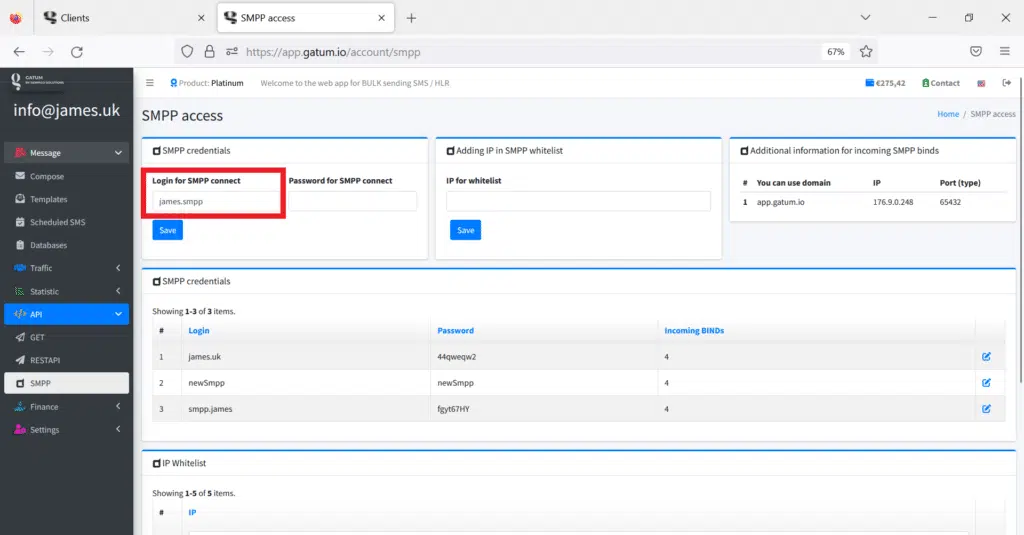
3. In the Password for SMPP connect field, enter the password you will use.
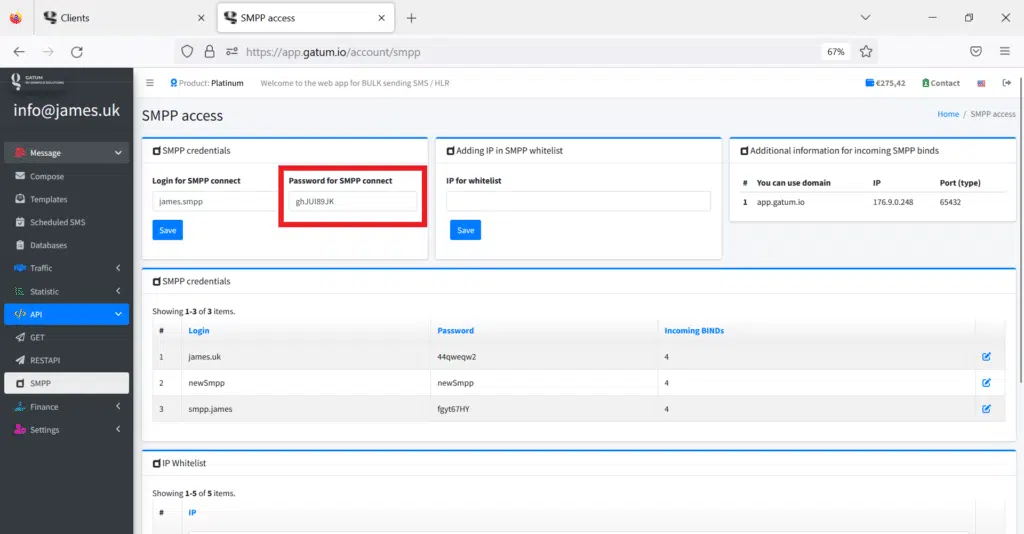
4. Click on button Save.
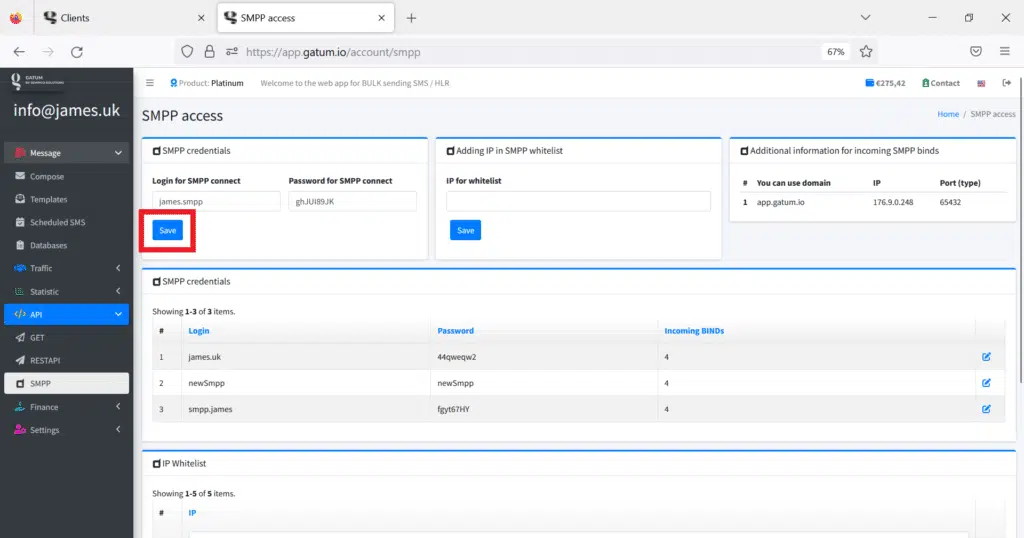
Your account will appear in the list below.
In order to add an IP to the Whitelist, you need to:
- Go to the API -> SMPP page.
- Enter the required IP in the IP for whitelist field.
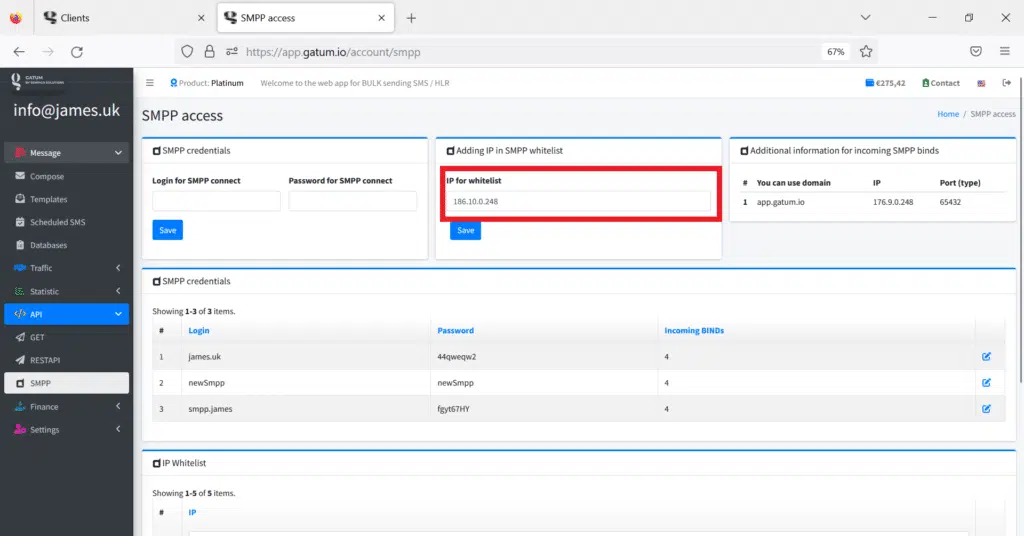
3. Click on button Save.
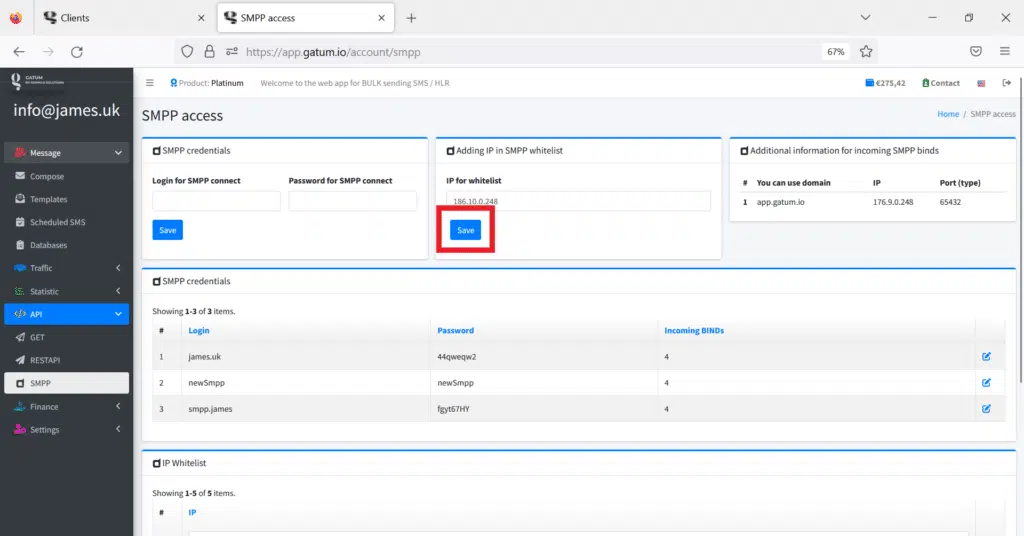
Ip will appear in the list below.
In the Additional information for incoming SMPP binds block, you can see the platform data for the connection.
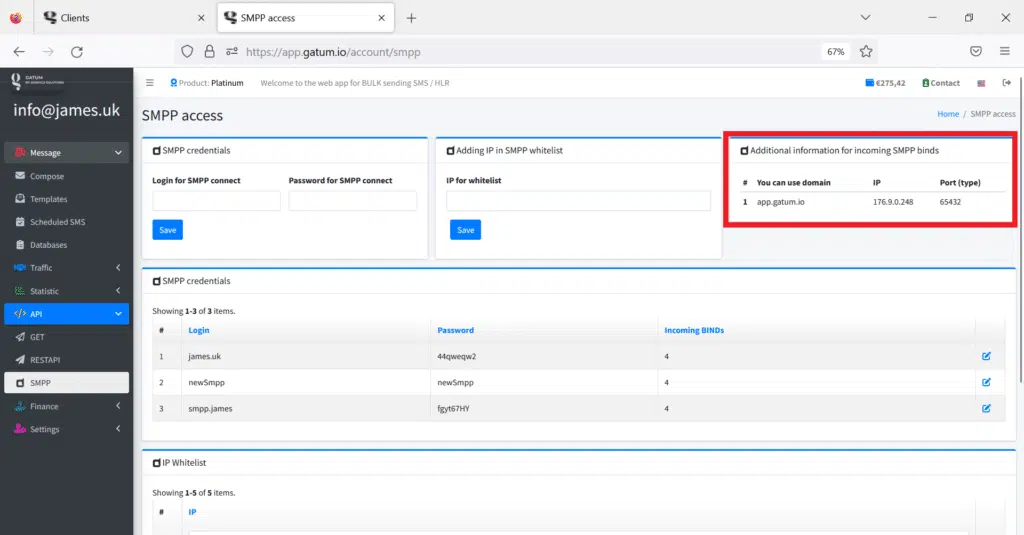
This is how easy it is for your client to create their own SMPP integration.
