On the SMPP platform GATUM, you can assign a set of pre-installed settings to each of your clients, they are called products. You can see how to create them on the page Admin panel -> Settings -> Config -> Product type.
Also, your clients can optionally change this product in their web cabinet. For this you need:
- Go to the Settings -> Product page.
- In the Product type field, select the desired product.
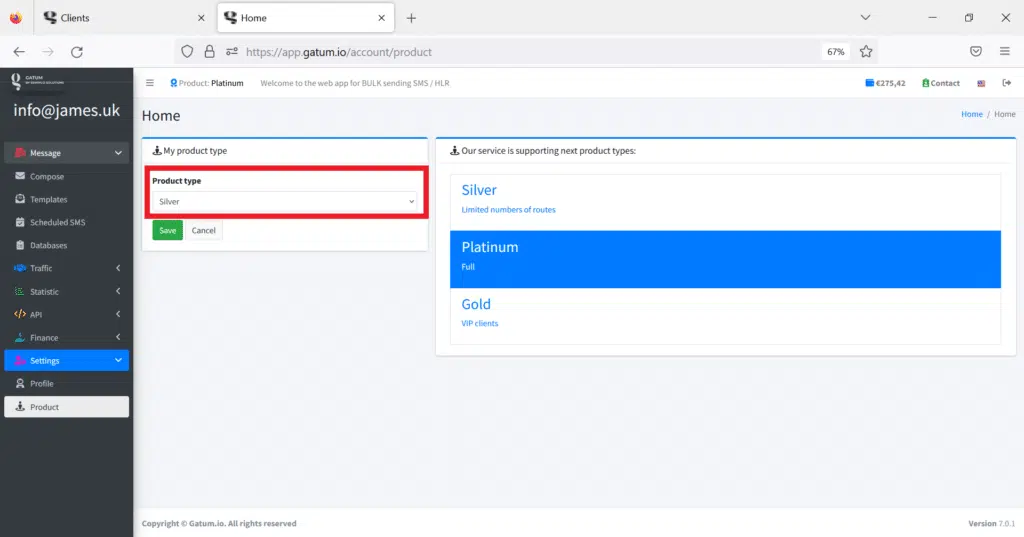
3. Click on green button Save.
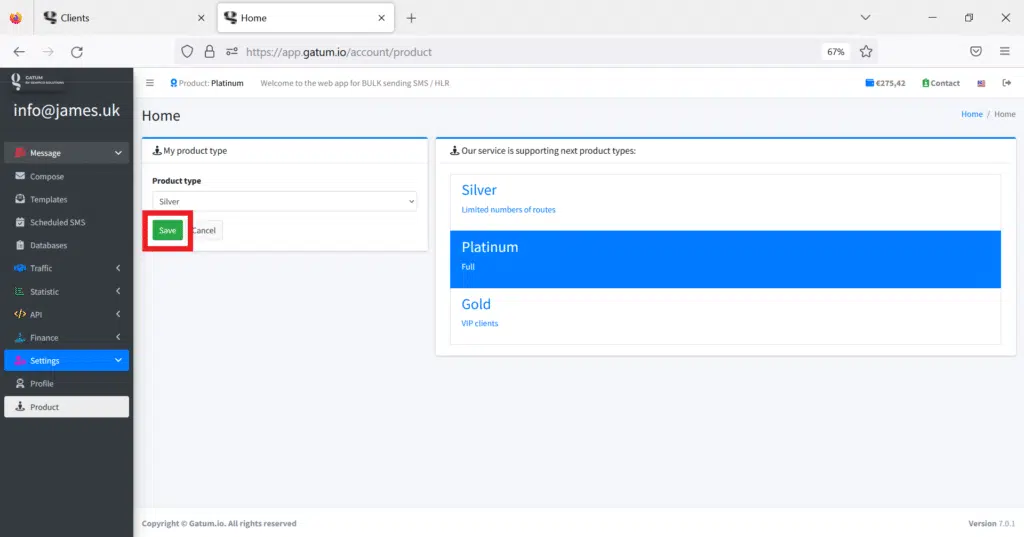
New product settings are applied automatically.
You can remove the visibility of the product in the client area and remove the ability to change it.
